You can create folders to better manage your documents. From the Files (or Spaces) page, click on the "Add Folder" button located above the file viewer. A dialog box will ask you for the name of the folder. Enter a folder name, and click "Add".
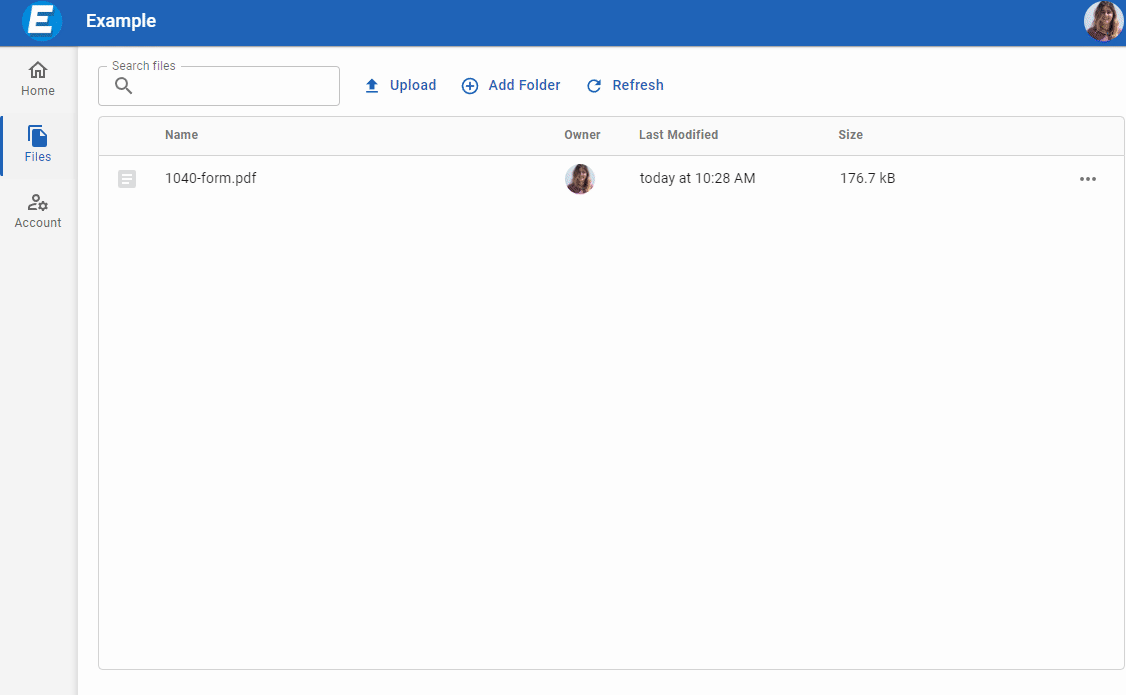
You will see a new folder created in your file viewer. You can click on the folder to navigate into it. Once in the folder you will see a new navigation bar on the top of the file viewer. This bar shows you the folders you are inside of, and you can click on any item to get out of the folder.
You can drag and drop or click the Upload button to upload files into a folder.