Dubsado vs HoneyBook (Comparison for 2025)
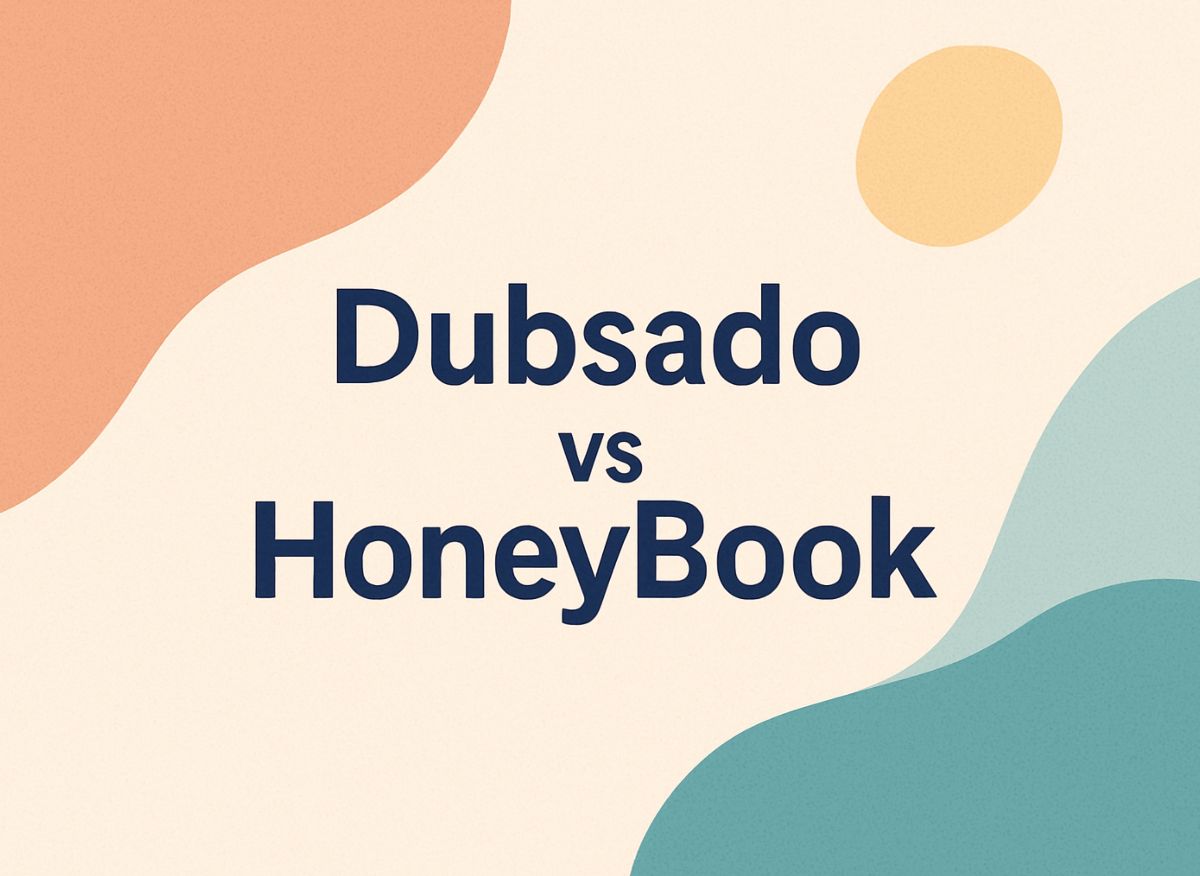
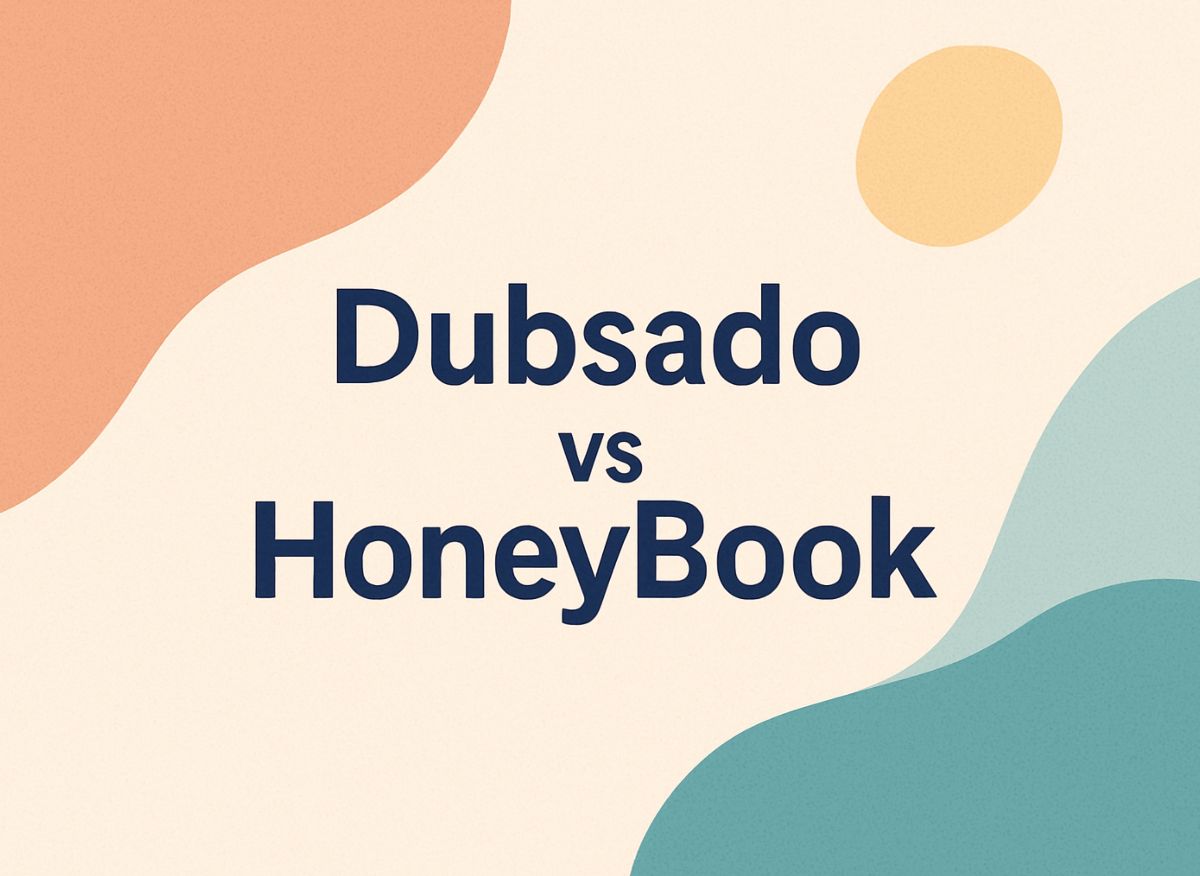
Choosing a client relationship manager (CRM) is tough when you’re juggling proposals, invoices, and a dozen email threads. Two names dominate the conversation—Dubsado and Honeybook. But once you start sending real proposals and chasing real payments, which system keeps up with the day to day grind of client collaboration?
In the guide, we'll pit Dubsado and HoneyBook head to head on setup effort, automation depth, branding flexibility, and long term scalability so you can decide which route keeps clients happiest—and when it might be time to layer on a purpose-built portal.
Quick Verdict
Platform | Best For | Why |
Dubsado | Power users & agencies | Deep automation, white label proposals, unlimited projects even on the entry plan |
HoneyBook | Creatives & solopreneurs | Gorgeous templates, built in payments, faster learning curve |
Foyer | Portal centric workflows | Super simple onboarding, live client chat, no CRM bloat |
Too busy to read? Need sophisticated conditional workflows? Go Dubsado. Want stunning proposals in minutes with payments built in? HoneyBook. Want the simplest branded client portal? Try Foyer.
Why People Compare Dubsado vs HoneyBook
Both platforms sit in the same Goldilocks zone: they promise to replace a patchwork of point tools—proposal builder, e-signature app, scheduler, and payment link—with one streamlined workspace. That overlapping value prop naturally pushes buyers to stack them side by side.
Teams usually start Googling the matchup when their client load creeps into double digits and manual follow ups begin slipping through the cracks. They want three things: (1) a polished client experience, (2) automation they can trust, and (3) pricing that won’t rival an enterprise CRM. Dubsado and HoneyBook tick all three boxes, but take different routes: Dubsado bets on granular workflows and multi-brand flexibility, while HoneyBook doubles down on speed and ready made templates.
Dubsado in a Nutshell
Strengths
- Unlimited clients & projects on every plan
- Premier plan unlocks powerful automated workflows & schedulers
- Customizable forms, proposals, questionnaires, and a clean client portal
Weaknesses
- Setup can feel daunting—there’s a learning curve before the magic happens.
- No native payment processing; relies on Stripe, PayPal, or Square.
Typical user
Most teams adopt Dubsado once their active project list creeps past the 25 project mark and spreadsheets start breaking down. If your onboarding flow involves three plus forms or contracts, Dubsado’s if-then automations can easily save you a few admin hours every week.
- Team size: 5–50 service pros juggling multiple brands or tiered packages.
- Client expectations: Form heavy onboarding, milestone invoices, and a white labeled portal with status updates.
- Willing trade off: Invest a weekend configuring automations for hands free ops later.
HoneyBook in a Nutshell
Strengths
- All in one proposals: invoice + contract + payment in one click
- Gorgeous, ready made templates and visual scheduler.
- Slick mobile app and solid built in payment gateway.
Weaknesses
- Deeper automations only appear on the Essentials tier and above
- Limited branding until you remove “Powered by HoneyBook” (Essentials+).
Typical user
HoneyBook really shines when speed is paramount—many users report clients signing and paying within five minutes of receiving a Smart File. Its tap to invoice mobile workflow is clutch for creatives who travel frequently or work events on site.
- Team size: Solo to 5 person creative studios—photographers, planners, coaches.
- Client expectations: Beautiful proposal they can sign and pay in minutes, plus a real time message thread on mobile.
- Willing trade off: Accept some branding and linear automations in exchange for a 30 minute setup and fast payments.
Feature by Feature Comparison
1. Setup & Learning Curve
- HoneyBook: Sign up, load a template, and send your first proposal in under an hour. Drag and drop blocks keep things simple.
- Dubsado: Starter checklist is helpful, but expect to spend a weekend mapping workflows if you want serious automation.
2. Automation & Workflows
- Dubsado Premier shines with conditional triggers (if contract signed, send invoice; after payment, unlock portal).
- HoneyBook Essentials adds basic automations like auto sending emails or tasks, but not as granular.
3. Invoicing & Payments
- Both platforms generate invoices with HoneyBook processes payments natively while Dubsado integrates with Stripe/PayPal.
- For recurring USD payments processed in North America, Dubsado’s pass through Stripe fees generally beat HoneyBook’s gateway pricing.
4. Scheduling, Proposals & Contracts
- HoneyBook bundles proposal + contract + pay now checkout in one flow.
- Dubsado Premier offers public proposals and built in scheduler links for booking.
5. Client Portal Experience
- Both tools give each client a private portal to view files, forms, and invoices.
- HoneyBook’s UI is more visual; Dubsado feels more customizable.
6. Integrations
- HoneyBook: Zoom, QuickBooks, Zapier, Gmail, Google Calendar, and more out of the box.
- Dubsado: Zapier, Quickbooks, Xero, robust API for custom dev, with provided guides on each.
7. Pricing Comparison (July 2025)
For this section, I've included general pricing, payment transaction fees, and hidden fees for both services. For free trials, Dubsado’s trial is unlimited time capped at 3 clients while HoneyBook offers 7 days all access.
Platform | Entry Plan | Mid Tier | Top Tier |
Starter – $200/yr or $20/mo | N/A | Premier – $400/yr or $40/mo | |
Starter – $348/yr or $36/mo | Essentials – $588/yr or $59/mo | Premium – $1,308/yr or $129/mo |
Honeybook Pricing
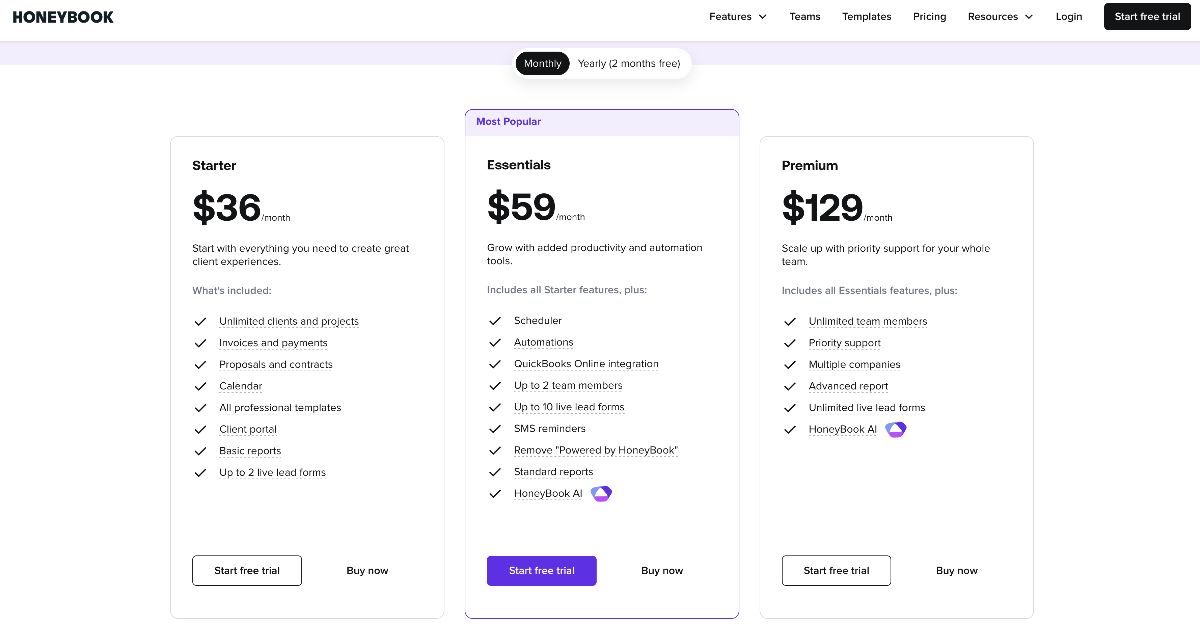
Dubsado Pricing
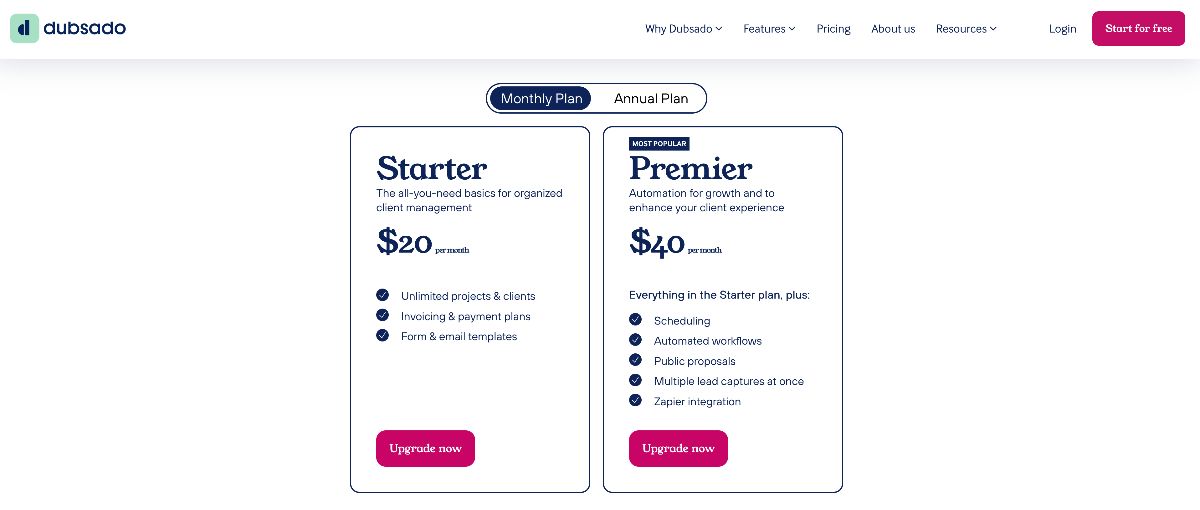
Dubsado Transaction Fees (North America)
Check out the Dubsado support page for more information on their payment processing fees.
Payment method | Processing fee | Payment currency |
US-based cards | 2.9% + $0.30 | USD |
International cards | 4.4% + $0.30 | USD |
ACH direct debit (US Bank payments) | 0.8% (up to a $5 maximum) | USD |
Honeybook Transaction Fees
See a detailed breakdown of transaction fees at Honeybooks help guide.
Transaction type | Transaction fee |
Cash/check | No fee (processed outside HoneyBook) |
ACH/bank transfer | 1.5% of payment total (flat fee) |
“Cardholder Entered” payment | 2.9% of payment total + 25 cents |
“Card on File” payment | 3.4% of payment total + 9 cents |
Hidden Fees
Subscription prices are just one slice of the pie. Below are the common add-ons and transaction costs that tend to catch teams off guard once real money starts flowing:
- Dubsado add on pricing for 4–10 users: $25/mo, 11–20 users: $45/mo, and 21–30 users: $60/mo
- Dubsado has straight forward processing fees from Stripe whereas Honeybook has a slightly increased transaction pricing model
When to Pick Dubsado
- You need branching workflows that run hands off
- Multiple brands or complex packages
- You don’t mind investing setup time to save hours later
When to Pick HoneyBook
- You value speed over infinite customization
- You want the proposal–contract–payment trifecta in one URL
- You prefer a modern UI your clients can understand instantly
A Third Option: Foyer – Your Branded Client Portal
Foyer turns your client facing materials into a secure, white labeled portal in minutes—no new CRM migration or database gymnastics required. Start a free trial to see why agencies make the switch.
- Branding: Your logo & custom domain.
- Access control: Clients see only the pages you mark as “shared.”
- Portal widgets: Embed billing, Calendly, task boards, and more.
FAQ: HoneyBook vs Dubsado
Is Dubsado cheaper than HoneyBook?
Yes. Dubsado’s Starter plan works out to about $20/mo when paid yearly, vs HoneyBook’s $29/mo Starter.
Does HoneyBook have a client portal like Dubsado?
Absolutely—each HoneyBook project creates a portal where clients can view files, messages, and payments. Foyer is an alternative to both solutions for organizations needing a client portal first solution.
Which tool has better automation?
Dubsado Premier has finer grained triggers; HoneyBook Essentials covers basic email/task automations.
Can either tool replace QuickBooks?
HoneyBook integrates with QuickBooks Online (Essentials plan). Dubsado handles invoices but lacks full accounting functionality.
Can I use Dubsado or HoneyBook outside the U.S.?
Yes—both platforms work internationally. Dubsado operates in any country supported by Stripe or PayPal. HoneyBook supports global card payments (in USD) and recently enabled multi-currency invoicing for Canada, the U.K., Australia, and the EU.
How hard is it to switch between the two?
Both tools allow you to export client and project data to CSV and re-import it, but templates, automations, and Smart Files don’t transfer 1 for 1. Plan for a few days of manual rebuilds and testing if you migrate from HoneyBook to Dubsado (or vice versa). Some third party specialists offer paid migration services as well.
Conclusion
Dubsado and HoneyBook both tame the chaos of client management. Dubsado leans power user; HoneyBook leans plug and play. If you outgrow both (or want a fully branded space without the setup headache), give Foyer a try—it bundles secure file sharing, chat, forms, and e-signatures in one branded portal.


