Sign Documents Securely
Create your own client portal where you can upload files, and sign documents securely using the industry leading eSignatures solution: DocuSign. You'll get updates on the status of your signatures, and the signed files are safely uploaded back to your client portal.
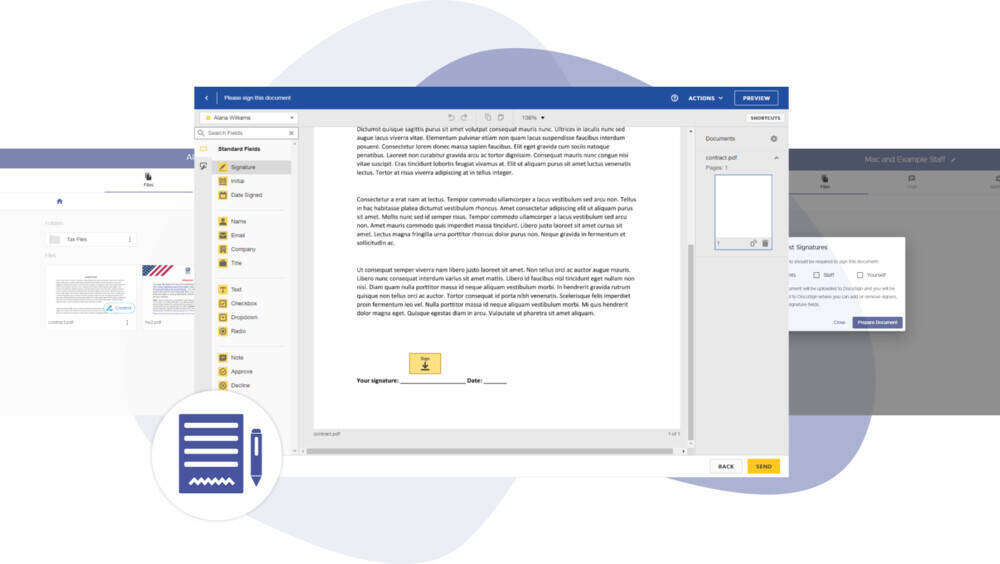
Why use eSignatures?
Electronic signatures are legally binding just like paper signatures, but more convenient and secure than signing on paper. This is why millions of people use eSignature services. It keeps your business productive, and can handle advanced scenarios where multiple signers and multiple documents may be involved. With our DocuSign integration, you can make a signature request form and have clients sign documents from anywhere on any device all while tracking the status of every signature in your own client portal.
Get documents signed right from your own client portal

Sign Files
Get your client's signatures quickly using DocuSign, the industry-leading eSignature solution.
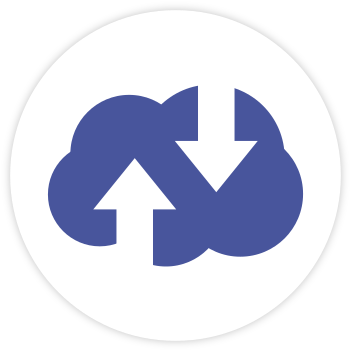
Secure File Sharing
Quick and simple file sharing to enable your clients to securely upload and download files.

Real-time Messenger
Communicate with your clients effectively using your own real-time messenger.

Custom Branding
Build up your brand by customizing your portal using your own colors and logos.

Secured with Encryption
All files, messages, and user data is encrypted in transit and at rest with bank-grade encryption.

The Best Price
Foyer is affordable with our standard plan being just $19 per month per internal user.

Email Notifications
Get notifications via email for file uploads and unread messages so you never miss any client activity.

Folder Organization
Organize your client's files in folders using an easy-to-use interface. Just drag and drop.
Our features make Signatures even better.
Client Portal
Give your business a safe and productive place for your clients to share documents and interact. Customizable using your company's own colors and logos to build trust around your brand.
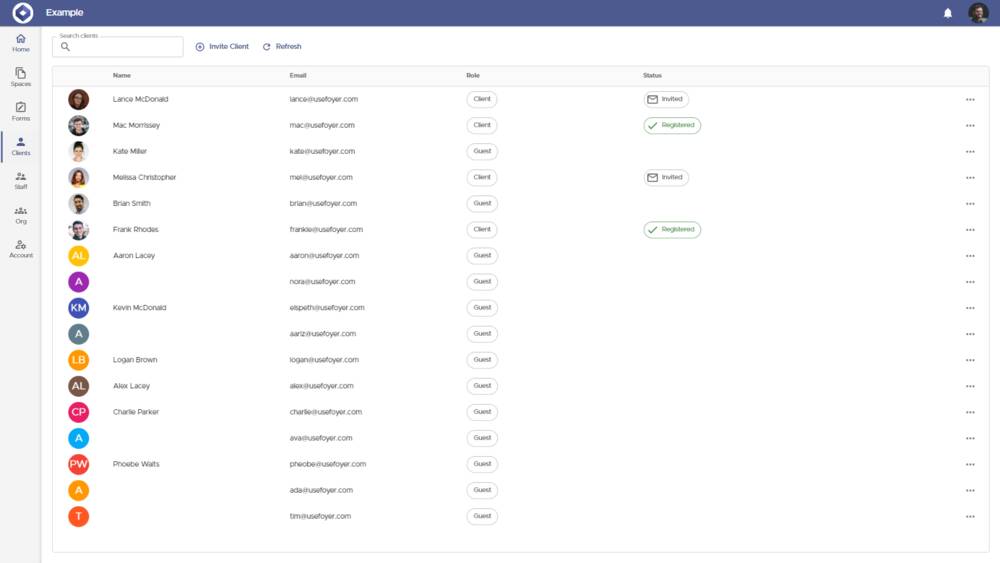
Frequently Asked Questions About Signatures
Do I need a DocuSign account?
To use eSignatures within Foyer, you will need a DocuSign account. DocuSign offers a free trial here. You can find their pricing information here. Their Personal plan starts at just $10 per month.
Can my clients sign on mobile?
Yes, with DocuSign, you can sign on any device.
Can my employees sign documents too?
When you request file signatures in Foyer, you can have clients, staff, or yourself sign the document. You can choose all three if needed. In addition, DocuSign allows you to add any number of email addresses to the envelope as signers. You can even add more documents to the envelope before sending the file signature request.
How can I sign multiple documents?
DocuSign allows you to sign multiple documents in a single envelope. To do this in Foyer, you click "Request Signatures" on one file you'd like signed, and once in the DocuSign interface, you can press back, upload additional documents, place your signature fields, and click send.


