Share Client Documents Securely
Quickly and securely exchange files with your clients in your company's own custom branded client portal. All files are encrypted at rest and in transit. All you have to do is drag-and-drop.
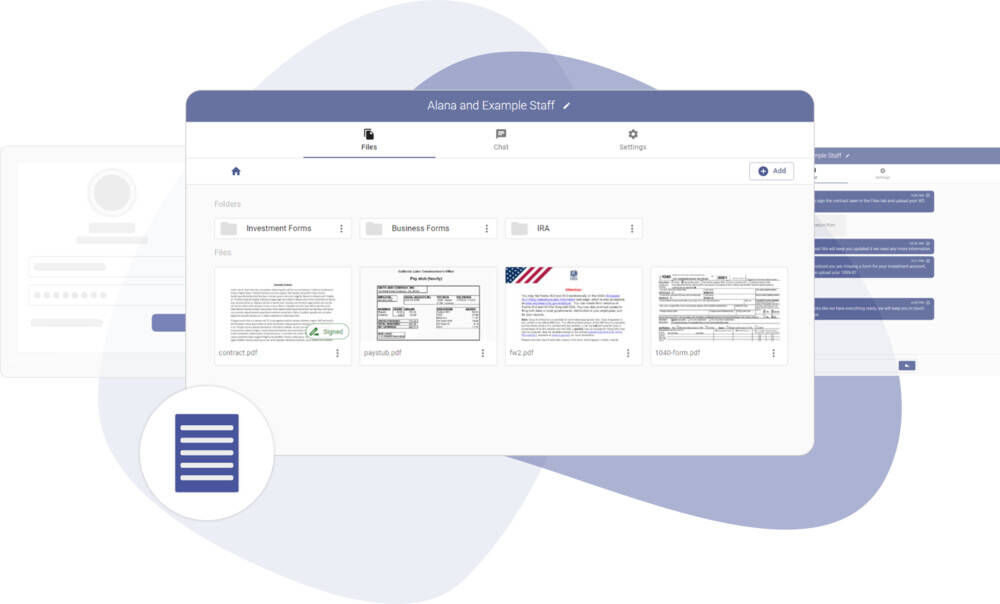
Why use secure file sharing?
Sharing files is essential to running any client-based business. Every day, you could be sharing business documents such as contracts, images, and other large file types. Without a secure file sharing solution, you'll run into issues transferring files to clients due to the size limitations of typical file sharing methods like email. Emails can easily get lost, go to spam, get blocked by end user mailboxes due to security filters, and are often sent and stored without protection. Secure file sharing solves all these problems, makes your business more productive and keeps your data secure.
Quick and Secure Document Sharing with Foyer
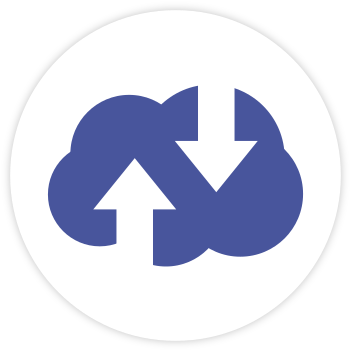
Fast Data Transfer
Industry-leading data transfer rates for both uploads and downloads.

Custom Branding
Use your own custom colors and logos in your own file sharing portal.

Secured with Encryption
Every file is encrypted in transit and at rest with bank-grade encryption.

Sign Files
Get any file signed quickly using DocuSign, the industry-leading eSignature solution.

The Best Price
Foyer is affordable with our standard plan being just $19 per month per internal user.

File Preview
Click on any file to quickly view a preview of a file for common document and media file types.

Folder Organization
Organize your client's files in folders using an easy-to-use interface. Just drag and drop.

Access Control
Provide granular access controls to who has access to your files.
Our features make Sharing Files Securely even better.
Client Portal
Give your business a safe and productive place for your clients to share documents and interact. Customizable using your company's own colors and logos to build trust around your brand.
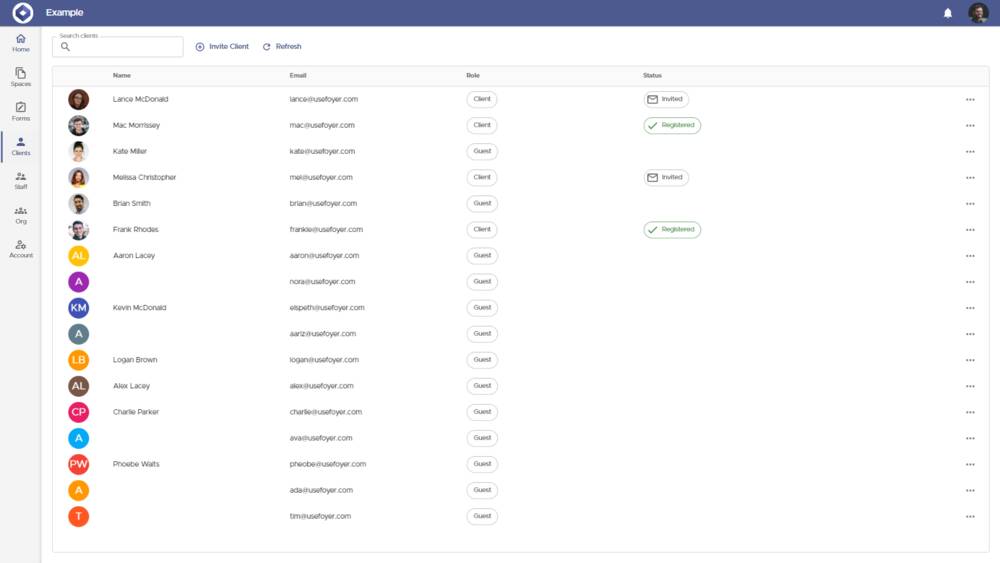
Frequently Asked Questions About Sharing Files Securely
Do I need a client portal to securely share files?
It is recommended to have a client portal to share files, because portals are designed to boost efficiency and productivity while keeping you secure. Secure client portals for file sharing are great because they allow your clients to be self-sufficient, by uploading and downloading files on their own. Another advantage is that your clients will trust your client portal more with features such as custom branding.
Why not transfer files using email?
Email is not a secure method of file transfer. It leaves your data unprotected, and comes with constraints on attachment types and sizes. Email messages can often accidentally end up in a trash or spam folder, leaving you and your client confused. Secure file sharing is a great solution for these issues.
Why not transfer files using DropBox or Google Drive?
DropBox and Google Drive are document storage solutions, they are not designed for customized client interaction workflows. Client portals can be customized to fit the unique branding of a business, store all files and messages in one place, and provide customized integrations into third party solutions to make your business easier to run.
Who should be able to access files?
You should always give the minimum amount of access you possibly need to do business. For example, if you're sharing a file with an HR team in your company, but really only one person from HR needs the file, it is best to only give that one person access. This is a good rule of thumb for granting access to anything, and is a great practice to keep your business secure.
How much storage is enough for my business?
Your storage requirements depend on what kind of business you run. If you mainly deal with business documents such as PDF, Excel, Word, PowerPoint, and images, 100GB per internal user will be more than enough for you. If you are frequently transferring videos and high resolution images, you may need as much as 1TB per internal user.
How do I transfer large files?
You can use a secure file sharing solution like Foyer to transfer large files. This is the best choice, because they are built with download and upload performance in mind, and protect your private information. With Foyer, you can drag and drop to upload any file that is less than 2GB.


