Send Secure Emails
Protect your emails and attachments by sending securely with Foyer directly from Microsoft Outlook. Seamlessly end-to-end encrypt your emails in-transit and at-rest, with just a click of a button.
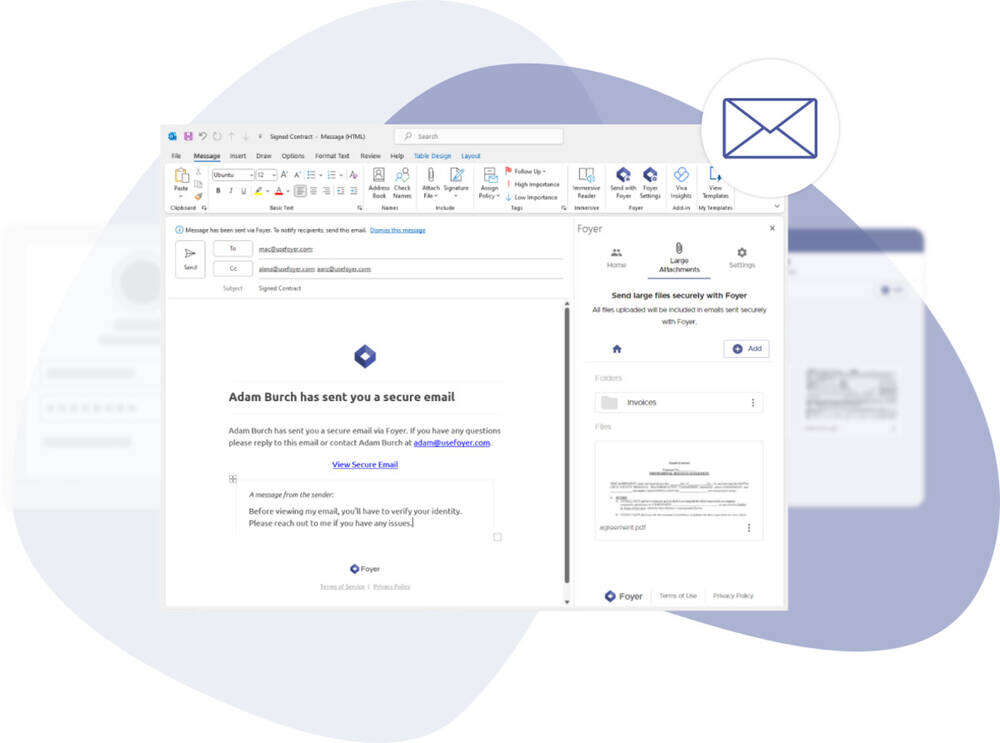
Why use secure email?
Traditional email processes are not encrypted. Sending private information could cause the leakage of confidential information. Additionally, using plain email has frustrating limitations on the size and type of file attachments due to native Outlook restrictions. Using a secure email solution, like Foyer's Microsoft Outlook Add-in, solves both issues by protecting your emails via encryption and empowering your business to send any file with no size limits.
Send Emails Securely with Foyer
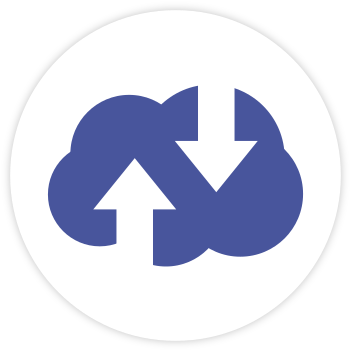
Fast Data Transfer
Industry-leading data transfer rates for both uploads and downloads.

Custom Branding
Use your own custom colors and logos in your own file sharing portal.

Secured with Encryption
Every file is encrypted in transit and at rest with bank-grade encryption.

Sign Files
Get any file signed quickly using DocuSign, the industry-leading eSignature solution.

The Best Price
Foyer is affordable with our standard plan being just $19 per month per internal user.

File Preview
Click on any file to quickly view a preview of a file for common document and media file types.

Folder Organization
Organize your client's files in folders using an easy-to-use interface. Just drag and drop.

Access Control
Provide granular access controls to who has access to your files.
Our features make Sending Secure Email even better.
Client Portal
Give your business a safe and productive place for your clients to share documents and interact. Customizable using your company's own colors and logos to build trust around your brand.
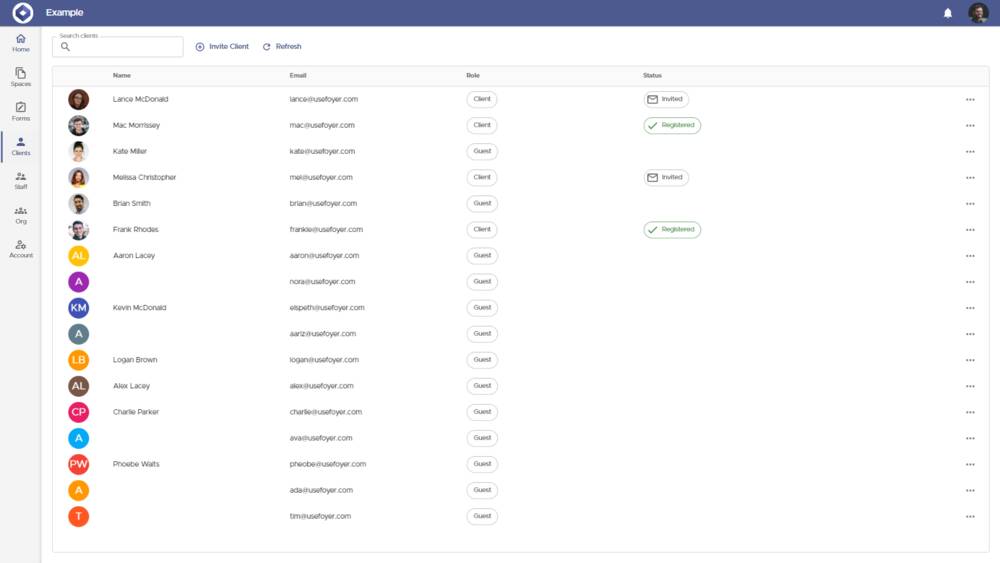
Frequently Asked Questions About Sending Secure Email
How to send email securely with Microsoft Outlook?
Foyer's Microsoft Outlook Add-in allows you to send end-to-end encrypted email just by clicking "Send with Foyer". In addition, you can send large files that regular email providers do not allow sending.
How to encrypt email attachments?
When you use Foyer's Microsoft Outlook Add-in, all email attachments are automatically encrypted when you click "Send with Foyer".
How to get started sending secure email?
You can get started with Foyer's 14-day free trial, and then install Foyer's add-in by following our step-by-step guide.


