Using Dubsado: An In-Depth Review [+ Better Alternative]
![Using Dubsado: An In-Depth Review [+ Better Alternative]](https://foyercus.blob.core.windows.net/287a2408185e68c371c/blog/701/c/c63022ce-3f30-4052-ad4d-73746c8d03a1.jpg)
![Using Dubsado: An In-Depth Review [+ Better Alternative]](https://foyercus.blob.core.windows.net/287a2408185e68c371c/blog/701/c/c63022ce-3f30-4052-ad4d-73746c8d03a1.jpg)
If you’ve been searching for a tool to manage your client relationships, automate workflows, and streamline your business processes, Dubsado might have caught your attention. It’s marketed as an all-in-one platform for small businesses and freelancers, offering features like scheduling, file sharing, invoicing, and client communication.
But is Dubsado the right fit for your needs?
In this review, we’ll break down what Dubsado offers, highlight its strengths and limitations, and help you decide if it’s worth your time.
Plus, stick around—we’ll introduce you to a great alternative that might be exactly what you’re looking for.
Looking for a Dubsado alternative? Foyer is the ultimate client portal and all-in-one solution for service businesses. Try out Foyer for free today, no credit card and no obligation required. |
|---|
Summary of Dubsado's Features
- Client Portals: Provides password-protected areas where clients can access shared files, invoices, and project updates. Suitable for straightforward information sharing.
- Proposals and Contracts: Allows users to create basic branded proposals and attach contracts for e-signature. Enables clients to approve services and agreements in a single step.
- Scheduling: Includes tools to sync availability with Google Calendar. Clients can book appointments via a link, with options for customizing meeting types and durations.
- Automation: Offers workflows to automate tasks like sending follow-ups, creating invoices, or triggering reminders. Requires setup and testing to align with unique business needs.
- Forms and Questionnaires: Users can build forms with various field types, including file uploads, to collect client information. Data is linked to client profiles for reference.
- File Sharing: Allows uploading and sharing files via client portals. Files are organized by project, but lacks advanced features like version control or collaborative editing.
- Reporting: Basic tools for tracking revenue, expenses, and project progress. The reporting options are limited to high-level overviews and lack deeper analytics.
- Lead Management: Offers lead capture forms and a basic pipeline to track inquiries through different stages. Includes automated follow-ups, but lacks features like lead scoring.
- Payment Processing: Supports invoicing and integrates with payment processors. Allows for both one-time and recurring payments, but customization is minimal.
- Mobile App: Provides access to some features on mobile, like client details and invoicing. The functionality is limited compared to the desktop version.
What is Dubsado?
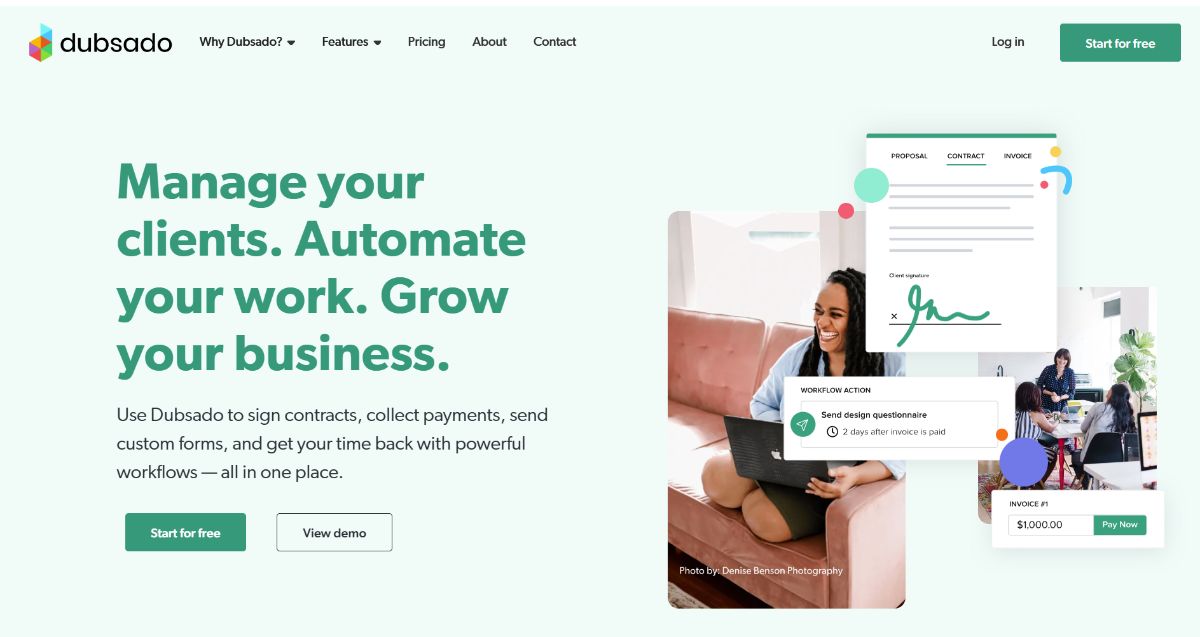
Dubsado is a business management platform built for small businesses, freelancers, and solopreneurs. It’s designed to simplify your work by combining tools for client management, invoicing, scheduling, and more—all in one place. Think of it as a digital workspace where you can organize the pieces of your business without jumping between multiple apps.
Here’s how Dubsado works: You can create detailed client profiles where everything related to that client—emails, contracts, invoices, and project details—is stored together. Need to send a proposal? Dubsado lets you design and send it from the same platform. Clients can even sign contracts, pay invoices, and access shared files through a secure portal.
Some key things Dubsado offers:
- Proposals and Contracts: Create branded proposals and attach contracts for e-signatures.
- Client Portals: Give your clients a password-protected space to view files, invoices, and updates.
- Scheduling Tools: Let clients book meetings based on your availability.
- Automation: Set up workflows to handle repetitive tasks, like sending reminders or follow-ups.
- Custom Forms: Gather information with questionnaires or intake forms.
At its core, Dubsado aims to help you manage your clients and projects more efficiently. It’s especially popular among creative professionals like photographers, wedding planners, and coaches—people who need simple tools to keep their business running smoothly. That said, whether it’s the right fit for you depends on how much customization or advanced functionality you need as your business grows.
Looking for a Dubsado alternative? Foyer is the ultimate client portal and all-in-one solution for service businesses. Try out Foyer for free today, no credit card and no obligation required. |
|---|
Dubsado for Client Management
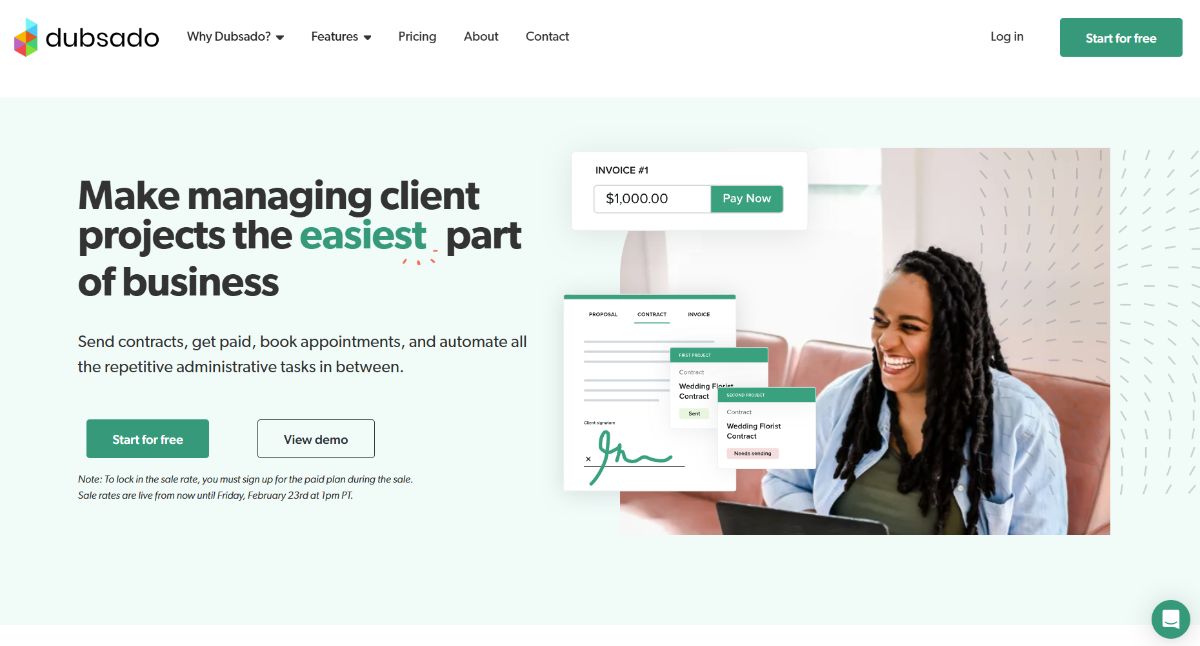
Managing clients effectively requires a centralized system to store and organize important information. Dubsado provides tools to manage client communication, contracts, invoices, and project details in one platform. Users can create detailed client profiles, linking all relevant data to ensure easy access during ongoing projects.
Here’s what you can do with Dubsado’s client management tools:
- Client Profiles: Store client contact details, contracts, invoices, and project files in organized profiles.
- Project Linking: Assign projects to specific clients and track progress within a centralized dashboard.
- Task Management: Users can track tasks related to each client, but must set up workflows manually.
- Communication Logs: Emails sent through Dubsado are stored within the associated client profile, ensuring no communication is lost.
Dubsado handles basic client management but does not include advanced features like pipeline management, lead scoring, or deep segmentation capabilities.
Dubsado for File Sharing
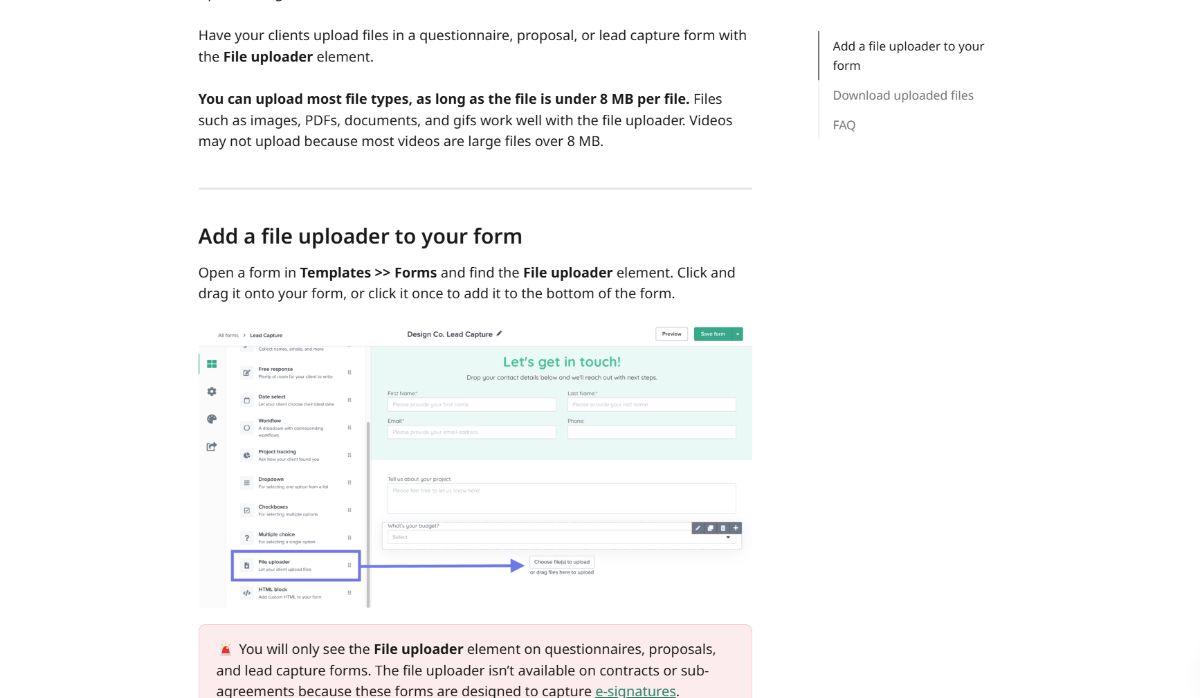
File sharing is essential for businesses that need to deliver contracts, invoices, or other sensitive documents to clients. Dubsado does not offer many ways to share documents between you and your clients.
However, you can still use their custom forms feature to create a file upload field on a form to receive files. However the files you can receive are very small (megabytes, not gigabytes).
Dubsado for Scheduling
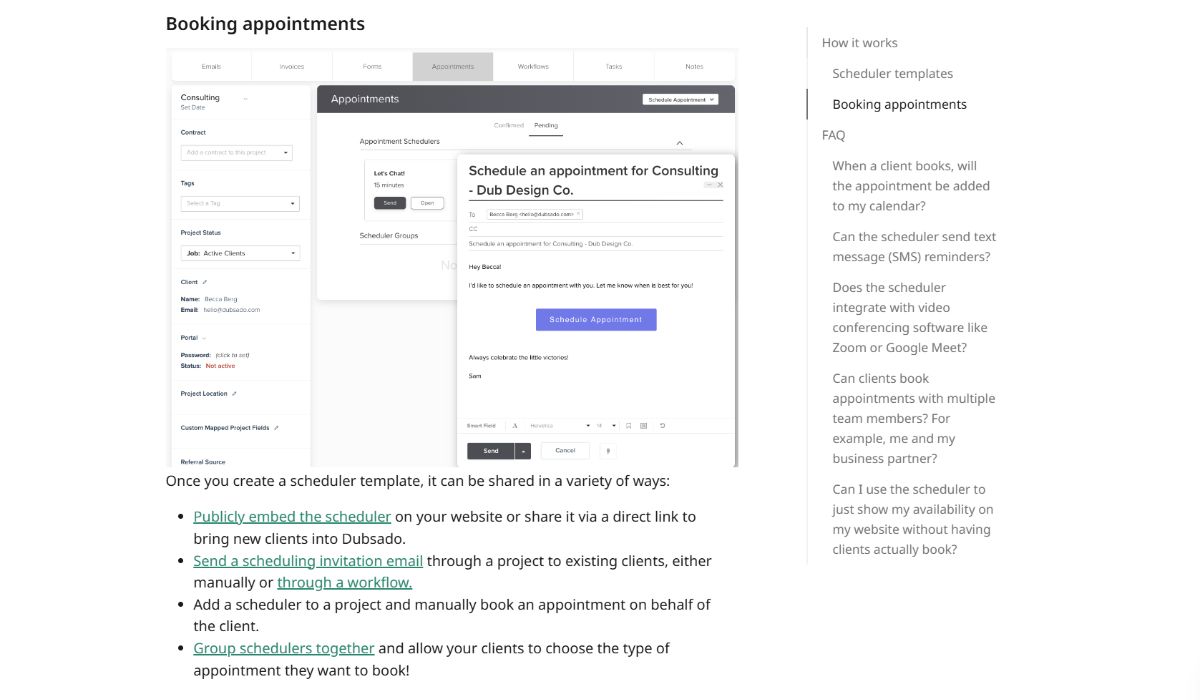
Scheduling client appointments can be a challenge, especially when coordinating across multiple time zones or juggling different meeting types. Dubsado provides basic scheduling tools to streamline this process.
Here’s how Dubsado supports scheduling:
- Availability Syncing: Users can sync their availability with external calendars, like Google Calendar.
- Self-Scheduling for Clients: Clients can choose from available time slots and book appointments directly.
- Appointment Customization: Users can create different meeting types, such as consultations or check-ins, with varying durations.
- Forms for Appointments: Attach forms to appointments to collect additional client details before the meeting.
Dubsado’s scheduler lacks features like team scheduling, group meeting options, or integration with more robust scheduling platforms, which may be a limitation for businesses requiring advanced options.
Dubsado for Client Onboarding
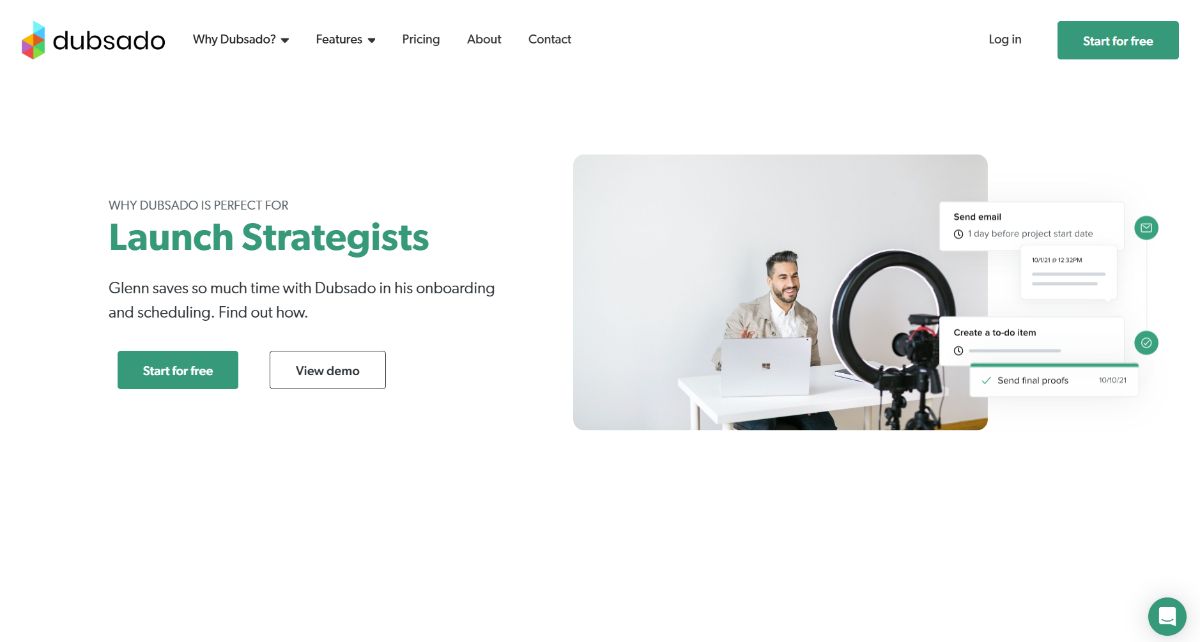
Onboarding is a critical phase for establishing strong client relationships. Dubsado provides templates and workflows designed to guide clients through the onboarding process while automating repetitive tasks.
Here’s how Dubsado handles client onboarding:
- Automated Welcome Emails: Send pre-set emails to clients as part of the onboarding process.
- Custom Questionnaires: Gather client details, project requirements, or preferences through customized forms.
- Contract Automation: Attach contracts for e-signatures directly within workflows to simplify the agreement process.
- Project Creation: Automatically generate projects linked to each client’s profile during onboarding.
- Reusable Templates: Use standardized templates for onboarding tasks, reducing setup time.
The platform requires users to configure workflows beforehand, which can take time, especially for businesses with highly personalized onboarding needs.
Dubsado for Proposals
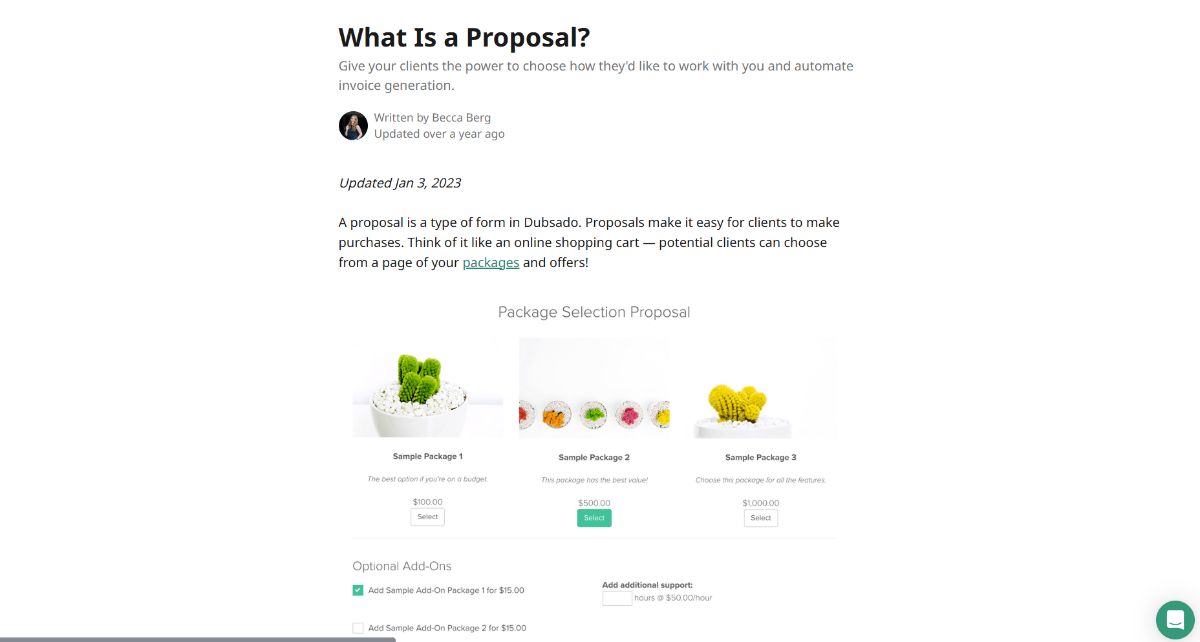
Proposals are a key tool for winning new clients, and Dubsado offers features to create, send, and manage them. Users can integrate contracts and invoices into their proposals for a streamlined client experience.
Here’s what you can do with Dubsado’s proposal features:
- Proposal Templates: Create proposals with branding, service descriptions, and pricing tables.
- Client Approval: Include options for clients to approve proposals and sign contracts in one step.
- Integrated Payments: Attach invoices to proposals, allowing clients to pay immediately upon approval.
- Tracking: Monitor when clients view or interact with proposals.
The proposal builder is basic and may not meet the needs of businesses requiring highly detailed or visually engaging proposals.
Looking for a Dubsado alternative? Foyer is the ultimate client portal and all-in-one solution for service businesses. Try out Foyer for free today, no credit card and no obligation required. |
|---|
Dubsado for Automation
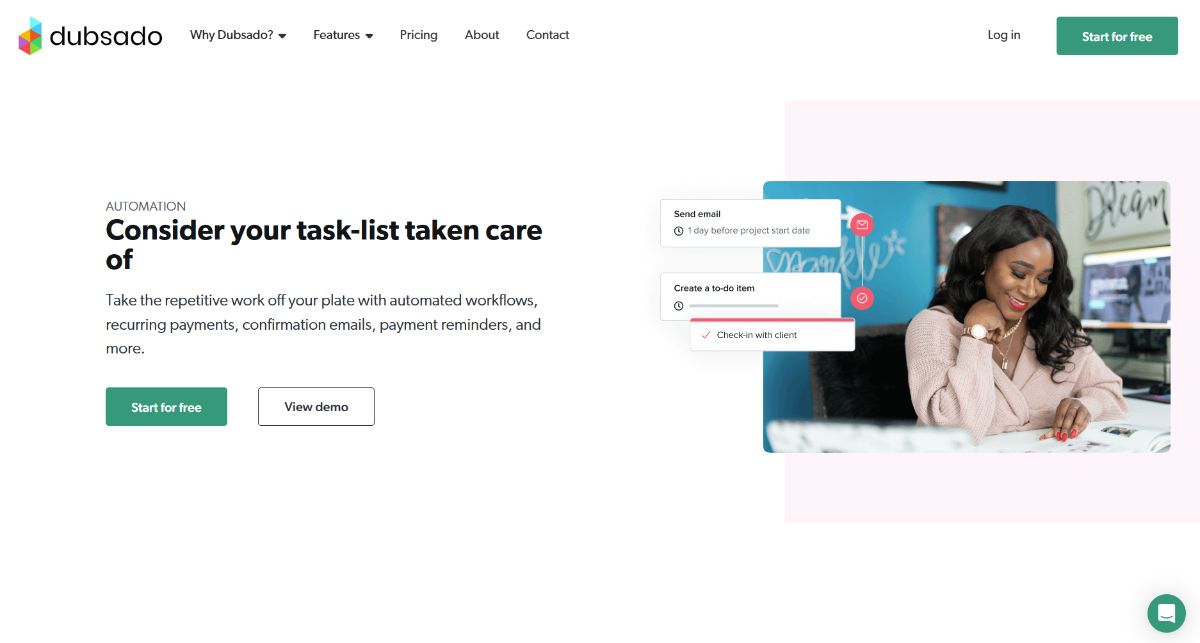
Automation can reduce the workload for repetitive administrative tasks. Dubsado provides workflow automation tools that can handle basic processes, such as sending reminders or updating project statuses.
Here’s how automation works in Dubsado:
- Workflow Creation: Set up workflows to automate tasks like sending emails, contracts, and invoices.
- Triggers and Actions: Automate actions based on client responses, such as sending follow-ups for incomplete forms.
- Recurring Tasks: Schedule recurring invoices or reminders for ongoing projects.
Setting up complex workflows may require significant effort, and the automation lacks certain advanced capabilities, such as dynamic logic or multi-step conditionals.
Dubsado for Reporting
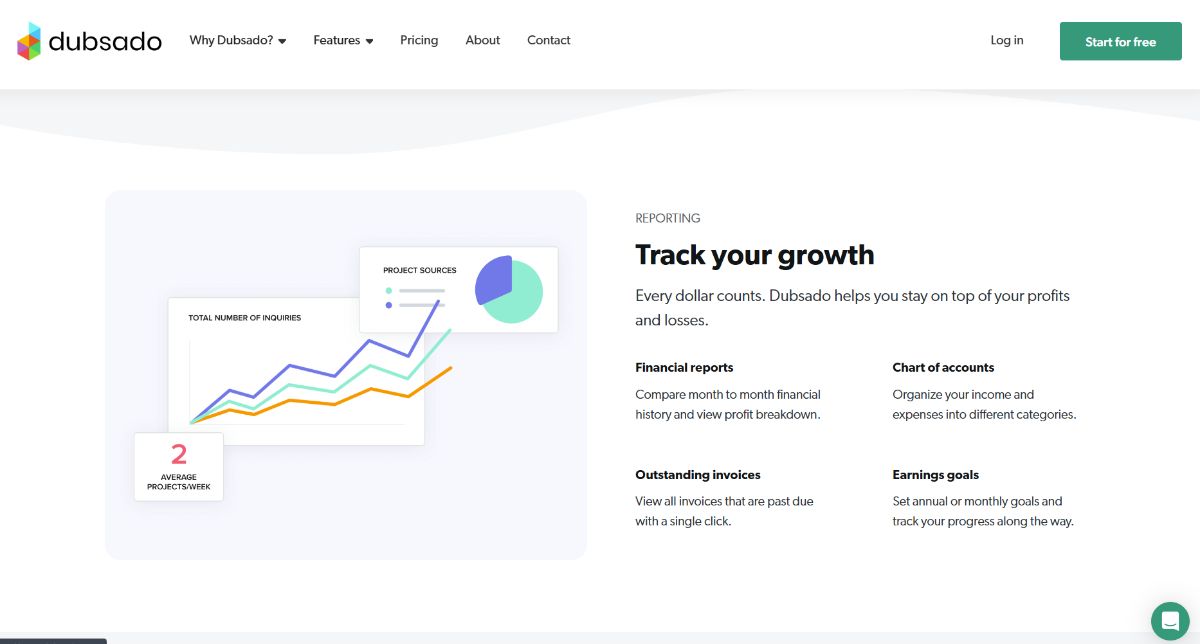
Understanding performance metrics is essential for running a successful business. Dubsado includes basic reporting tools to provide insights into financials and project statuses.
Here’s what you can track with Dubsado’s reporting:
- Revenue and Expenses: View financial summaries, including income, expenses, and outstanding invoices.
- Project Progress: Track the status of ongoing projects within the dashboard.
- Custom Goal Setting: Set revenue goals and monitor progress toward achieving them.
The reporting features are limited to high-level overviews and may not provide detailed analysis or advanced visualization options required by some businesses.
Dubsado for Lead Management
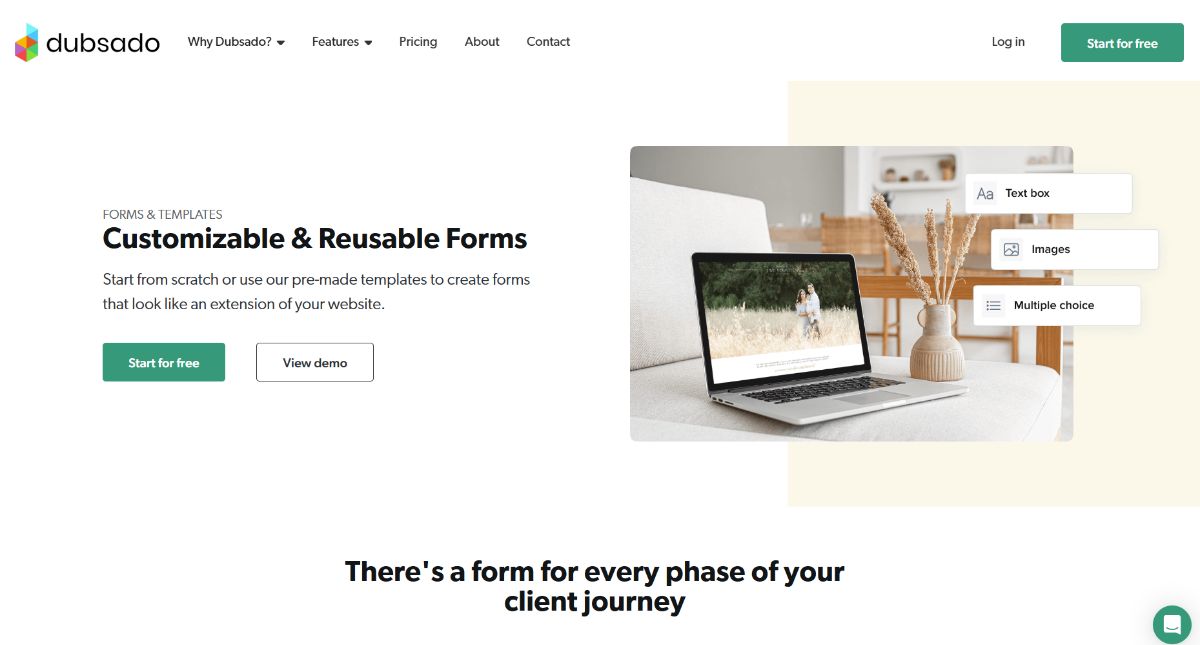
Converting leads into paying clients requires organized tracking and follow-ups. Dubsado provides tools to collect and manage leads through forms and pipelines.
Here’s how Dubsado supports lead management:
- Lead Capture Forms: Embed forms on websites to collect inquiries automatically.
- Pipeline Stages: Track leads through different stages, from inquiry to signed contract.
- Automated Follow-Ups: Send emails or proposals automatically when a lead completes a form.
Lead management features are functional but lack advanced capabilities like lead scoring or integration with third-party CRM tools for deeper analytics.
Pros and Cons of Using Dubsado
Dubsado offers a variety of tools designed to simplify workflows, automate tasks, and manage client interactions. While its features cater to small businesses and freelancers, there are limitations that may impact larger organizations or those needing advanced functionality.
Pros of Using Dubsado
- Client Management: Centralizes client data, including contact details, contracts, and project files, making it easier to keep track of information in one place.
- Customizable Templates: Allows for the creation of branded forms, contracts, and proposals, which can be reused to save time.
- Workflow Automation: Provides basic automation for repetitive tasks, such as sending emails, updating project statuses, and creating invoices.
- Scheduling Integration: Syncs with external calendars like Google Calendar to streamline appointment booking and reduce manual coordination.
- Client Portals: Enables clients to access files, invoices, and project updates through a password-protected portal.
Cons of Using Dubsado
- Limited Scalability: The platform lacks features like advanced CRM capabilities, pipeline management, or lead scoring, which are critical for larger businesses.
- Learning Curve: Setting up workflows, customizing templates, and configuring automation may require significant effort and time for new users.
- Basic Reporting: Reporting tools are minimal and may not provide in-depth analysis or visualizations required for detailed business insights.
- File Sharing Restrictions: Lacks advanced document management features, such as real-time collaboration, version tracking, or granular file permissions.
- Limited Integrations: While it integrates with key tools like payment processors and calendars, its range of integrations is smaller compared to competitors.
- Mobile App Limitations: The mobile app offers basic functionality but lacks many of the desktop version’s features, which may hinder on-the-go management.
Looking for a Dubsado alternative? Foyer is the ultimate client portal and all-in-one solution for service businesses. Try out Foyer for free today, no credit card and no obligation required. |
|---|
Dubsado Pricing: Is It Worth The Price?
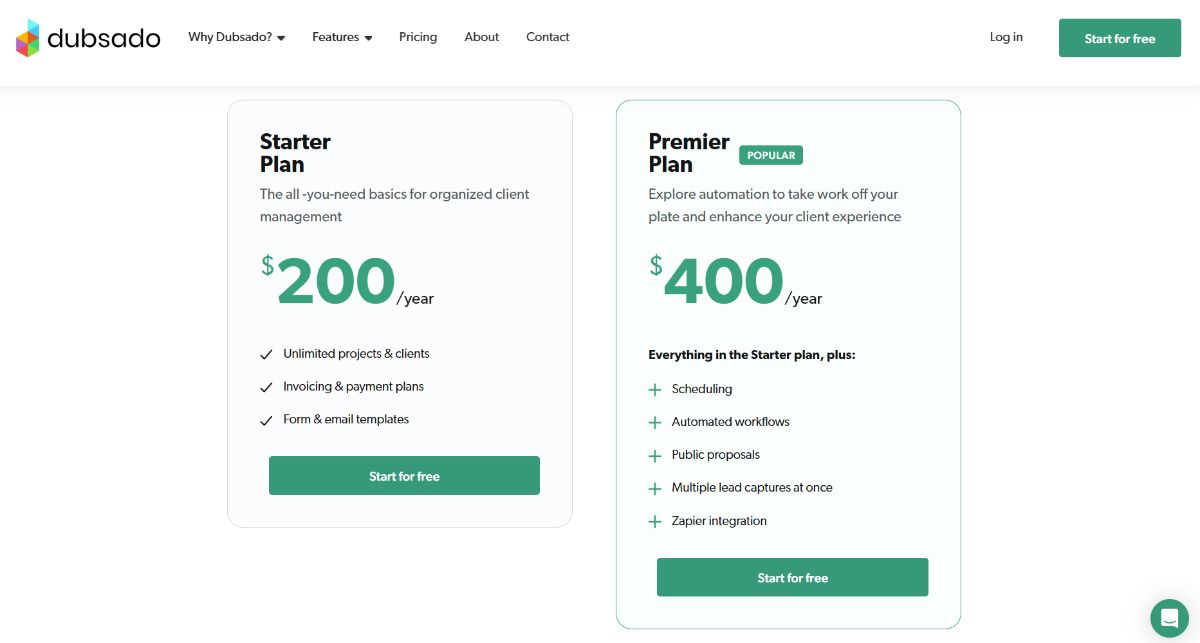
Dubsado offers two primary pricing tiers aimed at meeting the needs of businesses at different stages.
Here’s a closer look at the options and what they include:
(Disclaimer: pricing information was obtained Nov 19, 2024, please visit Dubsado's website to see latest pricing)
Starter Plan (Starts at $200/year)
Designed for businesses that need basic tools for managing clients, the Starter Plan includes:
- Unlimited clients and projects.
- Invoicing and payment plans.
- Access to form and email templates.
- Essential features like client portals and email integration.
All of Dubsado's plans come with 3 users, but if you have more than that, you'll pay anywhere from $25/mo to $60/mo per additional user.
While the Starter Plan provides the core features needed to get started, it lacks advanced tools like scheduling and automated workflows, which might limit scalability.
Premier Plan (Starts at $400/year)
The Premier Plan is aimed at businesses looking to streamline their workflows with automation and advanced features. It includes everything from the Starter Plan, plus:
- Scheduling tools for managing appointments.
- Unlimited active lead capture forms for potential clients.
- Automated workflows to save time on repetitive tasks.
- Public proposal functionality to enhance client acquisition.
- Zapier integration to connect with other apps.
All of Dubsado's plans come with 3 users, but if you have more than that, you'll pay anywhere from $25/mo to $60/mo per additional user.
For businesses with more complex needs, the Premier Plan offers flexibility, but it comes at double the cost of the Starter Plan.
Add-Ons and Additional Team Member Pricing
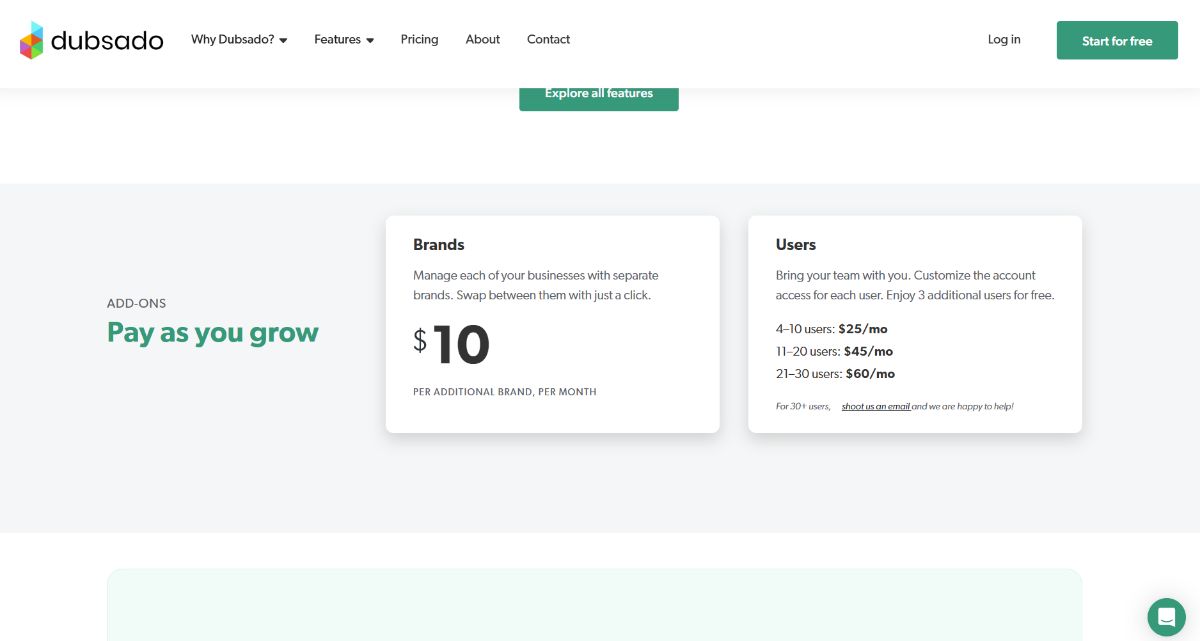
Dubsado has additional fees for every team member you add beyond the included 3 users:
- Additional Brands: Manage separate businesses for $10 per brand/month.
- Team Members: Pricing for users beyond the initial 3 included users:
- 4–10 users: $25 per user/month.
- 11–20 users: $45 per user/month.
- 21–30 users: $60 per user/month.
- For 30+ users, custom pricing is available upon request.
How Dubsado's Pricing Plans Compare
The pricing structure is straightforward, but businesses should weigh their needs against the feature set of each plan. For freelancers or small teams, the Starter Plan could be sufficient. However, those looking to scale or automate processes will likely need to invest in the Premier Plan.
It's also important to remember that Dubsado has a fee for any users you have over the included 3 that ranges from $25/mo/user to $60/mo/user.
With these additional fees, Dubsado can actually end up being quite pricy when compared to alternatives.
Why You Might Need a Dubsado Alternative
Despite its versatility, Dubsado may not meet the needs of all businesses. Here are some situations where an alternative might be a better fit:
- Complex Automation Needs: Businesses requiring detailed workflows with advanced triggers and conditions might find Dubsado’s automation tools insufficient.
- High-Volume Client Management: Larger companies needing comprehensive CRM tools may find the platform’s features limited.
- Advanced Reporting Requirements: If detailed analytics and visual reporting are essential, other platforms with stronger reporting capabilities could be a better choice.
- Team Collaboration: For teams needing collaborative tools like shared task management or group scheduling, Dubsado may not provide the necessary features.
Foyer: A Better Alternative to Dubsado
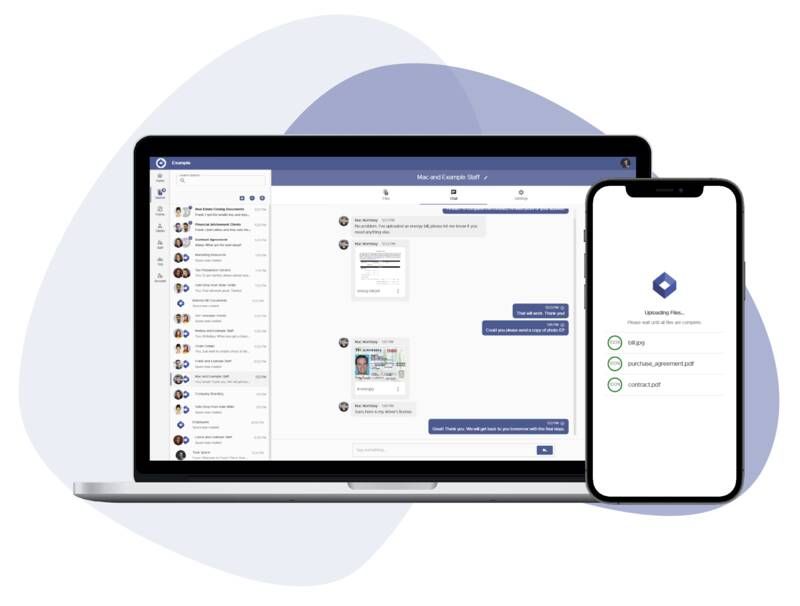
Why consider Foyer as an alternative to Dubsado?
Foyer is a client portal solution that excels in delivering secure client communication, comprehensive collaboration tools, and customizable workflows tailored to modern business needs.
Unlike Dubsado, which bundles several general-purpose tools, Foyer specializes in secure file sharing, white-labeling, and knowledge management, offering a focused platform that ensures both functionality and security.
Foyer's feature set is robust and caters to businesses that need to maintain professionalism while handling sensitive client data.
Its capabilities go beyond basic client management, making it a strong contender for companies seeking an all-in-one, secure solution.
Overview of Foyer’s Features
Here’s a detailed look at what Foyer offers to streamline your day-to-day business operations:
Secure File Sharing with Clients
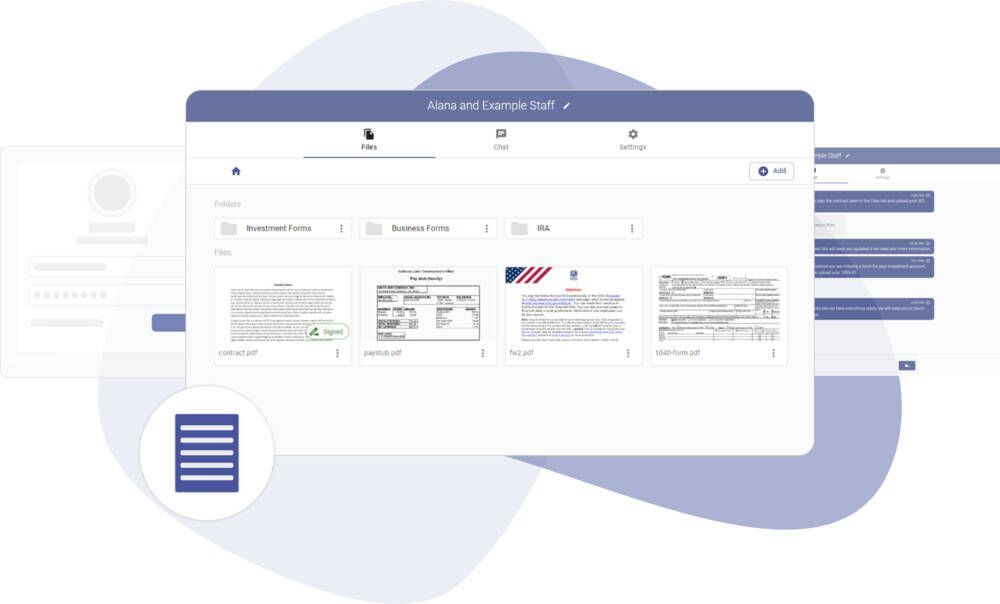
Foyer is designed with security as a priority, making file sharing safe and straightforward:
- End-to-End Encryption: Ensures that all file transfers are protected from unauthorized access.
- Granular Permissions: Set file access rights to specify who can view, edit, or download documents.
- Large File Support: Share files of any size without worrying about email attachment limits.
- Audit Trails: Track every file action, including previews, downloads, and deletions.
For industries like healthcare, finance, or legal services, these features help meet compliance requirements and enhance client trust.
Custom Forms for Data Collection
Foyer enables businesses to create flexible, customizable forms for gathering client data:
- Multiple Field Options: Add text boxes, file uploads, dropdowns, or multiple-choice questions.
- Step-by-Step or Single Page: Choose between mobile-friendly stepper forms or full-page layouts.
- Integrated Notifications: Get real-time alerts whenever a form is submitted.
- File Collection: Allow clients to upload large files securely through the form itself.
By integrating forms directly into the client portal, Foyer streamlines data collection without the need for external tools like JotForm.
Comprehensive Audit Trails for Security and Compliance
Foyer provides unmatched transparency with its built-in audit logs:
- Immutable Logs: Records cannot be altered, ensuring accountability.
- Detailed Activity Tracking: Track over 50 actions, from login attempts to file deletions.
- Search and Filter: Quickly locate specific actions or users for auditing purposes.
These logs are essential for regulated industries like healthcare or finance, where compliance with standards like HIPAA is critical.
Custom Branding (White-Labeling)
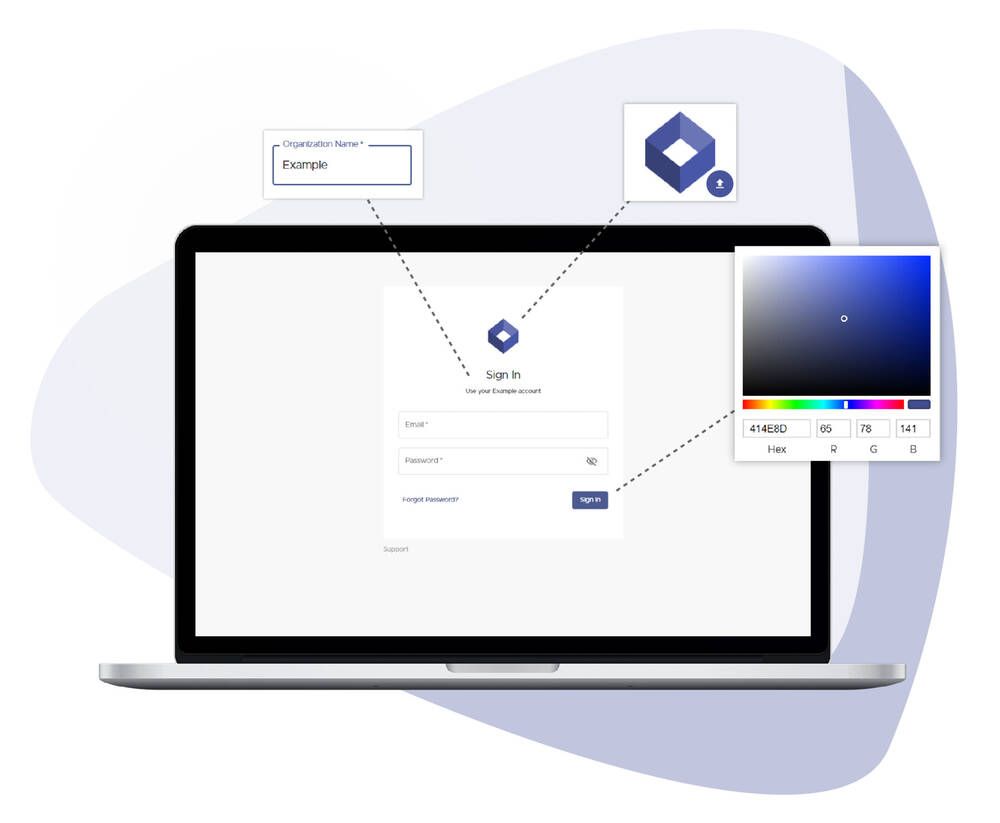
Foyer ensures that your client portal reflects your brand identity:
- Custom Domains and Email Templates: Use your own domain name and design branded communication templates.
- Logo and Color Customization: Match the portal’s look and feel to your business.
- User Experience Enhancements: Provide a professional, cohesive experience for clients.
This deep level of customization helps businesses maintain a consistent brand presence across all client interactions.
Knowledge Base Management
Foyer includes an integrated knowledge base feature, eliminating the need for third-party tools:
- Rich-Text Editor: Add formatted text, images, videos, and links to create comprehensive guides.
- Access Permissions: Control who can view or edit specific knowledge base pages.
- Homepage Option: Set a knowledge base page as the default landing page for clients or staff.
This feature is particularly useful for onboarding, providing a central repository for FAQs, training materials, or project documentation.
Encrypted Messaging for Secure Communication
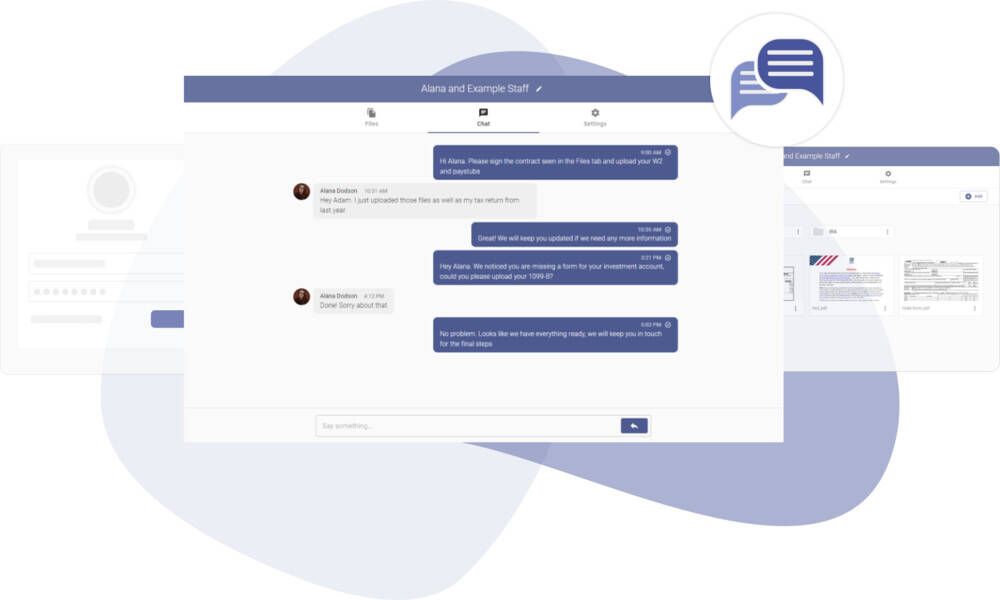
Foyer’s secure messaging system replaces traditional email for sensitive conversations:
- Real-Time Chat: Engage in instant, secure communication with clients.
- Activity Notifications: Stay updated with email or desktop alerts for new messages.
- Integrated File Sharing: Share encrypted files directly within the chat.
Keeping communication within the portal enhances security and reduces reliance on unencrypted channels.
HIPAA Compliance for Regulated Industries
For businesses handling sensitive data, Foyer ensures compliance with stringent security standards:
- Secure Storage: Encrypted data at rest and in transit.
- Detailed Audit Trails: Meet regulatory requirements with comprehensive logging.
- Access Controls: Protect client information with role-based permissions and multi-factor authentication (MFA).
These features make Foyer a dependable option for healthcare providers, law firms, and financial advisors.
Secure Email with Outlook Add-in
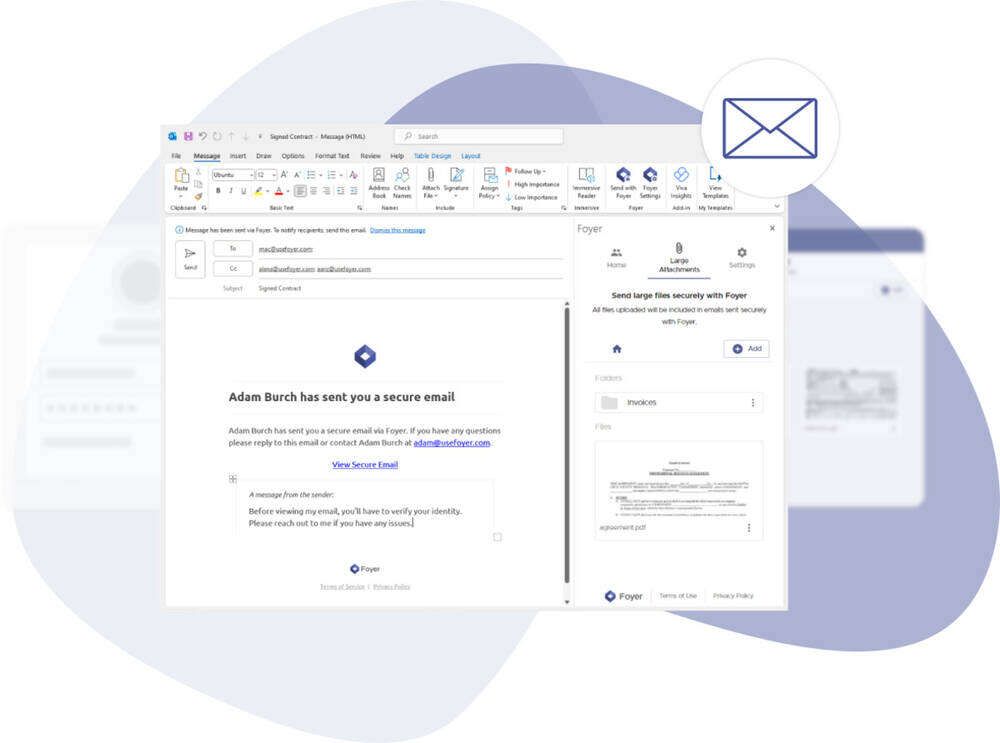
Foyer extends its security capabilities to email communication:
- End-to-End Encryption: Protect email content and attachments.
- Large File Support: Send large files seamlessly, bypassing traditional attachment size limits.
- Outlook Integration: Simplify secure email workflows without leaving your inbox.
This feature is ideal for sending contracts, forms, or other sensitive documents outside the portal.
Why Foyer is the Best Dubsado Alternative
Foyer surpasses Dubsado by addressing key business needs with specialized tools:
- Advanced Security: Features like encrypted messaging, audit trails, and HIPAA compliance make Foyer ideal for businesses handling sensitive data.
- Custom Branding: Foyer allows businesses to fully white-label their portals, enhancing client trust and maintaining a professional appearance.
- Seamless Integration: Core features like file sharing, forms, and knowledge bases are built directly into the platform for streamlined workflows.
- Compliance and Accountability: With detailed audit trails and multi-factor authentication, Foyer is built to meet regulatory standards.
Foyer Pricing
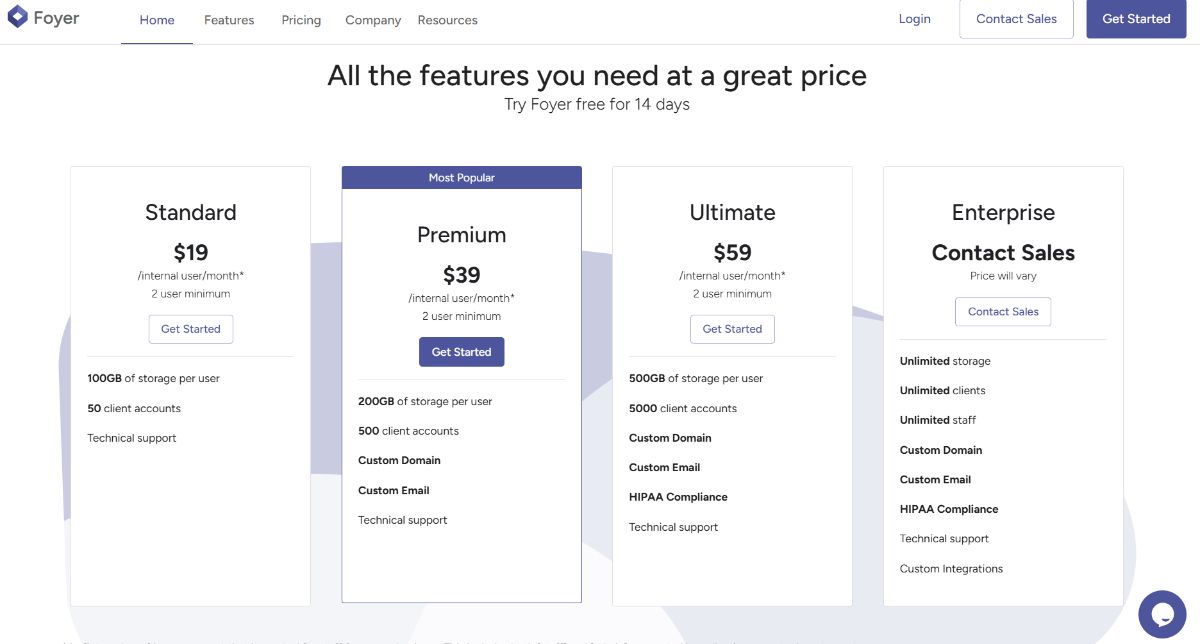
Foyer offers straightforward, tiered pricing to accommodate businesses of all sizes:
- Standard Plan ($19/user/month):
- 100GB storage per user.
- 50 client accounts.
- Core features like secure file sharing and audit trails.
- Premium Plan ($39/user/month):
- 200GB storage per user.
- 500 client accounts.
- Custom domains and emails for white-labeling.
- Ultimate Plan ($59/user/month):
- 500GB storage per user.
- 5,000 client accounts.
- HIPAA compliance and enhanced support.
- Enterprise Plan (Custom Pricing):
- Unlimited storage, clients, and staff.
- Custom integrations and advanced support.
With its feature-rich plans and competitive pricing, Foyer delivers exceptional value for businesses seeking secure, scalable, and customizable client management solutions.
Conclusion
Dubsado is a versatile tool for managing clients and automating basic workflows. But, it won't be a perfect fit for every business (especially those who need specific features or tighter security).
If Dubsado doesn’t check all the boxes for you, don’t worry.
There are alternatives like Foyer that focus on security, customization, and scalability—offering a solution tailored to businesses looking for something more robust.
The choice ultimately depends on your specific requirements, but now you have the information to make an informed decision.
Thanks for reading! If you have any questions or feedback please send a comment below.


