How to Uninstall Your Foyer Outlook Add-in
ByJoeJan 26, 2025
Uninstalling the Foyer Outlook Add-in is quick and straightforward, whether you're troubleshooting an issue or no longer need the integration. This guide will walk you through the steps to remove the add-in from your Outlook application in just a few clicks. Follow along to ensure a smooth uninstall process.
- First visit this URL: https://outlook.live.com/mail/0/inclientstore/. Make sure you login with the same account you use for the desktop version of Outlook.You should see a screen like this one:
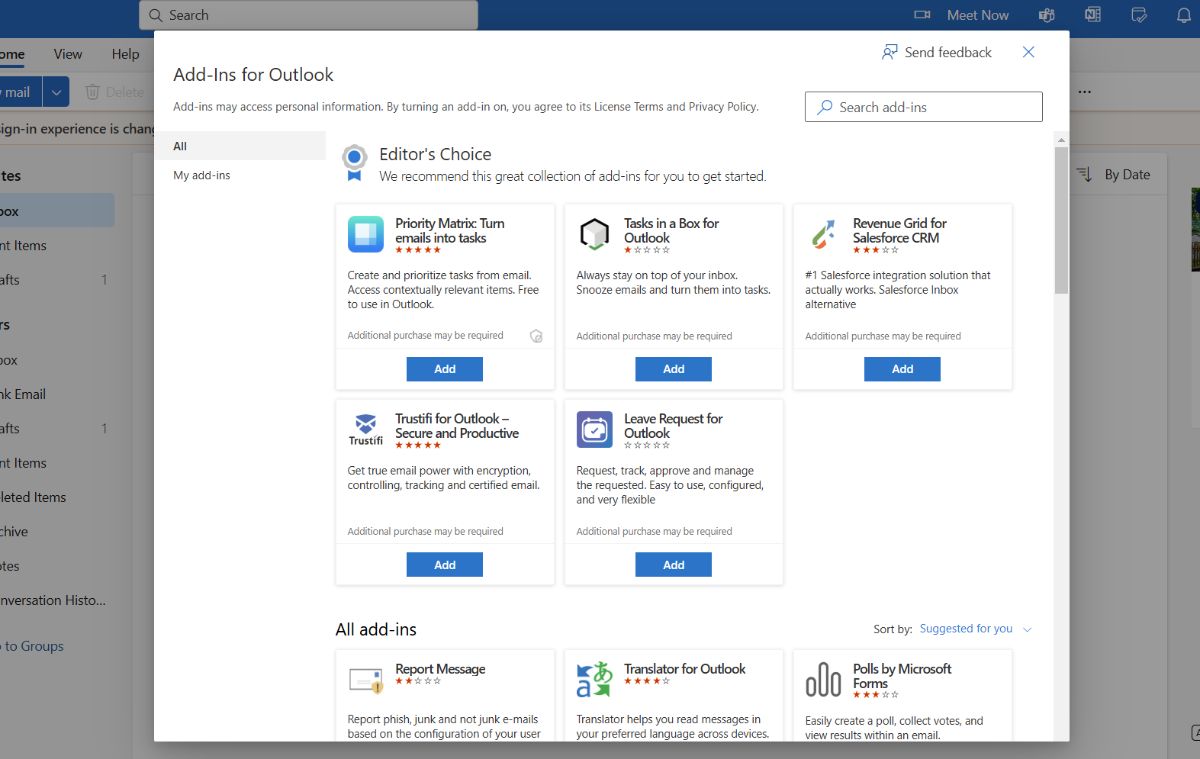
- Next click "My add-ins" and scroll down until you see the Foyer add-in. Click the 3 dot ellipses on the bottom right of the Foyer tile, and click "Remove". Once that is complete, you'll just need to close and re-open outlook on your desktop for the Foyer button to be removed.
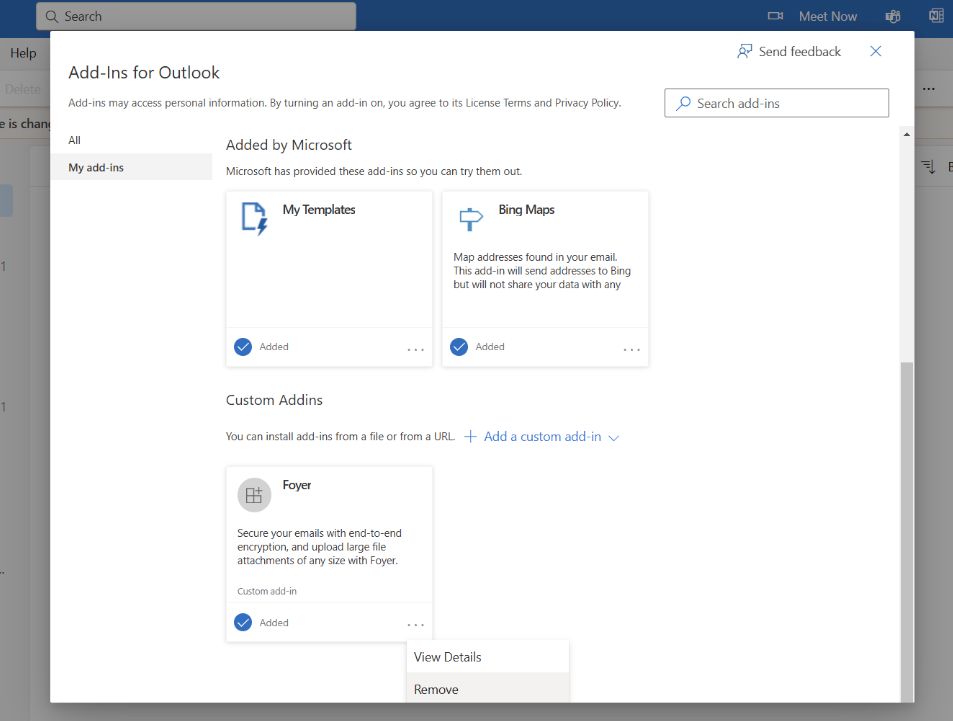
- If this method doesn't work due to your Outlook client version, you can also remove the add-in via the Desktop version of Outlook by clicking "File", and then "Manage Add-ins":
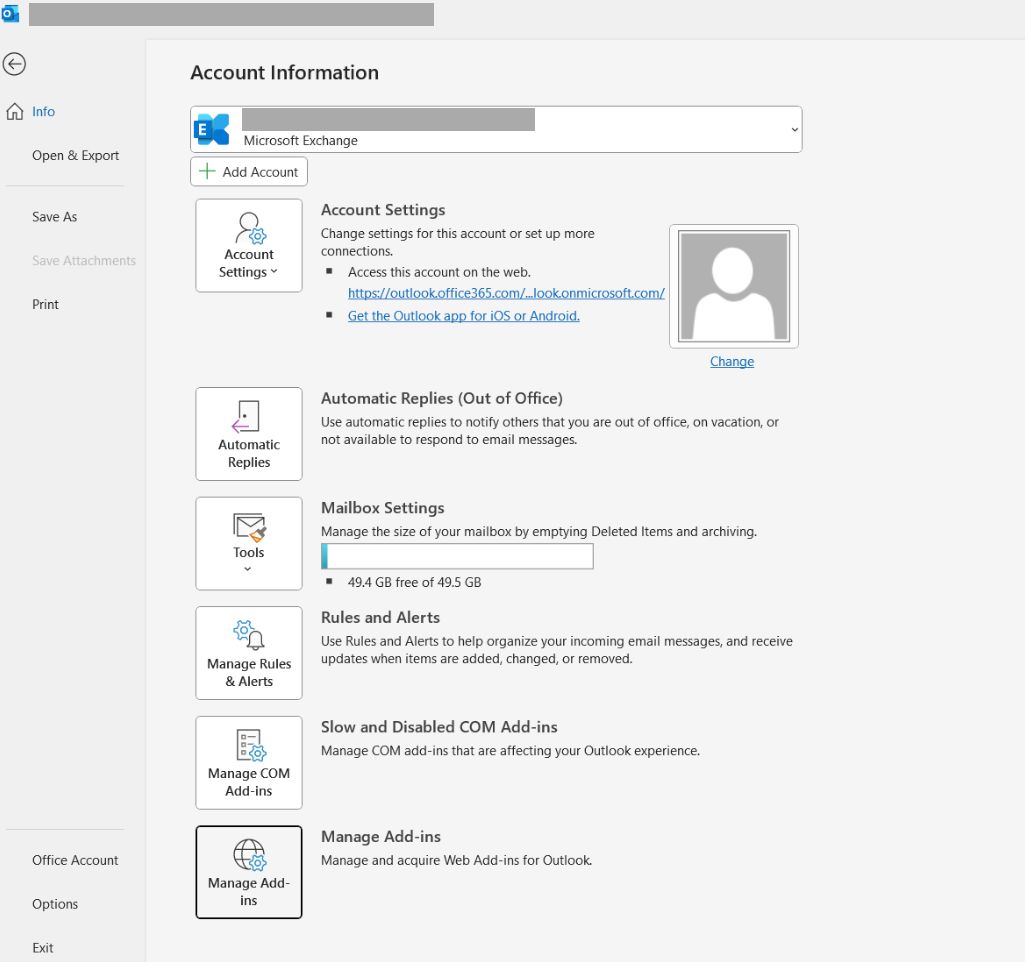
- Depending on your version of Outlook this option may be located under the "Home" tab as well. Note: The version of outlook screenshotted below does not support modifying add-ins but yours may.

Did you find this information useful?

