Top 5 Best Construction Client Portal Services [For 2024]
![Top 5 Best Construction Client Portal Services [For 2024]](https://foyercus.blob.core.windows.net/287a2408185e68c371c/blog/369/c/9f673699-0525-41de-8236-7b86a3c14b2e.jpg)
![Top 5 Best Construction Client Portal Services [For 2024]](https://foyercus.blob.core.windows.net/287a2408185e68c371c/blog/369/c/9f673699-0525-41de-8236-7b86a3c14b2e.jpg)
In construction, efficiency, communication, and client satisfaction are essential. And a construction client portal is an indispensable tool for achieving these goals. If you're not already using a construction client portal, it's the perfect time to get started, as there are so many great options out there.
Construction client portals streamline project management, enhance real-time communication, and secure document sharing, making them essential for any construction business. They ensure all stakeholders are aligned, reducing the risk of miscommunication and delays, and improving overall project outcomes.
We've compiled a list of the top 5 best construction client portal software that can streamline any construction business.
1. Foyer: The Best Construction Client Portal
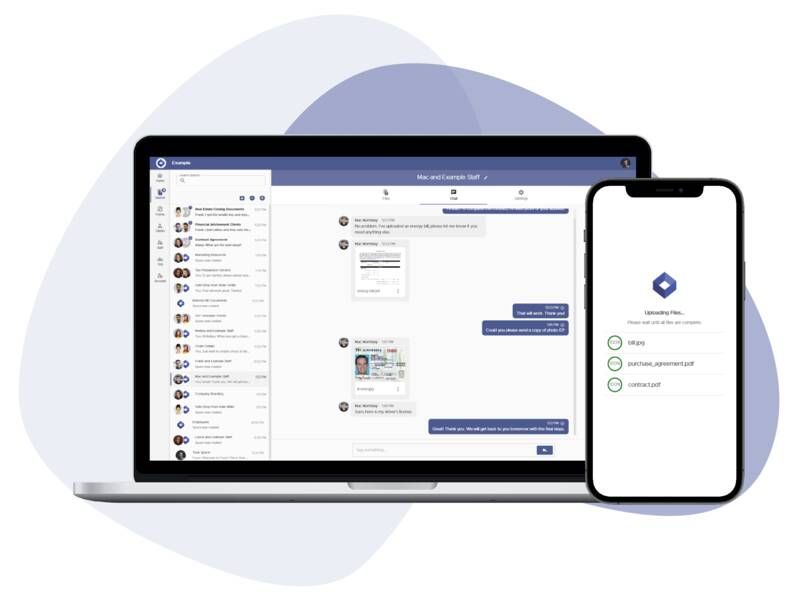
The best client portal for construction businesses
Foyer is the best client portal for construction businesses, offering a wide array of features that enhance project management, communication, and security. Designed specifically to meet the needs of construction firms, Foyer provides a modern, user-friendly interface that simplifies complex tasks and improves overall efficiency.
With plans starting at just $19 per month per internal user, Foyer combines affordability with advanced functionality, making it the top choice for construction professionals.
Key Features:
- Secure File Sharing: Foyer allows clients, contractors, and project managers to securely upload and download important construction documents such as blueprints, contracts, and permits. This ensures that everyone has access to the most current documents without the risk of unauthorized access.
- Custom Forms: Create custom intake forms to collect and manage your client's data effectively. This is particularly useful for gathering project requirements, client preferences, and on-site incident reports.
- Knowledge Bases: Write and store documents for onboarding new staff, training manuals, safety protocols, and project guidelines. This centralized repository makes it easy for team members and clients to find the information they need quickly.
- eSignature Integration with DocuSign: Request signatures for any document, such as contracts and change orders, with signed copies automatically uploaded to your portal. This streamlines the approval process and ensures legal compliance.
- Secure Email Outlook Add-in: Great for sending secure and compliant emails, as well as large files like high-resolution project plans and detailed financial documents.
- Mobile Support: All client portal features work on any device without app installation, allowing clients and contractors to access information and communicate on the go.
Who Uses Foyer?
Foyer is designed for construction professionals, including project managers, contractors, and subcontractors. It is ideal for general contractors, specialty contractors, and any construction business looking to improve project management and client communication.
Pricing:
Foyer offers a straightforward pricing model: $19 per month per internal user, with unlimited clients at no additional cost. You get 100GB of storage per internal user, which is ample for most construction firms.
As an upgrade you can pay $39 per month to use your own domain name and email address for all communication, as well as an additional 100GB storage per user.
Check out Foyer's pricing page for more details.
Foyer’s comprehensive suite of tools and features, combined with its affordability and ease of use, makes it the best client portal for construction businesses looking to enhance efficiency, communication, and security.
Interested in Foyer? Click here to get started (setup takes just 1 minute).
2. Buildertrend
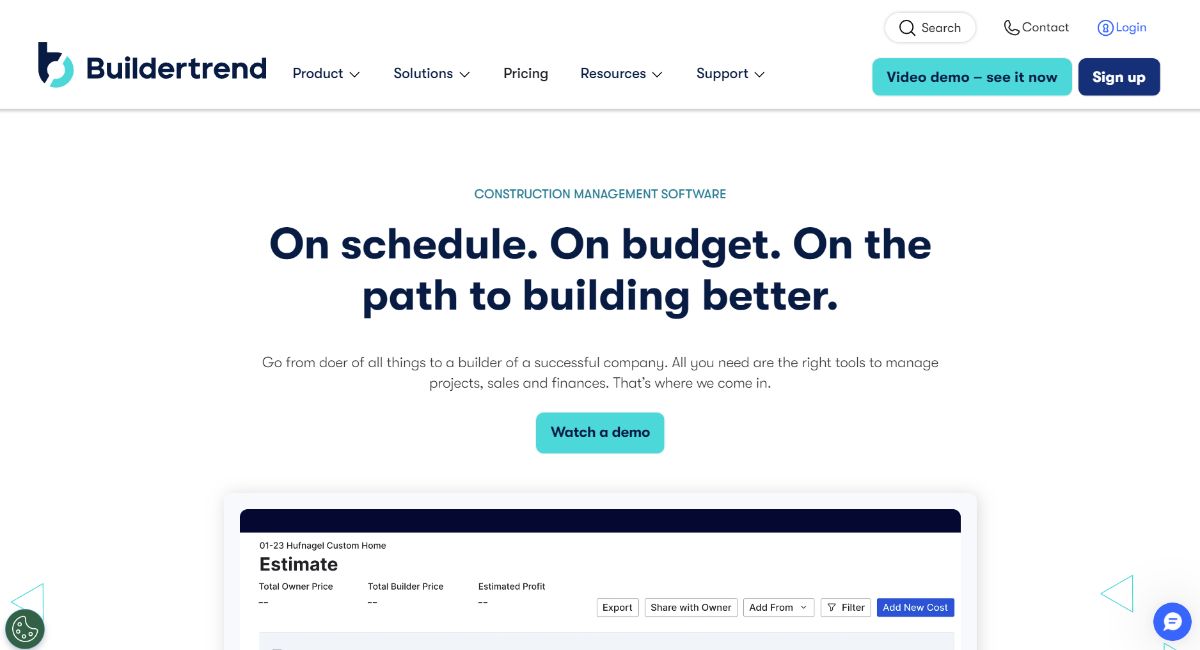
Buildertrend is a comprehensive construction management solution that combines project scheduling, project management, financial management, customer management, and service management in a single suite. It provides a wide array of tools to streamline construction processes from pre-sale to project completion.
Key Features:
- Pre-Sale Tools: Buildertrend includes a built-in customer relationship management (CRM) system, bid requests, and project proposals. This helps construction businesses manage leads and streamline the bidding process.
- Project Management Tools: Features include scheduling, budgeting, and timesheets, which allow for detailed project planning and management. Field users can send daily updates about project status and working conditions using daily logs.
- Customer Management Tools: Manage change orders, selection management, warranty requests, and payment processing. This ensures that client interactions and expectations are managed efficiently.
- Integration: Buildertrend integrates with other solutions such as QuickBooks, Xero, and various dedicated estimating and takeoff tools, enhancing its functionality and making it easier to manage all aspects of a construction project.
- Support and Training: Each business is provided with an account manager for training and support. Users can access daily webinars, support chat, the Buildertrend Learning Community, a 24/7 help section, and Buildertrend University.
- Mobile App: Buildertrend provides an iOS and Android application, allowing construction professionals to manage projects from anywhere.
Who Uses Buildertrend?
Buildertrend is designed for home builders, general/specialty contractors, remodelers, and residential/commercial contractors. This versatility makes it suitable for various types of construction projects and businesses.
Pricing:
Buildertrend offers three pricing plans, each designed to cater to different stages of a builder's journey:
- Essential: Priced at $199 per month this plan includes sales and project management tools such as scheduling, to-dos, customer portal, and proposals. It's ideal for businesses just starting with construction technology.
- Advanced: Priced at $499 per month this plan includes advanced estimating, change orders, takeoff, and financial management tools. It's the most popular plan, designed to maximize profitability and grow the business.
- Complete: Priced at $799 per month this plan offers the most powerful package for builders looking to scale their business significantly. It includes selections, warranties, reports, and requests.
Use Cases for Construction Businesses:
- Project Scheduling and Management: Buildertrend’s scheduling tools allow project managers to view all tasks in progress and link subcontractors to specific items or tasks. This ensures that everyone involved in the project is aware of their responsibilities and deadlines.
- Financial Management: With budgeting and financial tools, construction businesses can manage project costs effectively, ensuring that the project stays within budget. This includes tracking expenses, managing invoices, and financial reporting.
- Client Communication: The customer portal feature enables clients to access updates, photos, and important documents related to their projects. This transparency helps in building trust and keeping clients informed.
- Daily Logs: Field users can send daily logs to update project managers about the status of the project and any working conditions. This real-time communication ensures that any issues are addressed promptly.
- Integration with Accounting Tools: By integrating with QuickBooks and Xero, Buildertrend helps construction businesses streamline their accounting processes, ensuring that all financial data is accurately recorded and easily accessible.
Check their pricing page for detailed plans and features.
3. Procore
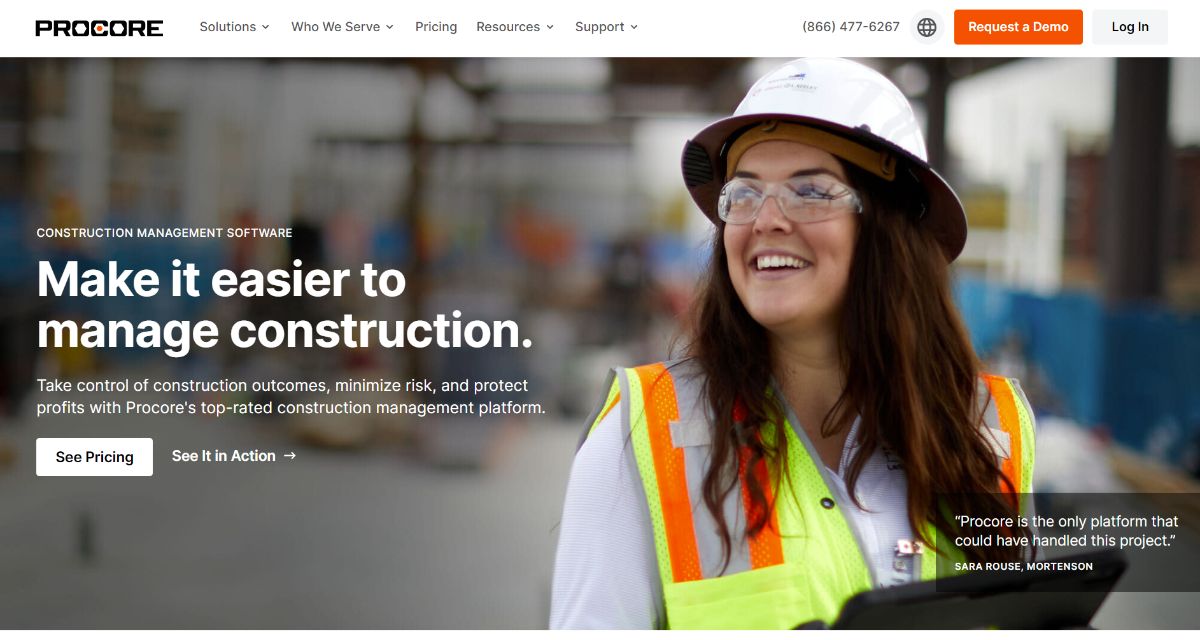
Procore is an all-in-one construction management solution that manages your projects, resources, and financials from project planning to closeout. The platform connects every project contributor, including the owner and general or specialty contractors. Procore's centralized dashboard allows managers to handle project details, schedule tasks, and view progress efficiently.
Key Features:
- Project Management: Procore provides comprehensive tools for project planning and execution. Users can upload or update CAD drawings, attach links to drawings referencing photos, RFIs, inspections, submittals, and more. The centralized reporting dashboard allows users to monitor the health of all projects and view closed, open, and overdue items.
- Resource Management: Procore connects field teams, office administrators, and developers, ensuring that all project contributors can access the information they need to get their jobs done. This helps eliminate silos and establish a single source of information.
- Financial Management: Track project budgets, costs, and profitability. Procore’s financial tools allow you to manage invoices, track expenses, and ensure that the project stays within budget.
- App Marketplace: The Procore App Marketplace offers over 150 partner solutions that integrate seamlessly with the platform. This allows users to customize their Procore experience with additional tools and features that suit their specific needs.
- Support: Procore provides extensive support through phone, email, a knowledgebase, and other online resources, ensuring that users can get help when they need it.
Who Uses Procore?
Procore is used by property developers, project managers, general/specialty contractors, and architects within the construction industry. This versatility makes it suitable for various types of construction projects and businesses.
Pricing:
For information on starting price and available plans or tiers, you'll need to get a quote by contacting Procore directly.
Mobile App:
Procore provides a mobile-friendly iOS and Android app that allows users to access documents, project details, schedules, and more on-the-go. This ensures that project managers and contractors can stay updated and make decisions from anywhere.
Use Cases for Construction Businesses:
- Project Planning and Execution: Procore’s tools allow project managers to create detailed project schedules, track milestones, and manage resources effectively. The centralized dashboard provides a comprehensive overview of all project activities, helping to ensure that everything is on track.
- Communication and Collaboration: Procore enables seamless communication across disparate teams, eliminating silos and establishing a single source of information. Automatic notifications for upcoming deadlines streamline communication between the office and field teams.
- Document Management: Securely store and share important construction documents such as CAD drawings, RFIs, inspections, and submittals. Procore’s document management system ensures that all project documentation is easily accessible and up-to-date.
- Financial Tracking: Manage project budgets, costs, and profitability with Procore’s financial tools. This includes tracking expenses, managing invoices, and ensuring that the project stays within budget.
- Integration and Customization: With over 150 partner solutions available in the Procore App Marketplace, users can customize their Procore experience to fit their specific needs. This enhances the platform’s functionality and allows for seamless integration with other tools.
4. CoConstruct

CoConstruct is a comprehensive construction project management software designed specifically for custom home builders and remodelers. It provides a wide array of tools for managing projects, financials, and clients. CoConstruct allows users to sync data from estimates, specifications, selections, bids, change orders, and budgets with QuickBooks Desktop or Online, ensuring seamless financial management.
Key Features:
- Project Management Tools: CoConstruct offers scheduling, communication, client and subcontractor management, file management, job logs, change order tracking, warranty tracking, and more. The project manager feature aids communication by allowing builders, contractors, and other team members to track to-dos, coordinate schedules, sync complex installations, and track jobsite activities.
- Financial Management Tools: These include job costing, pricing management, project cost tracking, contractor invoicing, proposal generation, and purchase order management. CoConstruct’s single-entry financial management system helps in generating selection sheets, proposals, budgets, bid requests, and purchase orders. It also allows for quick updates when clients overspend, facilitating efficient change orders.
- Client Communication: CoConstruct streamlines client communication by offering email, text, and SMS communication, all stored in one place. This ensures that all communication is easily accessible and organized, enhancing transparency and client satisfaction.
- Mobile App: CoConstruct’s mobile app, available for both Android and Apple devices, allows users to manage tasks, notifications, and project information from the field. This ensures that project managers and contractors can stay updated and make decisions on the go.
Who Uses CoConstruct?
CoConstruct is primarily used by home builders and remodelers. It is tailored to meet the unique needs of these professionals, helping them manage their projects efficiently from pre-construction through to project completion.
Pricing:
For exact pricing details, CoConstruct requires a quote, which can be requested on their website.
Use Cases for Construction Businesses:
- Project Scheduling and Management: CoConstruct’s scheduling tools allow project managers to create detailed project timelines, coordinate with subcontractors, and track jobsite activities. This ensures that all tasks are completed on time and that everyone involved in the project is aware of their responsibilities.
- Financial Management: With CoConstruct, construction businesses can manage their financials seamlessly. This includes job costing, managing project budgets, tracking expenses, and generating proposals and purchase orders. The integration with QuickBooks ensures that all financial data is accurate and up-to-date.
- Client and Subcontractor Communication: CoConstruct provides a centralized platform for all communication, including emails, texts, and SMS messages. This ensures that all parties are informed and can access the necessary information quickly and easily.
- Document Management: Securely store and share important construction documents such as blueprints, contracts, and permits. CoConstruct’s file management system ensures that all project documentation is easily accessible and organized.
- Change Order Tracking: Easily manage and track change orders with CoConstruct’s tools. This ensures that any changes to the project scope are documented and approved quickly, preventing delays and budget overruns.
5. Fieldwire
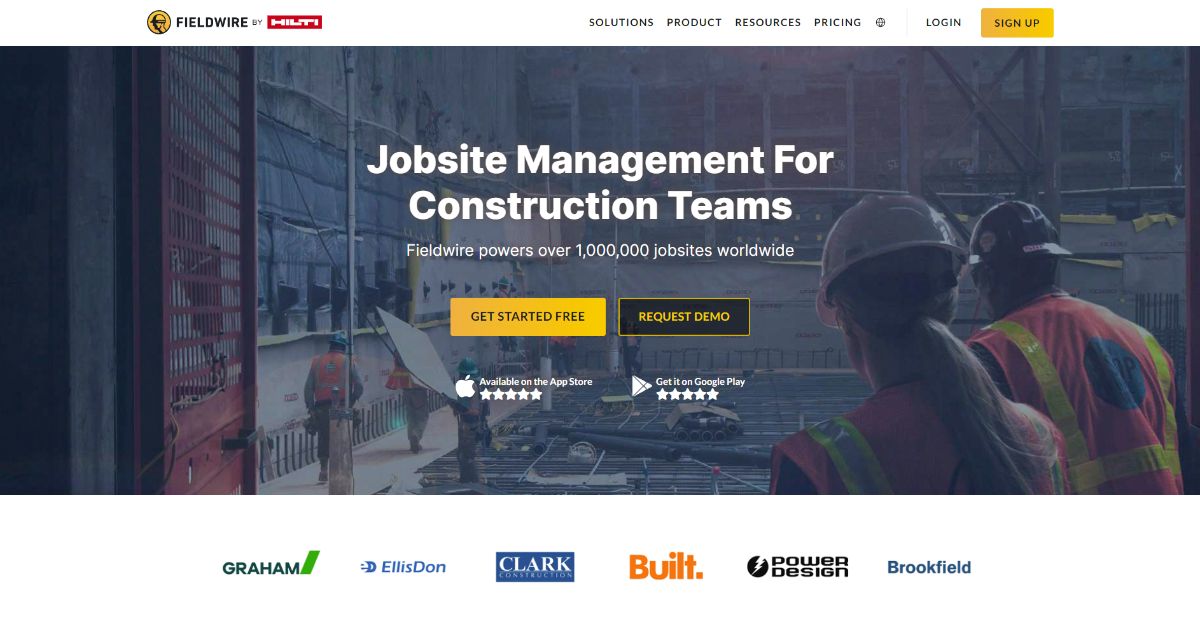
Fieldwire is an all-in-one jobsite management software that connects the field to the office, enabling efficient real-time information sharing within the entire team. From foremen to project managers, Fieldwire streamlines planning and communication, allowing each user to save up to one hour per day for more productive tasks.
Key Features:
- Access and Share Information: Fieldwire enables users to access and share crucial information such as plans, markups, RFIs, and submittals. This ensures that all team members, whether in the field or office, have the most up-to-date information.
- Plan and Manage Work: The software provides powerful tools for task management, messaging, and punchlists. These features help in organizing and managing daily tasks efficiently, improving overall workflow and communication.
- Track and Report Progress: Fieldwire offers tools for forms and reports, as well as change orders. This allows users to track and report project progress accurately, ensuring that all stakeholders are informed and any issues are addressed promptly.
Pricing:
Fieldwire offers several pricing plans to cater to different business needs:
- Basic: Free
- Pro: $39.00 per user, per month (billed annually)
- Business: $59.00 per user, per month (billed annually)
- Business Plus: $79.00 per user, per month (billed annually)
For more pricing information, visit Fieldwire's pricing page.
Who Uses Fieldwire?
Fieldwire is designed for use by construction professionals, including foremen, project managers, and other field workers. It is suitable for general contractors, specialty contractors, and subcontractors who need to manage and coordinate jobsite activities effectively.
Use Cases for Construction Businesses:
- Information Sharing: Fieldwire allows construction teams to access and share vital project information such as plans and markups in real-time. This ensures that all team members have the latest information, reducing the risk of errors and miscommunication.
- Task Management: With Fieldwire’s task management tools, project managers can assign tasks, set priorities, and track progress. This ensures that all tasks are completed on time and that any potential issues are identified and addressed promptly.
- Progress Tracking: Fieldwire provides tools for tracking and reporting project progress, including forms and change orders. This helps project managers keep stakeholders informed and ensures that the project stays on schedule.
- Real-Time Communication: Fieldwire’s messaging and punchlist features enable real-time communication between team members. This facilitates quick decision-making and problem-solving, improving overall project efficiency.
Conclusion
Choosing the right construction client portal can transform the way your business operates.
Each of the portals listed above offers unique features tailored to the needs of construction businesses. Whether you prioritize affordability, ease of use, integration, security, or customizability, there's a client portal that fits your requirements.
So take the time to explore each option and choose the one that best suits your business needs.
Thanks for reading! If you have any comments or questions, please drop a comment below.


