How to Create a Customer Feedback Form [In 3 Steps]
![How to Create a Customer Feedback Form [In 3 Steps]](https://foyercus.blob.core.windows.net/287a2408185e68c371c/blog/674/c/486882dc-83d0-47be-a651-e2b0dddca350.jpg)
![How to Create a Customer Feedback Form [In 3 Steps]](https://foyercus.blob.core.windows.net/287a2408185e68c371c/blog/674/c/486882dc-83d0-47be-a651-e2b0dddca350.jpg)
Online customer feedback forms are essential for any modern business who wants to improve by understanding their client's experience.
There are plenty of services for creating customer feedback forms online like Google Forms, and SurveyMonkey. It can be kind of overwhelming on just how to get started creating customer feedback forms.
We suggest choosing Foyer to create customer feedback forms, because you can quickly get started from a pre-made template in just one minute.
Foyer has hundreds of pre-made templates that you can use in just one click.
In this guide, we’ll walk you through the process of creating a feedback form using Foyer’s powerful form builder. We’ll also explore the different ways you can use feedback forms to enhance your business.
Step 1: Select a Feedback Form Template
To create a feedback form, simply navigate to Foyer’s form template library.
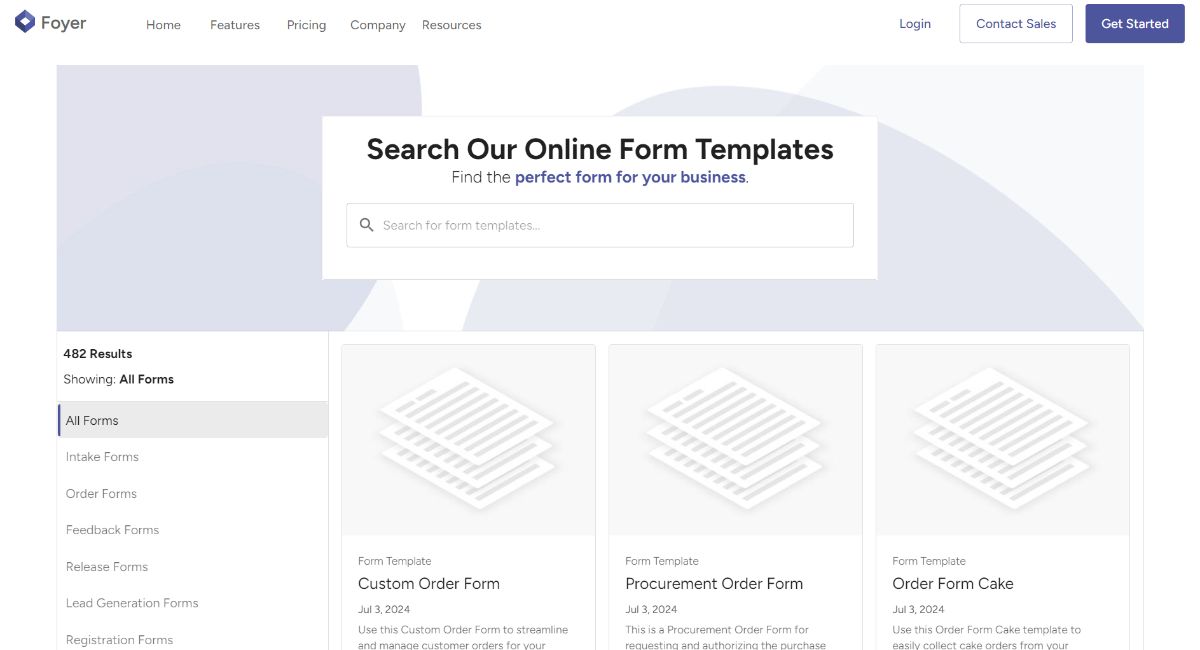
Here, you’ll find several pre-made feedback form templates that you can use:
- Client Satisfaction Feedback Form: Ideal for collecting detailed feedback on your clients’ experiences with your services.
- Online Feedback Form: Perfect for gathering feedback on your online services or digital products.
- Anonymous Feedback Form Template: Useful when you want to allow clients to provide feedback without revealing their identity.
These templates are designed to save you time and effort.
You can start with any of these and customize them to fit your specific needs.
Any form you choose will work great for desktop and mobile users. Here's an example of how a form looks:
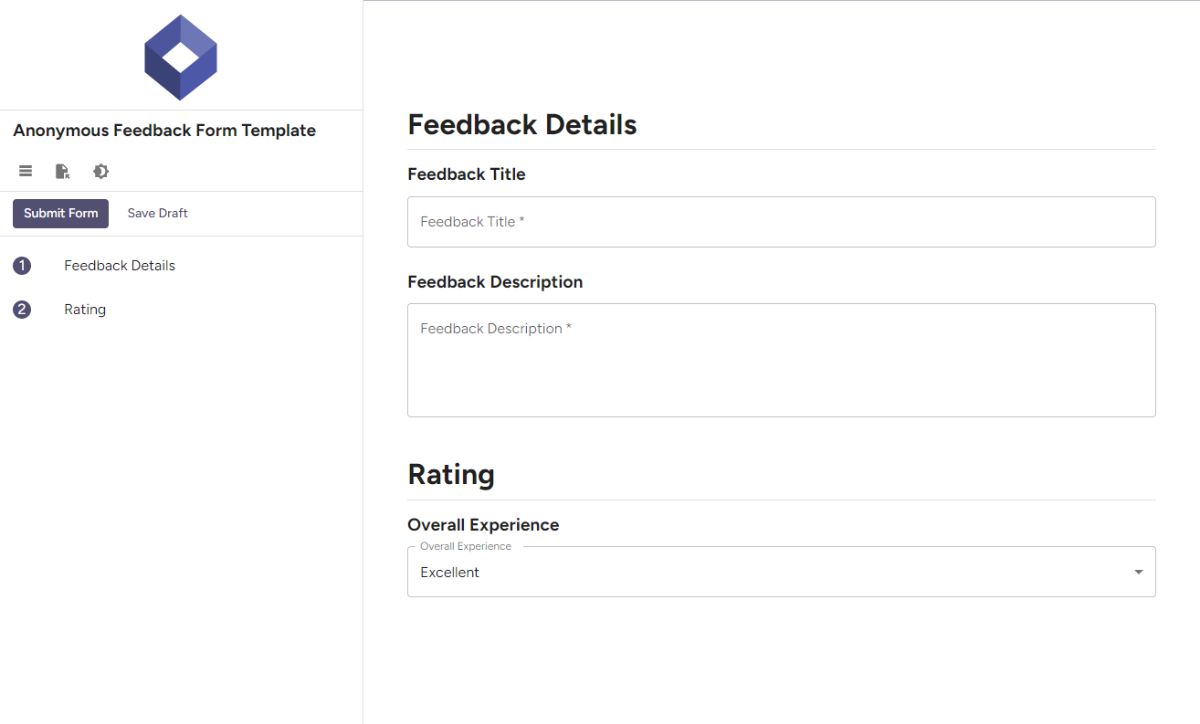
Step 2: Create a Customer Feedback Form from a Template
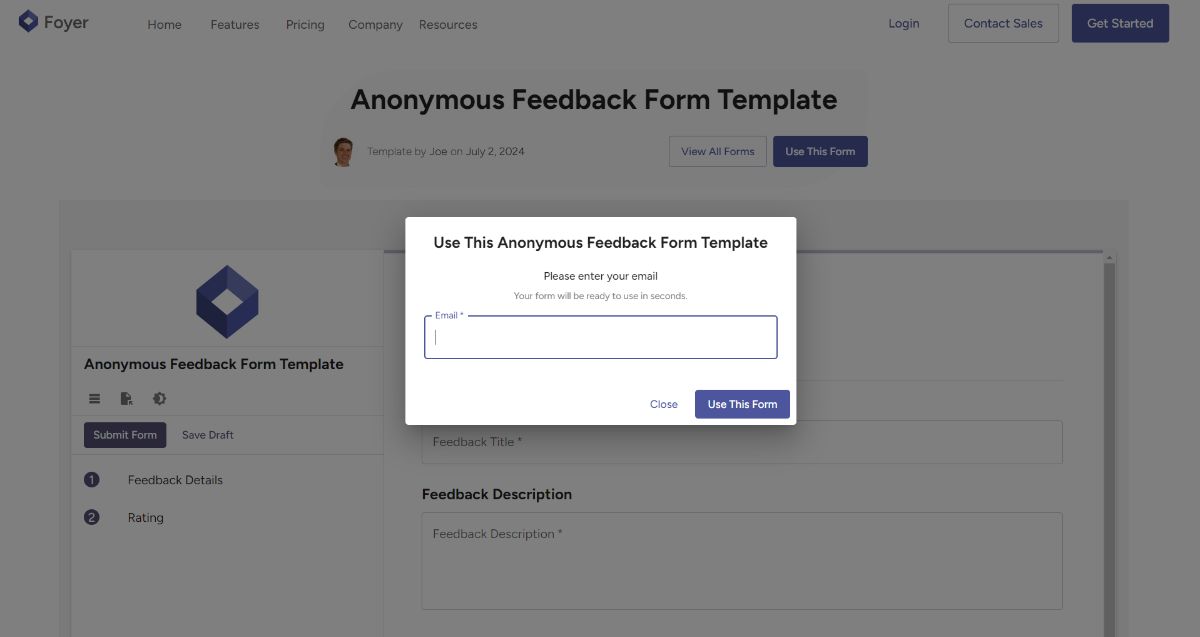
To get started with creating your feedback form, all you need to do is sign up for Foyer.
- Create Your Form: Find a form template, and click "Use this Form", then enter your email address to sign up. It’s quick and straightforward.
- Access the Form Builder: Once you’ve signed up, you’ll be redirected to the Foyer form builder. Here, you can choose a template from the library or start from scratch if you prefer.
Step 3: Customize Your Feedback Form
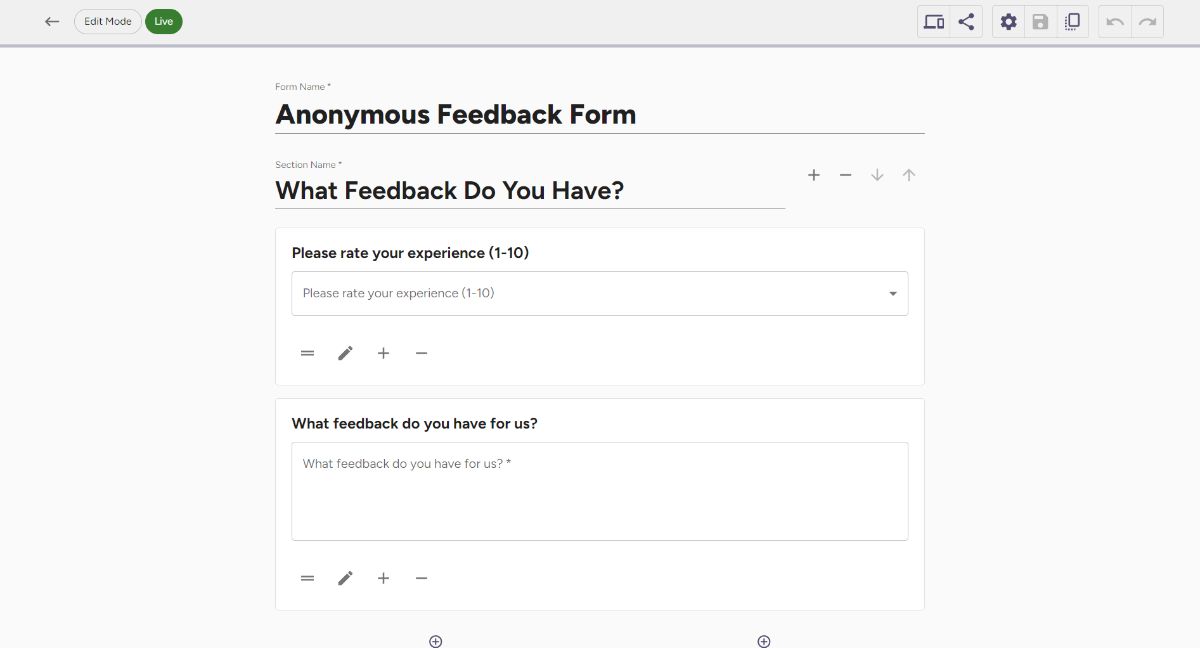
Foyer’s form builder is incredibly flexible, allowing you to customize your feedback form in various ways:
- Adding or Removing Fields: Tailor your form to your specific needs by adding or removing fields. You can collect exactly the information you need from your clients.
- Changing Labels and Descriptions: Make your form easy to understand by customizing the labels and descriptions of each field. This helps guide your clients through the form, ensuring they provide the feedback you’re looking for.
- Types of Fields:
- Text Fields: Collect open-ended responses from your clients.
- Multiple Choice Fields: Allow clients to select from a list of options.
- File Upload Fields: Enable clients to upload documents, images, or other files as part of their feedback.
How You Can Use a Feedback Form to Improve Your Business
Feedback forms can be used in many different ways. Here are a few different types of feedback forms you can make to improve your business:
Client Satisfaction Surveys help you regularly gauge how satisfied your clients are with your services. This type of form typically includes fields for rating overall service satisfaction, providing detailed feedback on specific experiences, and evaluating particular aspects like service quality and support. Industries like consulting and healthcare find these surveys invaluable for improving service delivery and patient care. The results from these surveys can be used to address concerns, enhance client satisfaction, and strengthen client relationships.
Product or Service Feedback forms are designed to gather client insights on new products or services. These forms often include questions about usage, feature-specific feedback, and suggestions for improvement. This type of feedback is particularly useful in industries such as technology and consumer goods, where client input can guide product refinement and ensure the offering meets market needs effectively.
Event Feedback forms are used to evaluate the success of an event and gather ideas for future improvements. These forms typically ask for feedback on sessions, speakers, and the overall event experience. They are commonly used in event planning and education industries to improve future corporate or social events, as well as workshops and seminars. The feedback gathered helps make informed adjustments to enhance attendee experiences.
Customer Support Feedback forms measure client satisfaction after resolving a support issue. These forms usually include fields to rate satisfaction with the resolution process, evaluate response time and support quality, and provide additional comments or suggestions. Technology and e-commerce industries use this type of feedback to improve customer service and ensure that clients are satisfied with post-purchase support. The results can guide enhancements in training and support processes.
Anonymous Client Feedback forms allow clients to provide honest feedback without revealing their identity, giving you a true picture of their experiences. These forms typically include open-ended fields for detailed feedback and optional demographic questions to analyze trends. Industries like legal and financial services use these forms to understand client satisfaction with sensitive matters. The anonymous feedback helps you address issues that might otherwise go unreported, improving trust and client relationships.
You can make any one of these forms by starting from our catalog of form templates, editing the templates, and sharing the form with your customers or clients. You can either share the form as a link (via email, text, or other messengers), or even by sending a QR code (to get a QR code, just click the "Share" button on any form).
Conclusion
Creating a feedback form with Foyer is simple, fast, and secure.
With a wide range of customizable templates available in Foyer’s form template library, you can quickly create a feedback form that meets your specific needs.
Whether you’re looking to gather client satisfaction data, product feedback, or employee insights, Foyer’s form builder has you covered.
So try it out today, explore the form template library, and start collecting valuable feedback that can help your business grow.


