Are Your Documents Safe on Google Drive? (Updated 2023)


Google Drive is a cloud storage service that is both powerful, and inexpensive. In fact, the service is completely free if you only need 15GB of storage. Their paid plans offer 2TB of storage for a low price of $12 per month. But, with any online service that is free, you have to ask yourself: Is Google Drive safe? Does it respect my privacy?
It can be hard to navigate this question unless you're willing to read through long privacy polices, terms of service, and listen to other user's experiences. Well, we did just that, and If you want a quick answer: Yes, Google Drive is safe. But, your files could still be lost on Google Drive and if you aren't backing up your data elsewhere you could risk losing important documents.
Here's Why Google Drive is Safe
Let's get into the reasons why Google Drive is safe from a security perspective, and later we will explain how you can implement a file backup strategy to ensure your files never get lost.
All Files on Google Drive are Encrypted
All files on Google Drive are encrypted in-transit and at-rest. This includes files you create directly within Google Drive (like Google Docs and Google Sheets), and any files you upload. End-to-end encryption ensures your files are protected from hackers who may listen to your connection to Google Drive while you upload files, and also while your files are stored on Google's servers. While this doesn't completely remove the risk of data leaks, it mitigates it substantially.
End-to-end encryption alone isn't enough to secure your files, as if your Google account is compromised, the attacker will have access to your files (as Google thinks its you). For this reason, it is still essential that you enable multi-factor authentication (MFA/2FA) on your Google account. End-to-end encryption with MFA is a strong combination that will almost guarantee your data is safe.
If you were wondering: can I upload tax documents to Google Drive? The answer is yes. This is because Google Drive's encryption protects files like tax documents from unauthorized use. If you're running a business on Google Drive, you can relax knowing the Google Drive is secure.
Google is Not Allowed to Change File Permissions
Google will never make a private file public without your permission. This is a pledge they have made to all Google Drive users in their terms of service. That said, you still need to make sure all your files are listed as "Restricted". Otherwise, you may accidentally be sharing private information online.
How to Stop Sharing a File on Google Drive
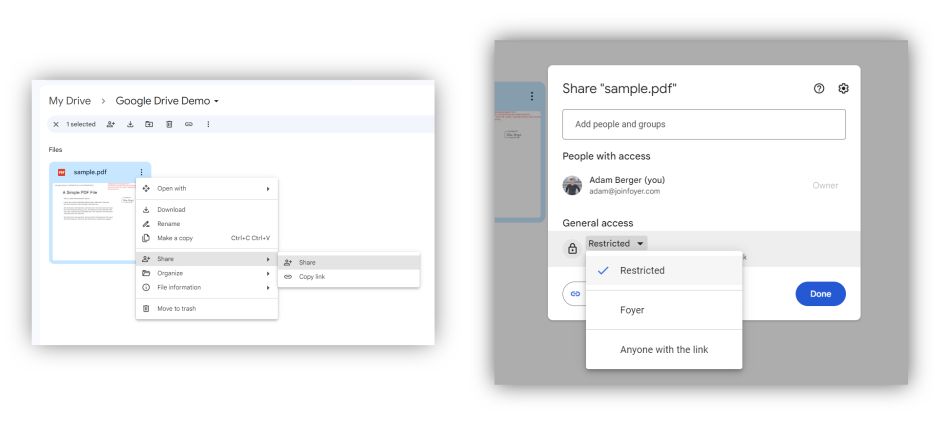
All files you upload to Google Drive by default are private. If you made a file public, and want to stop sharing it, just do the following:
- Navigate to the file in Google Drive
- Click the three dots on the upper right of the file
- Hover over "Share" and click the "Share" option
- In the dialog that opened, click on the "General access" section
- Select "Restricted"
As long as your files are set to "Restricted" they cannot be accessed publicly.
Google Does Not Use Google Drive For Marketing Campaigns
Google clearly states in its Google Drive terms of service that it does not use your Google Drive for any marketing or promotional campaigns. If you're not familiar, the primary revenue generator for Google is its advertisement business. In 2022, Google's revenue from ads alone exceeded $200 billion. Many other tech companies like Facebook (Meta) often get into legal trouble for the amount of data they collect on users for their ad business. These ad businesses are incentivized to collect personal data, so that they can create "targeted ads".
Targeted ads enable businesses who pay for ads to select the exact audience their ad gets shown to. For example, someone could select men between the ages of 30 and 40 who live in California and make over $100,000 per year. The more data tech companies like Google and Meta have, the more targeted the ads can be. For example, instead of selecting audience based on demographic and salary range, they could select on previous purchasing history. Targeted ads are a critical part of Google's business, and yet Google is firm that they don't collect data from files on Google Drive for marketing purposes.
Why You Need to Backup Google Drive Files
In November 2023, Google Drive users reported some of their files went missing. Unfortunately, no solution was found for users to recover their files. In this case, the data loss occurred as a "rollback" where users found their Drives reverted back to an earlier point in time (one user claimed it reverted back to May 2023).
Furthermore, after reviewing Google Drive's terms of service, we found no guarantees about the reliability of their services. This means if your data is lost, they are not accountable for it. Truth be told, this is not a big issue, because Google makes it easy to export all your data from Google Drive, and if we follow common backup strategies you will never lose another file ever again.
How To Backup Files From Google Drive
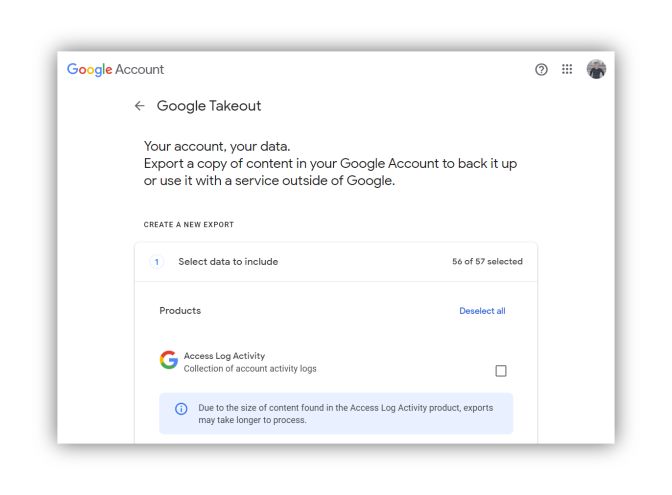
Google provides a service called Google Takeout for backing up any data that is in your Google account, including all your Google Drive files and folders. This is a painless way to create archives of your Google Drive files, to be sure they are never lost. To use Google Takeout, you just select which Google services you want to backup (be sure to select Google Drive), then select a destination and a frequency. Google supports exporting to several other cloud storage providers like Box and DropBox as well as a downloadable link sent to your email.
When you've prepared your backup all you need to do is click "Create Export" and you will receive updates on the status of your export. When it is complete, you will receive a link to all your archived Google Drive files.
The 3-2-1 Backup Strategy
To minimize your risk of data loss to nearly zero, you can follow a standard backup strategy called "3-2-1". To follow this strategy you must have:
- Three copies of your data
- Backups on two mediums of storage
- One off-site backup
If you have data that is only in Google Drive, that means you just have one copy of your data, and its only off-site. This is a risky strategy, because you're at the mercy of Google's storage, which (as shown by the recent example on November 2023) can be unreliable.
Implementing 3-2-1 from Google Drive is easy. You just need to download your Google Drive data via Google Takeout (instructions seen above), then transfer the archived files to two different storage mediums. At a basic level this could mean a flash drive and an external hard drive.


