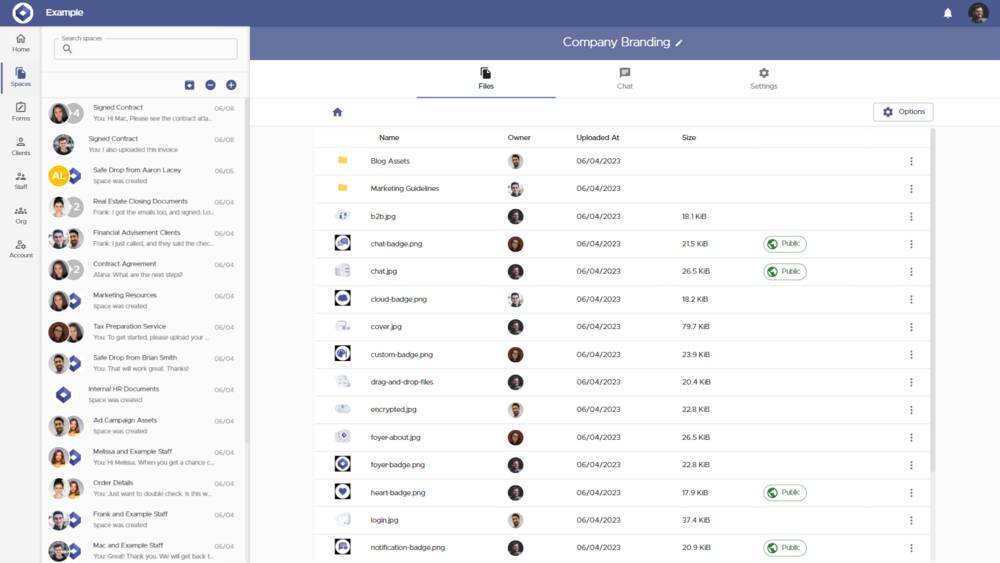Client Document Portal Software
Manage client documents efficiently with client document portal software that provides secure storage, customizable workflows, and seamless file sharing.

What is Client Document Portal Software?
Client document portal software is a digital solution that allows businesses to securely store, manage, and share documents with their clients. This software provides a centralized location where documents can be easily organized and accessed by both internal teams and external clients. With features like role-based access control, audit logs, and real-time notifications, client document portal software helps streamline workflows and improve communication. By offering customizable branding and workflows, businesses can tailor the portal to meet their specific needs. Additionally, client document portal software often integrates with other business tools, such as CRM systems and project management platforms, ensuring that document management is an integral part of the overall business process.
Why Use Client Document Portal Software?
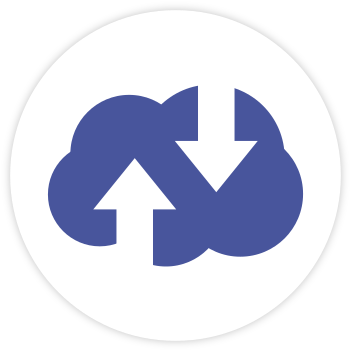
Secure File Sharing
Quick and simple file sharing to enable your clients to securely upload and download files.

Real-time Messenger
Communicate with your clients effectively using your own real-time messenger.

Custom Branding
Build up your brand by customizing your portal using your own colors and logos.

Secured with Encryption
All files, messages, and user data is encrypted in transit and at rest with bank-grade encryption.

The Best Price
Foyer is affordable with our standard plan being just $19 per month per internal user.

Sign Files
Get your client's signatures quickly using DocuSign, the industry-leading eSignature solution.

Email Notifications
Get notifications via email for file uploads and unread messages so you never miss any client activity.

Folder Organization
Organize your client's files in folders using an easy-to-use interface. Just drag and drop.
Frequently Asked Questions
What are the key features of client document portal software?
Client document portal software offers secure file storage, role-based access control, audit trails, and real-time notifications. These features ensure that documents are safely stored, easily accessible, and fully tracked. Customizable workflows allow businesses to automate document review and approval processes, while branding options help create a consistent client experience.
How does client document portal software improve business efficiency?
By centralizing document management in one platform, client document portal software eliminates the need for manual document sharing and reduces the risk of errors or lost files. Clients can access their documents anytime, improving communication and speeding up project timelines. Automated workflows also reduce administrative tasks, freeing up time for more important work.
Can client document portal software integrate with other tools?
Yes, most client document portal software integrates with popular business tools like CRM systems, email platforms, and project management software. This integration streamlines workflows by automatically linking documents to specific client records or projects, reducing duplicate work and improving overall efficiency.
Learn more about our features
Secure File Sharing
Quickly and securely exchange files with your clients in your company's own custom branded client portal. All files are encrypted at rest and in transit. All you have to do is drag-and-drop.