Announcement
Use Groups to Simplify Access Management
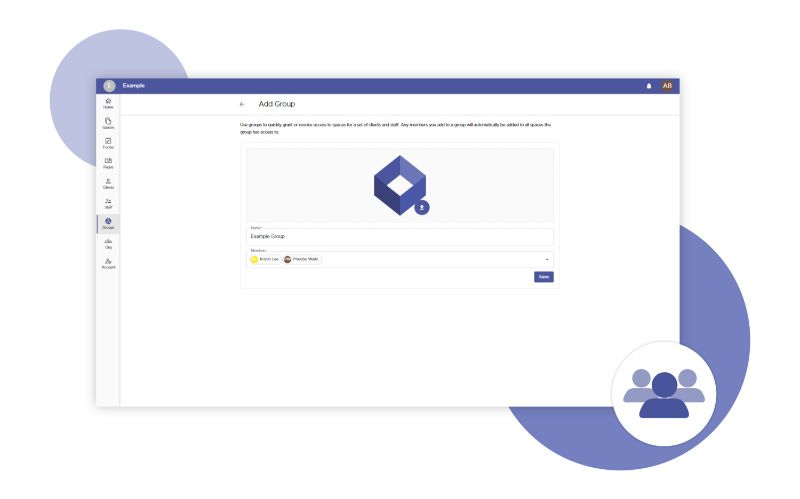
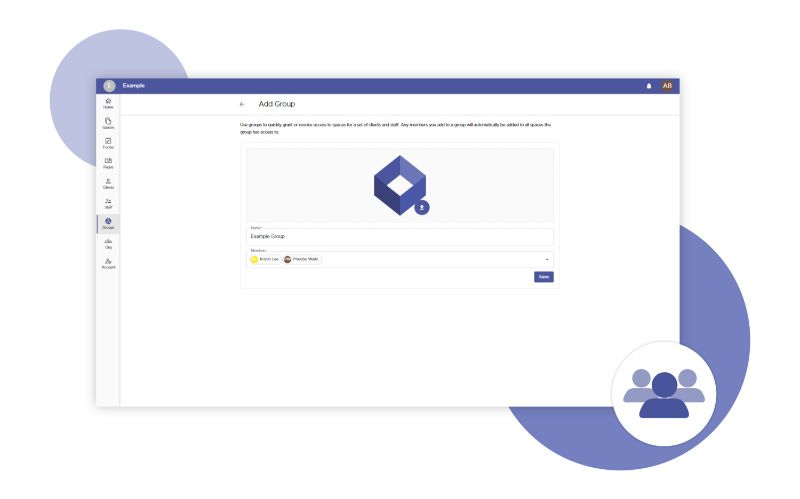
ByAdamAug 8, 2023
It's critical to be able to manage access to sensitive information, but it can get cumbersome when you have too many users to worry about. That's why we've added a new feature: Groups. With Groups, you can assign individual users as members of a group and manage the entire group's access to files, messages, and knowledge bases.
You could create a group for each company you do business with, or even create internal groups (e.g. HR, marketing, etc..). Have groups made it easier for you to manage access in your organization? Let us know in the comments below.


