How to Create an Open Source Client Portal [Ultimate Guide]
![How to Create an Open Source Client Portal [Ultimate Guide]](https://foyercus.blob.core.windows.net/287a2408185e68c371c/blog/696/c/ed933e0f-ebd2-4a9a-86d9-7278868a8d61.jpg)
![How to Create an Open Source Client Portal [Ultimate Guide]](https://foyercus.blob.core.windows.net/287a2408185e68c371c/blog/696/c/ed933e0f-ebd2-4a9a-86d9-7278868a8d61.jpg)
Creating a client portal using open-source tools gives you full control over the features, customization, and how your portal is hosted.
Whether you’re a small business looking for a low-cost solution or a tech-savvy professional interested in a custom setup, open-source tools offer powerful options for building a client portal that meets your exact needs.
In this guide, we’ll walk you through the best open source software to use to create a self-hosted, open source client portal.
Setting up an open source client portal will be a little tricky though because there is currently no all-in-one open source client portal. However, there are plenty of options for each typical client portal use case, like file sharing, messaging, and e-signatures.
So our approach will be to give you the best open source software for each of those use cases, and you can combine them to create a modern self-hosted client portal.
If managing an open-source setup sounds like a bit too much, Foyer is a great alternative that offers all these features in a single, ready-to-use platform.
We even have a 14-day free trial (no credit card necessary), so it's easy to try out. Our pricing is affordable starting at just $19 per internal user per month.
For enterprises, you can even have Foyer hosted on your own Azure cloud environment (for more details contact our support team).
Best Open Source Secure File Sharing Software For Self-Hosted Client Portals
When creating a client portal, secure file sharing is crucial for exchanging documents and sensitive information.
Here are three of the best open-source tools for file-sharing that you can use to create a self-hosted client portal:
1. Nextcloud
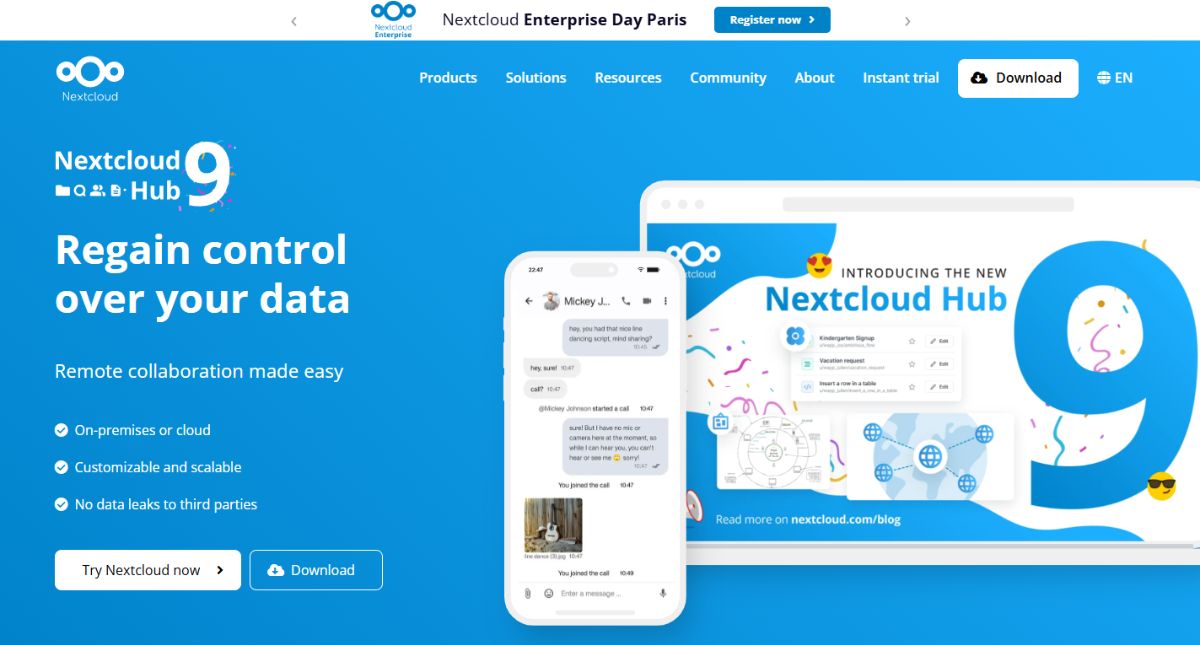
Nextcloud is one of the most popular open-source platforms for secure file sharing and collaboration. It provides a user-friendly interface with end-to-end encryption, granular user access controls, and seamless integration with other productivity tools. If you want a versatile solution that combines file sharing with additional features like calendar and contacts, Nextcloud is a great choice.
Key Features:
- End-to-end encryption for secure data handling
- Customizable access controls for different user levels
- Additional integrations for collaboration, such as task management and video conferencing
2. Seafile
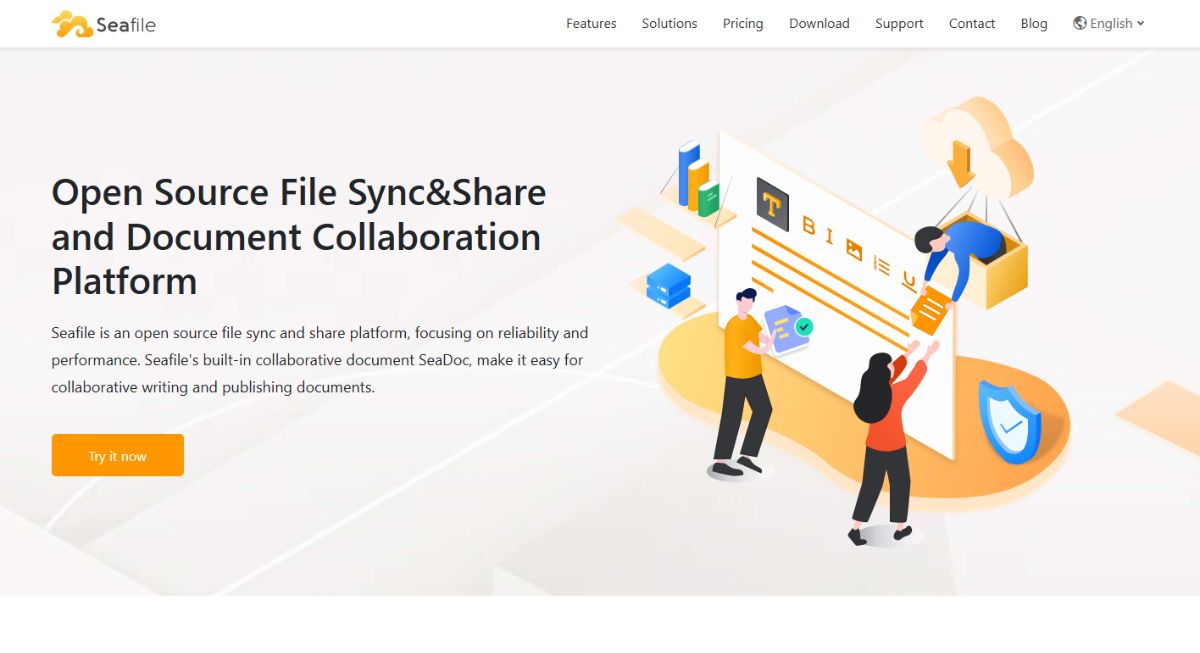
Seafile is designed with performance and simplicity in mind, focusing on high-speed file syncing and efficient data management. It includes features like file versioning, access control, and strong encryption, making it a solid choice for teams and businesses that prioritize speed and data security.
Key Features:
- High-performance file synchronization
- File versioning to track changes
- Secure encryption for data protection
3. OwnCloud
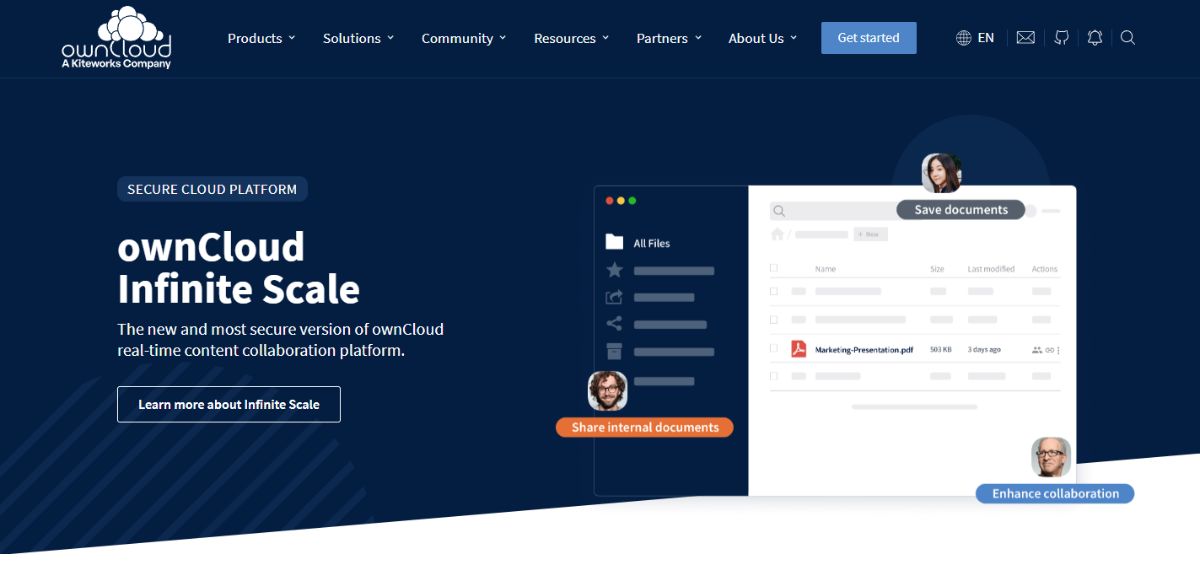
OwnCloud offers reliable file storage and sharing, along with options for collaboration. Like Nextcloud, OwnCloud has a large community and strong support, which can be beneficial if you need troubleshooting or technical help. It provides robust security features, including encrypted file storage and customizable permissions, making it ideal for businesses needing secure document sharing.
Key Features:
- Customizable user permissions and access controls
- Encrypted file storage for added security
- Strong community support and active development for ongoing improvements
Best Open Source Secure Messaging Software For Self-Hosted Client Portals
Messaging is an essential part of any client portal, allowing for clear and organized communication with your clients.
Here are three open-source, self-hosted messaging tools that support secure client logins and prioritize data protection:
1. Rocket.Chat
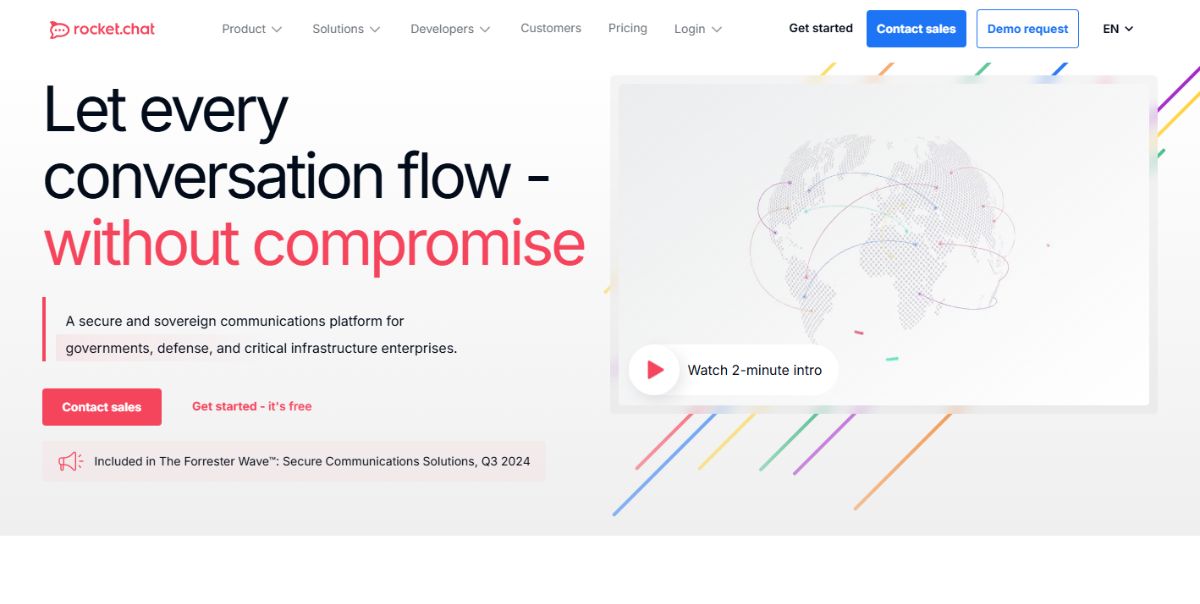
Rocket.Chat is a feature-rich, open-source platform designed for secure communication. It supports real-time chat, video conferencing, and file sharing, all within a protected environment. Rocket.Chat includes a customizable login system to manage client access securely, making it a strong choice for client-facing communication.
Key Features:
- Real-time chat with support for video and voice calls
- Role-based permissions to control access for clients and staff
- End-to-end encryption for secure conversations and file sharing
2. Mattermost
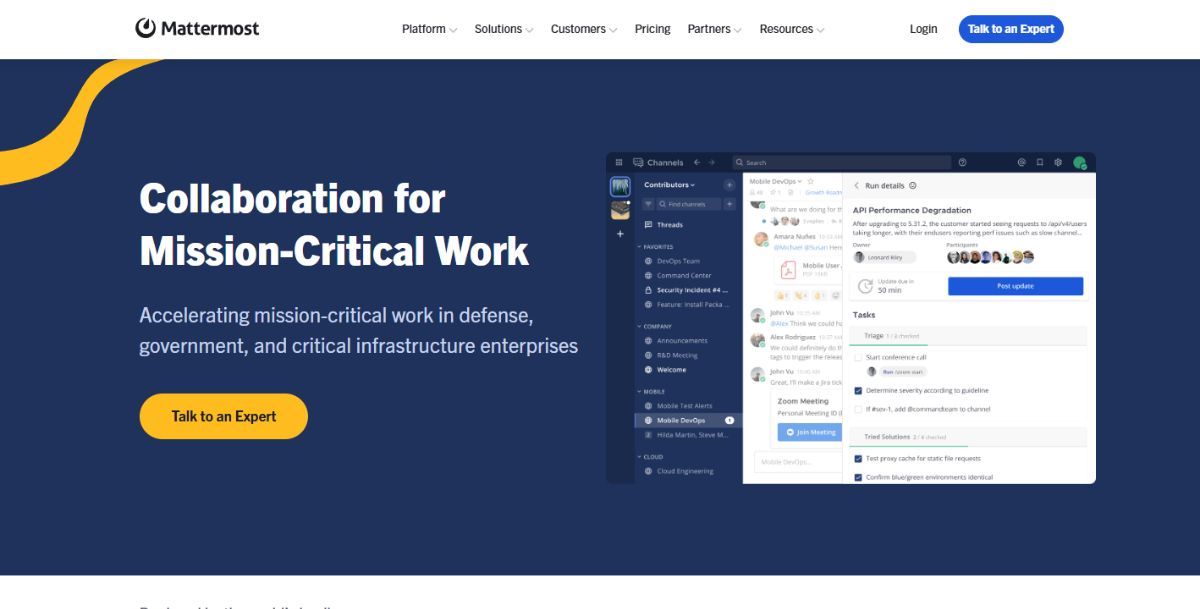
Mattermost offers a secure, self-hosted messaging platform, originally designed as an open-source alternative to Slack. It’s known for strong data protection features and role-based login controls, making it a good fit for businesses needing a reliable, secure client messaging solution. Mattermost includes both private channels and direct messaging, allowing clients to communicate effectively within your portal.
Key Features:
- Secure client login with detailed role-based access control
- Data encryption for secure messaging and file sharing
- Integration capabilities with other tools to enhance functionality
3. Zulip
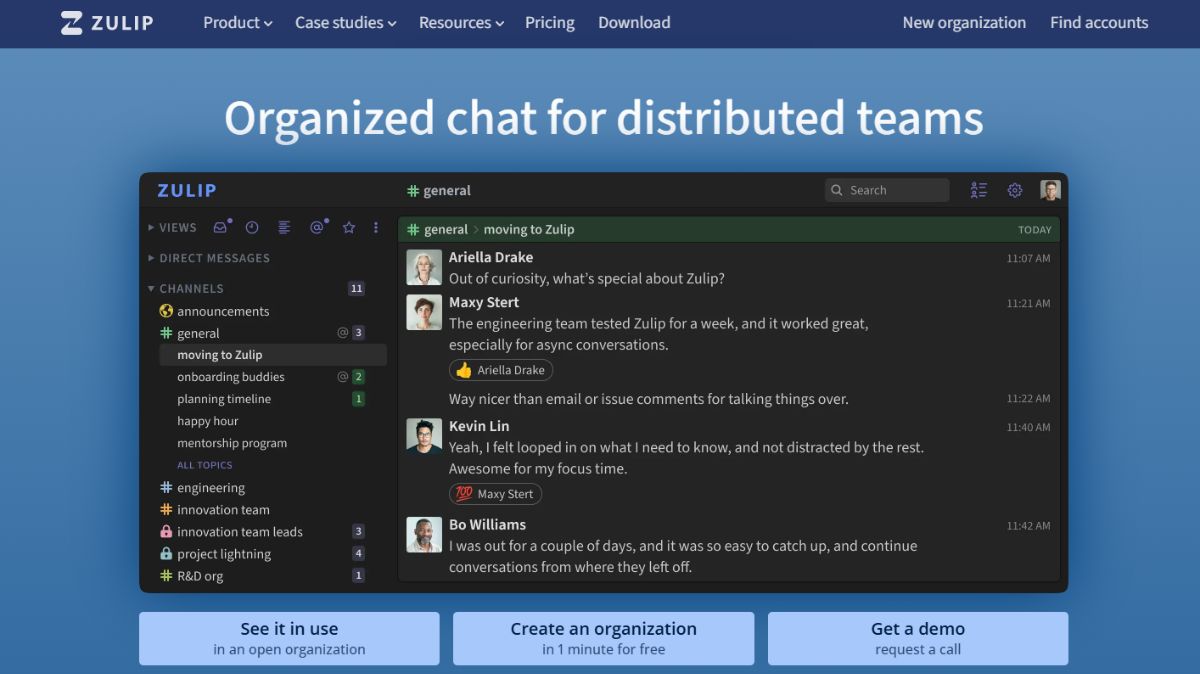
Zulip provides a unique, topic-based threaded messaging system, which is particularly useful for managing complex or ongoing discussions with clients. Zulip supports secure client logins and offers robust privacy settings to keep messages protected. With its organized conversation threads, Zulip is a great choice for businesses that need structured communication with multiple clients or projects.
Key Features:
- Threaded messaging for organized, topic-based conversations
- Secure login and role-based access for clients and staff
- Data protection through encryption and controlled access permissions
Best Open Source eSignature Software For Self-Hosted Client Portals
eSignatures are essential for many client-facing businesses, enabling clients to sign documents securely and remotely. Here are three open-source options for adding eSignature functionality to your client portal, each providing secure client login and document encryption:
1. Open eSignForms
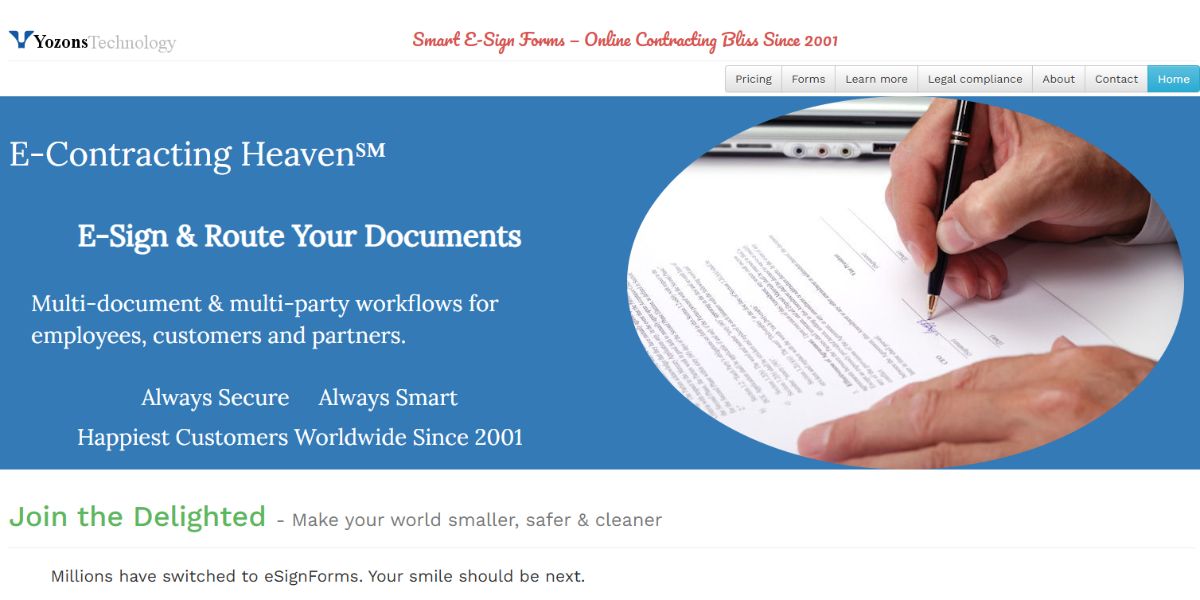
Open eSignForms is an open-source, web-based eSignature platform developed by Yozons, designed to handle legally binding electronic signatures securely. It allows users to create, send, and manage signed documents through a web interface without requiring additional plugins or software. Open eSignForms is highly customizable, making it a good fit for businesses needing tailored workflows and secure document handling.
Key Features:
- Open Source: Being open-source, Open eSignForms offers transparency and flexibility, allowing you to adapt the platform to meet specific business needs.
- Web-Based Interface: Access the platform through a user-friendly, web-based interface, which requires no extra software installations.
- Secure Document Handling: Open eSignForms follows industry standards for eSignatures and data protection, ensuring secure processing of client documents.
- Customizable Workflows: Design and implement custom workflows to streamline the signing process, enhancing efficiency and user experience.
- Integration Capabilities: Supports integration with other systems, making it easier to incorporate into your existing business processes.
2. LibreSign
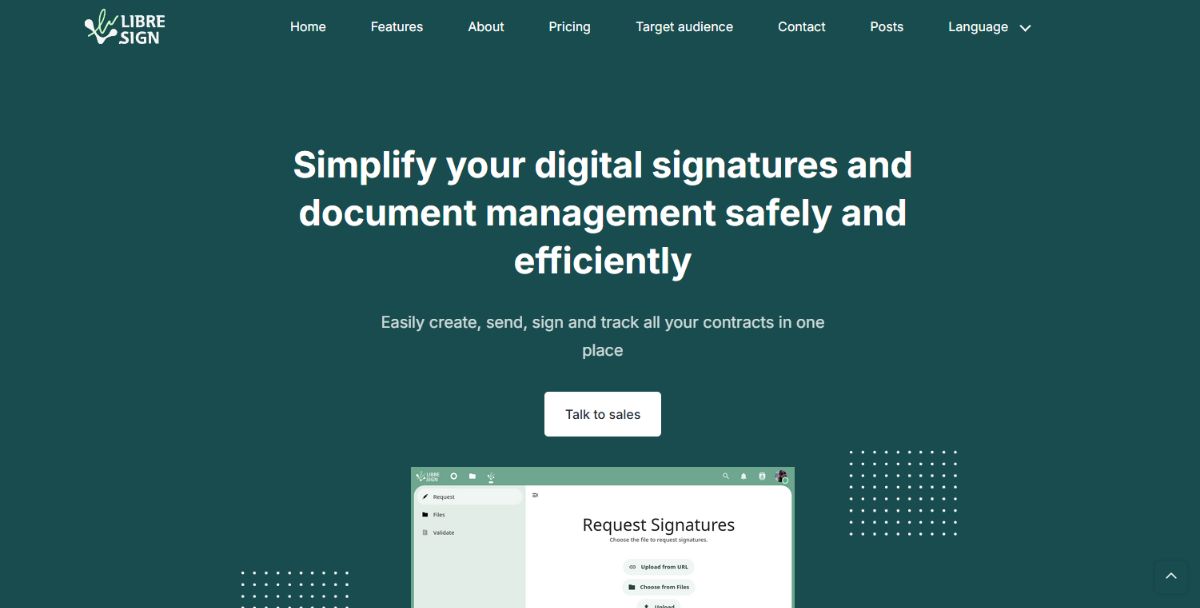
LibreSign is an open-source digital signature application designed for Nextcloud. It enables users to sign PDF documents using digital certificates, ensuring the authenticity and integrity of the documents. LibreSign supports hybrid signatures, allowing the use of personal or system-generated digital certificates, and accommodates multiple signers for collaborative workflows. Its integration with Nextcloud makes it a versatile choice for organizations seeking to add eSignature functionality to their client portals.
Key Features:
- Digital signing of PDF documents using certificates
- Support for multiple signers
- Integration with Nextcloud for seamless document management
How to Self-Host an Open Source Client Portal (Step By Step Guide)
Creating a self-hosted client portal using open-source tools offers the best customization, data security, and functionality, but it can take a lot of work to set up.
To make it easier for you, I went through the steps of self hosting a client portal and created a guide.
Each section below shows how to set up one component of an open source client portal and shows the guides I used so you can follow along.
Step 1: Setting Up Self-Hosted File Sharing
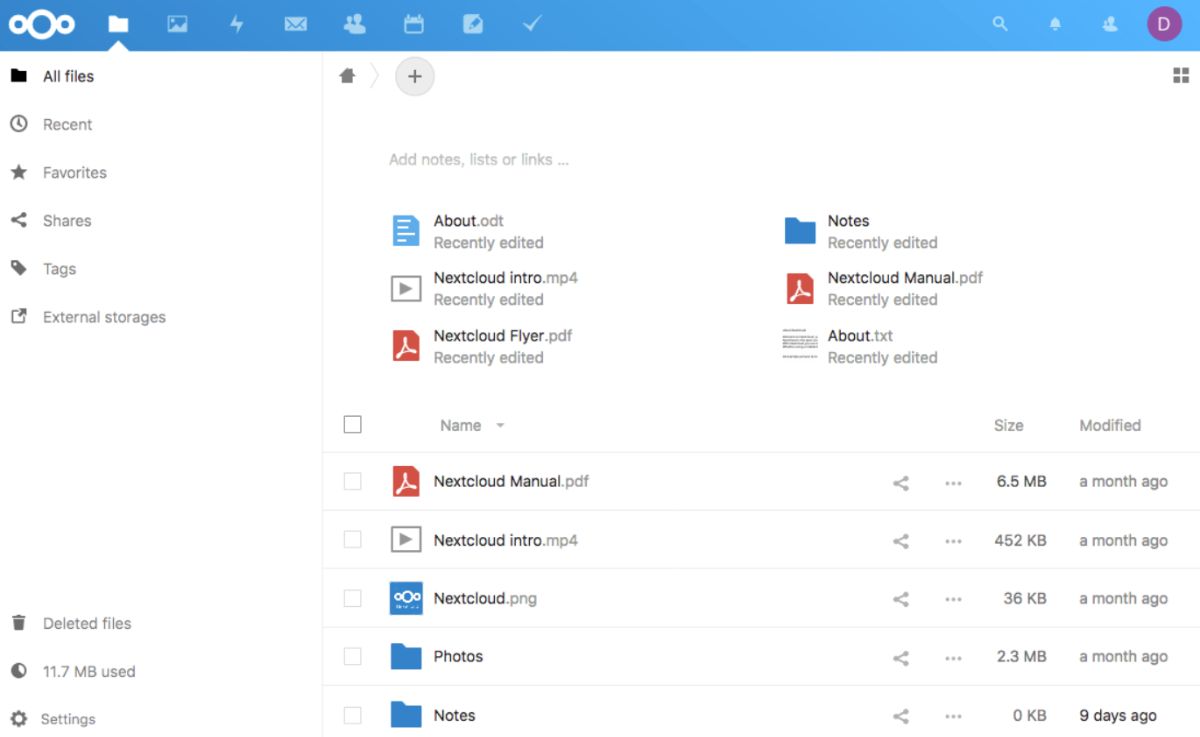
For secure file sharing, I used Nextcloud (just because I'm most familiar with it).
But like we outlined above, you could choose any other service like SeaFile or OwnCloud too.
Here's how I set it up:
- Server Requirements: I deployed a Linux-based server on DigitalOcean. For a quick setup, DigitalOcean offers a 1-Click Nextcloud installation. But, you could use a platform like AWS EC2 or Linode too.
- Database Setup: Nextcloud supports MySQL or MariaDB. I opted for MariaDB and followed DigitalOcean's tutorial on installing MariaDB on Ubuntu 20.04 to set it up.
- Installing Nextcloud: I downloaded Nextcloud from the official website and followed the Nextcloud Server Administration Manual to set it up. I used Apache as the web server, as recommended in the docs.
- Enabling SSL: To secure the server with SSL, I used Let's Encrypt. Certbot, recommended by Let's Encrypt, makes it a really setup for Apache (see Certbot's instructions for Ubuntu and Apache).
- Creating User Accounts: After that, I created user accounts for clients by following Nextcloud's user management documentation.
Step 2: Setting Up Self-Hosted Messaging
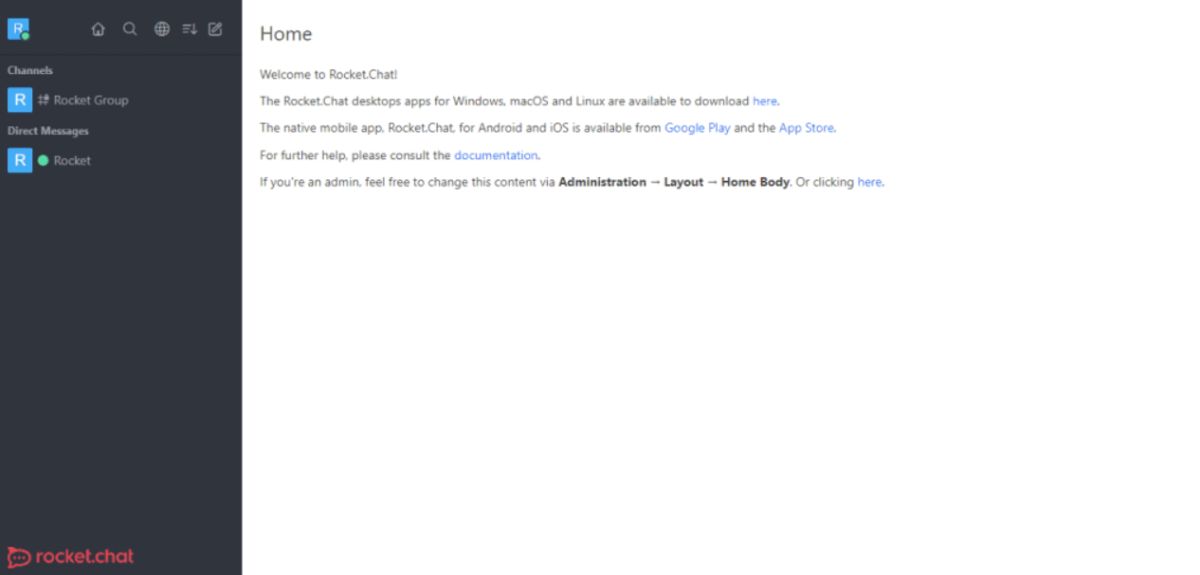
For secure client messaging, I chose Rocket.Chat (again because I'm most familiar with it).
Here's how I set it up:
- Server and Database Setup: Rocket.Chat requires MongoDB. I followed the MongoDB installation guide for Ubuntu to set up MongoDB and hosted Rocket.Chat on the same server. For a quicker start, DigitalOcean has a Rocket.Chat Marketplace App.
- Rocket.Chat Installation: I downloaded Rocket.Chat from the official website and followed their Snap installation guide for Ubuntu. Using Snap simplifies the installation and update process.
- Configuring Security: I enabled HTTPS using Certbot for Apache. Rocket.Chat also supports two-factor authentication, which I enabled following their two-factor authentication guide.
- Creating Client Channels: Within Rocket.Chat, I created private channels for each client to make it easy for clients to send messages and files right away. The channel management guide is a great if you're new to Rocket.Chat.
Step 3: Setting Up Self-Hosted eSignatures
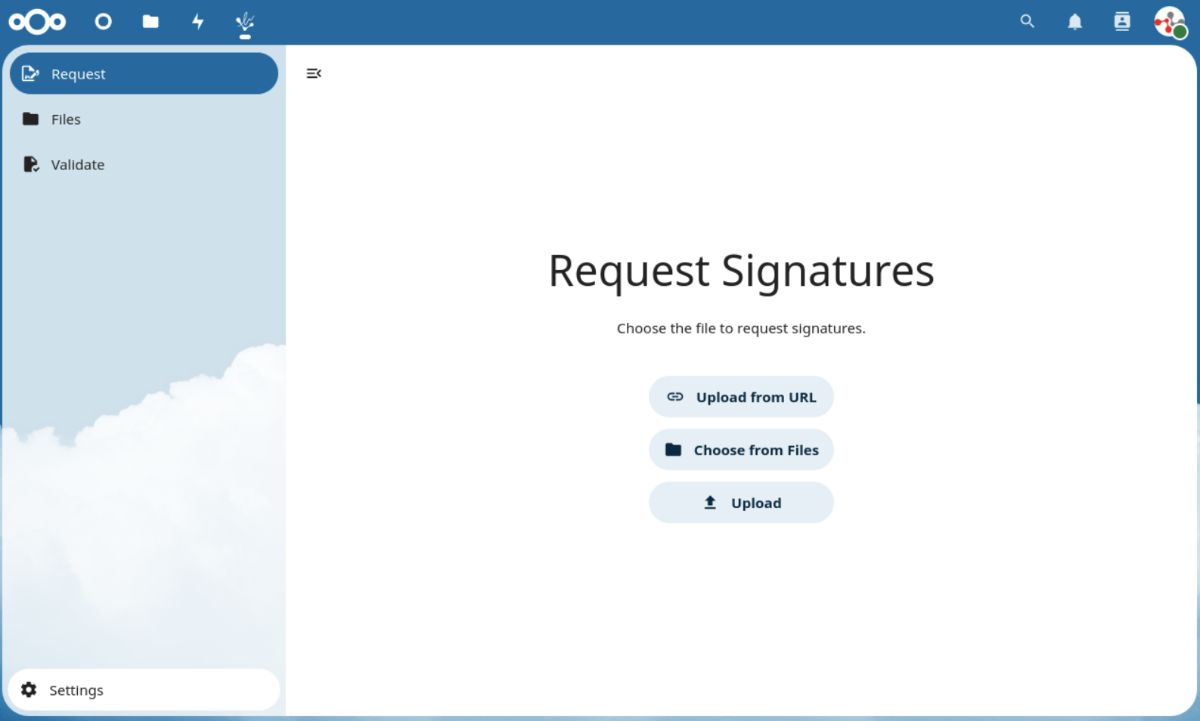
For eSignatures, I opted for LibreSign because it integrates so seamlessly with Nextcloud (that's what we used for file sharing).
Here's how I set it up:
- Installing LibreSign in Nextcloud: LibreSign is available through the Nextcloud App Store. After setting up Nextcloud, I went to the App Store within the Nextcloud and installed LibreSign.
- Document Preparation: With LibreSign, I uploaded PDFs requiring signatures directly into Nextcloud.
- Security and Permissions: Nextcloud offers built-in encryption and role-based permissions. I configured access levels to ensure that only authorized users could view and sign specific documents, following Nextcloud's file access control documentation.
Step 4: Managing and Updating Your Open Source Client Portal
While setting up all these open source tools can take a lot of time and effort, the result—a secure and customized client portal—is quite the reward.
Even with all these tools set up, the work has just begun. To keep your open source client portal secure, it's important to continuously manage and update each component.
With open source software, it's common for security vulnerabilities to be found, and contributors to push fixes and new versions.
However, as with all self-hosting, it's up to you to ensure you're up-to-date. This means being alert and proactive at seeing what updates are available, updating database versions, operating systems, migrating data, etc...
Open Source Client Portals vs Cloud-Based Client Portals [Pros & Cons]
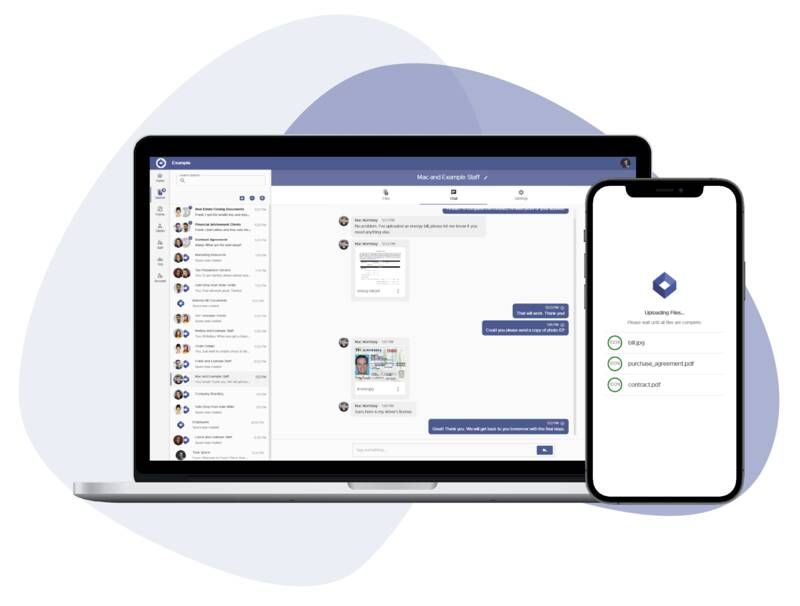
Having set up both an open source client portal, and cloud-based client portals I can speak to the pros and cons of both.
It comes as no surprise that the self-hosted client portal took a whole lot of work to create and maintain, but does that make it not worth it?
Let's get into some of the pros and cons.
Pros & Cons of Using an Open Source Client Portal
With a self-hosted open-source setup, you gain full control over every detail of your client portal.
You can choose each feature, customize the design to match your exact needs, and manage all data on your own servers. This control is ideal if you need to create custom integrations for your business (or are working with very specific requirements).
Plus, after the initial setup, there are no monthly fees other than server costs, which can be appealing if you’re focused on long-term cost savings.
However, self-hosting requires a lot of time and technical skill.
Setting up each tool—from file sharing to messaging—involves installing software, configuring databases, and securing servers. Future updates, security patches, and troubleshooting are also your responsibility.
On top of that each tool may not work perfectly with others, which can lead to compatibility issues and extra time spent fixing them.
Overall, managing a self-hosted portal is a big commitment and can pull attention away from your main work.
But how does that compare to using a pre-made client portal in the cloud?
Pros & Cons of Using a Cloud-Based Client Portal
With cloud-based client portals, like Foyer, you get a fully managed, easy-to-use solution.
With cloud-based client portals, you don’t need to worry about complex setups and technical issues. It includes everything you need—file sharing, messaging, eSignatures, and more—all in one place.
A portal like Foyer is simple to start, and you don’t need special skills to get it running. It also takes care of all updates and security patches automatically, so you don’t have to manage any of that yourself. And if you need help, Foyer’s customer support team is available, so you’re not left to troubleshoot alone.
While Foyer has a monthly fee, this cost covers updates, security, and support—saving you time and money in the long run.
And if you're an enterprise, there are even options to host Foyer in your own Azure cloud.
Though it may not offer the advanced level of customization of a self-hosted portal, it provides plenty of options to tailor the portal to your brand.
Is It Worth It To Create an Open Source Client Portal?
If you have technical skills and want full control, a self-hosted solution could work well for you. But for most businesses, a cloud-based solution the better choice almost every time. Cloud-based client portals, like Foyer, allow you to focus on what matters most—serving your clients—without getting bogged down by the complexities of managing a bunch of self-hosted services.
Conclusion
Creating a self-hosted client portal with open-source tools gives you full control, but it comes with a lot of setbacks.
Setting up each tool, managing configurations, and keeping everything updated takes a lot of time and technical work. We explored multiple open-source options, and while they offer flexibility, they also mean you’re responsible for updates, security patches, and compatibility between tools.
For those who prefer a simpler solution, Foyer is a great alternative. With Foyer, you get a client portal that takes care of updates, security, and integration, so you don’t have to manage each part yourself. It’s an great choice if you’re looking for a fully-managed client portal without the technical overhead of self-hosting.
Thanks for reading! If you have any questions or feedback, send a comment below or reach out!


