Top 3 Best Client Portals with APIs [For 2024]
![Top 3 Best Client Portals with APIs [For 2024]](https://foyercus.blob.core.windows.net/287a2408185e68c371c/blog/678/c/8b81fbba-4210-496e-9eee-a23075ecf2e3.jpg)
![Top 3 Best Client Portals with APIs [For 2024]](https://foyercus.blob.core.windows.net/287a2408185e68c371c/blog/678/c/8b81fbba-4210-496e-9eee-a23075ecf2e3.jpg)
In 2024, the ability for businesses to integrate and automate custom workflows via APIs has become essential.
Client portals with APIs set themselves apart from the rest by enabling your business to create custom solutions to get an integration that's just right for your use case.
That can save you tons of time and money, and can easily have a positive return on investment.
Not to mention, when you choose a client portal with an API, you can avoid vendor lock-in, as you'll likely be able to export all your clients and documents easily.
In this blog post, we'll explore the top 3 best client portals with APIs and discuss how they can empower your business to take your client portal to the next level in 2024.
Let's get started with our top pick.
Client Portal with API #1: Foyer
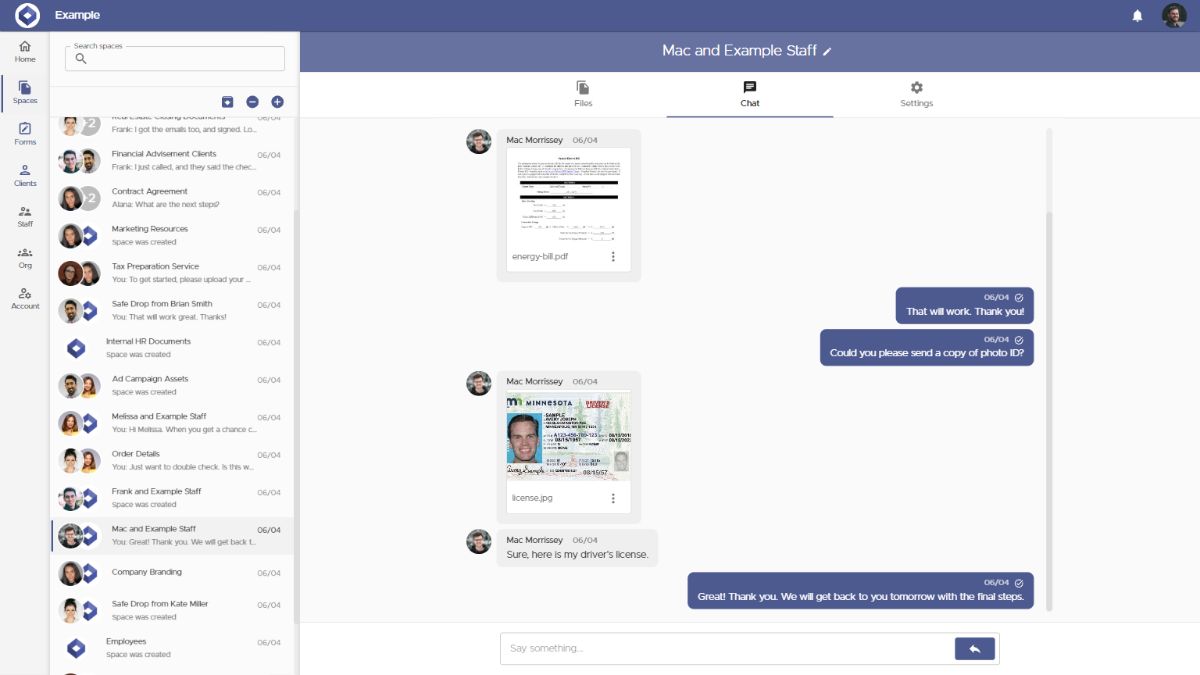 Foyer is a powerful and affordable client portal with an API, that comes with a wide range of features designed to be flexible to meet the client portal use cases for just about any business.
Foyer is a powerful and affordable client portal with an API, that comes with a wide range of features designed to be flexible to meet the client portal use cases for just about any business.
One of Foyer’s key strengths lies in its API, which provides extensive functionality for developers to control and customize various aspects of their client portal.
The Foyer API is a RESTful interface that allows you to interact programmatically with your Foyer portal, enabling the automation and integration of many routine tasks and processes.
The Foyer API supports a wide range of operations, giving developers the flexibility to build tailored solutions that enhance client management.
Here are some of the things you can do with Foyer's API
User Management
The Foyer API allows you to manage user accounts programmatically, whether they are clients, staff, or admins. You can create, update, retrieve, and delete users, ensuring that your client portal stays organized and up-to-date. This feature is essential for automating user onboarding and managing access levels, enabling you to control who has access to what within your portal.
Group Management
Organize and manage users efficiently by creating groups with the Foyer API. Groups allow you to categorize users based on roles, departments, or projects, streamlining the administration of user permissions and access. By managing groups through the API, you can ensure that only the right people have access to the right resources.
Space Management
Spaces in Foyer are secure areas for file sharing and collaboration. The API lets you create, update, and manage these spaces, including adding users and groups as members. This feature is particularly useful for setting up collaborative environments for teams or clients, ensuring that all interactions within the portal are secure and well-organized.
File Management
With Foyer’s API, you can manage files within spaces, including uploading, downloading, and organizing documents. The API supports file versioning and thumbnail generation, making it easy to manage and identify files. Whether you need to automate document storage or integrate file management into your applications, the API provides the necessary tools to handle files efficiently.
Messaging
The Foyer API supports secure messaging within spaces, allowing users to exchange messages and share files. You can send, retrieve, and search for messages, enabling real-time communication and collaboration directly within the portal. This feature ensures that all communication remains private and encrypted.
Custom User Experience
Tailor the client portal experience for each user by using the App User Customizations feature. The API allows you to configure specific apps for individual users, adding custom tabs and functionality to their portal experience. This flexibility helps you create a personalized and user-friendly environment for each client or staff member, enhancing their overall experience with your service.
Click here to read Foyer's API Documentation.
Foyer’s API is designed to be flexible, catering to the needs of businesses that require a scalable solution for client document management.
Whether you’re looking to automate custom workflows, integrate with existing tools, or build custom features, the Foyer API offers the tools you need to take full control of your client portal.
Client Portal with API #2: OneHub
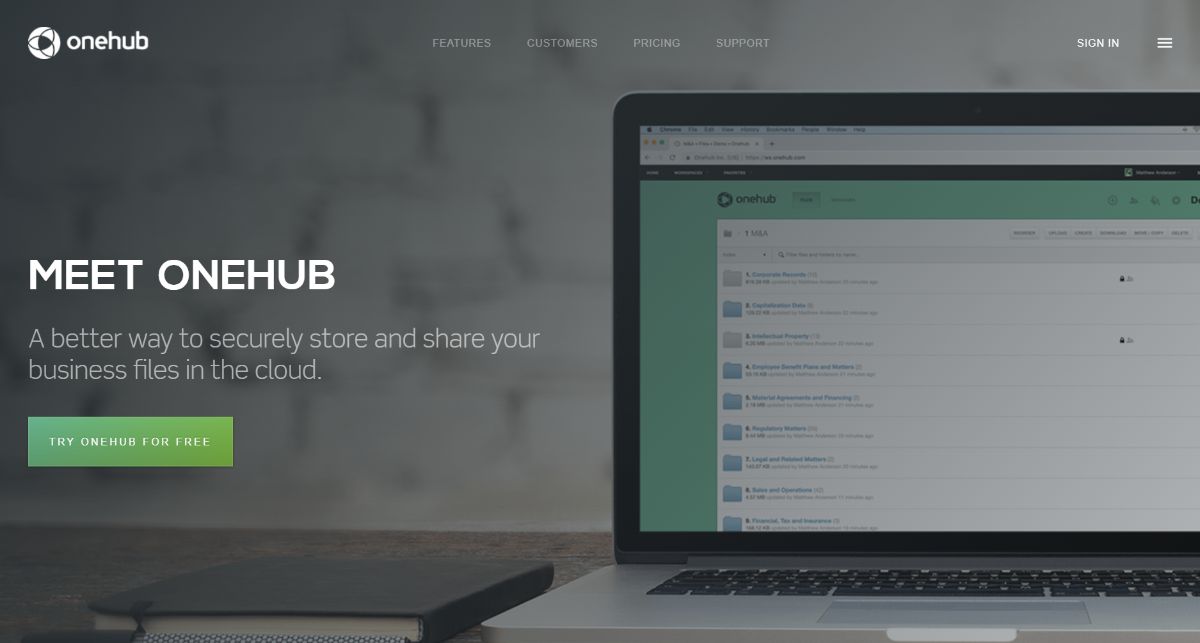 OneHub is a cloud-based collaboration tool that offers secure file sharing, virtual data rooms, and robust user management features, making it an excellent choice for businesses of all sizes.
OneHub is a cloud-based collaboration tool that offers secure file sharing, virtual data rooms, and robust user management features, making it an excellent choice for businesses of all sizes.
With its API, OneHub allows developers to integrate and automate key processes, enhancing the platform’s flexibility and usability.
Here's what you can do with OneHub's API
File Management
Files are at the core of the OneHub service, and the API allows you to create, read, download, update, and delete files. You can also manage file versions automatically—when a file is uploaded to a location where a file with the same name already exists, a new version is created. Additionally, the API provides access to thumbnails, which are generated as PNG images representing the files, helping you quickly identify content.
Invitation Handling
Invitations in OneHub act as placeholders for role assignments (rolemaps). You can send invitations to users via the API, allowing them to gain access to specific workspaces, folders, or files upon acceptance. Once an invitation is accepted, a rolemap is automatically created, granting the user the specified permissions on the object.
Secure Link Creation
The API enables you to create and manage secure links to OneHub folders and files. These links are unique, obscured URLs that provide quick access to content without requiring users to have a OneHub account. You can read and update these links to control access and provide shortcuts to your content securely.
Workspace Management
Workspaces serve as the top-level organizational structure for your content within OneHub. The API allows you to create and manage workspaces, which act as the root folders for all other files and folders. You can organize your digital assets more effectively and control the structure of your workspaces programmatically.
User Role and Access Control
Rolemaps are the mechanism by which user access is managed in OneHub. The API allows you to read, update, delete, and list rolemaps, giving you granular control over who can access what within your workspaces, folders, or files. Rolemaps are created automatically when users accept invitations, ensuring that access permissions are handled securely and efficiently.
Check out OneHub's API documentation here.
OneHub’s API, combined with its competitive pricing, makes it a versatile and cost-effective solution for businesses looking to optimize their client management and collaboration processes.
Client Portal with API #3: SmartVault
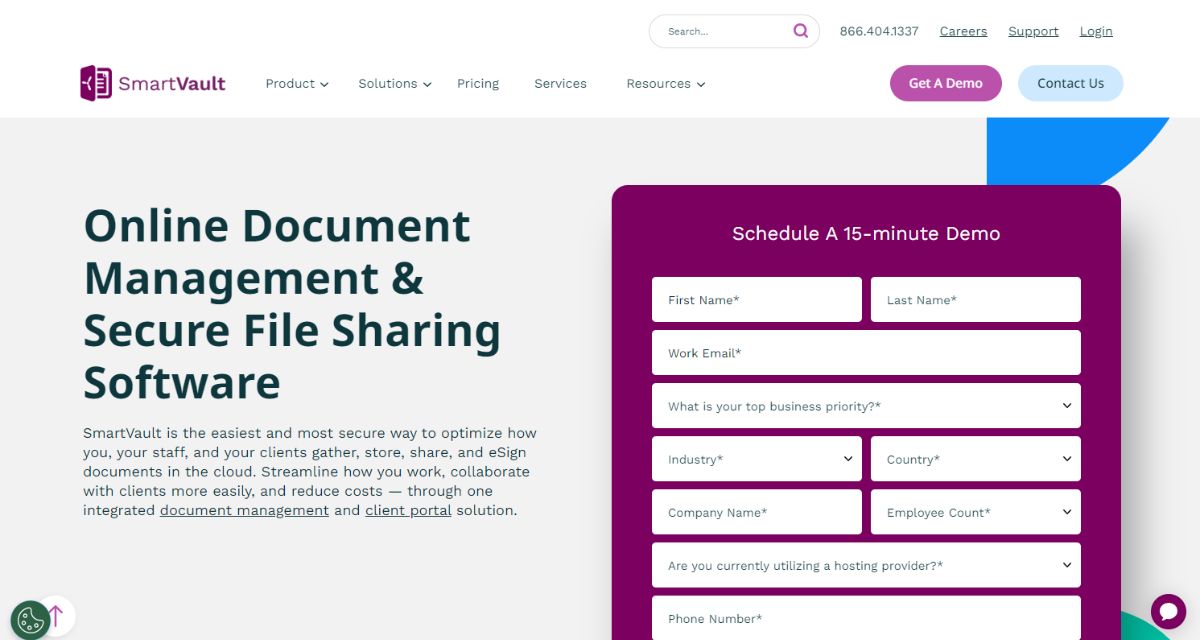 SmartVault is a robust document management platform designed for businesses across various industries, including construction, financial services, and accounting.
SmartVault is a robust document management platform designed for businesses across various industries, including construction, financial services, and accounting.
It offers a centralized repository for secure document storage and sharing, coupled with advanced features like custom workflows, two-factor authentication, and compliance with key regulations such as CCPA, GDPR, and FINRA.
SmartVault’s API extends its functionality, allowing businesses to automate document management processes and integrate with other essential business tools.
Here's what you can do with SmartVault's API
Account Management
The SmartVault API allows you to automate the creation of new accounts for your clients, saving them the hassle of signing up manually. This feature streamlines the onboarding process, ensuring that your clients are ready to use SmartVault with minimal effort. The API also enables you to retrieve detailed account information, including user authorization and activation status, which helps you manage client accounts effectively.
User and Group Management
With SmartVault’s API, you can manage users and organize them into groups, each with specific permissions. This group-based access control system ensures that users only have access to the documents and resources they need. You can easily manage permissions and organize users into groups that align with your organizational structure, providing a secure and efficient way to handle multi-user environments.
Document Management
The API provides comprehensive document management capabilities, allowing you to retrieve, copy, move, delete, upload, and download files. This flexibility makes it easy to integrate SmartVault’s storage system with your applications, ensuring that your document workflows are both efficient and aligned with your business processes.
Email Template Management
SmartVault’s API allows you to retrieve and modify pre-defined email templates. This feature is particularly useful for maintaining consistent and professional communication with your clients.
Application Integration
The SmartVault API provides access to pre-defined folder structures which makes it easier to integrate SmartVault’s storage and document management capabilities into your applications, creating a seamless experience for users across different platforms.
Click here to read SmartVault's API documentation.
SmartVault’s API, combined with its comprehensive document management features and strong security measures, makes it an ideal solution for businesses looking to customize their document workflows, maintain compliance, and integrate with their existing tech stack.
SmartVault is a top choice for businesses seeking a reliable client portal with an API.
Conclusion
Choosing a client portal with an API is a great way to enhance your day to day workflows through automation.
Each of the platforms we covered in this post (Foyer, OneHub, and SmartVault) offer powerful client portals with APIs that can transform the way you manage clients, documents, and workflows, helping you stay competitive.
To make an informed choice when choosing a client portal with an API, it's important to consider the specific needs of your operations (compliance requirements, level of customization required, etc...).
Thanks for reading! If you have any questions or feedback please send a comment below.


