Outlook Attachment Size Limits
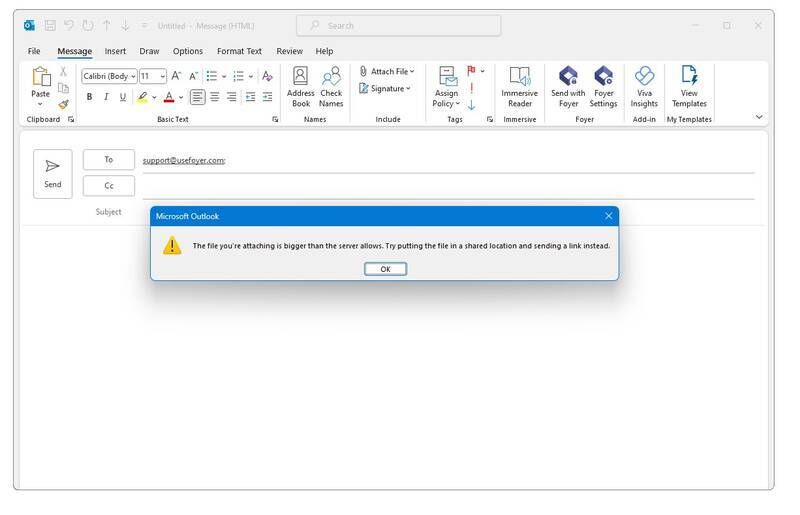
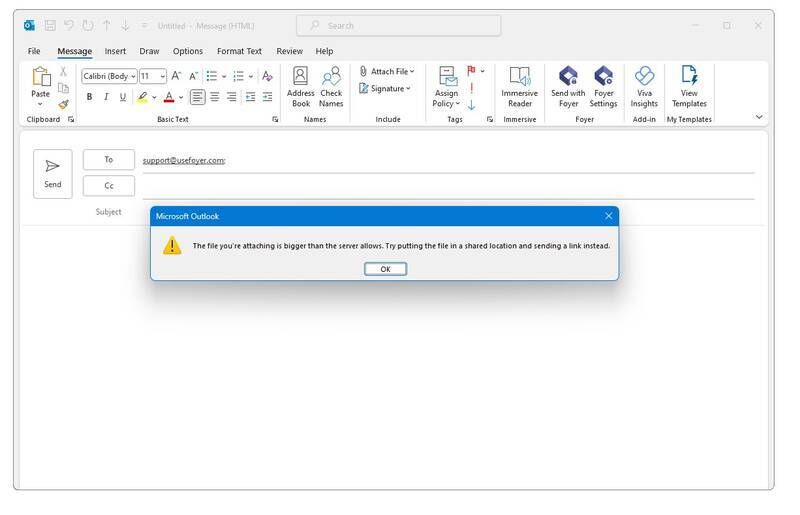
As one of the most popular email clients in the business world, Microsoft Outlook offers a multitude of features to enhance communication and productivity. However, it is essential to be aware of the file size limitations imposed by Outlook to prevent potential issues.
In this document, we provide a comprehensive overview of the maximum file size limits for Microsoft Outlook, including Outlook for Windows, Outlook 365 on Web, Outlook for Mac, Outlook for iOS and Androidn and encrypted messages. Understanding these limitations will help you make informed decisions when dealing with attachments, mailbox storage, and overall data management within the Outlook.
It is advisable to consult the official Microsoft documentation or relevant sources for the most up-to-date and accurate information regarding file size restrictions in later versions of Microsoft Outlook. Without further ado, let us delve into the specific file size limits for each version of Microsoft Outlook, providing you with the necessary knowledge to optimize your email experience and avoid any potential pitfalls.
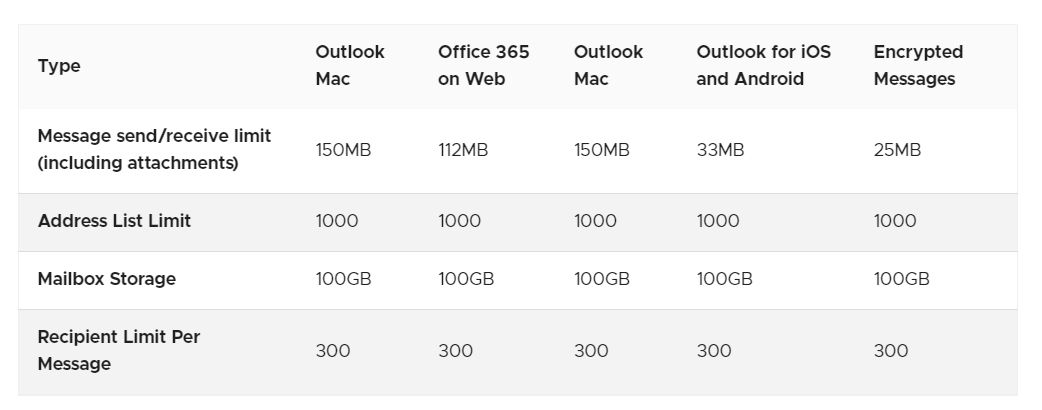
While Microsoft Outlook imposes file size limits to ensure efficient email management, it is worth considering alternative solutions that provide enhanced capabilities. One such solution is Foyer’s Secure Email Plugin.
Unlike Outlook and its limitations, Foyer eliminates file size restrictions altogether, allowing users to send and receive attachments of any size seamlessly. Moreover, Foyer prioritizes security, ensuring that sensitive information remains protected throughout the email communication process. With its robust encryption protocols and advanced security features, Foyer offers a reliable and efficient platform for managing large files without compromising data integrity or risking unauthorized access. By leveraging the Foyer Secure Email Solution, users can experience the freedom of unlimited file sizes while maintaining a high level of security and confidentiality in their email exchanges.
For more information on how to use Foyers Secure Email plugin see: How to Send Secure Email with the Foyer Outlook Add-in.


