Best Client Portals for Law Firms: Top 10 Picks


A secure, intuitive client portal is the #1 feature prospective clients ask about in intake calls—and the fastest way to slice hours of admin work off every matter. But with dozens of platforms claiming to be the “best,” how do you separate sleek marketing from real world value? This listicle ranks the best client portal software for law firms using a scoring rubric, so you can pick a tool that delights clients and passes every compliance audit.
TL;DR: Foyer clinches the top spot for security and pixel perfect white labeling. Clio and MyCase round out the podium with all in one convenience, while NetDocuments leads the enterprise field for strict data residency controls.
How We Ranked the Tools
We evaluated each portal against three pillars that matter most to law firm buyers:
- Security & Compliance – End to end encryption, two factor authentication, audit logs, and independent certifications. If a product misses the mark here, it falls fast—privileged data simply has to stay privileged.
- Core Features & User Experience – How effortless is file sharing, e-signature, messaging, and mobile access for clients and staff. Tools that bury essentials behind confusing menus or premium add ons lost points.
- Pricing & Total Cost of Ownership – Sticker price is just the start. We factored in storage overages, e signature fees, and onboarding costs to surface the real long term spend.
Security carried the heaviest influence, followed by usability, then cost. Each platform began on equal footing; points were deducted whenever a pillar missed critical functionality—like no default 2FA or e signature hidden in a premium tier.
Top 10 Client Portal Software for Law Firms Picks
Below you’ll find our ranked mini reviews. Each entry lists standout strengths, ideal users, and a caution to keep the playing field level.
1. Foyer — Best Overall for Security & Branding
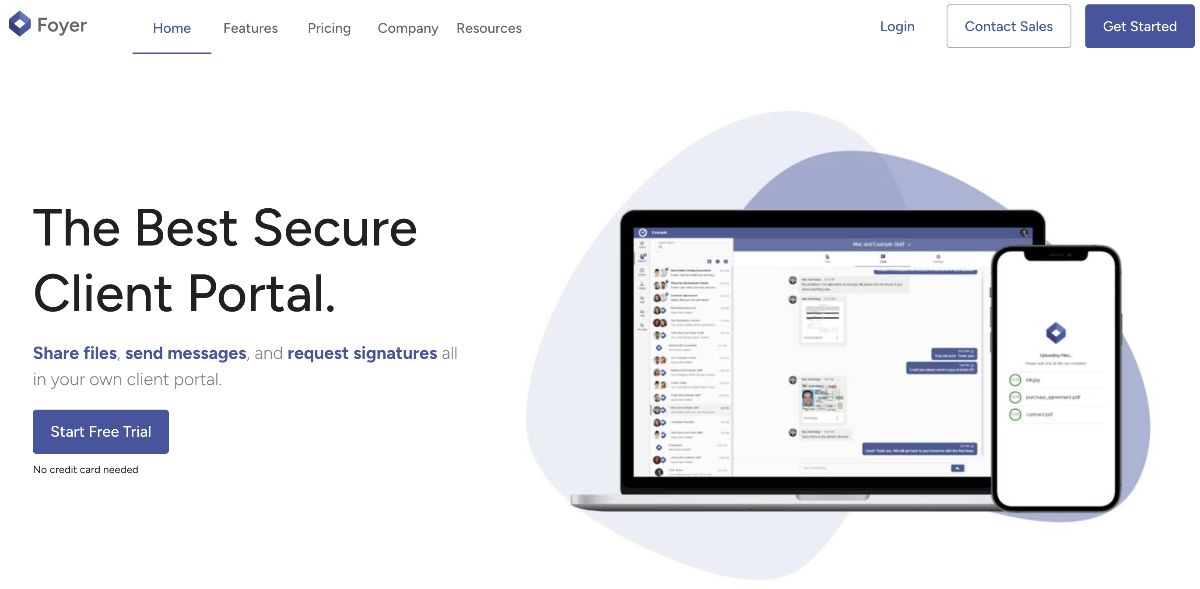
Foyer focuses squarely on secure file exchange and two way messaging. End to end encryption and mandatory two factor authentication keep day to day communications confidential, while role based permissions ensure the right people see the right documents. Branded sub domains and color schemes make the portal feel like a seamless extension of your firm without extra coding. The main limitation is the absence of native time tracking, so firms that invoice through Clio or PracticePanther will want to connect via API.
2. Clio — Best for Firms Already on Clio Manage
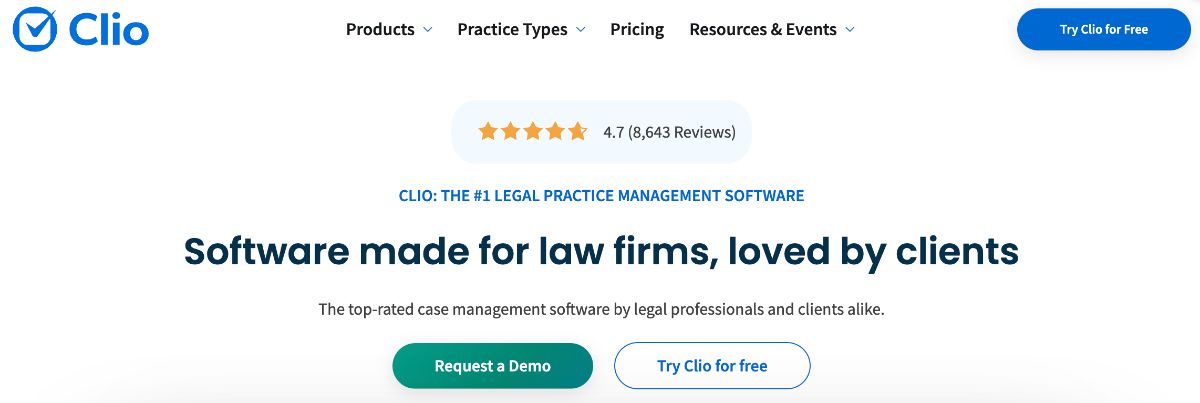
Clio for Clients is bundled inside Clio*Manage, giving every matter its own secure document and chat workspace. Clients receive push notifications, can e*sign PDFs, and even settle invoices through native LawPay integration, making collaboration seamless. Firms benefit from built*in task automation and tight ties to Clio’s practice*management dashboard, so matter data stays in one system of record. SOC*2 compliance, two*factor authentication, and nightly backups round out a strong security profile.
3. MyCase — Best All in One Portal for Small Firms
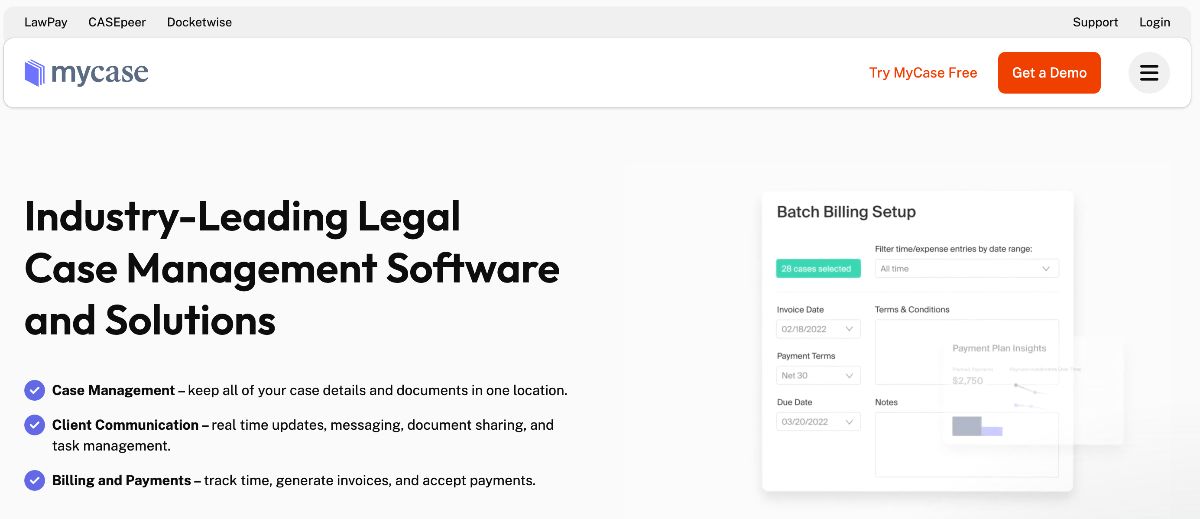
MyCase wraps secure messaging, e signature, text alerts, and online payments into one intuitive dashboard. The recent updates added read receipts, granular permissions, and a cleaner mobile view, giving clients a truly modern experience. Because everything is native, firms avoid the hassles of juggling multiple plugins, and onboarding can be completed in a single afternoon. Its broad feature set makes it a strong choice for growing practices that want an integrated, cloud based workspace without extra complexity.
4. Lawcus — Best for Visual Workflow Lovers
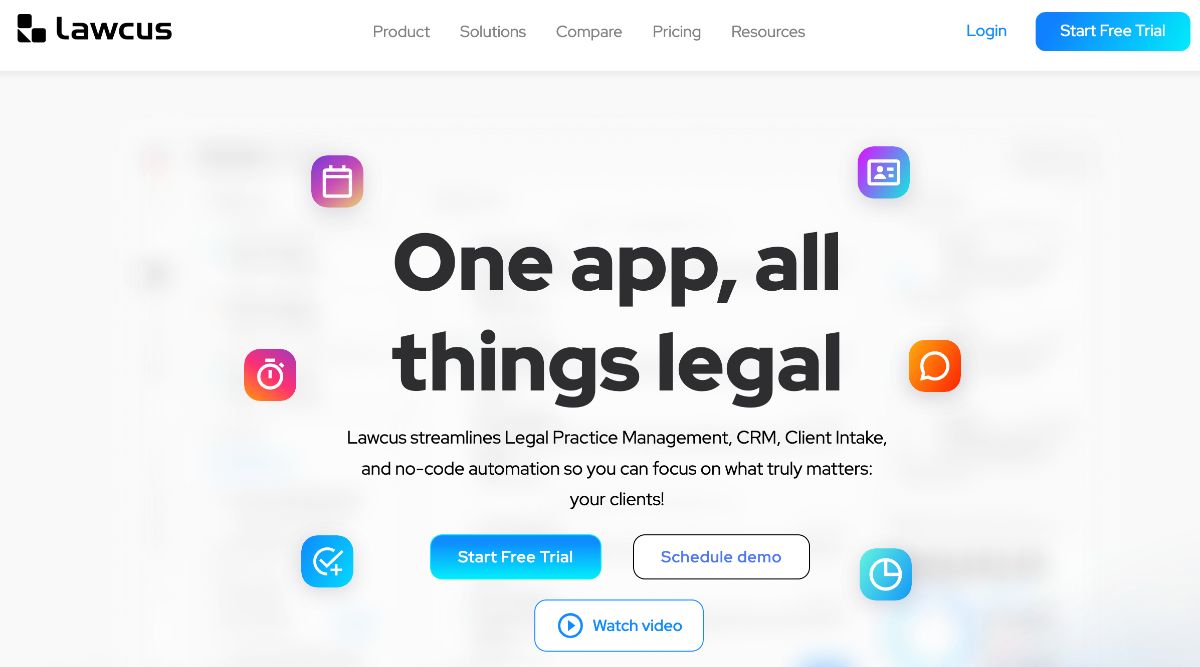
Lawcus combines Kanban style matter boards with a lightweight client portal, giving attorneys a visual snapshot of case progress at a glance. Drag and drop sharing and automations via Zapier make status updates virtually hands free, keeping clients in the loop without extra emails. A clean interface and growing library of integrations appeal to teams that prize flexibility and quick customization. Built in API endpoints also allow firms to extend Lawcus into bespoke workflows when needed.
5. CaseFox — Budget Pick for Solo Practices
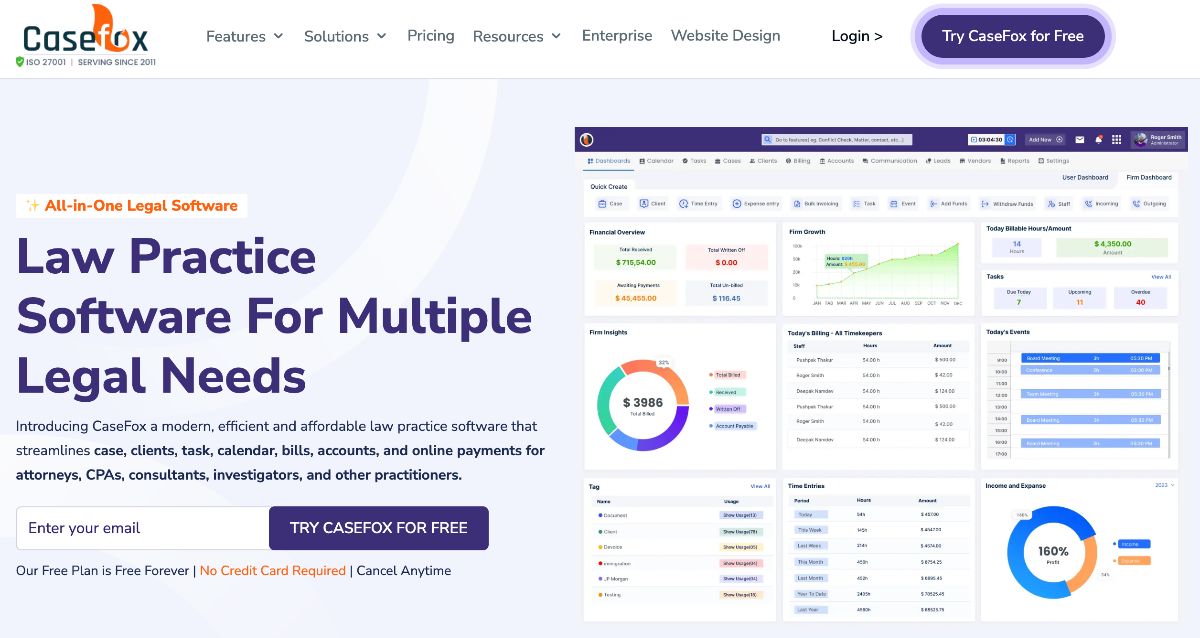
CaseFox offers a stripped down portal that still includes secure uploads, time tracking, and case notes. Its free tier is generous enough for solo or part time practitioners testing the waters. Although the UI is plain, the learning curve is minimal for non technical staff. Feature depth lags behind full suite competitors, particularly in mobile support and chat.
6. NetDocuments CollabSpaces — Enterprise Grade Security
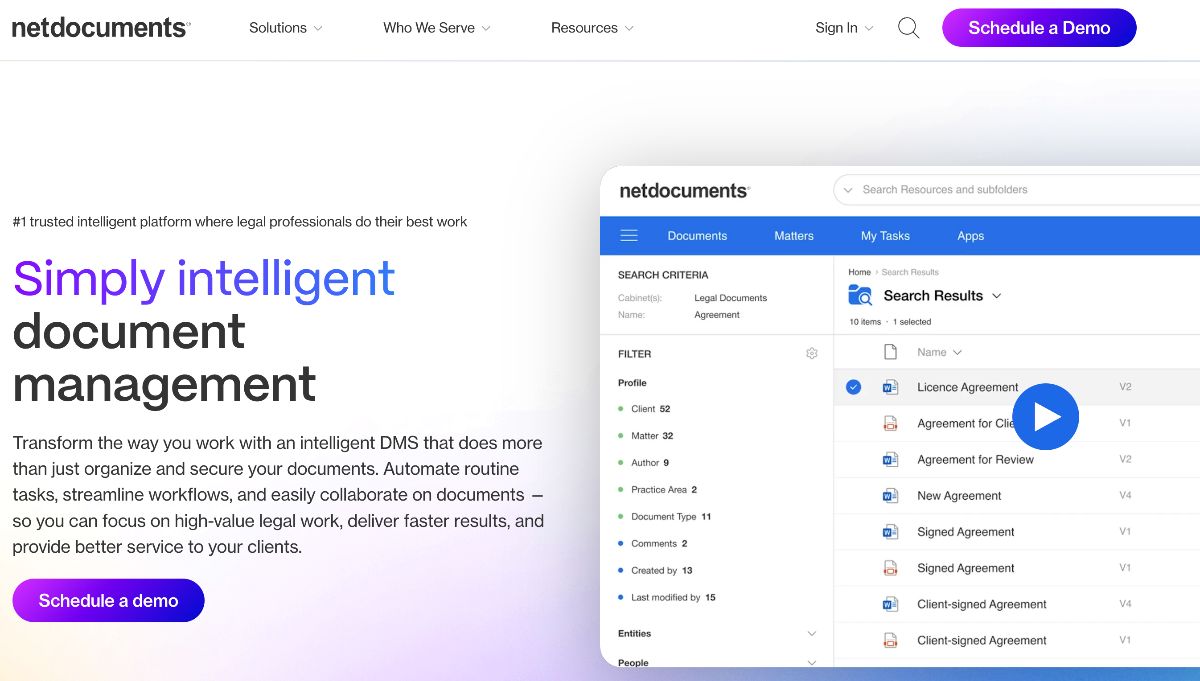
CollabSpaces inside NetDocuments lets firms create external workspaces without handing out full repository licenses. Watermarked previews, expiry dates, and ndThread chat satisfy strict regulatory and audit requirements. The platform is designed for multi office teams handling sensitive or high volume discovery. Expect a formal onboarding program and a steeper learning curve than SMB focused tools.
7. iManage Share — Best Microsoft 365 Integration
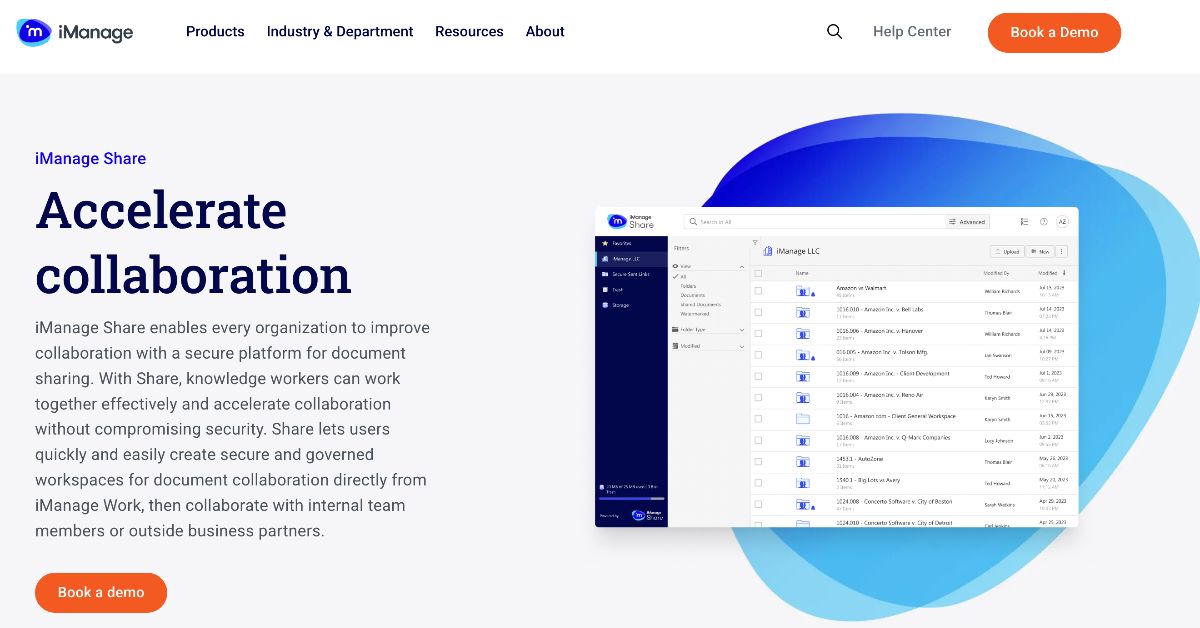
iManage Share bolts secure links and DLP monitoring directly into Outlook, making it a natural fit for email centric firms. Policy based retention rules and SOC 2 certification help meet AML and FINRA obligations. Because it rides on Microsoft 365, users can preview Office files without downloading them. The interface feels enterprise grade, which some smaller shops may find heavy.
8. ShareFile for Legal — Best for Secure Large File Transfers
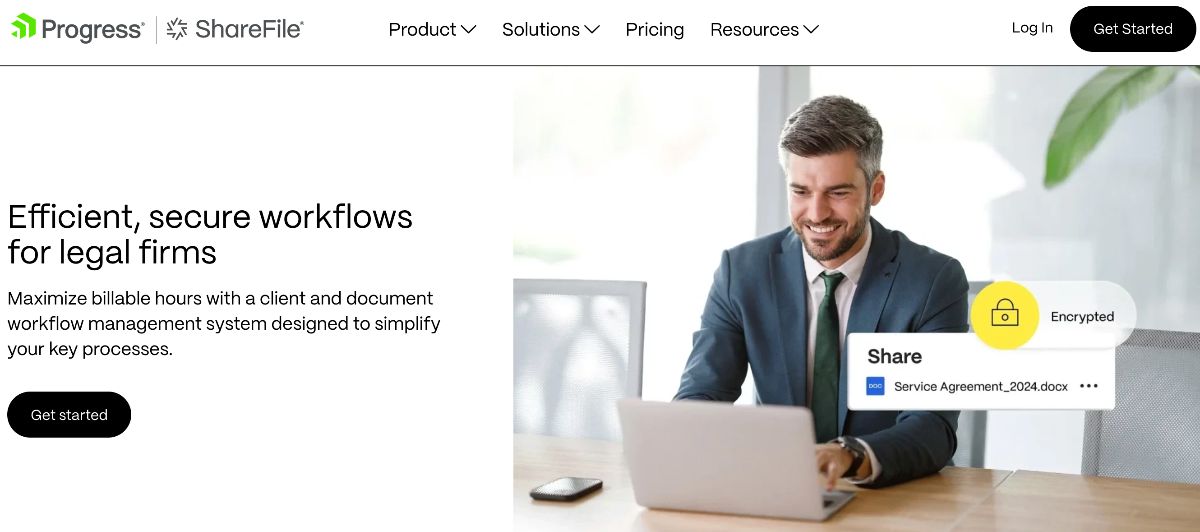
ShareFile for Legal, built on the trusted Citrix foundation, excels at encrypted large file transfers and granular permission controls. Clients and co counsel can upload discovery files of virtually any size through a simple drag and drop interface, while two factor authentication keeps access tight. Integrated e signature and customizable request lists streamline intake and closing packages. Detailed activity logs provide defensible audit trails for sensitive matters.
9. Content Snare — Best for Document Collection Workflows
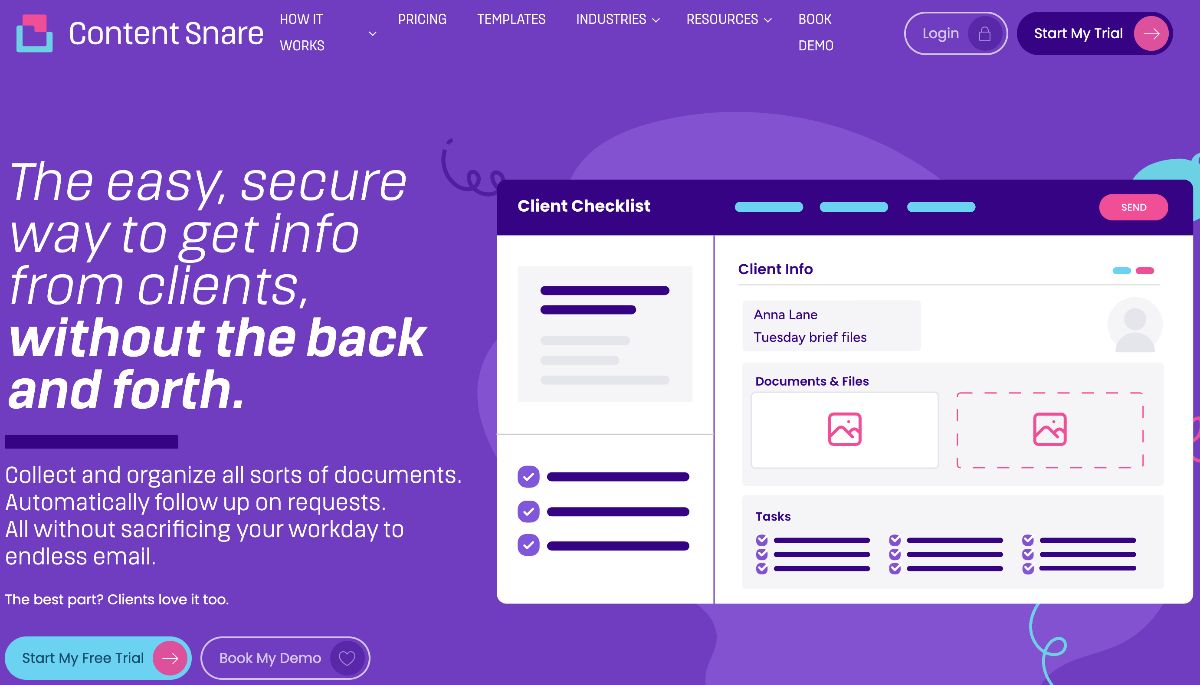
Content Snare excels at gathering client documents through easy to build request templates and automated reminders, making intake smooth for both staff and clients. A simple approval workflow lets attorneys accept or request revisions with a single click, keeping everyone on track. The platform’s clean interface adapts nicely to mobile devices so clients can upload photos or PDFs right from their phones. Zapier and webhooks provide flexible integration paths to practice management or chat tools, rounding out a focused, efficient solution.
10. Onehub — Secure Data Rooms for Deals
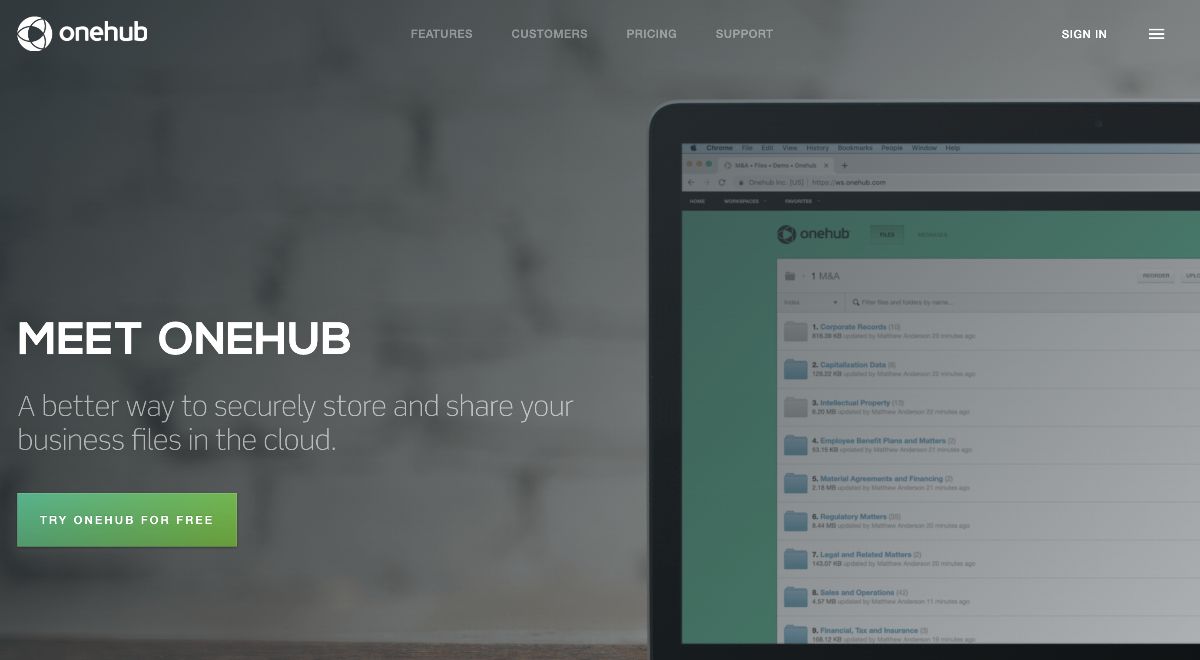
Onehub specializes in virtual data rooms with granular role based permissions, customizable watermarking, and an integrated Q&A module ideal for complex transactions. Deal teams can stage closing folders, track document views, and receive real time notifications when counter parties access critical files. Built in Office Online previews and large storage allocations make handling voluminous exhibits straightforward. Custom branding and straightforward user management let firms present a polished, professional workspace to clients and investors.
Snapshot Comparison Table
Rank | Software | Key Strength | Starting Price | Free Trial? |
1 | Foyer | White label + security | $19 user/mo | Yes |
2 | Clio | Portal + billing | $59 user/mo | Yes |
3 | MyCase | All in one suite | $49 user/mo | Yes |
4 | Lawcus | Kanban boards | $39 user/mo | Yes |
5 | CaseFox | Free tier | $45 user/mo | Yes |
6 | NetDocuments | Ethical walls | Quote | No |
7 | iManage | Outlook DLP | Quote | No |
8 | Sharefile | Large file transfer | $17.60 user/mo | No |
9 | Content Snare | Structured intake | $42 (2 users/mo) | Yes |
10 | Onehub | Data rooms | $15 user/mo | Yes |
Prices reflect June 2025 monthly billing where available.
Ecosystem at a Glance
Client portals don’t live in a vacuum, they’re most valuable when they plug directly into your core tech stack. Before you fall in love with a sleek interface, list the three to five systems you must connect on Day 1 (usually practice management, e signature, and payments). Then verify the vendor offers a native integration or well documented API that could be used with a tool like Zapier. Check that your shortlisted portal connects to:
- Practice Management: Clio, PracticePanther, Smokeball
- Strictly Client Portals: UseFoyer, ContentSnare
- Billing & Payments: LawPay, Stripe, QuickBooks Online
- E Signature: Docusign, Adobe Acrobat Sign
- Video & Chat: Zoom, Microsoft Teams, Slack
- Automation: Zapier for no code workflows (Foyer and Lawcus excel here).
Robust APIs keep data from becoming siloed and future proof your tech stack.
Quick Demo Checklist (60 Minute Evaluation)
Want to see if a portal fits without burning a whole afternoon? Use this five step sprint to stress test any platform in under an hour:
- Invite a Teammate – Add a colleague as both attorney and client to verify role based permissions work as advertised.
- Upload & Share a PDF – Drag a multi page document into the matter folder, enable sharing, and confirm the client role can preview without downloading.
- Send a Secure Message – Fire off a chat with a link to the uploaded file; check that push or email notifications arrive within 60 seconds.
- Mobile Reality Check – Open the client link on a smartphone to ensure buttons, signatures, and preview panes render correctly.
- Export an Audit Log – Download the activity report to verify every view, share, and edit is time stamped—crucial for discovery and malpractice defense.
Complete these five tasks and you’ll have a solid read on usability, speed, and compliance readiness before scheduling a full demo.
Security, Data Residency & Backups
A portal’s security posture begins with where your data is hosted. Region locked options, such as US only or EU only servers, help meet GDPR, CCPA, or industry specific confidentiality rules. Always confirm the vendor can sign a Data Processing Addendum and produce location certificates on request.
Equally crucial are the safeguards that keep that data available: geo redundant nightly backups, published uptime commitments, and a tested disaster recovery plan. Anything less than 99.9% availability or a 24 hour recovery point objective should prompt a hard follow up. Ask for the latest penetration test summary before you sign.
FAQ
- Is there truly free client portal software for law firms? CaseFox offers a limited free tier; most tools give 14 to 30 day trials so you can test before paying.
- Can a portal replace email entirely? Not yet. But secure messaging plus push notifications can reduce inbox volume
- Who owns my data if I cancel? All reputable vendors specify that firms retain full ownership and can export records in zipped folders or API calls.
- Does the portal support video calls? Clio, Lawcus, and HighQ embed Zoom or in app video rooms; others integrate via share link.
- Can clients pay invoices inside the portal? Clio, and MyCase integrate with LawPay or Stripe so clients can pay in a couple of clicks.
- What about GDPR and CCPA compliance? Foyer, NetDocuments, and iManage offer Data Processing Addenda and region locked hosting to keep you covered.
Conclusion & Next Steps
Choosing a client portal ultimately comes down to three levers: airtight security, friction free client experience, and seamless integration with the software you already rely on. Use the rankings above as a curated shortlist, then focus your due diligence calls on data residency, backup cadence, and API flexibility.
Need a deeper dive into implementation? Read our full buyer’s guide to client portals for law firms. Ready to see a modern, white label portal in action? Start a 14 day free trial of Foyer or book a quick demo—both take less than two minutes to schedule.
Legal Disclaimer
This article is for informational purposes only and does not constitute legal advice. Always consult qualified counsel and IT professionals before selecting software.


