Best Client Portal Development Services for 2024 [Ranked]
![Best Client Portal Development Services for 2024 [Ranked]](https://foyercus.blob.core.windows.net/287a2408185e68c371c/blog/693/c/128b3f15-1d06-4666-91af-8b709b1a9f22.jpg)
![Best Client Portal Development Services for 2024 [Ranked]](https://foyercus.blob.core.windows.net/287a2408185e68c371c/blog/693/c/128b3f15-1d06-4666-91af-8b709b1a9f22.jpg)
A client portal is a secure online space where clients can access their information, download files, and communicate with your team all in one place.
Client portals help businesses keep client interactions organized and efficient, while offering clients the convenience of easy access to their documents and updates. Industries like law, healthcare, and finance rely on client portals to simplify tasks like document sharing, patient records, and account management.
If you're looking to have a client portal developed for your business, you can approach this in two ways.
- By hiring software contractors (client portal developers) to build a portal from scratch
- By choosing a self-serve client portal development service
With a client portal developer, you get full control and customization, but it’s usually a more expensive and time-consuming process.
While, self-serve client portal development services, like Foyer, OneHub, and SmartVault are budget-friendly and quick to launch, with plenty of options to meet different business needs.
For that reason, we highly suggest you skip the software contractors and jump right in to client portal development via a no code client portal service.
By choosing the right service, you can get the flexibility of a client portal developer with the launch speed and affordability of a pre-made client portal service. (If that's what you're looking for make sure to choose client portals with APIs and embeddable apps).
In this guide, we’ll dive into the top client portal development options for 2024, so you can find the best fit for your business.
1. Foyer – The Best Choice for Client Portal Development
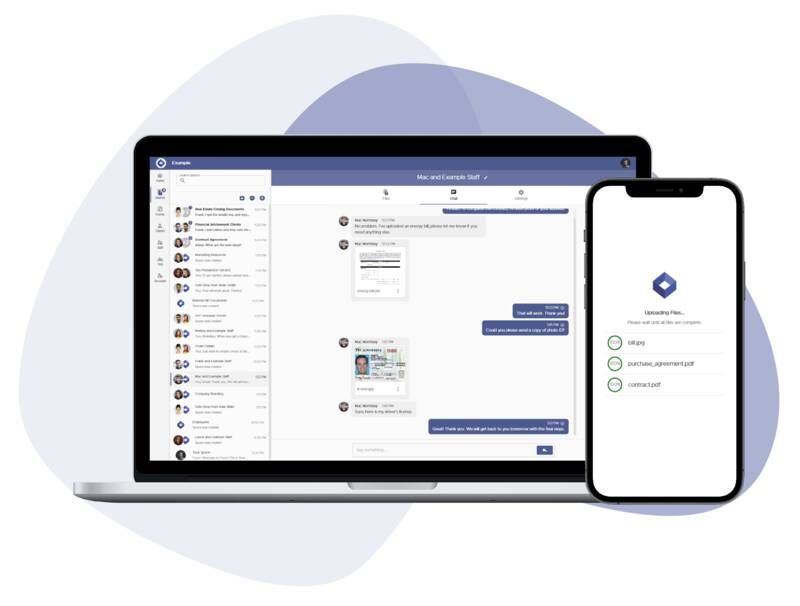 Foyer is a top choice for client portal development in 2024, with an comprehensive, easy-to-use platform that doesn’t require hiring developers or coding expertise. With a focus on flexibility and integrations, Foyer combines the power of APIs, embeddable apps, and hands-on technical support to provide a client portal solution that meets the needs of businesses of all industries.
Foyer is a top choice for client portal development in 2024, with an comprehensive, easy-to-use platform that doesn’t require hiring developers or coding expertise. With a focus on flexibility and integrations, Foyer combines the power of APIs, embeddable apps, and hands-on technical support to provide a client portal solution that meets the needs of businesses of all industries.
Powerful API for Customization
Foyer’s APIs are a major advantage, enabling businesses to automate tasks and integrate their client portal with existing processes.
Whether you need to programmatically add clients, upload files, or manage groups and spaces, the API offers the flexibility to tailor your portal to match your business processes.
For companies that want the customization of a developer-built portal without the high costs and long timelines, Foyer’s API provides a cost-effective way to achieve advanced functionality.
To see more on Foyer's API, check out our API documentation, or our JavaScript API.
Embed Your Apps Directly in Your Client Portal
Foyer allows you to embed a range of apps directly into the client portal, making it easy to create a centralized, user-friendly experience.
You can embed apps like Notion for document collaboration, Power BI for data visualization, and Microsoft Teams for video calls and meetings.
By bringing these tools into the portal, Foyer helps you deliver a streamlined experience that keeps clients engaged and simplifies access to important resources.
Check out our list of available apps. If you need to embed an app not listed there, you can use our Embed or Link apps to add nearly any external app into your client portal.
Dedicated Technical Support
What truly sets Foyer apart is its hands-on technical support. If you need assistance with setting up integrations, troubleshooting API issues, or customizing your portal, Foyer’s support team is there to help you every step of the way.
This level of support is invaluable, especially for businesses without in-house developers, as it ensures you can get the most out of your portal without technical roadblocks.
If you have any questions, say "hi!" to our support team by using the chat box on this page, or emailing us directly.
2. OneHub
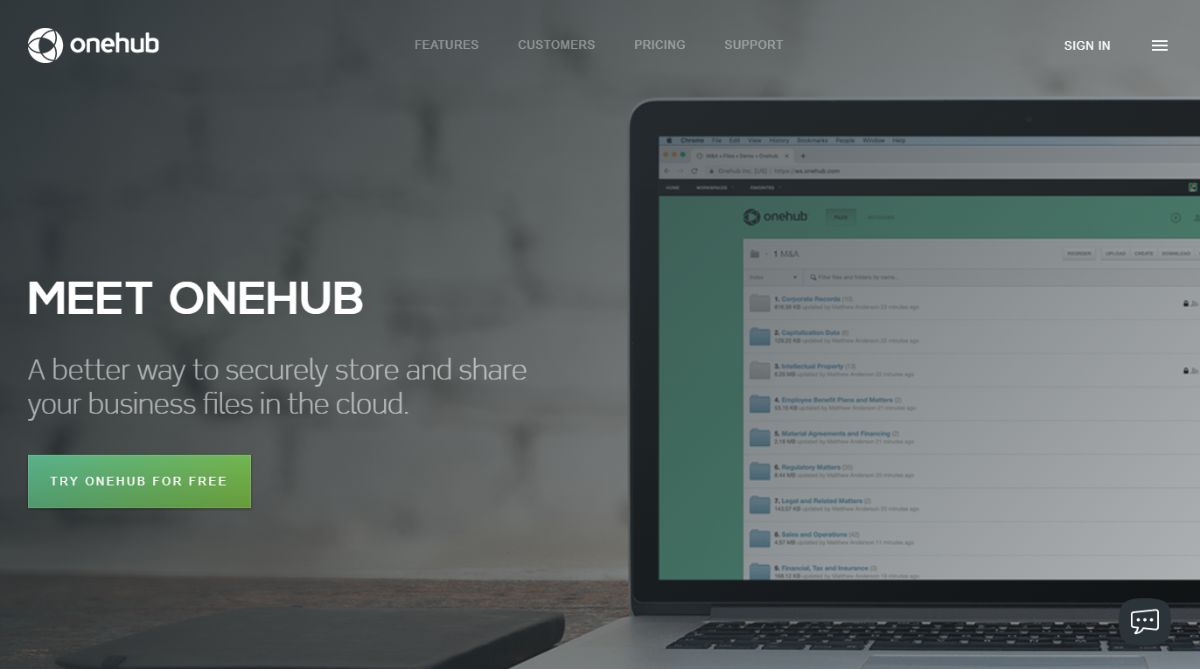 OneHub is another reliable choice for client portal development, offering essential tools for businesses that need a straightforward and secure way to manage client interactions.
OneHub is another reliable choice for client portal development, offering essential tools for businesses that need a straightforward and secure way to manage client interactions.
It may not have the advanced flexibility of some other platforms, but it’s worth considering for businesses that prioritize document sharing and secure collaboration.
Secure Document Sharing and Storage
OneHub’s main strength lies in its secure document sharing and storage capabilities. Built with security in mind, it allows businesses to store, organize, and share files with clients easily. This makes it especially suitable for industries handling sensitive information, such as finance and legal, where data protection is a priority.
Simple Customization and Branding Options
OneHub allows for basic customization, such as adding your logo, adjusting themes, and organizing files according to client needs. While it doesn’t offer the extensive API support or embeddable app options available in other platforms, it does provide enough customization for businesses needing a professional-looking portal without the complexity of heavy integrations.
Permission Controls for Enhanced Security
OneHub includes permission settings, enabling you to control who can view, edit, and download specific files or folders. This feature is helpful for businesses managing multiple clients or projects, as it ensures clients only have access to their own information.
3. SmartVault
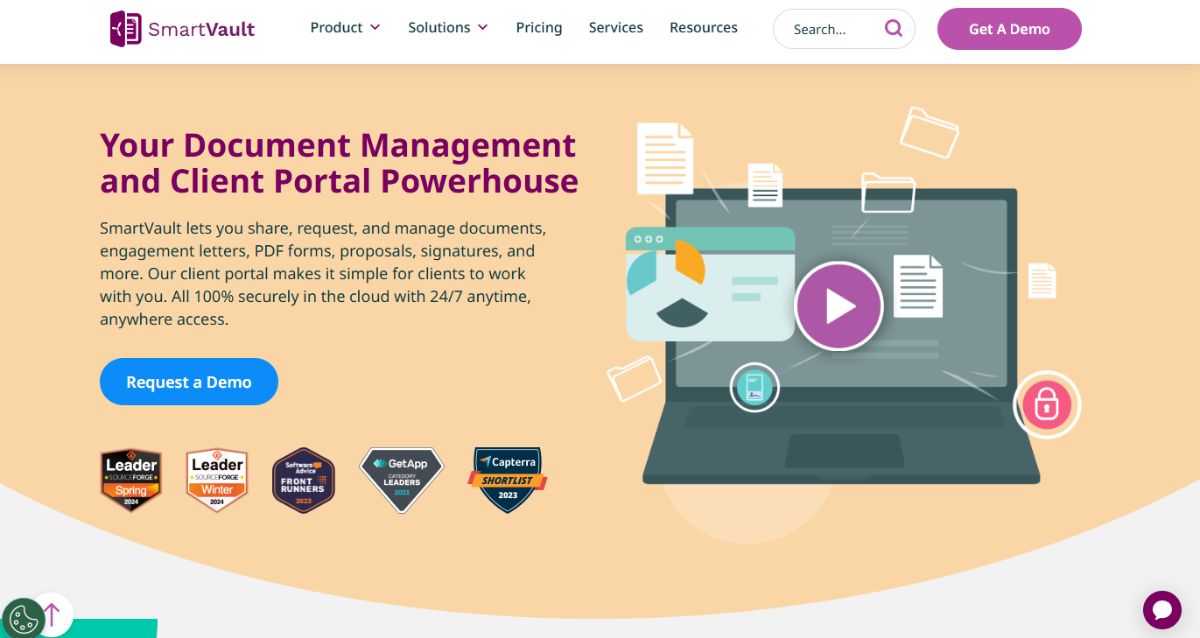
SmartVault is a strong option for businesses looking for a client portal solution that emphasizes secure document storage and sharing. Its focus on compliance and secure file management makes it a practical choice for industries like accounting, finance, and legal, where protecting sensitive client information is paramount.
Document Sharing Features with Security and Compliance
SmartVault is built around secure document management, offering features like encrypted file storage, audit trails, and access controls to keep client data safe. It also supports industry compliance standards such as SOC 2 and FINRA, making it particularly suitable for businesses with strict regulatory requirements. For firms that prioritize compliance, SmartVault’s security features provide peace of mind.
Cloud and Desktop Document Sync
SmartVault offers a desktop application that integrates with your local file system, allowing you to access and manage your SmartVault files directly from your computer. This feature enables you to open, edit, and save documents seamlessly, with changes automatically syncing to your SmartVault account. The desktop sync enhances workflow efficiency by providing a familiar environment for file management while maintaining the security and compliance standards of SmartVault.
Client Access and Sharing
SmartVault simplifies client access by providing clients with a user-friendly interface to securely view and download documents. This straightforward setup works well for businesses that need an efficient way to share files without complex features or customization requirements.
Frequently Asked Questions About Client Portal Development
What Are the Different Approaches to Client Portal Development?
There are two main ways to develop a client portal: hiring software contractors for custom development or using a self-serve client portal service.
1. Custom Client Portal Development (Software Contractors)
Hiring client portal developers gives you full customization. They can design a portal from scratch, tailoring every feature and integration to your specific needs. This option is best for businesses needing unique workflows or complex systems. However, it’s typically more expensive and time-consuming, requiring both development time and ongoing maintenance.
2. Self-Serve Client Portal Development Services
Self-serve client portal services like Foyer, OneHub, and SmartVault offer pre-built solutions that are fast to set up and cost-effective. These platforms come with essential features like document sharing, messaging, and secure access controls, making it easy to launch a professional portal without custom coding. While customization is limited compared to custom development, many self-serve options offer APIs and integration tools, providing flexibility without the high costs and lengthy timelines of custom builds.
How Can I Customize a Client Portal Without Custom Client Portal Development?
Customizing your client portal doesn't always require extensive development work. Platforms like Foyer offer user-friendly features that allow you to tailor your portal to your business needs without coding.
Embedding Apps
Foyer enables you to integrate various applications directly into your client portal, enhancing its functionality. For instance, you can embed tools like Notion, Asana, or Google Docs to provide clients with seamless access to collaborative documents and project management resources. This integration keeps all essential tools in one place, improving client experience and efficiency.
Utilize APIs for Automation and Custom Workflows
For more advanced customization, Foyer offers a JavaScript and REST API that allows you to automate tasks and integrate with other systems. With the Foyer API, you can programmatically manage users, handle file operations, send messages, and organize groups and spaces. This flexibility enables you to create a client portal that aligns closely with your business processes.
What Are the Pros and Cons of Hiring Client Portal Developers?
Hiring client portal developers, often through software contracting companies, gives you the most flexibility and customization for your portal. By working directly with developers, you can build a portal tailored to your specific needs and branding. This option is ideal if you have complex requirements or unique features that can’t be met by existing solutions.
However, custom development can be costly and time-intensive. Building a client portal from scratch usually involves months of development, testing, and refining, which may delay your launch and increase expenses.
Additionally, once the portal is built, ongoing maintenance, updates, and bug fixes require further investment and potentially more developer involvement.
If you need a highly specific or fully custom portal, working with client portal developers is a solid choice, but be prepared for the higher cost and longer timeline.
Should I Choose a Custom-Built Client Portal or a No Code Platform?
Choosing between a custom-built client portal and a no code client portal platform depends on your budget, timeline, and specific needs. If you have a larger budget, need unique features, and are prepared to work through a longer development process, hiring client portal developers for a custom-built portal might be the right choice. This will allow you to build exactly what you want, without the limitations of a pre-built solution.
If you’re looking to save time and money, a self-serve or no-code platform offers plenty of value, especially for standard client management needs. These platforms are affordable, quick to launch, and offer flexibility for most use cases.
For many businesses, self-serve and no-code portals like Foyer provide the right balance between functionality and accessibility, making it possible to get started with a client portal without the complexity of custom development.
Conclusion
Choosing the right client portal development solution comes down to your business’s needs for customization, security, and ease of use.
Foyer offers the best balance with powerful APIs, embeddable apps, and hands-on support. OneHub provides a straightforward, secure option for basic client management, while SmartVault is ideal for document-centric portals with a focus on compliance.
Whether you need flexibility, simplicity, or security, there’s a client portal solution here to help streamline your client interactions and enhance your workflow.
Thanks for reading! If you have any questions or feedback, send a comment below.


