What is a Client Portal? (And Why You Need One)
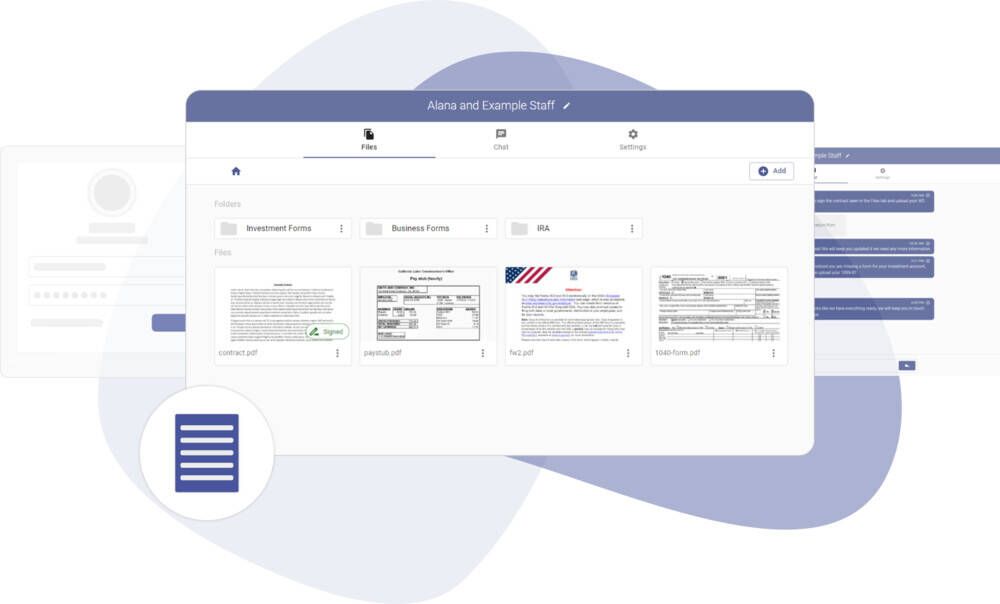
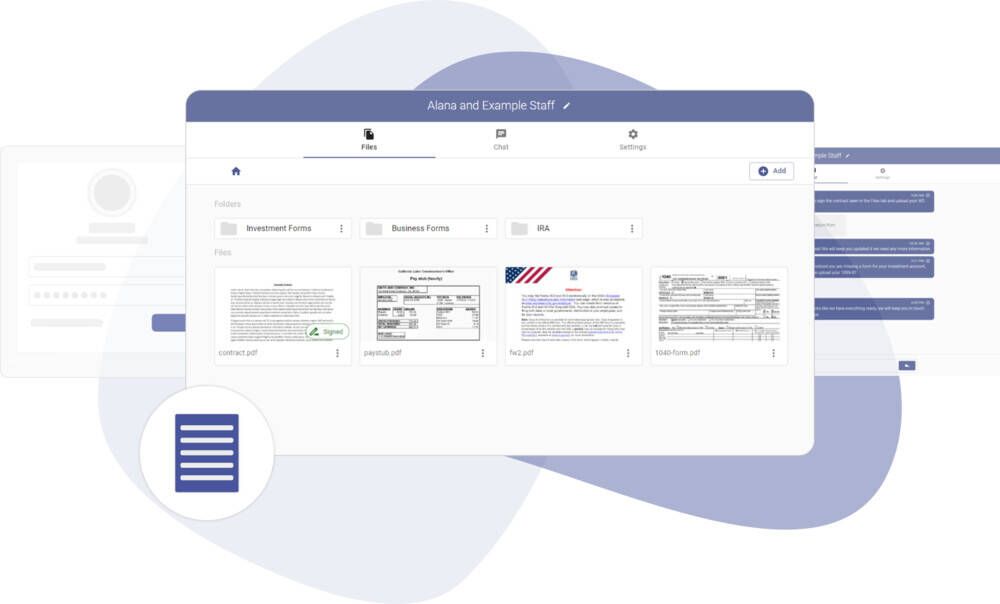
If you're wondering what a client portal is, and how you could benefit from using a client portal, you've come to the right place!
In this post, we'll cover what a client portal is, what features to look out for, and what any business should consider before picking out client portal software.
Let's get right into answering your question:
What is a Client Portal?
A client portal is an online platform where businesses and their clients can share information and work together.
Think of it as a secure, private website tailored for your business and your clients.
Each client portal has different features that are tailored towards different industries, but most client portals have a set of common key features.
Why You Need a Client Portal: The "Must Haves"
Secure File Sharing
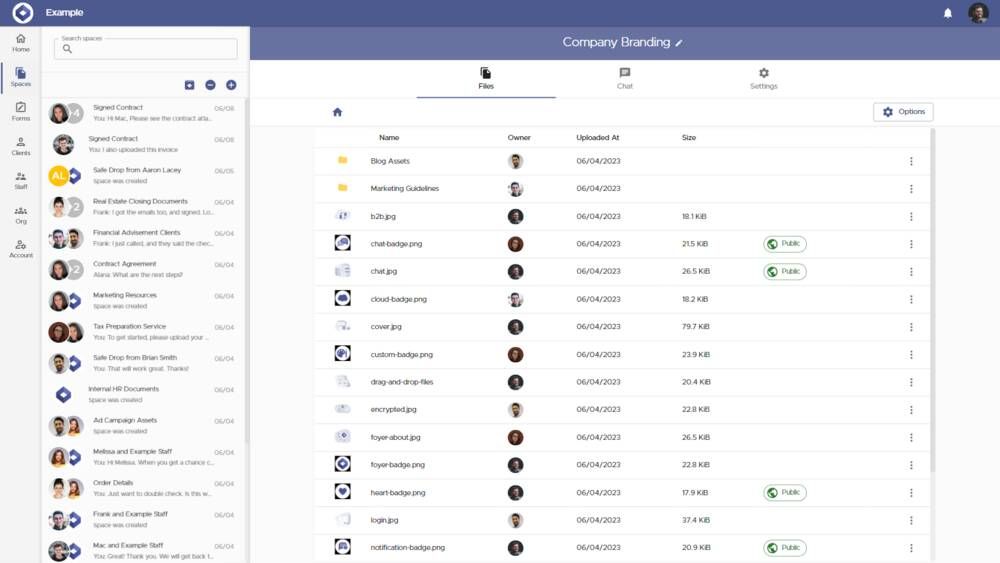
One of the most critical features of a client portal is secure file sharing. This allows you to send and receive important documents without worrying about unauthorized access.
Here’s why secure file sharing is so important:
- Transferring Sensitive Information: When dealing with confidential documents, such as contracts, personal data, or financial records, secure file sharing ensures these are protected with end-to-end encryption. This means only the sender and the recipient can access the content, safeguarding your data from potential breaches.
- Transferring Large Files: Traditional email systems often have file size limits, making it challenging to send large files like videos, high-resolution images, or extensive datasets. A client portal allows for the easy and secure transfer of these large files, ensuring smooth and uninterrupted communication.
- Compliance with Regulations: Many industries are subject to strict data protection regulations, such as GDPR or HIPAA. Secure file sharing within a client portal helps ensure that your business complies with these regulations by providing a controlled environment for data exchange.
Customization and Branding (White labeling)
A client portal can be customized to match your business's branding, which is crucial for maintaining a professional appearance and building trust with clients.
Here’s how you can customize a client portal:
- Logo: Display your company’s logo on the login/sign-up pages, all internal pages, and forms to ensure brand consistency.
- Name: Customize the name displayed in the header and on the login/sign-up pages to reflect your business’s identity.
- Colors: Use your brand’s colors in the header and on all buttons across every page to create a cohesive and recognizable look.
- Domain Name: Use your own domain name for the portal to make it feel like a natural extension of your business’s online presence.
Communication Tools
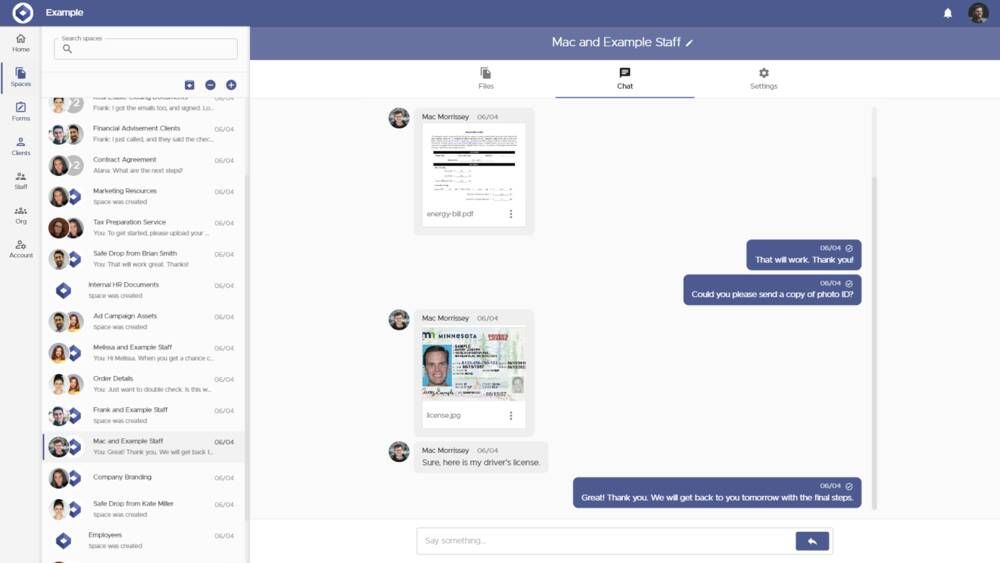
Effective communication is vital for any business relationship.
Client portals often include tools that facilitate smooth and efficient communication:
- Messaging Systems: Built-in messaging systems allow you to have real-time conversations with clients, ensuring that all discussions are documented and easily accessible.
- Announcements: Post important updates or announcements within the portal to keep your clients informed about new developments or changes in services.
- Notifications: Automated notifications can alert clients and team members about new messages, file uploads, or task updates, ensuring that everyone stays on the same page.
Task and Project Management
Client portals provide tools for managing tasks and projects, which can help streamline workflows and enhance productivity:
- Task Assignment: Assign tasks to specific team members or clients, track progress, and set deadlines to ensure projects are completed on time.
- Progress Tracking: Use project management features to monitor the status of ongoing projects, identify bottlenecks, and ensure that milestones are met.
- Collaboration: Allow multiple users to collaborate on projects, share files, and communicate within the portal to enhance teamwork and efficiency.
Benefits of Using a Client Portal
Benefit #1: Improved Efficiency
A client portal centralizes all interactions and information, making it easier to share data and collaborate. This can save time and help your team work more effectively with clients.
By having a single platform for all client-related activities, you reduce the need for back-and-forth emails and ensure that everyone has access to the latest information.
Benefit #2: Enhanced Security
With secure file sharing and communication tools, a client portal helps protect sensitive information. This is especially important for businesses that handle confidential data.
By providing a secure environment for data exchange, you reduce the risk of data breaches and ensure that your clients' information is safe.
Benefit #3: Better Client Relationships
A client portal provides a personalized and professional experience, helping to build stronger relationships with your clients. They will appreciate the ease of access, the secure environment, and the ability to easily communicate and collaborate with your team.
By enhancing the client experience, you foster trust and loyalty, which can lead to long-term business relationships.
What Industries Use Client Portals?
Client portals are versatile tools that can benefit almost any industry.
They help businesses solve problems like secure file sharing, communication, custom forms, task management, and billing.
Because of their flexibility, client portals can be adapted to meet the specific needs of various industries.
Let's explore how different industries use client portals and the specific use cases for each.
What is an Accounting Client Portal Used For?
- Secure File Sharing: Share sensitive financial documents, tax returns, and audit reports with clients securely.
- Custom Forms: Collect financial information and other necessary data through customized forms.
- Task Management: Track and manage client projects, deadlines, and tasks.
- Billing: Issue invoices and track payments within the portal.
What is a Law Firm Client Portal Used For?
- Secure File Sharing: Exchange legal documents, contracts, and case files securely with clients.
- Communication: Use messaging systems to discuss case updates and client inquiries.
- Custom Forms: Collect client information and legal details through tailored forms.
- Task Management: Manage case timelines, court dates, and client tasks efficiently.
What is a Therapy Client Portal Used For?
- Secure File Sharing: Share therapy notes, treatment plans, and confidential information securely.
- Communication: Schedule appointments and communicate with clients about their progress.
- Custom Forms: Collect client intake forms and consent documents.
- Task Management: Track therapy sessions, client progress, and follow-up tasks.
What is a Healthcare Client Portal Used For?
- Secure File Sharing: Exchange medical records, test results, and treatment plans securely.
- Communication: Communicate with patients about appointments, treatment updates, and follow-ups.
- Custom Forms: Collect patient information, medical histories, and consent forms.
- Task Management: Manage patient appointments, treatment schedules, and administrative tasks.
What is a Construction Client Portal Used For?
- Secure File Sharing: Share project plans, blueprints, and contracts securely with clients and contractors.
- Communication: Discuss project updates, changes, and client inquiries through messaging systems.
- Custom Forms: Collect project requirements, permits, and inspection reports.
- Task Management: Track project milestones, deadlines, and task assignments.
Comparing Client Portals with Other Tools
Client portals offer a range of features that distinguish them from other common business tools. Understanding these differences can help you decide which solution best meets your needs.
In this section will compare client portals with email, traditional file sharing services, and project management software.
Client Portals vs. Email
Client portals provide end-to-end encryption, ensuring that sensitive information remains secure, whereas email often lacks robust security measures, making it vulnerable to breaches and unauthorized access.
When it comes to file sharing, client portals allow for the secure transfer of large files without size limitations, while email has strict file size limits, making it difficult to send large files like videos or high-resolution images.
In terms of organization, client portals centralize all client interactions, documents, and communications in one place, while information in emails can become scattered across multiple threads and inboxes, making it hard to manage and retrieve.
Additionally, client portals help businesses comply with regulations such as GDPR and HIPAA by providing controlled environments for data exchange, whereas compliance with regulations is more challenging through email due to the lack of secure and organized data handling.
Client Portals vs. Traditional File Sharing Services
Client portals offer comprehensive security features, including encryption, audit trails, and controlled access, while traditional file sharing services may provide basic security but often lack advanced features like audit trails and comprehensive encryption.
Integration is another advantage of client portals, as they integrate with other tools like communication systems, task management, and billing, whereas traditional file sharing services are primarily focused on file storage and sharing, with limited integration capabilities.
Client portals can be customized to match your business branding, including logos, colors, and domain names, while traditional file sharing services generally lack customization options, providing a more generic user experience.
Furthermore, client portals facilitate direct interaction with clients through messaging systems and custom forms, whereas traditional file sharing services focus mainly on file exchange, with limited features for client interaction and communication.
Client Portals vs. Project Management Software
Client portals combine file sharing, communication, task management, and client interaction in one platform, whereas project management software primarily focuses on task and project management, with limited features for file sharing and client interaction.
Client portals are designed to be used by both businesses and clients, providing a shared space for collaboration, while project management software is often used internally within a business, with clients having limited or no access.
Customization is another strength of client portals, which are highly customizable to meet specific business needs and branding requirements, whereas project management software offers some customization but is generally less flexible in terms of branding and client-specific configurations.
Client portals include built-in communication tools like messaging and notifications to keep clients and teams connected, whereas project management software may include communication tools, but these are usually geared towards internal team collaboration rather than client communication.
Do You Need a Custom-Made Client Portal?
When it comes to client portals, most businesses choose to go with a ready-made client portal service, like Foyer.
But, some businesses even consider contracting the development of their own custom client portal.
This section will explore the pros and cons of creating a custom-made client portal, versus going with an existing client portal service.
Benefits of Using an Existing Client Portal Service
Using a service like Foyer means you get a client portal that is ready to use. You can quickly set it up without the need for extensive development time or technical expertise.
This allows you to start benefiting from the portal's features almost immediately. Foyer is also a cost-effective solution.
Developing a custom client portal requires substantial financial investment in development, testing, and maintenance. Foyer provides all necessary features at a fraction of the cost of building your own.
Foyer offers a wide range of features, including secure file sharing, communication tools, custom forms, task management, and billing. These features are designed to meet the needs of most businesses. This versatility means you can handle various tasks within one platform without needing additional tools.
Foyer is designed with security and compliance in mind. It provides end-to-end encryption and complies with regulations like GDPR and HIPAA.
This ensures your data is secure and meets legal requirements. Even though Foyer is a ready-made solution, it allows for customization. You can add your logo, choose your colors, and use your domain name to ensure the portal aligns with your brand.
Benefits of Creating a Custom Client Portal
A custom client portal can be built to meet very specific business needs.
If your business requires unique functionality or integrations that are not available in standard solutions, a custom portal might be necessary.
For example, a manufacturing company might need to track products and update other proprietary software in a way that standard client portals don't support.
If you have proprietary software or require deep integration with complex systems, a custom solution might be the best choice.
However, developing a custom client portal requires a significant upfront investment. You will need to hire developers, testers, and possibly a project manager.
Additionally, you will need to budget for ongoing maintenance and updates. Creating a custom client portal takes time. You need to plan, design, develop, test, and deploy the portal. This process can take several months or even years, delaying the time it takes to start using the portal's benefits.
A custom client portal requires continuous maintenance and updates to fix bugs, add features, and ensure security. This ongoing work requires a dedicated team and additional resources.
Conclusion
A client portal is great for any service business, as it makes securely transferring documents and communicating with clients easy.
Whether you're in accounting, law, healthcare, manufacturing or construction, you can not only be more efficient, but also leave a lasting impression by adopting client portal software at your business.
The safest bet is to go with a pre-made solution, like Foyer, as it doesn't require any custom development and can be set up quickly.
If you're looking for a step-by-step guide on how to set up your client portal, check out one of our guides here: How to Set Up a Client Portal.
Thanks for reading! If you have any comments or feedback, please leave them in the comment section below.


