Top 5 Best Accounting Client Portals For 2024
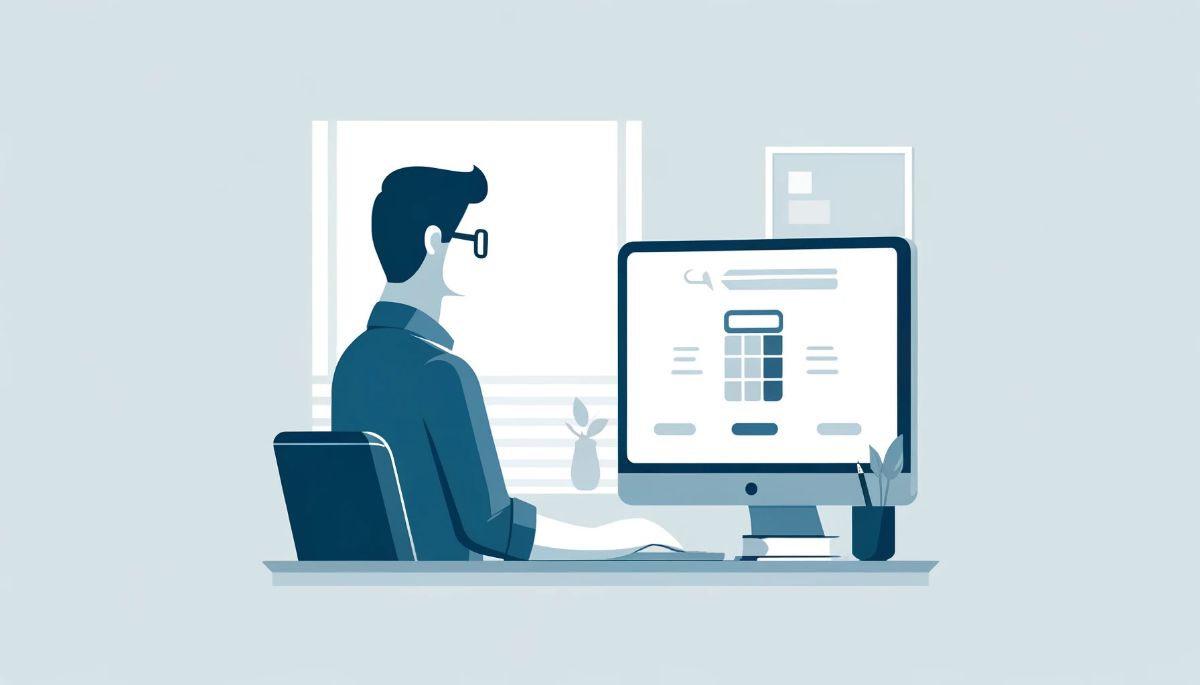
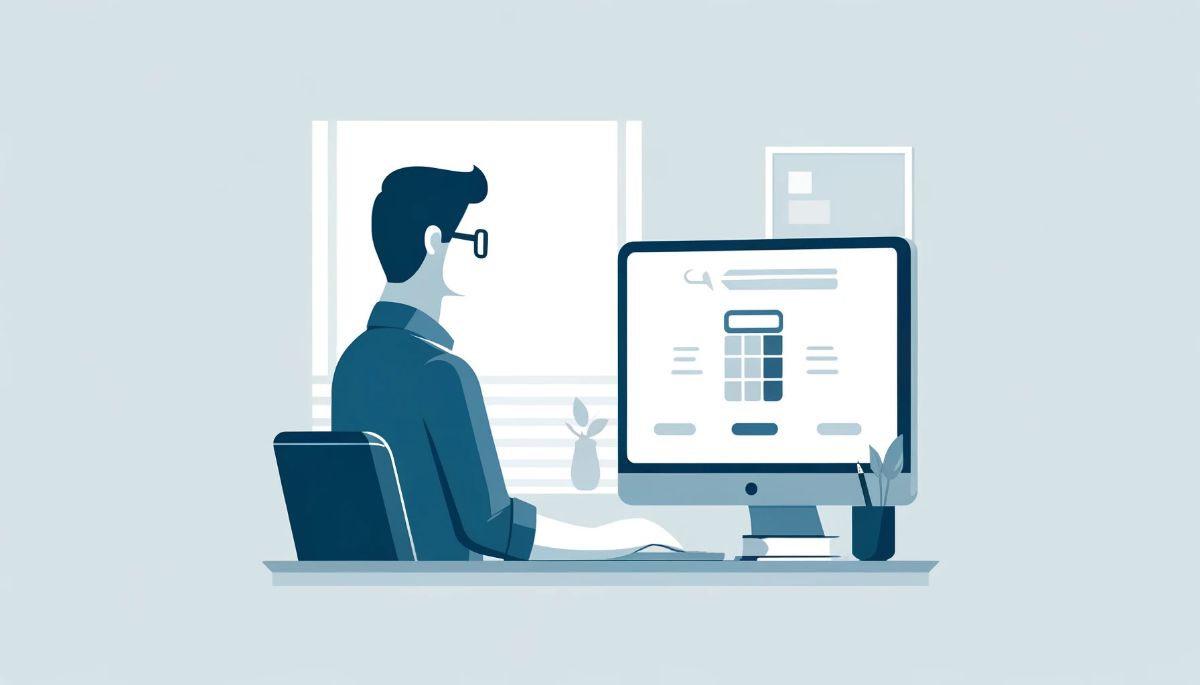
When it comes to choosing accounting client portal software, the options can be overwhelming. But fear not, some portals are tailored specifically for accounting firms and stand out from the rest.
After thorough research, we've identified the top 5 best accounting client portal software solutions. But what sets them apart? Here are the key factors we considered:
- Price: Affordability is crucial for accounting firms with tight budgets.
- Ease of Use: Your client portal should be seamless to navigate, considering your busy schedule.
- Integration with other software: Transitioning from existing software can be time-consuming, so compatibility is key.
- Security and Compliance: Protecting client data is paramount in the accounting industry.
- Customizability: Your client portal should reflect your firm's brand identity via white-labeling, and support your firm's use cases.
Let's dive into the best accounting firm client portals so you can make the best choice for your firm.
1. The Best Accounting Client Portal: Foyer
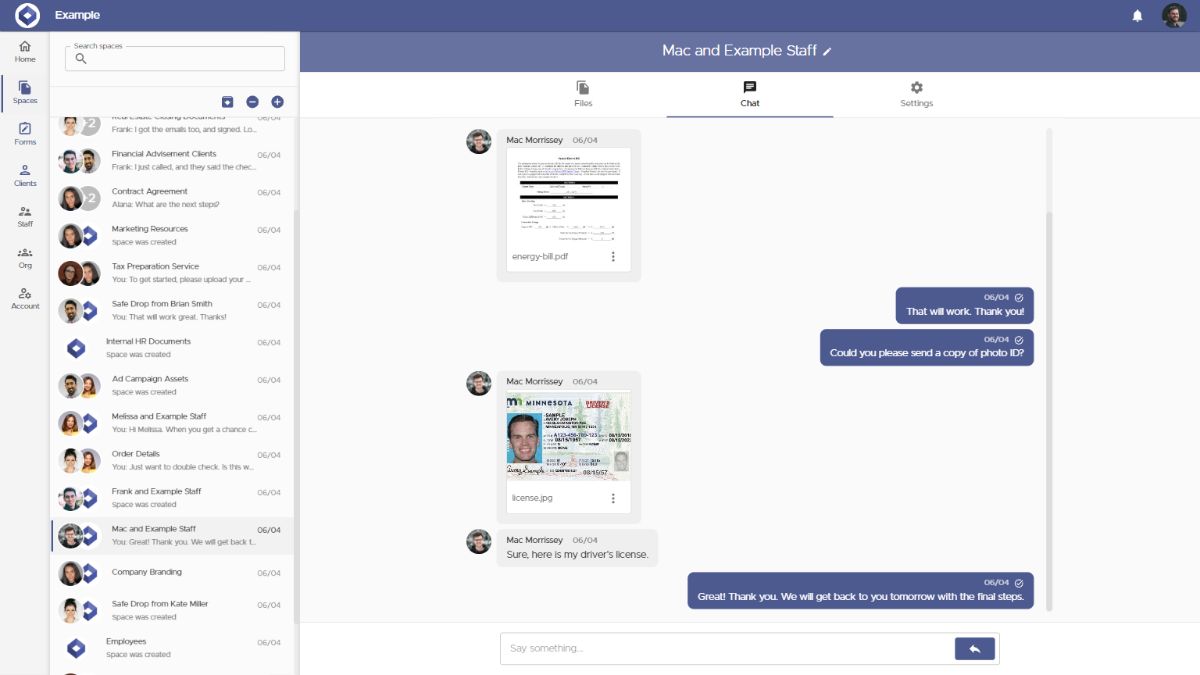
Foyer stands out as a top choice for accounting firms due to its wide array of features, customization, and affordability (offering plans starting at just $19 per month per internal user). It boasts some great features perfect for accounting firms, including file sharing, e-signatures, and secure messaging, all presented in a modern, user-friendly interface.
Here are some features that Foyer gets right for accounting firms:
- Secure file sharing
- Clients can login on desktop or phone to upload and download documents to your firm.
- Custom forms
- Create custom intake forms to quickly and effectively collect and manage your client's data.
- Knowledge bases
- Write documents for onboarding staff, or for sharing information with clients.
- eSignature Integration with DocuSign
- Request signatures for any document, and the signed copy will automatically be uploaded to your client portal.
- Secure Email Outlook Add-in
- Great for sending secure and compliant emails, as well as sending large files over email.
- Works on Smartphones
- All client portal features work on any device with no app installation required. That's convenient for both your clients, and your firm.
Foyer is secure-by-default. With Foyer's end-to-end encryption and audit trails, you can be confident your business and client data is secure.
Not only is the data within Foyer secure, but Foyer secures your email via its integration with Microsoft Outlook. Foyer's Secure Email Outlook Add-In is provided with all Foyer subscriptions which encrypts email body and attachments so you can send documents securely over email.
Your Foyer client portal can be completely white-labeled so it fits in with your firm's branding. You can change the logo, colors, and completely remove any Foyer branding so your client portal looks like it was custom-made just for your business.
Customers love Foyer's mobile support. Every page of your client portal (including admin and staff pages) works on any device. Clients can send you files and messages directly using their phones, and you can even use more advanced features like creating custom forms, investigating audit logs, and creating knowledge bases all from your phone.
Foyer's pricing is simple. You get every feature (including secure email and their DocuSign integration) for just $19 per month per internal user. An internal user are your staff or employees who will need to login to the portal. You can have any number of clients for no additional cost.
You'll get a full 100GB of storage for each internal user which is plenty for most accounting firms (how big is 100GB).
Foyer is a perfect client portal for accounting firms because it meets all our criteria of being: affordable, easy to use, flexible (via integrations with DocuSign and Outlook), secure, and customizable (via white-labeling).
If you're interested in Foyer, click here to get started (set up only takes 1 minute).
2. TaxDome
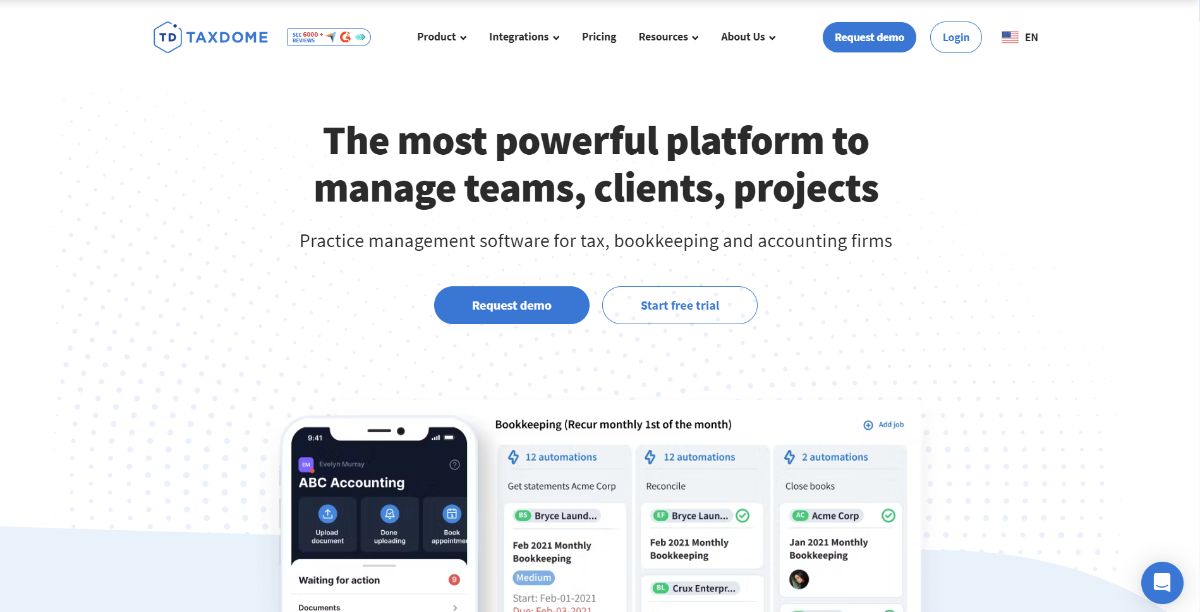
TaxDome ranks as our second-best choice for accounting client portals designed specifically for accounting firms. It covers all the essentials you need to manage your firm's internal operations and interact smoothly with your clients.
Here's what TaxDome offers:
- Client Interaction: Clients can access documents, messages, and more securely.
- Easy to Use: TaxDome is simple to navigate on both desktop and mobile.
- Ready-Made Templates: Simplify tax returns, bookkeeping, and payroll tasks with built-in templates.
- Collaboration Made Easy: Team members can work together on documents seamlessly.
- Integration Options: Connect with other apps like QuickBooks Online and Microsoft Outlook.
Now, let's talk pricing:
- Starting Price: TaxDome offers a Lite plan at $25 per month billed annually. Their Pro plan is priced at $50 per month per user billed annually. For seasonal staff, there's an additional $75 per month per user subscription.
- Free Trial: New users get a 14-day free trial to explore the platform.
While TaxDome provides a robust set of features, it's essential to consider the pricing tiers that suit your firm's budget and needs.
Before you decide, check out TaxDome's pricing page for details. Make sure you pick the plan that suits your firm's needs best.
In short, TaxDome offers a solid set of features for accounting firms, but it might come at a higher cost. Give it a try, and keep reading for more affordable options.
3. SmartVault
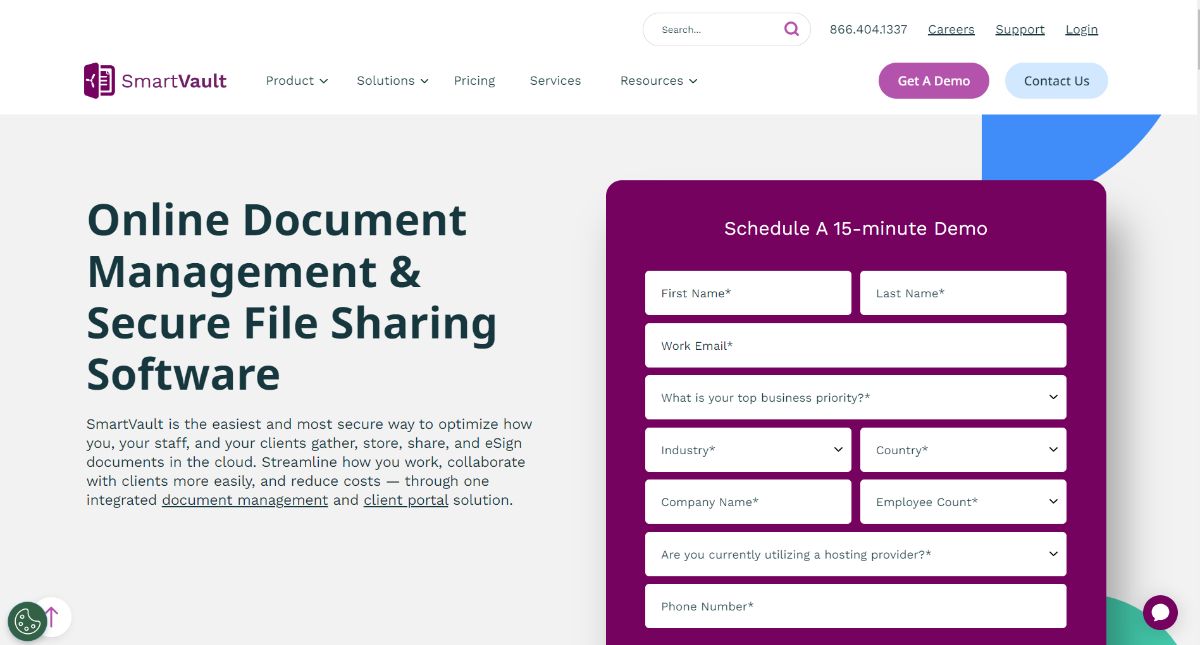
SmartVault stands out as an excellent choice for accounting firms seeking secure document management solutions tailored specifically for their needs. With a focus on industries like finance and accounting, SmartVault offers a comprehensive suite of features to streamline document sharing and storage processes.
Here's what SmartVault offers for accounting firms:
- Customizable Portal: Establish your firm's brand identity with personalized portals featuring custom logos.
- Automated Workflows: Simplify document uploading, scanning, and distribution with customizable workflows designed for accounting processes.
- Security Features: Ensure compliance with industry standards and regulations through advanced security measures like two-factor authentication.
- Integration Capabilities: Seamlessly integrate SmartVault with essential accounting software such as Xero and QuickBooks, streamlining your workflow.
- Support Options: Access dedicated support via phone, email, and other online resources, ensuring smooth operation of your document management system.
Now, let's discuss pricing:
SmartVault offers a range of subscription plans suitable for accounting firms, starting with the Standard plan at $140 (access for 5 users). But, their accounting plans start at $90 per month (access for 2 users) with $45 per additional user.
While SmartVault provides a robust document management solution tailored for accounting firms, it's essential to select a plan that aligns with your firm's needs and budget.
Make sure to check out SmartVault's pricing page to learn more about their plans, so you know you'll get the features your firm needs.
4. CPA Site Solutions
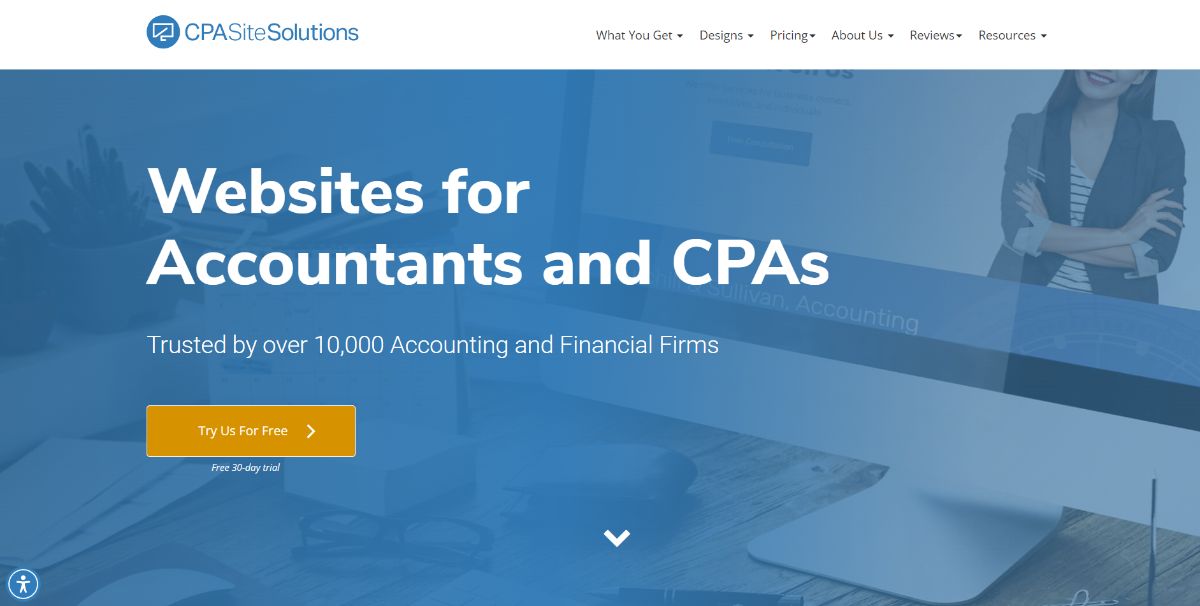
CPA Site Solutions is a go-to option for accounting firms seeking secure client portals and website solutions. Similar to other providers, it offers customizable website templates tailored for accountants, bookkeepers, and CPAs, along with a unique file sharing feature called SecureSend.
However, CPA Site Solutions has its drawbacks. The service is known for its high pricing, with additional fees for setup and add-on services like search engine optimization (SEO) and social media marketing. This could be a deterrent for smaller accounting firms operating on a tight budget.
While the advertised monthly rate for the diamond package may seem reasonable at $156.50 per month, there's a hidden setup fee of $99, which can catch users off guard. Moreover, the true cost can escalate quickly with additional add-on services. These extras, such as search engine optimization (SEO), social media marketing, and reputation monitoring, each come with their own setup fees and monthly charges. Consequently, users may find their monthly bills exceeding the initial advertised rate significantly.
Additionally, the interface of CPA Site Solutions is considered dated, and users may find the setup process confusing. Furthermore, not all packages include standard security measures like HTTPS, which could raise concerns about data security.
Overall, while CPA Site Solutions offers a range of useful features like document sharing and a website builder for accounting firms, its pricing and interface may not be suitable for everyone. But, many firms love the fact that they can get a client portal and website all in one package.
If you're looking for a modern client portal with that comes with a website, check out Foyer's website templates.
5. Citrix ShareFile
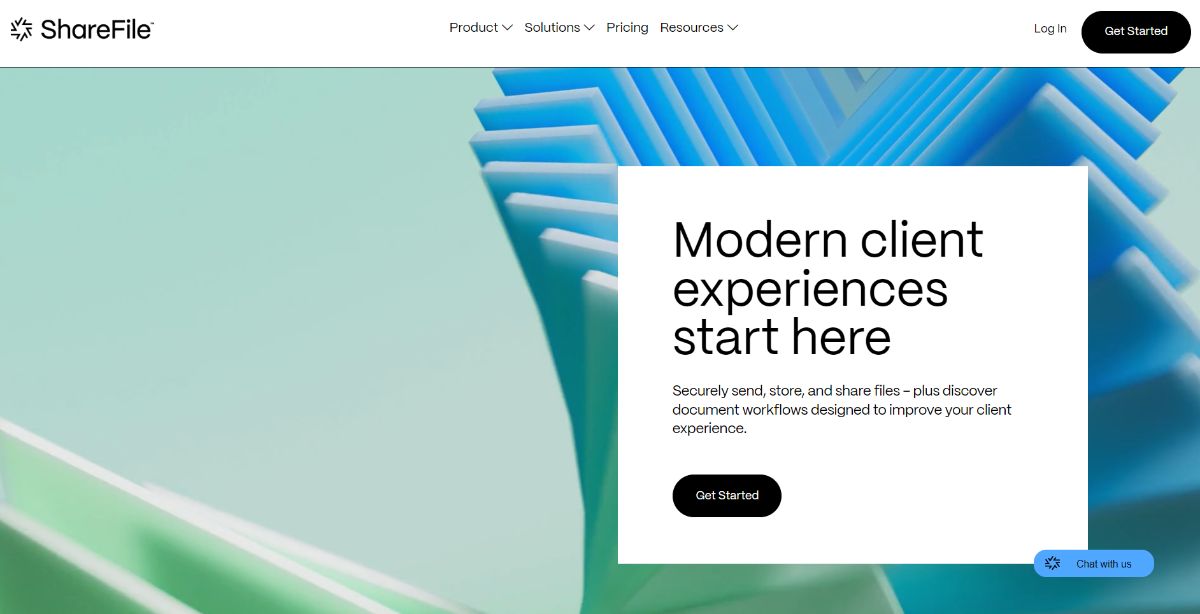
ShareFile is a popular cloud-based file sharing and content collaboration solution for accounting firms of all sizes. It offers a range of features, including virtual data rooms and client portals, to facilitate secure document sharing and collaboration.
One of the key highlights of ShareFile is its ability to securely send, share, and collaborate on files in real-time. Users can provide feedback, request approvals, co-edit, and even obtain legally binding e-signatures seamlessly across any device. Real-time tracking ensures full visibility into the status of shared documents at all times.
ShareFile prioritizes data security by utilizing SSAE 16 Type II certified data centers, ensuring that all company data is stored in a proven and trusted cloud infrastructure. This level of security meets the standards used by leading e-commerce websites and internet banking platforms, providing users with peace of mind regarding data protection.
When it comes to pricing, ShareFile offers flexibility with multiple plans to suit varying business needs:
- Advanced Plan: Starting at $52.80 per month (billed monthly) or $48 per month (billed annually), with access for 3 employees. Additional employees can be added for $17.60 per user per month.
- Premium Plan: Starting at $82.50 per month (billed monthly) or $75 per month (billed annually), with access for 3 employees. Additional employees can be added for $27.50 per user per month.
- Virtual Data Room: Starting at $375 per month (billed monthly) or $338 per month (billed annually), with access for 5 employees. For additional users or storage, users can contact ShareFile for customized pricing.
Overall, ShareFile has a good selection of features for accounting firms and has reasonable pricing options (just watch out for the user minimums).
Check out ShareFile's Pricing page to find which plan works best for your firm.
Why Foyer is The Best Client Portal Software for Accounting Firms
Foyer is the best client portal for small businesses because the bang-for-buck you get is unmatched by any other client portal.
You cover all the most critical accounting use cases starting at an affordable price of just $19 per month per internal user.
Here's some of the features you'll get with any Foyer plan:
- Secure file sharing
- Knowledge bases
- Secure email
- E-Signatures via DocuSign
- Audit Trails
- Custom Forms
- Mobile support
- White-labeling
- Real-time and email notifications
Read on to discover how Foyer's features can be used to solve the problems you're tackling at your accounting firm.
White-Label Your Client Portal To Build Client Trust and Brand Awareness
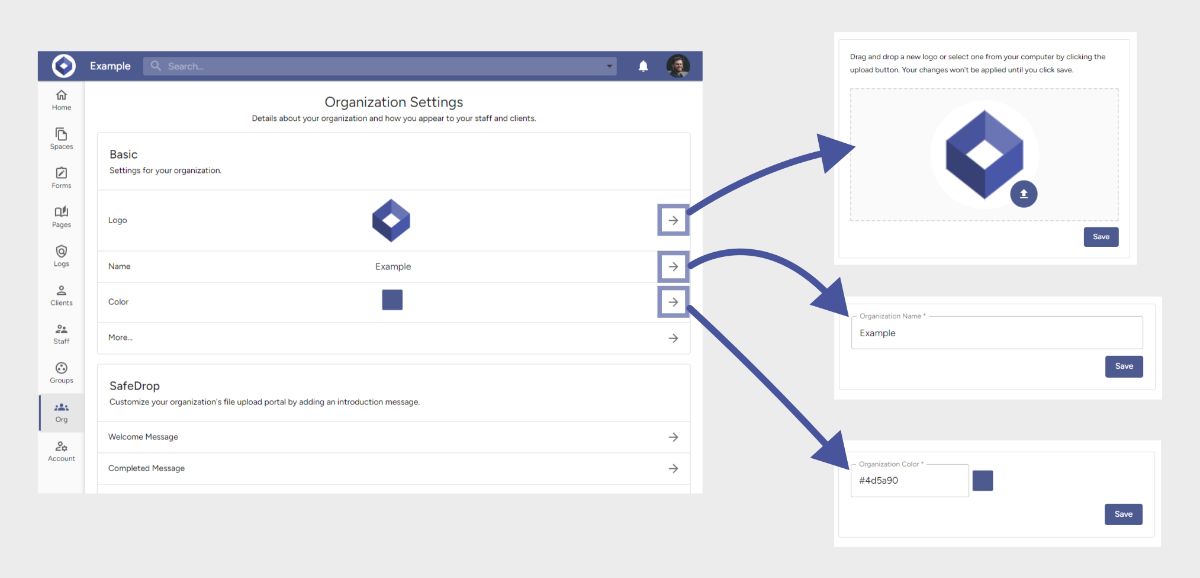 For any accounting firm, it's important to white-label your client portal so that your clients trust that the portal belongs to you, but also to build brand awareness. There are so many reasons why white-labeling is beneficial!
For any accounting firm, it's important to white-label your client portal so that your clients trust that the portal belongs to you, but also to build brand awareness. There are so many reasons why white-labeling is beneficial!
With Foyer's secure client portal, you can set your own logo and color, template your own emails, use your own domain name, and more.
To white-label your client portal, just head to the Org page where you can configure:
- Color
- For the page header and for all buttons
- Your Logo
- Shown all throughout your client portal including email notifications
- Name
- Shown in the header, login/sign up pages, and in emails
There's even a built-in email templater where you can completely customize the subject and body of any invitation emails you send out to your clients and staff.
Create Knowledge Bases To Share Firm Information
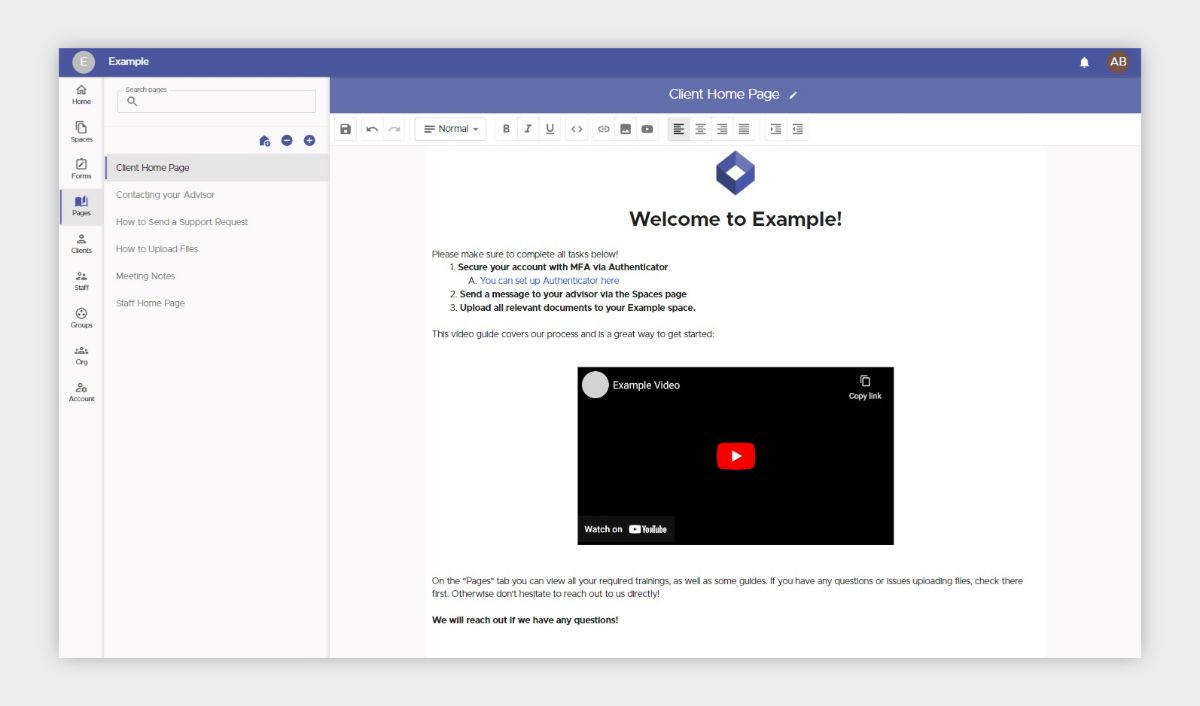
With your Foyer client portal, creating and sharing knowledge bases between your team and clients is easy.
To create knowledge base pages, navigate to the "Pages" section and click the "+" icon in the left drawer. Name your page and incorporate content using the rich-text editor. You can: embed videos, images, format text, and more.
Under the edit icon (next to the page title), you can select which users and groups have access to the page. Any shared pages will show up under the recipients' "Pages" tab. Your staff are free to edit knowledge base pages, while clients are restricted to read-only access.
You can even assign a knowledge base page as the home page, ensuring that clients or staff are welcomed with specific content after they login. This proves invaluable for onboarding and can be used to seamlessly link back to resources, enhancing your customer portal's utility.
Some business opt to use a dedicated service for knowledge bases, like Notion, but I think it is better to have your knowledge base integrated right into your customer portal with Foyer.
Use Custom Forms to Gather Client Data
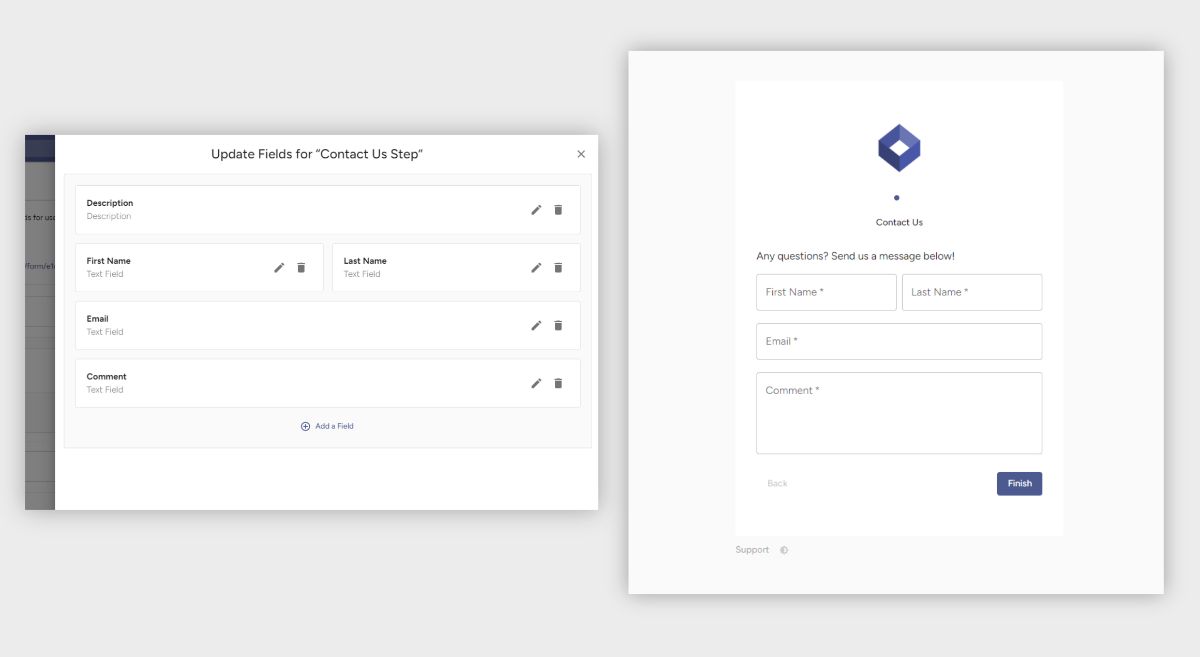
Sometimes you need to request exact information, but a regular file drop-off would be too confusing for clients. Foyer has a solution just for this called "Forms".
Forms enable you to collect the exact information you need by letting you choose and a wide array of fields (e.g. text, files, multiple choice).
All data collected by your forms go straight into your client portal where it can be easily shared internally in your organization. You can collect files of any type and size (including large files). All you do is add a field, and choose the "file" field, and save the form.
Foyer comes with both desktop and email notifications. So you'll get an email to all your staff whenever a form is submitted so you never miss any updates from your clients. Anyone can opt-out of these notifications by visiting their notification preferences.
To get started, visit the "Forms" tab, click "Form Definitions", and "Add Form".
Each form is made up of "steps", and each step has any number of fields. Fields can be textboxes, file inputs, or multiple choice check boxes.
You can choose the style of your form between the two built-in settings: "stepper" and "row". Stepper will treat each step as a different page (perfect for mobile), while "row" will show the whole form as a single page (ideal for desktop). The "stepper" view is what is shown in the screenshot above.
You'll often see businesses create forms using a service like Jotform, but having your forms built-in to your own client portal is really convenient.
Keep Your Client Portal Secure With Audit Trails
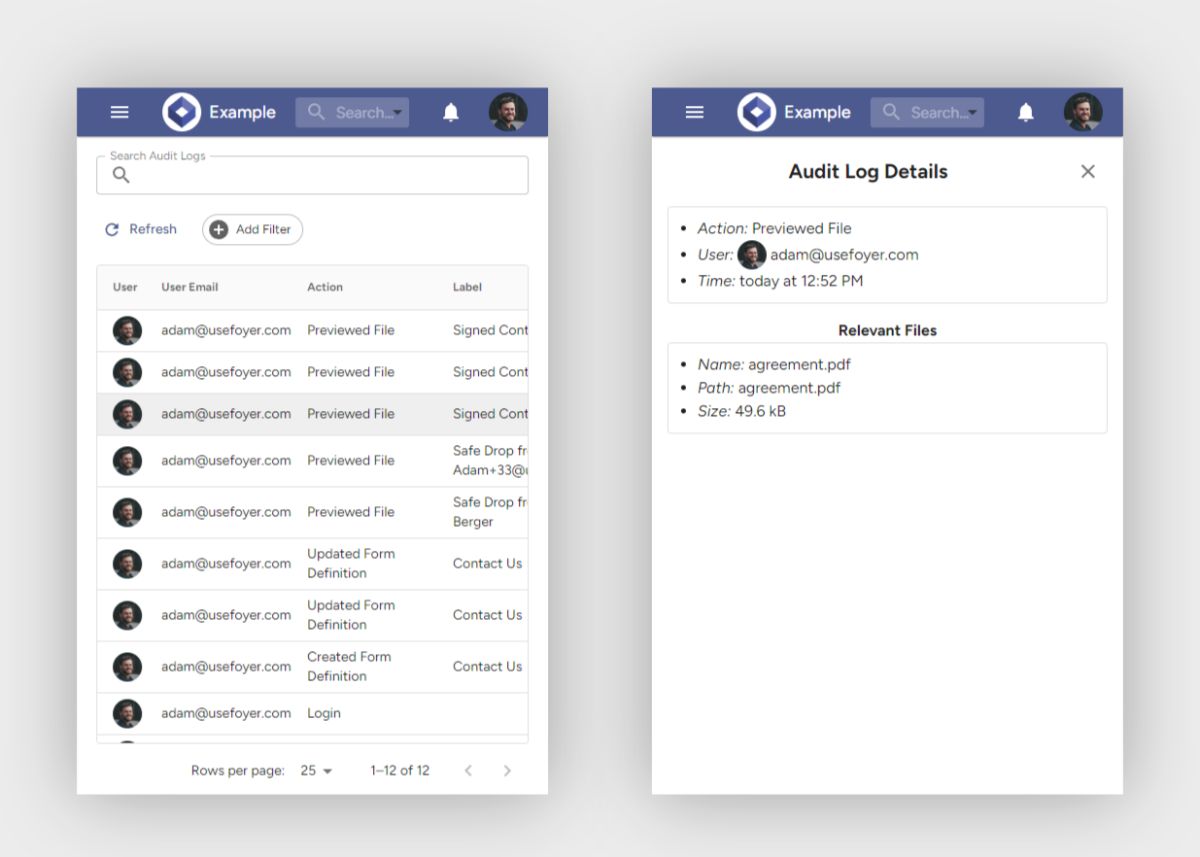
Client portal are not only about productivity. A huge part of them is their security. That's why Foyer has complete audit trails built-in, so you can track every security event that occurs within your organization to keep your clients and your business as a whole safe.
Each audit log is stamped with when it occurred, who did it, and what exactly happened. These logs cannot be deleted. So you'll always have a way to go back in time to replay what happened. Here are a few example audit log actions:
- Deleting files
- Previewing files
- Disabling or enabling Two Factor Authentication (2FA)
- Important to know if someone is subverting security measures
- Unsuccessful Login Attempts
- Tells you if someone may be attempting to access your account
There are over 50 different audit log actions, so you'll have the full picture of what's going on in your client portal.
Also, if any of your clients are in the healthcare industry, audit trails is essential if you are storing HIPAA data or any other personally identifiable information (PII).
Foyer provides searching, filtering, and sorting through all audit logs to make auditing easy.
Collect File Signatures From Anyone With DocuSign
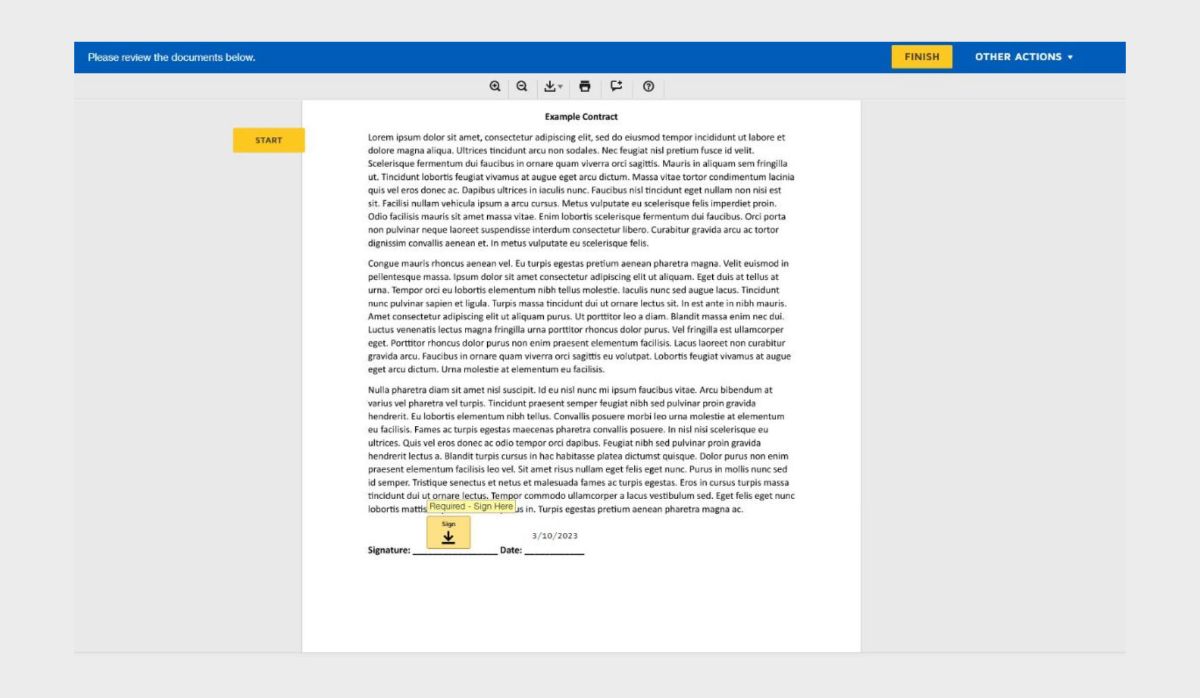
Foyer has partnered with the industry leading e-signature solution, DocuSign, to simplify collecting file signatures from your clients.
You can select any file within Foyer, and request file signatures from your clients or staff. You'll receive updates directly in your client portal on the status of each file signature, and the final signed copy of the file will be securely uploaded into your client portal.
Using a client portal integration with DocuSign helps keep your business secure by avoiding transferring files over email, which is an inherently unsecure means of sharing files. You certainly wouldn't want a signed copy of any file to be leaked!
For more information, check out our comprehensive guide on how to how to send file signature requests.
If you use another service for eSignatures, or don't want to use DocuSign, that's fine too! Check out this list of e-signature services and decided which is best for your business.
Secure Your Email With Foyer's Secure Email Outlook Add-in
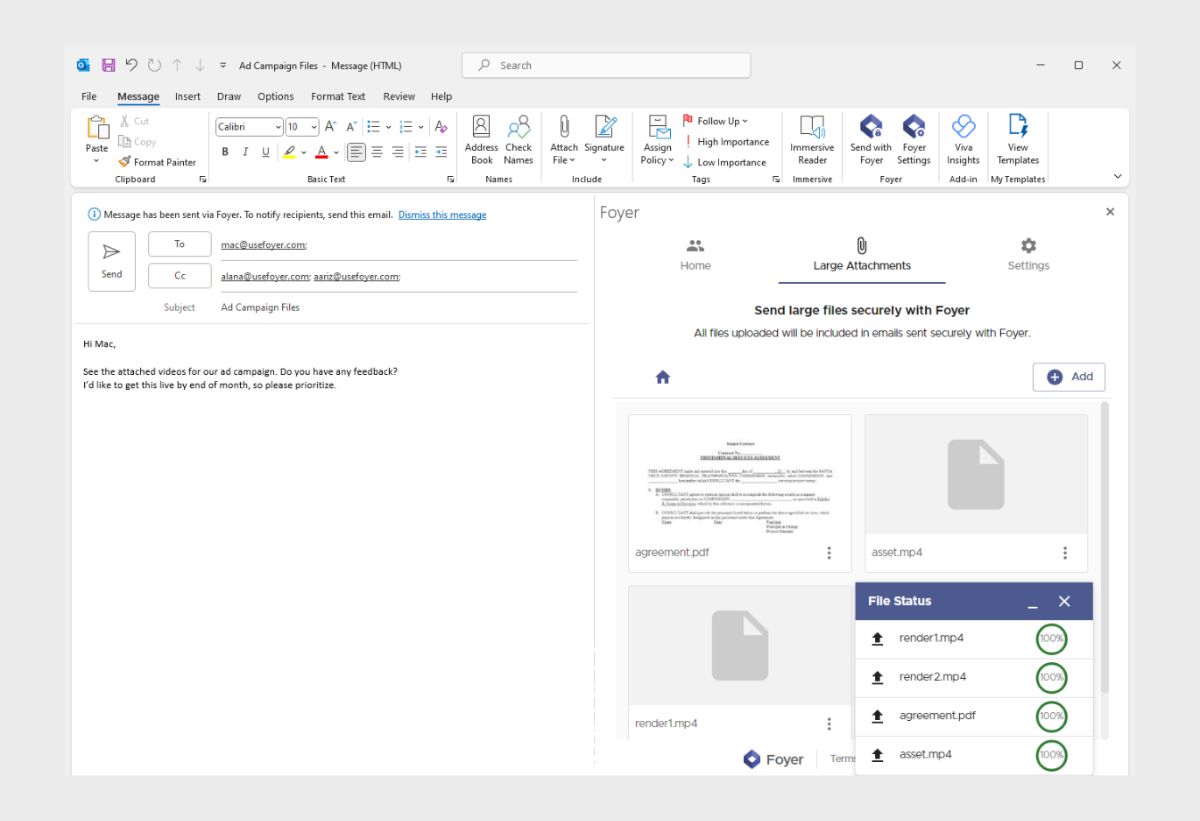
Foyer's Secure Email Outlook Add-in facilitates secure email communication, which is ideal for when your firm is exchanging contracts, forms, and other sensitive data. It is particularly effective for:
- Sending end-to-end encrypted files and messages via email.
- Transmitting large files of any size and type through email.
Given the inherent risks associated with standard email for file transmission, adopting a secure email service is paramount for many businesses. Foyer's Secure Email Outlook Add-in addresses this concern by encrypting all file attachments and email contents, ensuring robust protection against data leaks.
Additionally, the add-in simplifies the process of sending large files, surpassing the typical 20MB attachment size limit imposed by traditional email providers. You can seamlessly drag and drop any file, regardless of its size, for secure email transmission.
For detailed instructions, please refer to comprehensive guide on how to send secure email.
If you're using another email provider than Outlook, check out this list of secure email providers. Whether you use Foyer secure email or not, you should really be encrypting all your email.
Conclusion
I hope this guide helped you make an informed decision on which client portal software is best for your firm.
I suggest you take the time to visit each of the 5 choices that were outlined above and weight the options for yourself.
There are a few important things to consider like: core features, pricing, number of clients or staff allowed, file storage requirements, and more.
It's best to make a list of what's most important to your accounting firm, then draw your own conclusions based on your exact needs!
Thanks for reading! If you have any comments or questions, please don't hesitate to drop a comment below!


