Top 10 Project Management Software With Client Portals (2025)
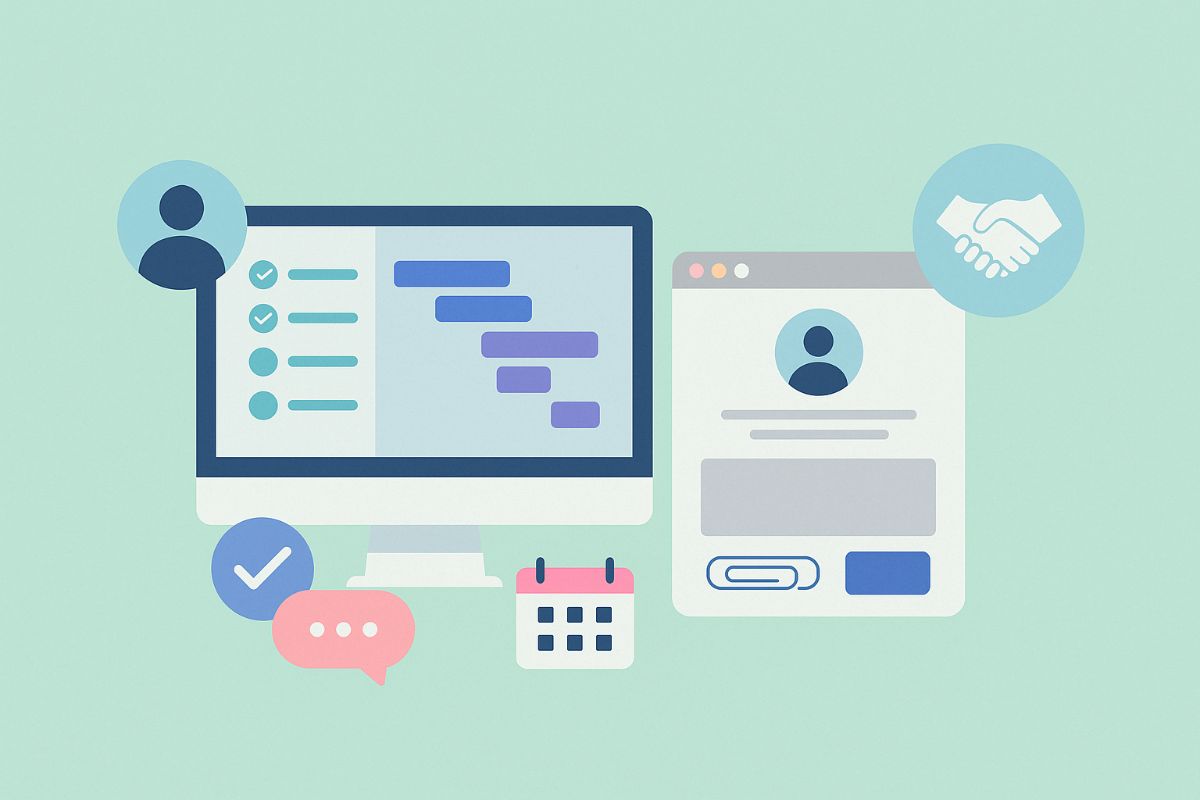
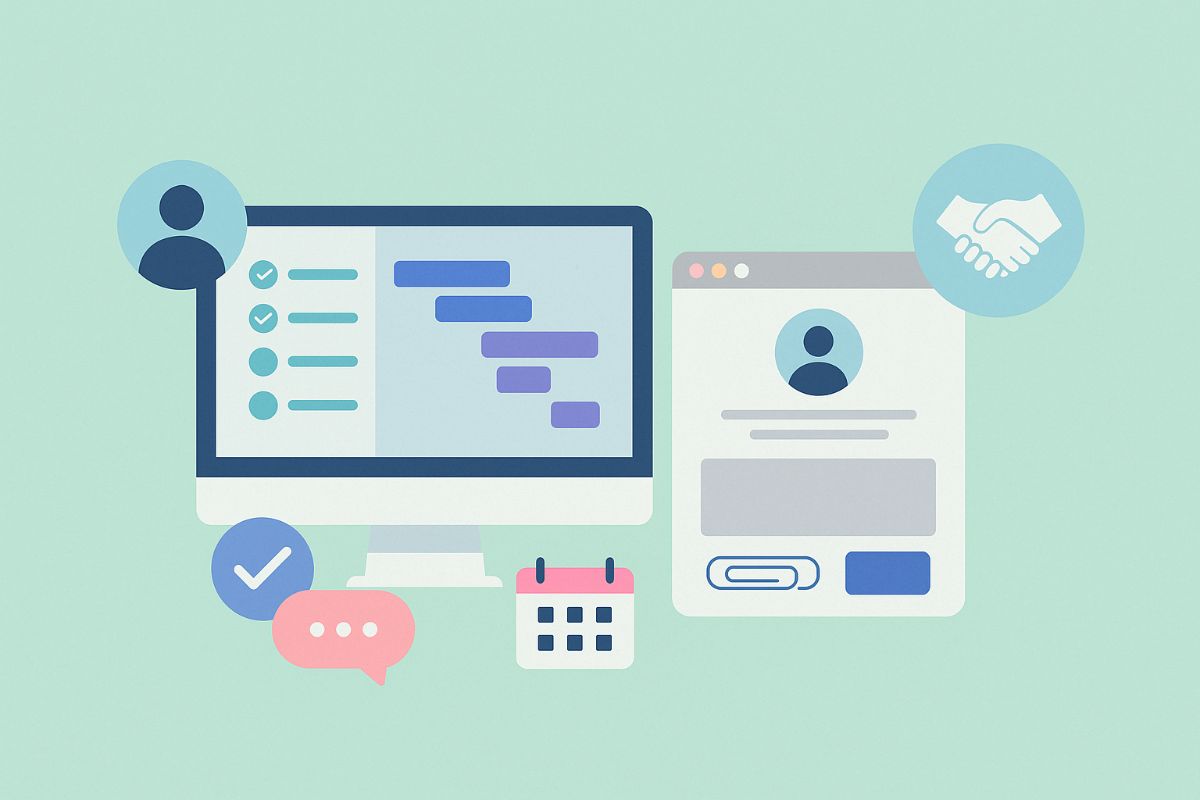
If you’ve ever juggled multiple projects, client updates, and endless email threads, you already know how chaotic client communication can get. That’s where project management software with a client portal comes in — a combination that helps teams stay organized, transparent, and professional while keeping clients in the loop.
According to the Project Management Institute (PMI), effective project management is about planning, organizing, and communicating clearly across all stakeholders. When you add a client portal to that equation, it doesn’t just streamline work — it transforms how teams and clients collaborate.
In this guide, we’ll explore why project management with client portal features is becoming essential, what to look for in a platform, and which tools lead the market in 2025, including Foyer, our top pick for teams that want an all-in-one client collaboration and project management experience.
Why You Should Care About Project Management With a Client Portal
Traditional project management tools were built for internal teams — not for clients. That often means updates scattered across emails, shared drives, or Slack threads.
A client portal fixes that by giving clients their own secure, branded space to view updates, share files, sign documents, and stay connected to your work. Combine that with robust project management, and you get:
- Transparency & trust: Clients can see progress and updates without waiting for status emails.
- Efficiency: Fewer tools, fewer emails, fewer bottlenecks.
- Security: Sensitive files and messages stay in one encrypted system.
- Professionalism: A branded portal gives clients a premium, consistent experience.
- Faster feedback loops: Clients can upload documents, comment, or approve work directly in the portal.
It’s not just convenient — it’s a competitive advantage.
What Features to Look For
When evaluating project management software with client portals, make sure the platform supports both your internal workflows and your client-facing needs.
Here are the key features to prioritize:
For project management
- Team collaboration and commenting
- File sharing and version control
- Custom workflows or templates
- Integrations with apps like CRMs, calendars, and messaging tools
For client portals
- Secure, password-protected access
- Custom branding (logo, color, domain)
- File sharing and e-signatures
- Real-time messaging
- Role-based permissions
- Notifications and alerts
- Optional integrations with project dashboards or tools like ClickUp, Asana, or Monday.com
Foyer combines all of these, letting you manage projects internally and share relevant parts with clients — securely, beautifully, and without switching tools.
Quick Comparison Table
| Tool | Client Portal Support | Key Features | Pricing (Starting) | Best For |
|---|---|---|---|---|
Foyer | Full client portal with chat, file sharing, and task visibility | Secure portal, project tracking, custom branding, integrations | From $19/user/mo | Best overall for client and customer focused teams |
Monday.com | Shared dashboards & client access | Task tracking, automations, templates | From $9/seat/mo | Enterprise and mid-size teams |
ClickUp | Guest access & dashboards | All-in-one workspace, automation, docs | Free / from $7/mo | Customizable workflows |
Asana | Limited guest access | Task management, timelines, integrations | Free / from $10.99/mo | Small to mid-size teams |
Teamwork | Built-in client access | Project templates, billing, reporting | From $10.99/mo | Agencies & service firms |
Basecamp | Client access on projects | Simplicity, message boards, file sharing | Flat $15/user/mo | Small creative teams |
Wrike | Custom client views | Workflows, approvals, analytics | From $10/user/mo | Large organizations |
Notion | Shareable pages | Notes, databases, docs, tasks | Free from $10/user/mo | Flexible collaboration |
Smartsheet | Share links only | Grid-based task tracking, automation | From $9/user/mo | Spreadsheet-style project tracking |
SuiteDash | Full client portal suite | CRM, invoicing, project tools | From $19/mo | Client management-heavy workflows |
For more context on how project management platforms are rated globally, see G2's Project Management Category
Top 10 Project Management Software With Client Portals (2025)
Here are the expanded Top 10 tools sections, each with 3 intro parts and 4 standout feature bullets — and each links to the relevant G2 reviews.
1. Foyer – Best Overall Project Management Software With Client Portal
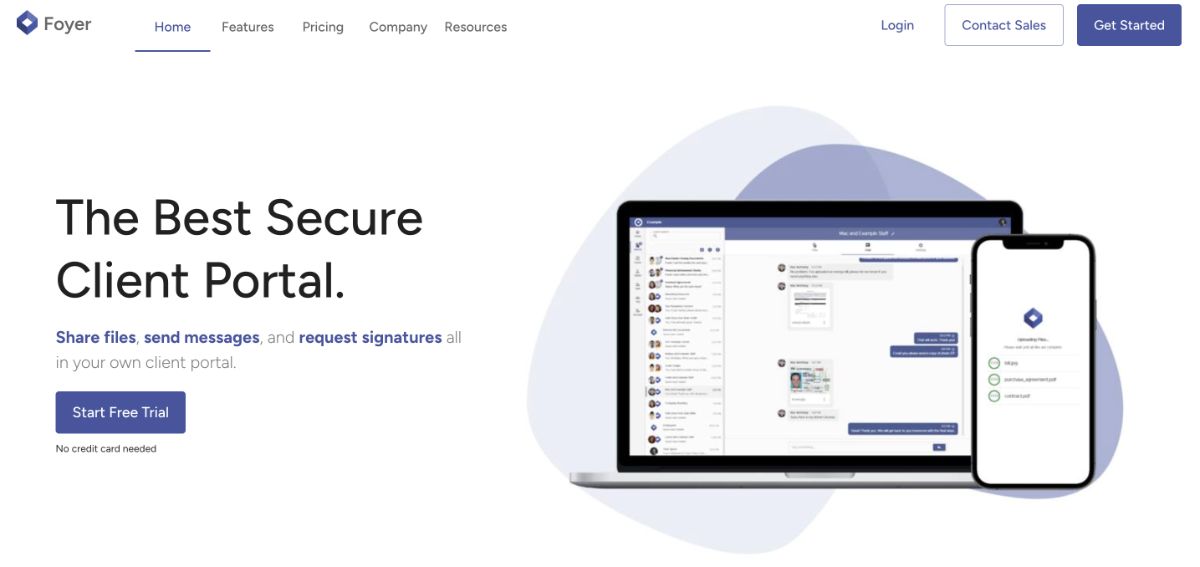
Foyer is a unified workspace designed to combine your internal project tracking with a branded client-facing portal. For teams that serve clients (agencies, consultants, service providers), giving both internal and external stakeholders one streamlined environment cuts down on tool-fatigue and boosts transparency. If you want a single system where your team manages tasks and your clients log in to see progress, upload files, chat, and sign documents — this is the option.
Standout features:
- Branded client portal with secure login, real-time chat, file upload/download and e-signature capabilities.
- Embed external project tools (e.g., dashboards from other apps) directly into the client portal to surface what matters.
- Full task/milestone tracking internally, with selective client visibility so you control what clients see.
- Strong security and permissions model (role-based access, encryption) plus custom branding so it still feels like your workspace.
2. monday.com – Best for Enterprises and Cross-Team Visibility
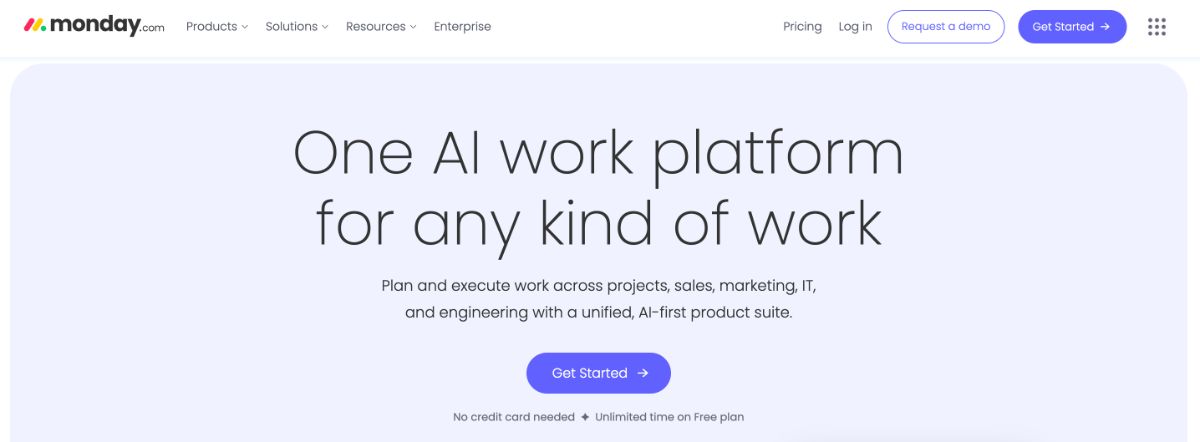
A highly customizable work management platform with task boards, dashboards, timeline views and workflow automation. For larger teams managing many projects — possibly across departments — monday.com offers robustness, visibility and scale. Mid-sized to enterprise teams that need complex workflows, automations, cross-team coordination and can invest in set-up.
Standout features:
- Highly visual boards and dashboards that show progress, bottlenecks and team workload at a glance.
- Workflow automation, templates and integrations (200+ native apps) streamline repetitive tasks.
- Guest/client access options where you can share boards or dashboards with clients for limited visibility.
- Scalable permissions, enterprise admin controls and multi-project support for large organizations.
3. ClickUp – Best for Custom-Workflows and One-Tool-Everything
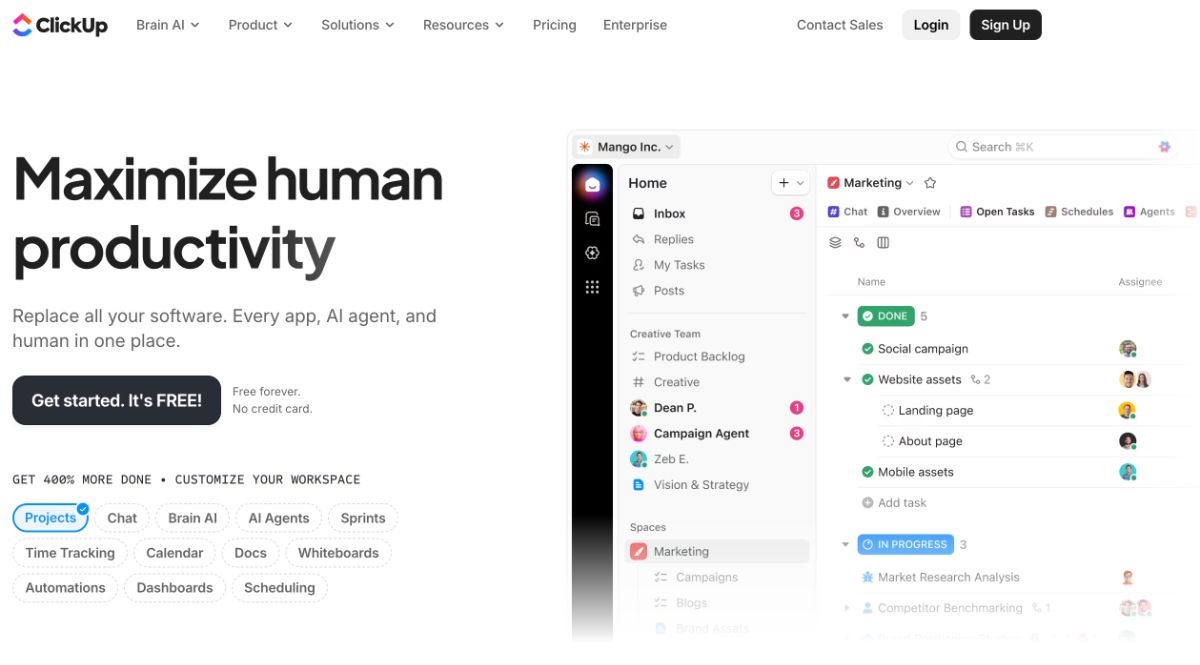
A feature-rich all-in-one workspace offering task management, docs, chat, goals, calendars and more, with guest access for clients. If your team loves to customize workflows and bring everything into one tool, ClickUp offers great flexibility. Teams that already have complex workflows or like to tailor each process and don’t mind a bit of initial setup.
Standout features:
- Customizable views (Kanban, list, timeline, table), docs and chat integrated alongside tasks.
- Guest “viewers” or “clients” options that allow limited access for external users.
- Built-in goal tracking and dashboards help align tasks to business outcomes.
- Free tier available and strong integrations, making it good value for teams just starting out.
4. Asana – Best for Small to Mid-Size Teams That Want Simplicity
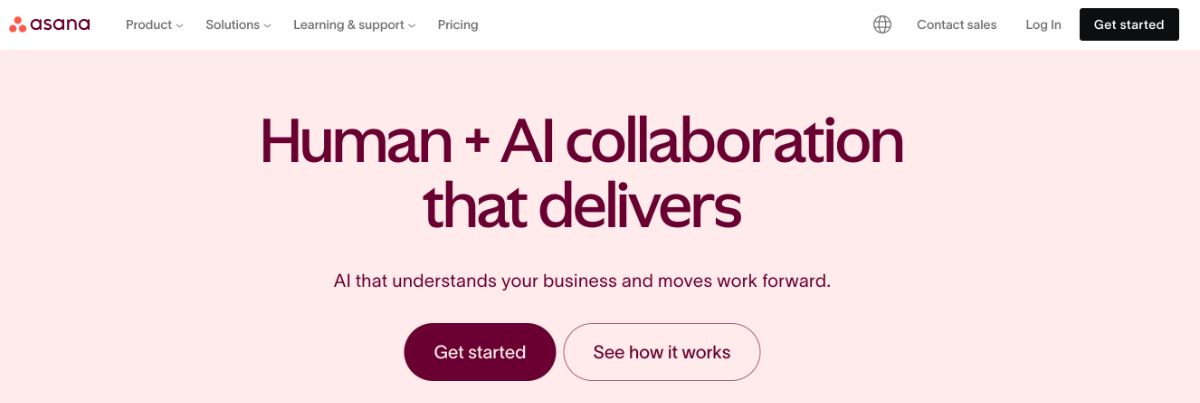
A straightforward project and task management tool known for ease of use and clean interface. For teams who don’t need every advanced feature but want a reliable way to manage tasks and deliverables with some external collaboration. Small to mid-sized teams (including client-facing ones) that prioritise usability and quick onboarding.
Standout features:
- Intuitive interface with templates for common workflows (marketing campaigns, product launches, etc.).
- Guest access features that let clients view projects or tasks with limited permissions.
- Timeline and calendar views so clients and teams alike can see upcoming deliverables.
- Many integrations and strong mobile/web experience support distributed & remote teams.
5. Teamwork – Best for Agencies and Client-Centric Service Firms
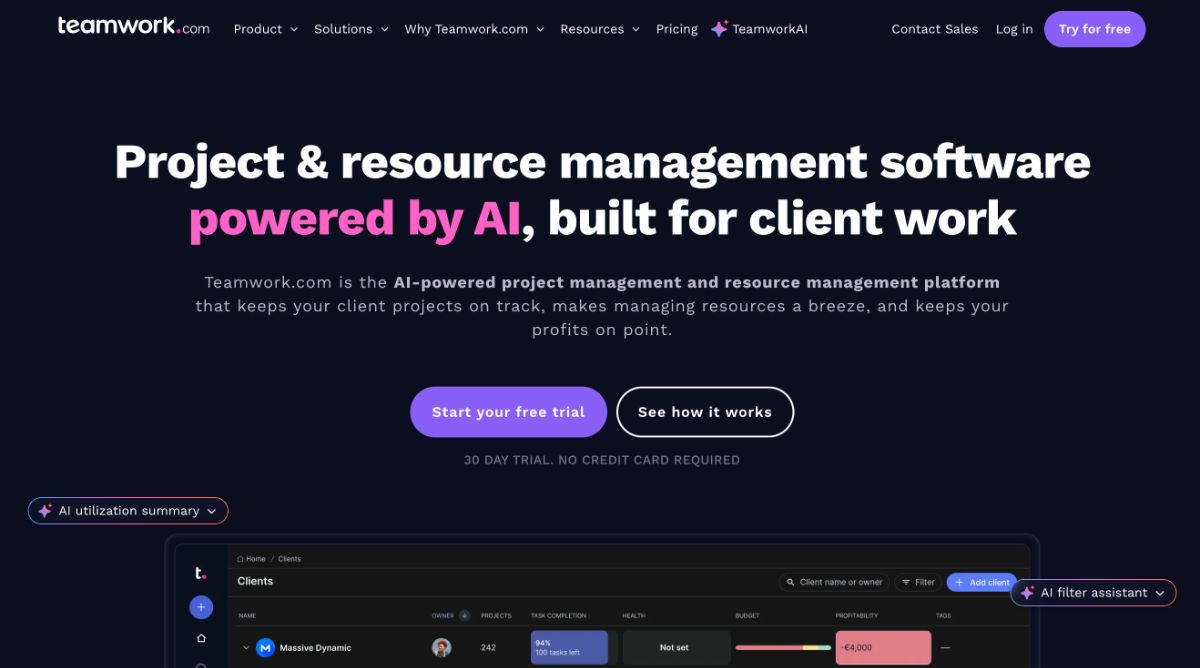
A project management platform designed with agency workflows in mind—task management + client access + billing/time tracking. Agencies handle many clients, many deliverables, revisions and billing. Having one tool with client visibility and agency-centric features is a win. Creative, marketing or service agencies that need client portals, time tracking and invoicing along with project tracking.
Standout features:
- Built in client access module so clients can log in, see project status, files, messages.
- Time tracking and billing features tailored for agency engagements.
- Project templates (especially for recurring client work) to speed up setup.
- Strong integrations with Dropbox, Google Drive, Slack, etc., to keep client-facing assets in sync.
6. Basecamp – Best for Simplicity and Small Creative Teams
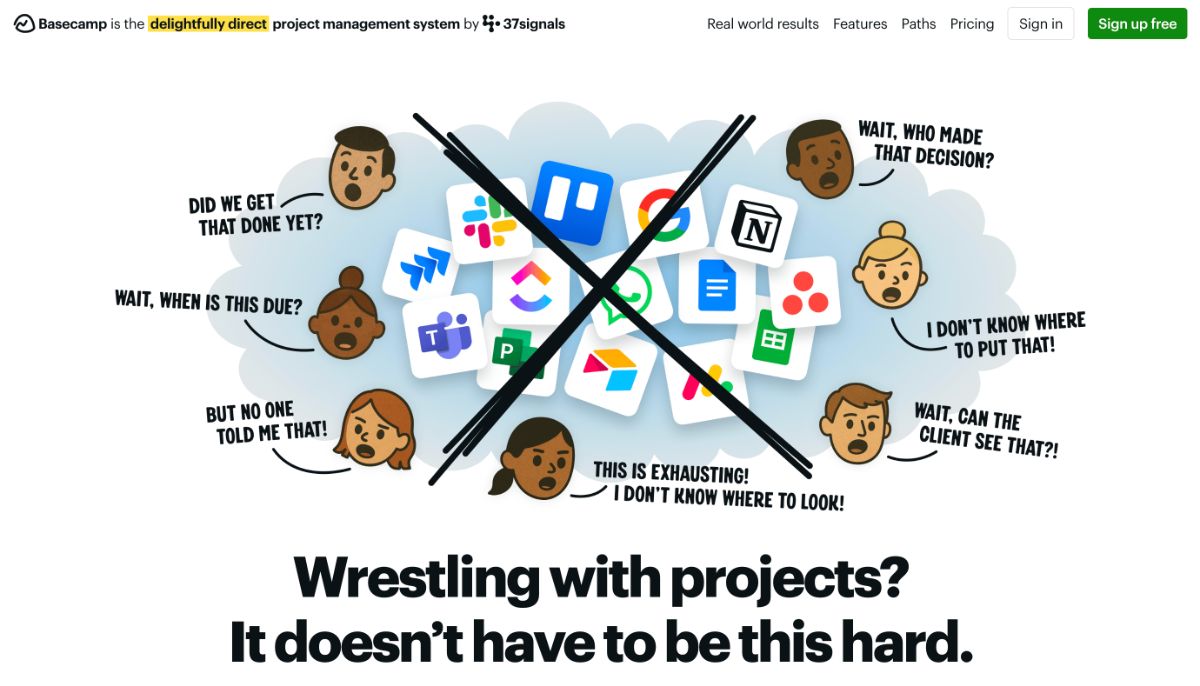
A minimalist project management and collaboration tool that emphasises simplicity and communication over heavy functionality. When your team is small and the workflow is straightforward, you don’t need bells and whistles — you need something that works and is hassle-free. Small creative teams, freelancers, agencies with simple workflows and clients that prefer minimal complexity.
Standout features:
- Clients can be added directly to projects and view the message board, files and to-do lists.
- Flat pricing (per user or per team) makes cost predictable.
- Simple interface means fast adoption and less training required.
- Basic file sharing, chats, deadlines and discussions keep everything in one place.
7. Wrike – Best for Large Organisations with Complex Portfolios
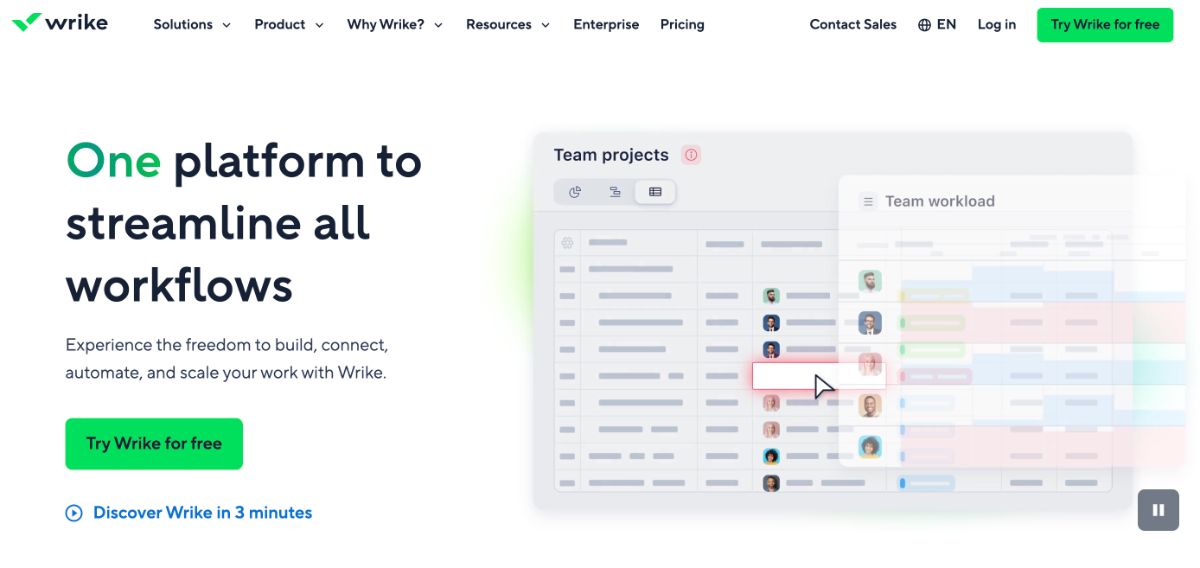
An enterprise-grade work management platform with advanced features, custom workflows, analytics, and client-facing views. For large companies or departments managing multiple programmes, portfolios and client engagements, the depth of Wrike makes sense. Enterprises or large project teams that need advanced reporting, approvals, dashboards and controlled client visibility.
Standout features:
- Custom client-facing dashboards and portals with controlled access.
- Approval workflows, resource management, workload balancing and advanced analytics.
- Global scale: supports many users, global teams, multi-level permissions.
- Integrations with enterprise systems (Salesforce, Adobe, AWS) for end-to-end workflows.
8. Notion – Best for Flexible Collaboration and Lightweight Project-Portals
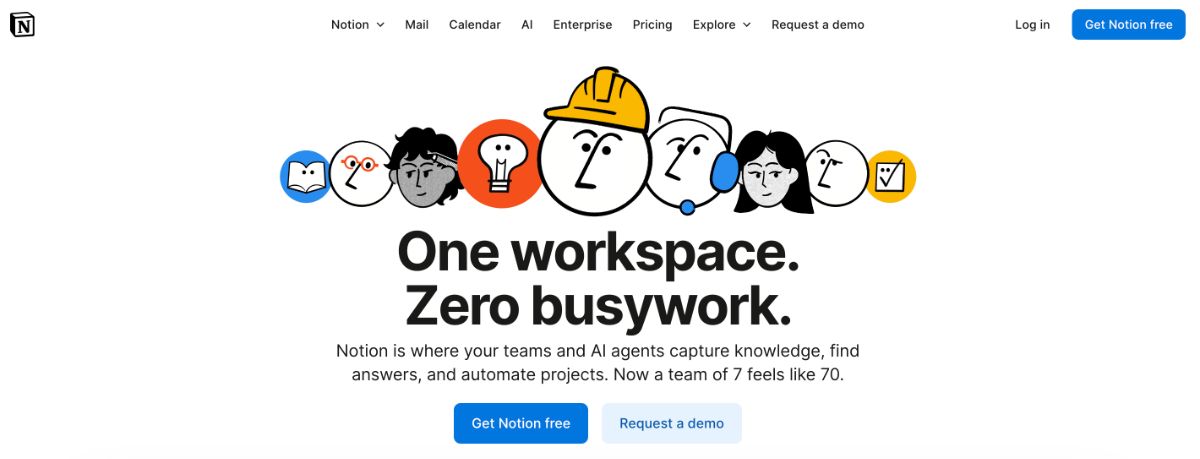
A flexible workspace combining notes, databases, tasks and wikis — usable as a pseudo project management tool with shared access. If your workflow is less rigid and you lean toward collaboration, documentation and shared workspaces, Notion gives you flexibility and client-shareable pages. Startups, small teams, creative or knowledge-work setups that want a simple, unified hub and don’t need heavy project-management functionality.
Standout features:
- Shareable pages or workspaces that clients can access (view or comment).
- Databases and templates you can build to track projects or client deliverables.
- Cross-functional use: docs, tasks, knowledge-base all in one tool.
- Strong rating (4.6/5 on G2) for usability and collaborative flexibility.
9. Smartsheet – Best for Spreadsheet-Loving Teams and Structured Data Workflows

A work-management platform that resembles spreadsheets but adds automation, dashboards, views and collaboration. For teams that are comfortable working in spreadsheets or need structured data, Smartsheet provides a familiar interface with advanced capabilities. Operations-oriented teams, project/data heavy workflows, and client scenarios where you want shared sheets, dashboards and reporting.
Standout features:
- Familiar spreadsheet-style interface with added views (Gantt, card, calendar) and dashboards.
- Collaboration and sharing options that allow external users (clients) to view and edit as permitted.
- Strong automation and integration capabilities for structured workflows.
- High review volume (~21,000 reviews, 4.4/5 on G2) gives confidence in broad adoption.
10. SuiteDash – Best for Client-Service Businesses Needing All-in-One Portal + Project + CRM
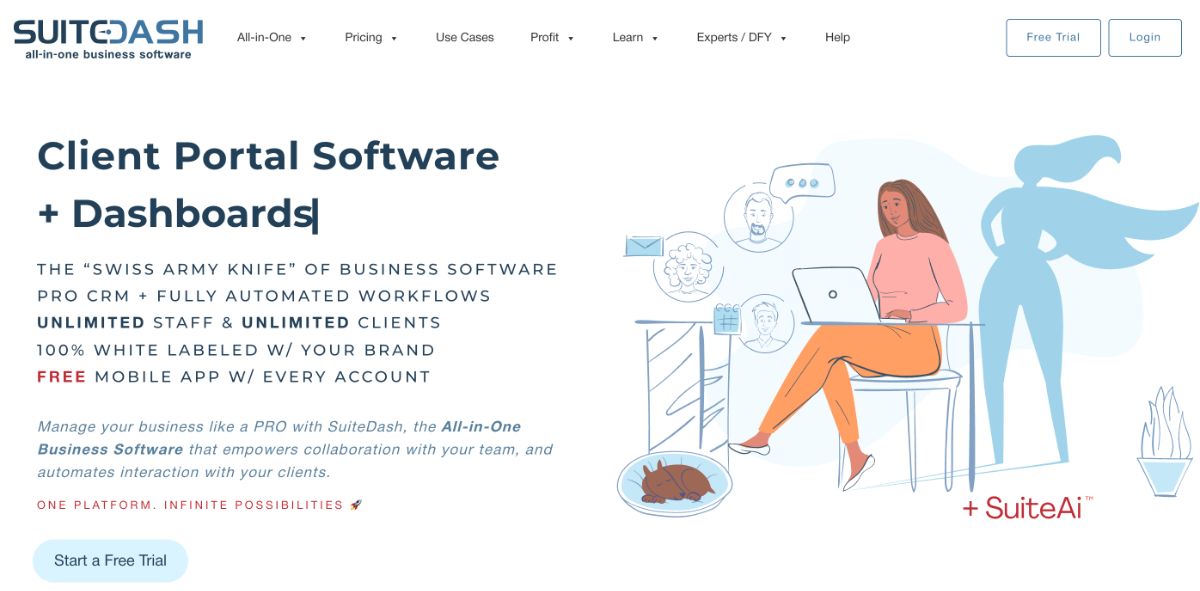
A business-management suite combining CRM, project management, invoicing, learning management and a white-label client portal in one platform. If your business revolves around clients and you don’t want to juggle several tools (CRM + project + portal + billing), SuiteDash offers consolidation. Freelancers, consultants, small agencies or client-service firms that want one system to handle everything from lead to deliverable to invoice.
Standout features:
- Fully white-label client portal where clients log in, access projects/files, submit requests and view progress.
- CRM + project management + billing/invoicing in one platform — less switching, fewer integrations to manage.
- Automation flows trigger across CRM * project * client portal * billing.
- Strong ratings around 4.8/5 on G2 from 595 reviews.
How to Evaluate the Right Platform
Not all tools are created equal. When comparing options, ask yourself:
- Does it offer a true client portal or just shared project links?
- Can you control what clients see (and what they don’t)?
- Is it easy for non-technical clients to use?
- Can clients collaborate in real-time — upload files, sign, or chat?
- Does it integrate with your existing tools?
- Is branding flexible enough to feel like your own workspace?
If your answer isn’t “yes” to most of these, it’s time to keep looking.
Common Use Cases
Businesses of all sizes and industries are adopting client portal–enabled project management tools. Here are a few examples:
- Agencies: Streamline deliverables, revisions, and approvals.
- Consultants: Share insights, reports, and progress securely.
- Freelancers: Look professional and stay organized with each client.
- Legal, finance, or accounting firms: Protect sensitive data and automate client onboarding.
- Construction and design teams: Manage plans, blueprints, and documents in one place.
Foyer has dedicated solutions for each — see and .
How to Get Started
If you’re new to this space, here’s how to approach your transition:
- Map your workflow: Identify where client collaboration happens today.
- Define your must-haves: Do you need branding, task visibility, signatures, chat?
- Test with one project: Set up a trial portal for a real client.
- Onboard your clients: Show them how to log in, upload files, and comment.
- Refine your setup: Gather feedback and adjust your visibility settings.
For a head start, try Foyer's free trial — it’s built to help you combine project management, file sharing, and secure client access in one branded space.
Conclusion: Simplify Projects and Strengthen Client Relationships
The best project management tools today don’t just manage tasks — they strengthen relationships.
A client portal transforms how you communicate, collaborate, and deliver value. It replaces scattered files, email threads, and uncertainty with a single, branded experience that builds trust.
If your team works with clients, it’s time to move beyond traditional project management.
Start with Foyer — the all-in-one solution for managing projects, sharing progress, and giving your clients a clear window into your work.
Because the best way to manage projects in 2025? Do it together — with clarity, transparency, and collaboration at the core.


