White Label Client Portal Platform: 9 Tips to Brand Your Portal
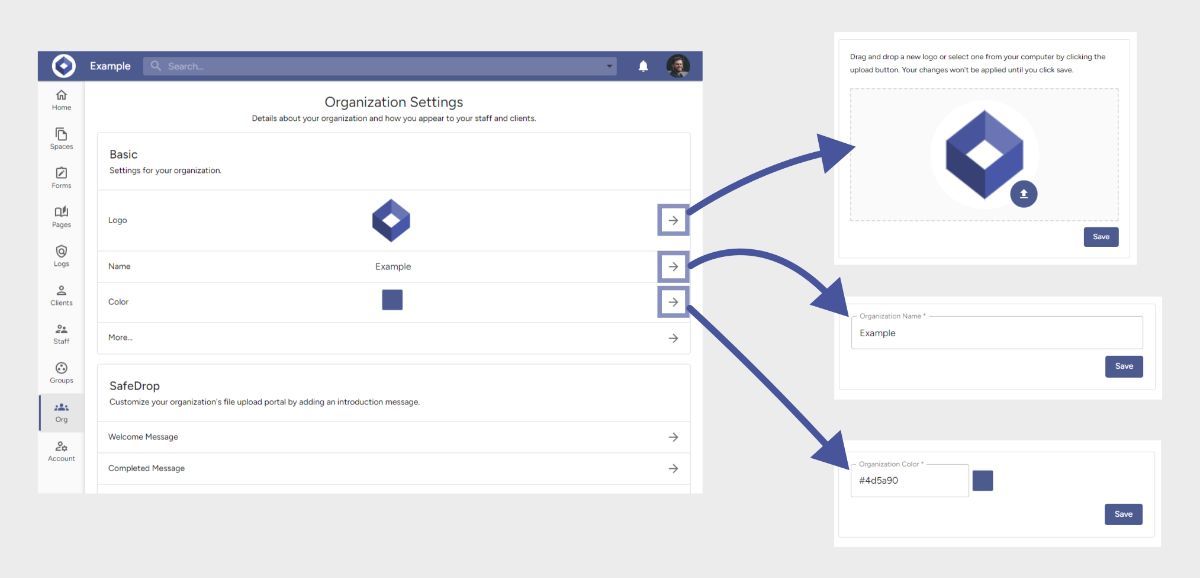
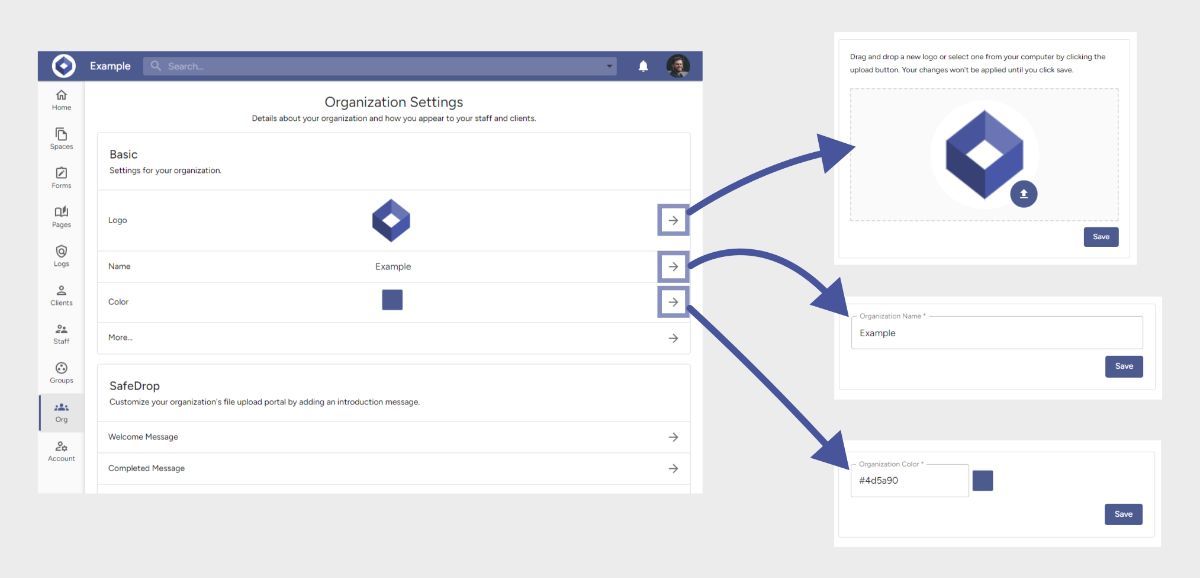
A white label client portal platform is a workspace you can skin with your logo, colors and custom domain, so clients always feel they’re inside your company—never on a third party tool. It offers a secure, familiar place for sharing files, messages and payments, boosting trust and brand recall.
By implementing and customizing a white label client portal, you can greatly elevate the user experience for both your clients and internal team. Below are some best practices to ensure your client portal offers a cohesive and seamless experience.
9 Customization Tips for Your White Label Client Portal Software
In today’s competitive market, delivering a seamless, branded client experience is essential for building trust and credibility. One powerful way to achieve this is by using a white label client portal platform. By white labeling, you can customize your client portal with your own branding, making it feel like an exclusive tool provided by your business. This approach enhances your professional image and strengthens client relationships.
In this article, we’ll explore nine tips for effectively white labeling your client portal, using platforms like Foyer where you can create your own client portal to ensure it reflects your unique brand identity.
1. Select the Right Platform for Your Business
The first step is choosing the right white label client portal platform. Look for a solution that aligns with your business needs, offering flexibility, strong security, and integration capabilities. Foyer is a great choice, designed for accountants, law firms, freelancers, professional service providers, and more. It easily integrates with CRMs and payment systems to streamline operations too.
Build vs. Buy at a Glance
If you’re still weighing whether to code a portal in house or go fully white label with a client portal solution like Foyer, the table below sums up the trade offs you’ll run into every day.
| Decision factor | DIY / In house build | White Label Client Portal |
|---|---|---|
Branding depth | Every colour or layout tweak requires dev time and QA | Full theme editor, custom fonts, and even white label mobile app |
Custom domain | Possible, but you handle hosting, SSL and CDN | One click custom domain with automatic SSL |
Integrations | Limited to what your team has time to build and maintain | Calendly, Forms, Videos, Zapier, and native CRM, chat integrations, and more |
Support & updates | You own servers, patches and uptime responsibility | Live chat, concierge onboarding and quarterly roadmap sessions |
Need to see more options? We ranked Foyer against nine other tools in our Top 10 Best Client Portal Software for 2025 [Ranked].
2. Incorporate Your Logo and Brand Colors
Brand consistency is key when white labeling. Customize your portal with your company’s logo, colors, and fonts to match your overall brand. This ensures that clients feel a sense of familiarity and professionalism when using the portal. Foyer makes it easy to upload your branding elements, allowing you to create a cohesive experience that mirrors your website and other customer touchpoints.
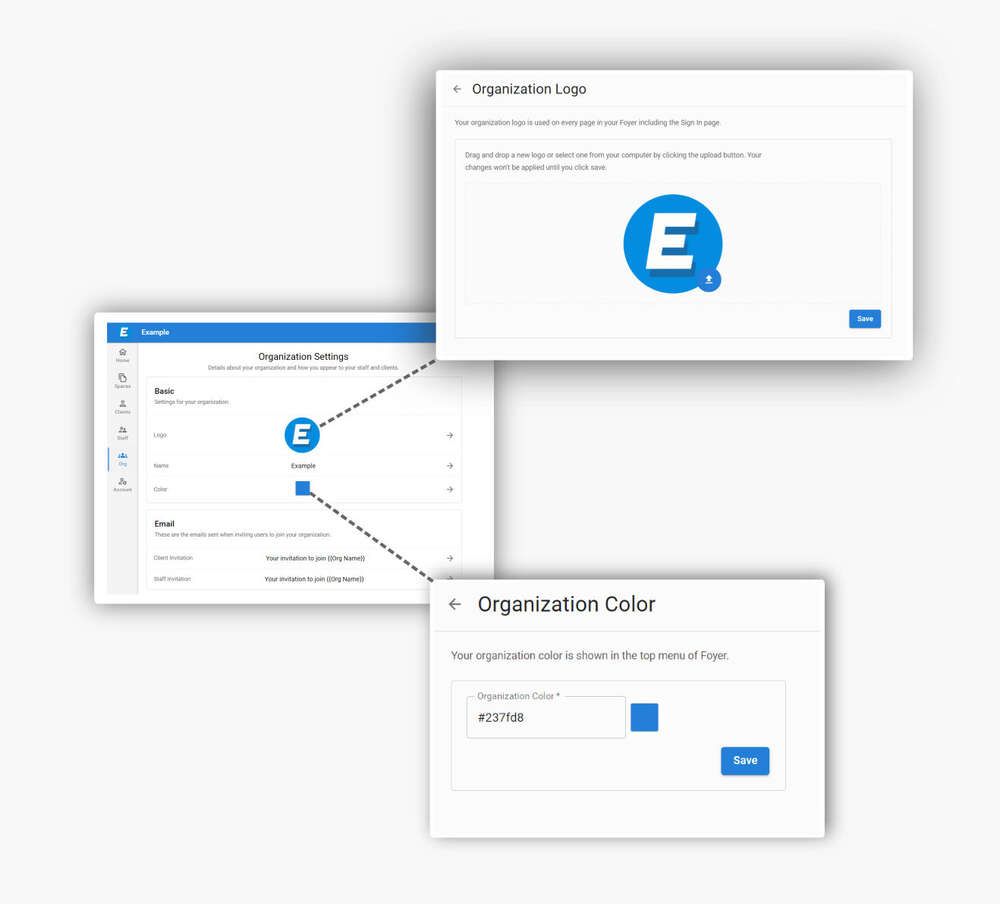
3. Set Up a Custom Domain
A custom domain or subdomain is a vital aspect of white labeling. Rather than using a generic platform URL, set up a domain like "portal.yourcompany.com" to make the transition between your website and the portal seamless. Platforms like Foyer custom domain URLs, allowing you to reinforce your brand identity and present a polished, professional client interface.
4. Personalize the Client Dashboard
The dashboard is often the first thing your clients see, so it’s crucial to make it engaging and relevant. Customize the layout to display important information such as recent activity, project updates, or account details. With Foyer, you can tailor the dashboard to suit your clients’ needs, enhancing their experience and making the portal a functional tool that adds value to their interactions with your business.
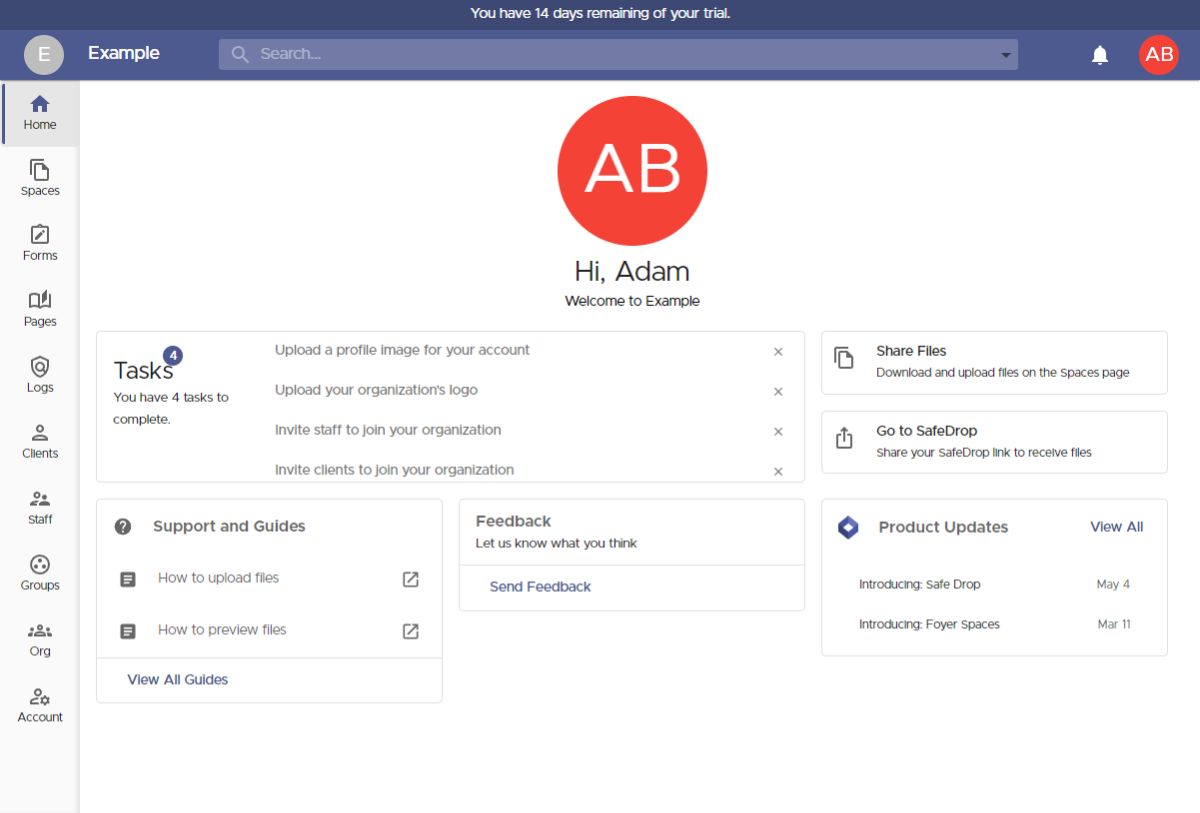
5. Integrate Your Own Support Resources
To offer consistent and personalized support, add your own resources such as FAQs, knowledge bases, and customer support contact details directly to your client portal. This allows clients to access help without leaving your branded environment. Platforms like Foyer enable this level of customization, ensuring that your clients always associate the support they receive with your company, not the third party platform. See the bullets below for more ideas.
- FAQ library: Quick answers to common questions right inside the portal.
- Knowledge base articles: Searchable how to and troubleshooting guides clients can browse without leaving your brand.
- Live chat widget: Real time support for time critical issues and onboarding walk throughs.
6. Customize Email Notifications
Automated email notifications are an important part of keeping your clients informed and engaged. Customize these notifications to include your logo and use your brand’s tone of voice. Whether it’s for file uploads, project updates, or payment reminders, platforms like Foyer allow you to send branded notifications that keep clients in the loop while reinforcing your company’s identity.
7. Manage User Permissions and Access Levels
Not all clients need access to the same information. By customizing user permissions, you can control what each client sees and interacts with in the portal. This ensures a streamlined experience that focuses on what’s relevant to them. Foyer allows you to tailor access levels based on client roles, making sure the right information is available to the right people while keeping everything secure.
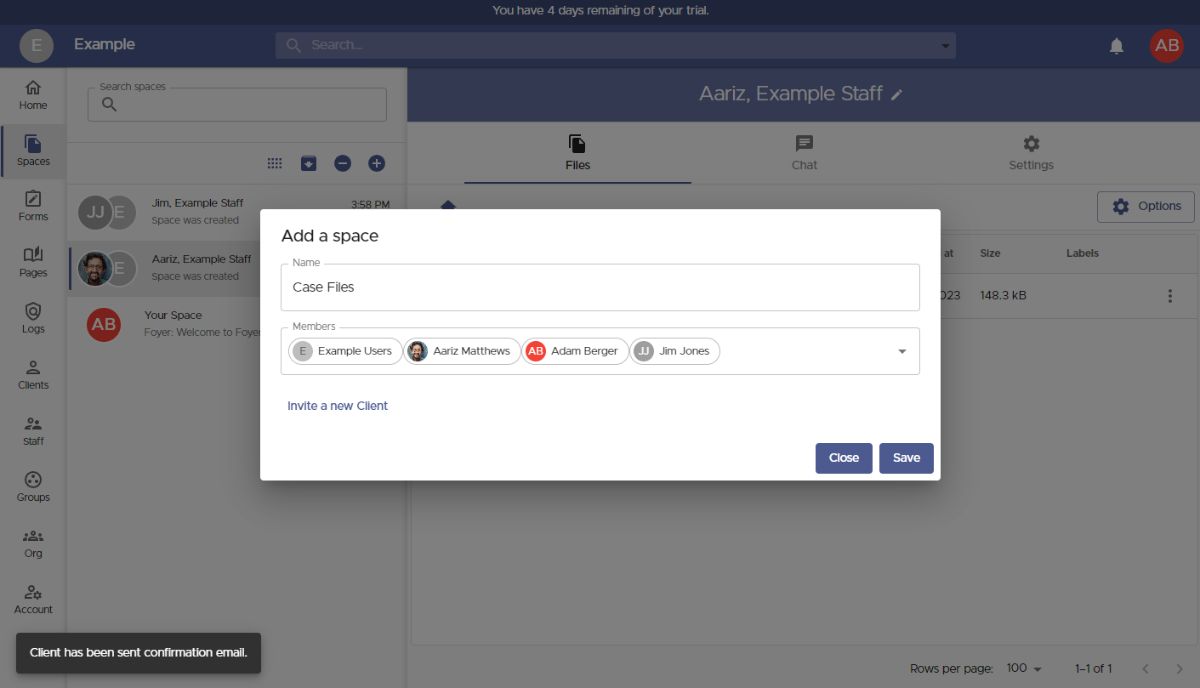
8. Enhance Functionality with Integrations
White labeling isn’t just about aesthetics—it’s also about providing added value. Integrate essential tools like CRM systems, project management apps, and payment gateways to make the portal more functional for your clients. Platforms like Foyer allow these integrations, letting you enhance your portal with tools your clients already use, making it an indispensable part of their daily operations.
9. Keep Your Portal Updated
Maintaining an up to date client portal is essential for staying ahead of the competition and ensuring a smooth client experience. Regularly update your portal with new features, improved security, and better usability based on client feedback. Foyer makes it easy to update and improve your portal, allowing you to show clients that you’re committed to offering the best service possible.
Use Cases
Below are real world ways a white label client portal software helps different industries, whether you're supporting colleagues or clients:
Internal team workspaces — Give employees a single, branded hub for project files, SOPs, onboarding packs and HR documents. Role based permissions keep confidential material secure while letting team members find everyday assets in seconds, boosting productivity and cutting back and forth email.
Client facing portals — Deliverables, contracts, revisions and invoices all live in one white label environment, so clients feel the experience is proprietary to your agency or firm. The cohesive branding reinforces trust, speeds approvals and opens the door to higher ticket upsells because everything already “feels” premium.
Resell & monetise — Many digital agencies and consultants spin the platform into a revenue generator by bundling portal access as a paid add on or standalone micro SaaS. Because the software is white label, you control pricing and packaging while the vendor handles hosting, security and updates.
Industry specific scenarios
Accounting & finance— Accountants and bookkeepers can invite clients to upload receipts, tax documents and bank statements into a SOC 2 compliant, white label portal. Built in e signature and invoice approvals replace email chains and keep a clear audit trail for quarterly reviews.
Legal— Law firms share case files, discovery documents and privileged communications through a role based workspace. Clients upload evidence, sign engagement letters and track milestone dates while the firm preserves attorney client confidentiality with granular access logs.
Real estate— Agents and brokers deliver listing packets, inspection photos and closing documents in a single hub. Buyers and sellers get automated reminders, sign purchase agreements online and see real time status updates—all under the agency’s domain, reinforcing trust at every step.
Healthcare & wellness— Clinics give patients a HIPAA ready portal for intake forms, lab results and progress notes. Secure messaging and appointment scheduling reduce phone tag, and providers can collect payment for telehealth sessions entirely within the branded environment.
FAQ
What is a white label client portal platform?
A white label client portal platform lets you launch a fully branded, secure workspace for clients without hiring a development team.
Why choose white label client portal software instead of building from scratch?
White label client portal software ships with tried and tested features like file sharing, e signatures and payments, so you can go live in days, not months. Using white label client portal software also means automatic updates and compliance handled for you.
Who benefits from a white label portal?
A white label portal gives agencies, consultants and in house teams a professional space that looks 100% their own. When you deploy a white label portal, clients experience seamless branding from log in to logout.
How much does a white label client portal platform cost?
Most platforms start around $29 per month for basic plans and scale up to $199+ for advanced user seats, storage and compliance add-ons. Foyer keeps pricing transparent and lets you add seats or upgrades only when you need them—no surprise fees.
Can I migrate data from my existing portal to a new portal?
Yes. Client Portals like Foyer include CSV imports and API integrations for even more customized scenarios for migrations.
Final Thoughts
By following these nine tips, you can create a powerful white label portal that enhances your business's credibility, strengthens client trust, and keeps every project on brand. Whether you're just starting out or looking to upgrade, white labeling with Foyer can help you deliver a superior client experience.
White labeling allows you to style Foyer to match your brand including your company logo and color schemes. This keeps a consistent experience for your clients and lets them quickly identify that your Foyer belongs to your business. This guide goes over how to set your company logo, and company color, and shows you where your branding will be shown throughout the staff and client experience.
What next? You may want to update some of your email templates with your new logo. Click here to read how to use your Organization Logo in emails that Foyer sends.
Have feedback for this guide? Tell us what you think using comment section below.


