The Best Website Builder With a Client Portal [Getting Started Guide]
![The Best Website Builder With a Client Portal [Getting Started Guide]](https://foyercus.blob.core.windows.net/287a2408185e68c371c/blog/695/c/2cc384f4-2f1a-4a07-8141-b3da3a64f2d3.jpg)
![The Best Website Builder With a Client Portal [Getting Started Guide]](https://foyercus.blob.core.windows.net/287a2408185e68c371c/blog/695/c/2cc384f4-2f1a-4a07-8141-b3da3a64f2d3.jpg)
Starting a modern business means building a solid online presence, and one of the most essential parts of that is creating a website.
For many service businesses, a website isn’t just a marketing tool—it’s where clients go to learn about your services, communicate with your team, and securely exchange documents. In other words, your website becomes your virtual office.
To create this kind of website, you have a few options. You could hire a digital marketing agency, which involves high costs and potential vendor lock-in, or you could try to build it yourself using a typical website builder like Wix, GoDaddy, or SquareSpace.
However, traditional website builders often require some coding and design skills and don’t include integrated client portal features. That’s where Foyer’s website builder comes in.
Foyer offers a no-code solution that combines the ease of a website builder with the functionality of a client portal. With Foyer, you can use ready-made templates to quickly create a professional-looking website with a built-in client login area for file sharing, messaging, and more.
We put this guide together to show you how to get started with Foyer's website builder and why it’s an excellent choice for businesses that need both a website and a client portal.
Step-by-Step Guide: How to Create a Website with a Client Portal
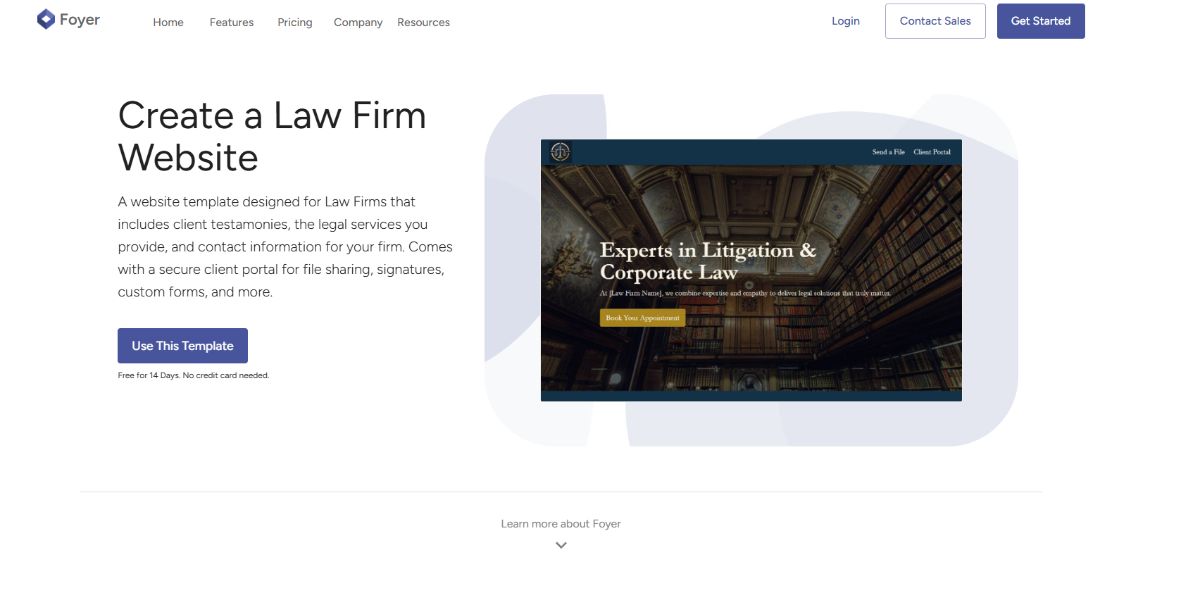
Creating a website with a client portal doesn’t have to be complicated or expensive. With Foyer’s no-code website builder, you can set up a professional, client-friendly site in minutes.
In this section, we're going to walk through the steps of creating a website using the Law Firm Website template as an example. This template is specifically designed for law firms, including features like client testimonials, service descriptions, and secure client access for document sharing, signatures, and more. Let's get started!
Step 1: Choose Your Template
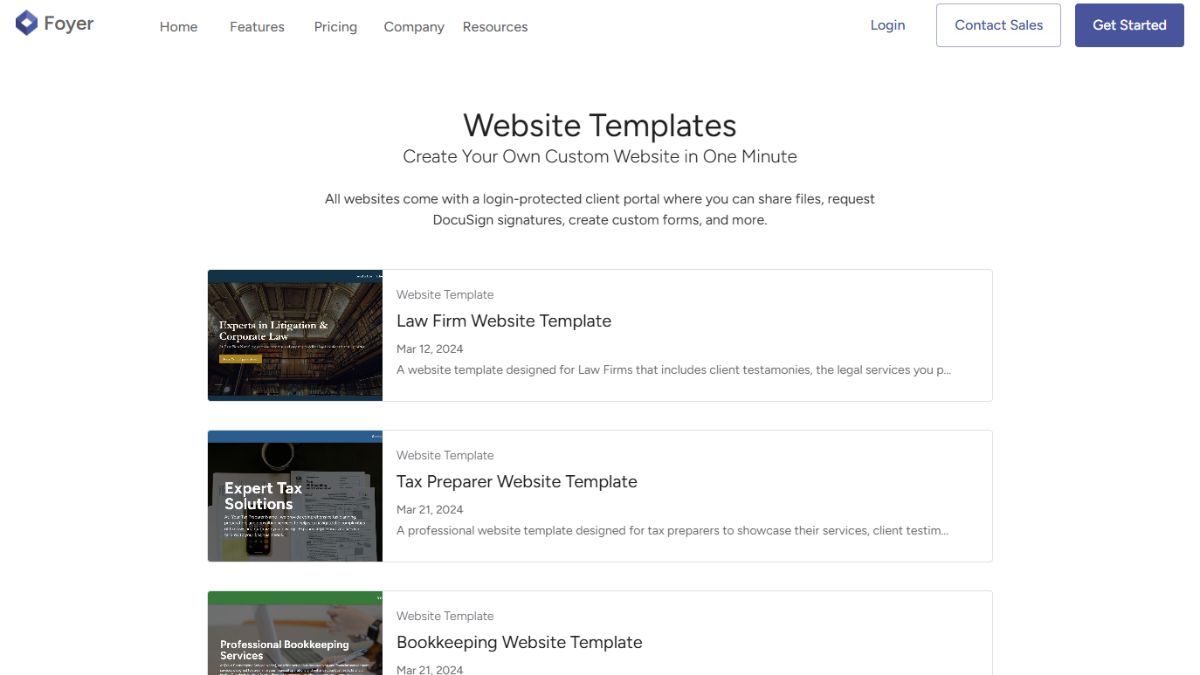
To start, head over to Foyer’s website templates page and explore the available options. For this example, select the Law Firm Website Template, which is tailored to legal services. This template includes sections for client testimonials, service offerings, contact details, and a client portal—everything a law firm needs to provide clients with essential information and secure online access.
Step 2: Click “Use This Template”
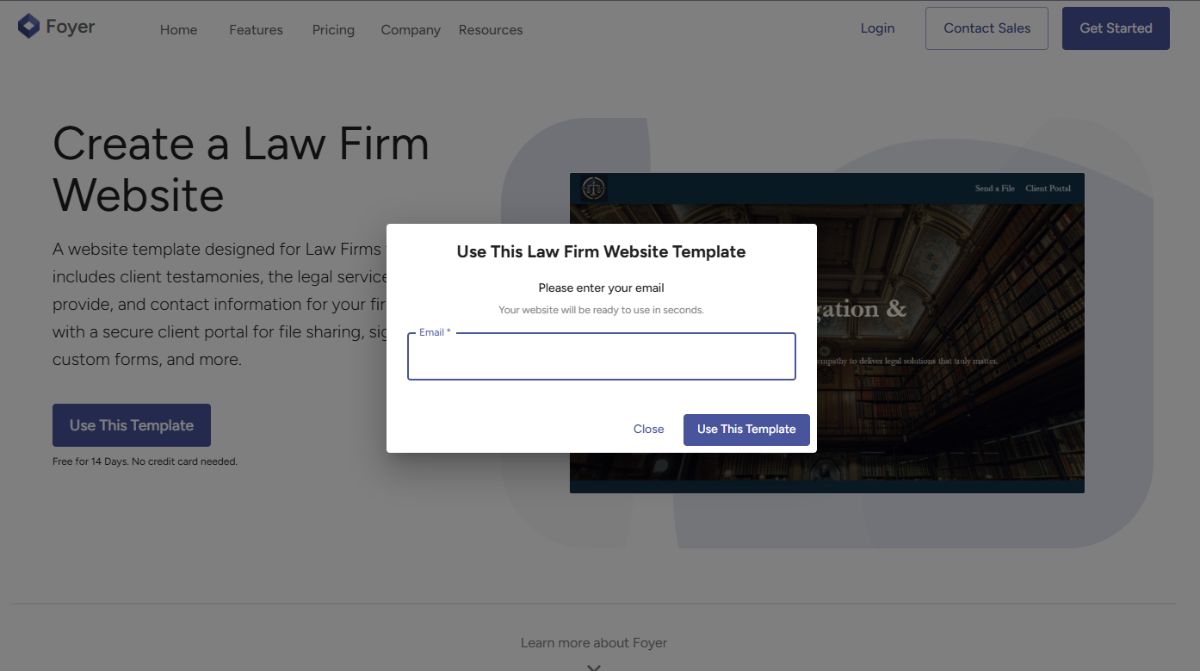
Once you’ve chosen the Law Firm Website Template, simply click the “Use This Template” button. You’ll be prompted to enter your email address, and don’t worry—there’s no credit card required for the 14-day free trial.
Foyer will host your site for free during the trial, allowing you to test out all the features before committing to a subscription.
Step 3: Customize Your Website
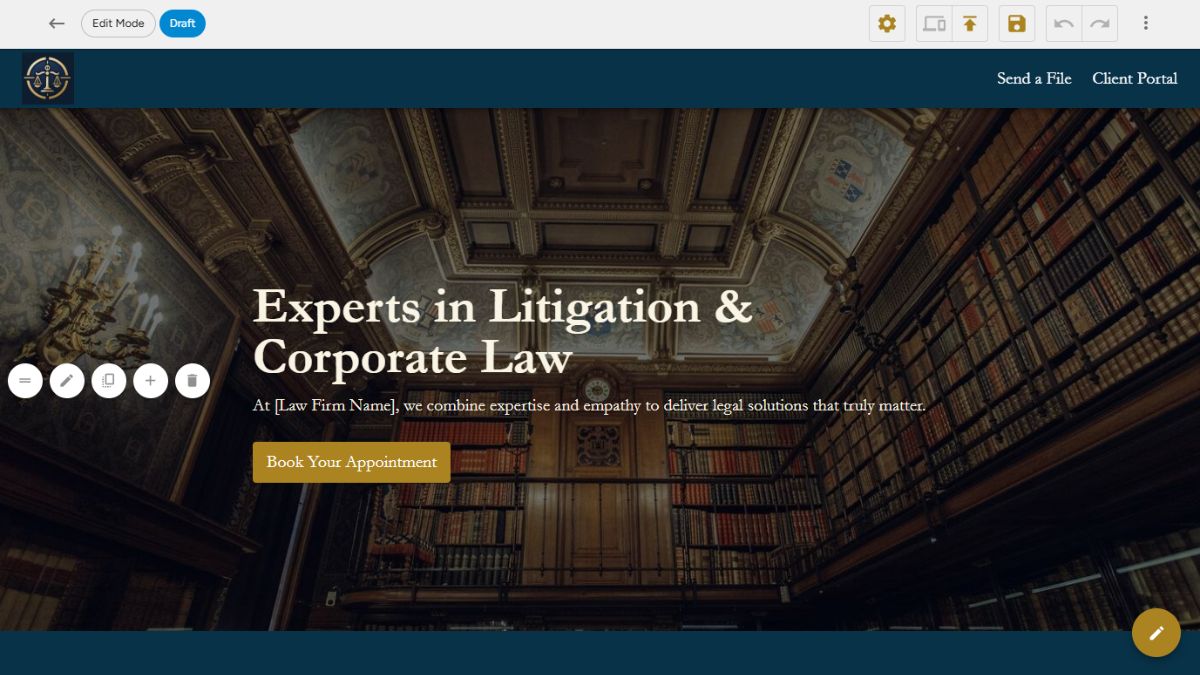
After selecting the template, you’ll be taken to Foyer’s editing interface, where you can personalize the content to fit your law firm’s branding. Here’s what you can do:
- Edit Text and Images: Update the service descriptions, testimonials, and contact information with your own content.
- Add Your Branding: Customize the colors, logos, and text to align with your firm’s brand. Foyer makes it easy to upload your logo and apply custom colors throughout the site.
- Adjust Layouts as Needed: You can keep the default layout or rearrange sections to suit your preferences. Foyer’s drag-and-drop interface ensures an intuitive editing experience.
Step 4: Set Up Your Client Portal
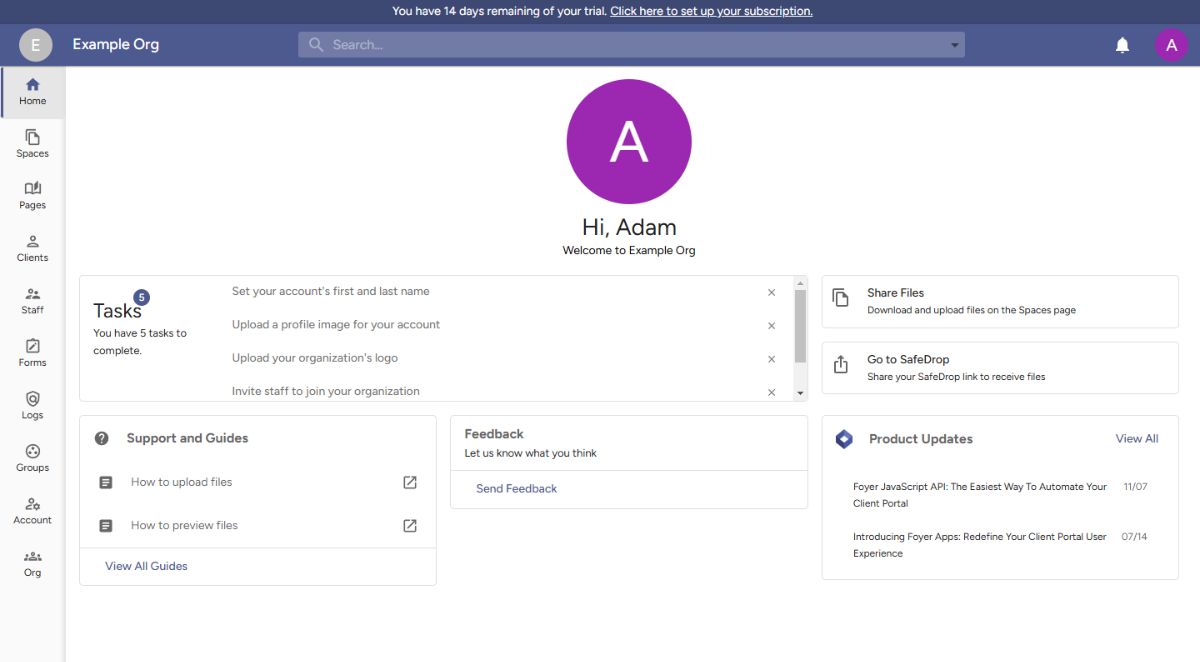
One of the standout features of Foyer is the built-in client portal, which allows your clients to log in securely to access files, messages, and more. Here’s how to configure your client portal:
- Secure File Sharing: Enable file-sharing capabilities, so clients can upload and download documents safely.
- Real-Time Messaging: Activate the messaging feature to streamline communication with clients, providing a convenient alternative to email.
- eSignatures: Use the DocuSign integration to collect legally binding electronic signatures quickly and easily.
- Custom Forms: Create and share custom forms to gather necessary information from clients, directly through the portal.
Step 5: Publish Your Website
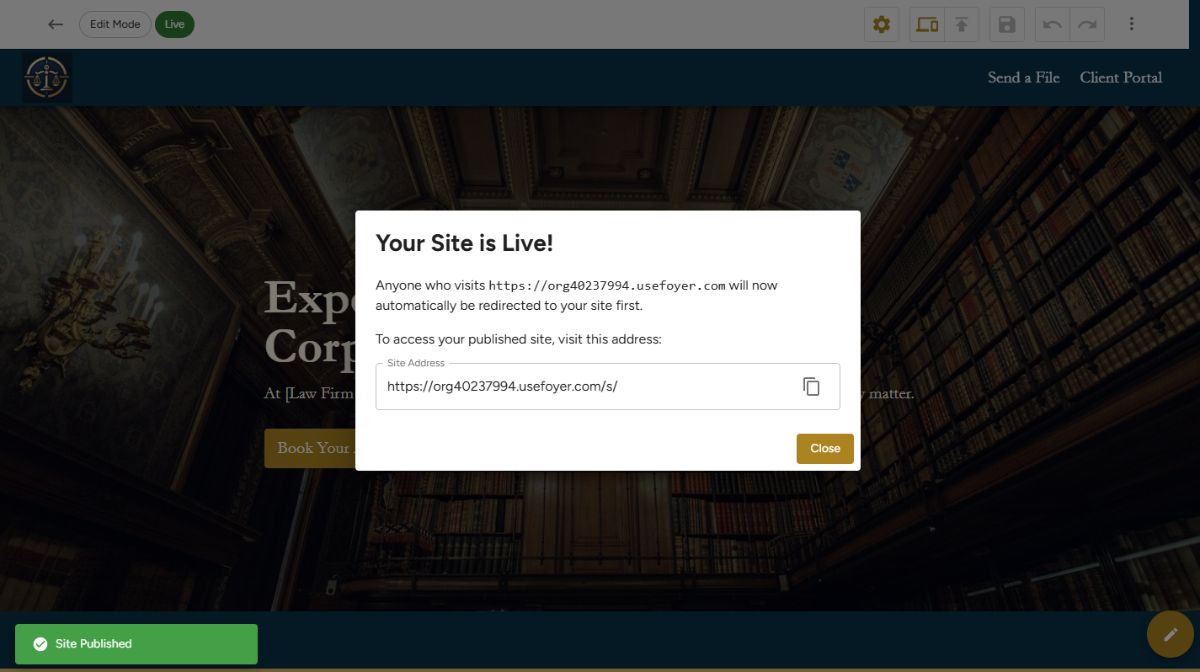
Once you’re happy with your site, it’s time to publish. You can choose a custom domain (like “yourlawfirm.com”) if you have one, or use a Foyer subdomain (e.g., “yourfirm.usefoyer.com”) for no additional cost. If you’d like to use your own domain, reach out to Foyer’s support team, and they’ll guide you through the setup.
Step 6: Invite Clients to Access the Portal
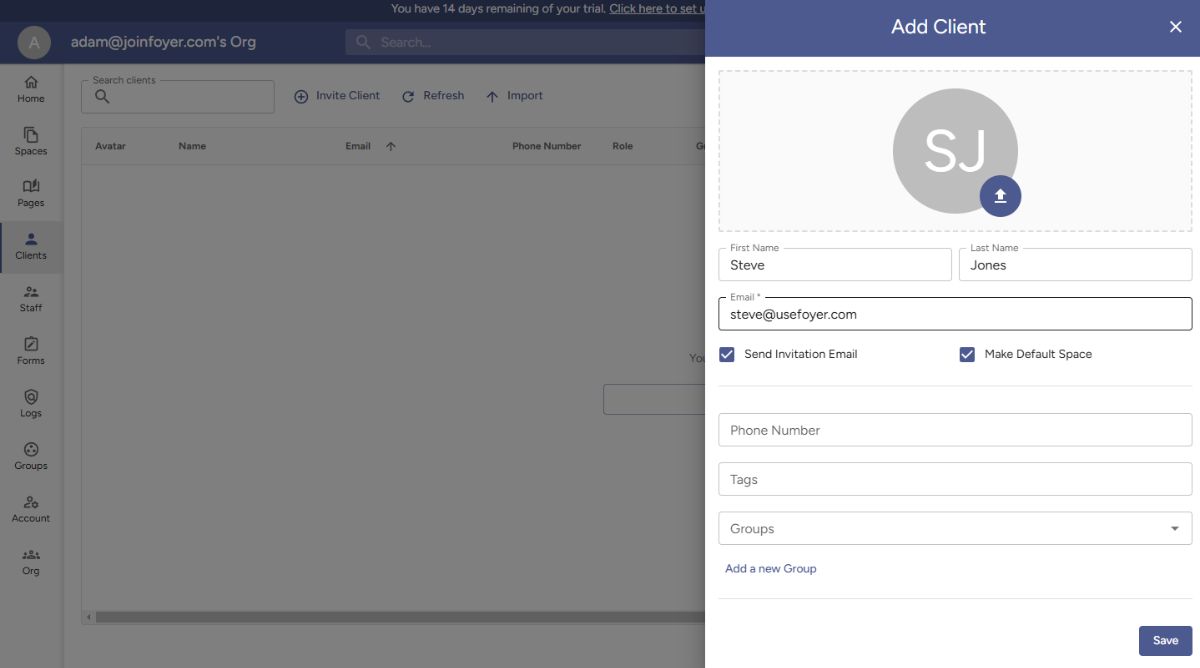
After publishing, invite your clients to access the client portal by sharing your site’s URL. Clients can create their own login credentials, allowing them to securely interact with your firm by uploading documents, sending messages, and signing forms—all in one convenient location.
Why Choose Foyer for Your Website and Client Portal?
Using Foyer’s website builder is a fast, affordable way to create a professional website with an integrated client portal, perfect for service-based businesses. Foyer combines simplicity with powerful features, making it a great choice if you need a client-friendly website without the hassle of custom development. Here’s why Foyer stands out:
- No Coding or Design Skills Needed: Foyer’s ready-made templates make it easy to launch a polished website in minutes. Simply choose a template, customize it with your content and branding, and your website is ready to go.
- Integrated Client Portal for Secure Interactions: Foyer’s client portal includes secure file sharing, real-time messaging, and eSignatures, allowing clients to log in, communicate, and exchange documents—all in one place. This setup enhances client experience while keeping interactions organized and secure.
- Affordable Pricing: Foyer offers a cost-effective solution for businesses that need a professional client portal. Plans start at just $19 per internal user per month, making it accessible for businesses of all sizes.
- Customizable Branding: Build trust by adding your logo, custom colors, and unique layouts. Foyer allows you to create a branded client portal that feels like an extension of your business.
Foyer is designed to simplify client interactions and improve your online presence—all while saving you time and money. It’s an ideal solution for any business that wants a website and client portal that clients can rely on.
Benefits of Using a Website Builder with a Client Portal
Opting for a website builder with a built-in client portal offers a streamlined, all-in-one solution for businesses that want to manage their online presence and client interactions from a single platform.
Here are some of the top reasons you'll want to use a website builder with a client portal:
- Convenience: With a combined website and client portal, you only have one platform to manage. This simplifies your workflow and avoids the hassle of switching between separate logins, billing systems, and interfaces. Instead of coordinating across two different services—one for the website and another for client management—you get everything you need in one place.
- Brand Consistency: Clients get a cohesive, seamless experience when your website and client portal are integrated. They can view information, log in to access files, and communicate with your team—all within a single, branded site. This unified experience enhances professionalism and builds trust, as clients won’t feel like they’re navigating between two different systems.
- Cost Savings: Using separate platforms for your website and client portal can quickly become expensive, with double the subscription fees. A website builder that includes a client portal lets you pay one affordable fee for both, which is especially beneficial for small businesses and startups. You get the features you need without the added expense.
- Simplified Setup and Management: Setting up a client portal independently from your website can be cumbersome to manage separately, especially when needing to create client logins. But with an integrated solution, these features are already designed to work together:
- User Authentication: Your clients can securely log in with just one account, giving them easy access to everything they need.
- Secure File Sharing and Messaging: File sharing, messaging, and even eSignatures are included in the same portal, ensuring that all interactions stay secure and organized.
- No Technical Expertise Needed: Integrated platforms, like Foyer, are usually built with user-friendliness in mind, so you don’t need technical skills to get everything working smoothly. Templates, branding options, and built-in functionality mean you can create a fully functional, client-friendly site without coding knowledge.
It's best to skip the separate costs, setups, and experiences, and enjoy a seamless, branded platform that simplifies your entire client's experience (from website to client portal).
Conclusion
Foyer makes it easy to build a professional website with a secure client portal, so you can connect with clients, share files, and communicate all in one place. With affordable plans, simple setup, and powerful tools, it’s the perfect way to elevate your online presence and keep client interactions organized.
If you need any help setting up your website and client portal, just contact our support team. We're always happy to help.


