The Best of Google Sites [20+ Google Sites Examples For 2024]
![The Best of Google Sites [20+ Google Sites Examples For 2024]](https://foyercus.blob.core.windows.net/287a2408185e68c371c/blog/79/c/80181de5-f342-46e5-9841-457f9d9b2de0.jpg)
![The Best of Google Sites [20+ Google Sites Examples For 2024]](https://foyercus.blob.core.windows.net/287a2408185e68c371c/blog/79/c/80181de5-f342-46e5-9841-457f9d9b2de0.jpg)
Google Sites is a phenomenal website building service that Google provides at no cost. It might just be the best way to create a website without spending a single penny.
While the site builder for Google Sites is pretty basic, people have made incredible websites: anything from beautiful portfolios to full blown accounting businesses running off of Google Sites.
If you're making a Google Site, there's no better place to start than getting inspiration from others.
We scoured the internet for the best of Google Sites and compiled them all into a list. I hope you find some designs you like here that you can use in your own.
Let's hop right in!
Looking for a quick and easy way to create a website, that's similar to Google Sites? Try out Foyer's site builder! All you need to do is pick a template, and your site will be ready to use in under one minute. |
|---|
Best of Google Sites [For 2024]
Google Sites Example for Consulting: Techscope Consulting

Techscope consulting provides marketing and project management services through their Google Site. Their landing page looks incredible. The contrast they use between their business name in white, and the dot-printed map cover image is really unique and is sure to leave a lasting impression on any visitors.
Their choice of font is important here too. They chose a sans-serif font which is a good match for their modern aesthetic. Google Sites has a bunch of built-in fonts you can choose from to get a similar result for your own site.
Google Sites Example for Real Estate: Cannon Real Estate
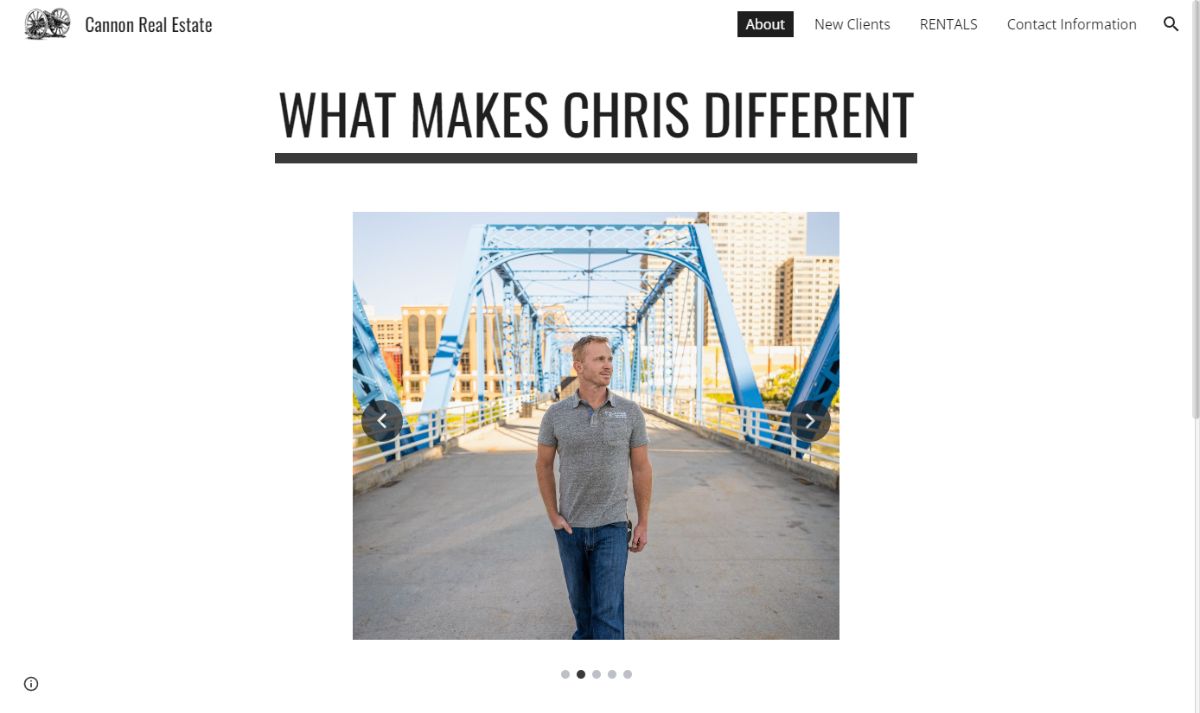
Cannon Real Estate's home page features a photo carousel that switches between pictures of the business owner and beautiful shots of his real estate. By using a sans serif font, and minimalist design, the site grabs your attention to his hook that is in all caps: "What Makes Chris Different". This gets the reader thinking immediately that Chris isn't your average realtor.
If you're making a Google Site, I would definitely try out this minimalist design. You could even think of your own "hook" phrase to use, it's a fantastic way to get your visitor's attention.
Google Sites Example for Artist Portfolios: Kate Freitas
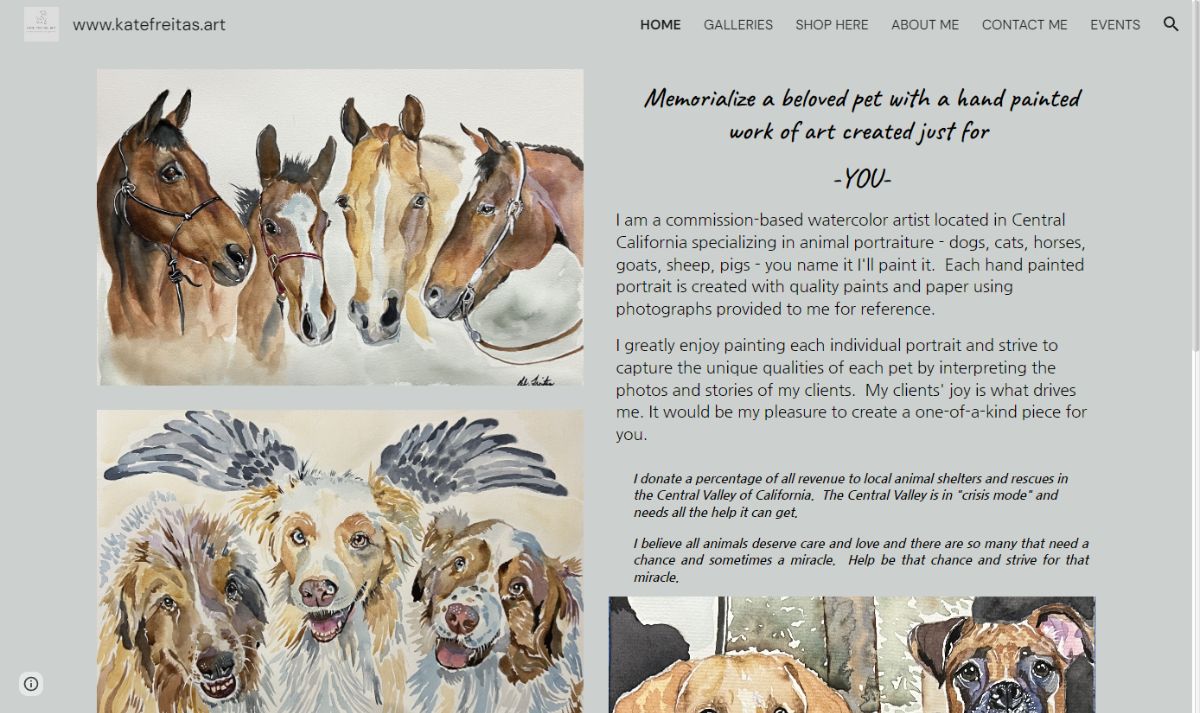
Leave it to an artist to come up with the most beautiful Google Site design. Kate Freitas is an artist specializing in watercolor and has a site that proves you can turn Google Sites into an ecommerce platform. She has a page which outlines her work that she has for sale, and her commission-based watercolor services.
A few key takeaways from her design is that she uses a handwritten-style font which is a perfect pairing for the subject of her site: artwork. She places her art front-and-center so it is clear to the visitor who she is, and why you should consider her artwork. Honestly, what an incredible Google Site.
Looking for a quick and easy way to create a website, that's similar to Google Sites? Try out Foyer's site builder! All you need to do is pick a template, and your site will be ready to use in under one minute. |
|---|
Google Sites Example for Accounting: Swank Accounting Services
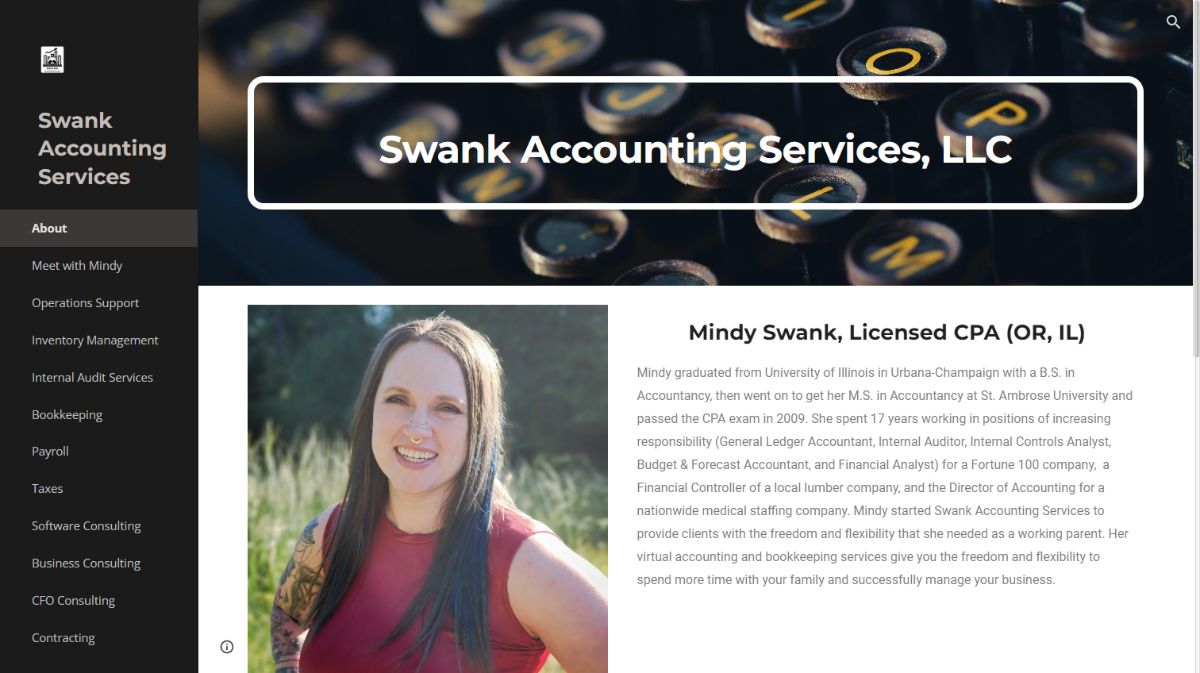
Swank Accounting Services is a perfect example of how to set up a business on Google Sites. Mindy's site uses the side navigation drawer to display all her consulting services, and includes a page that integrates with Google Calendar where clients can book appointments right from her website.
The site's visual design look professional using a black and white color scheme that goes great with the banner image.
Google Sites Example for Law Firms: Dicker Dicker & Ruiz
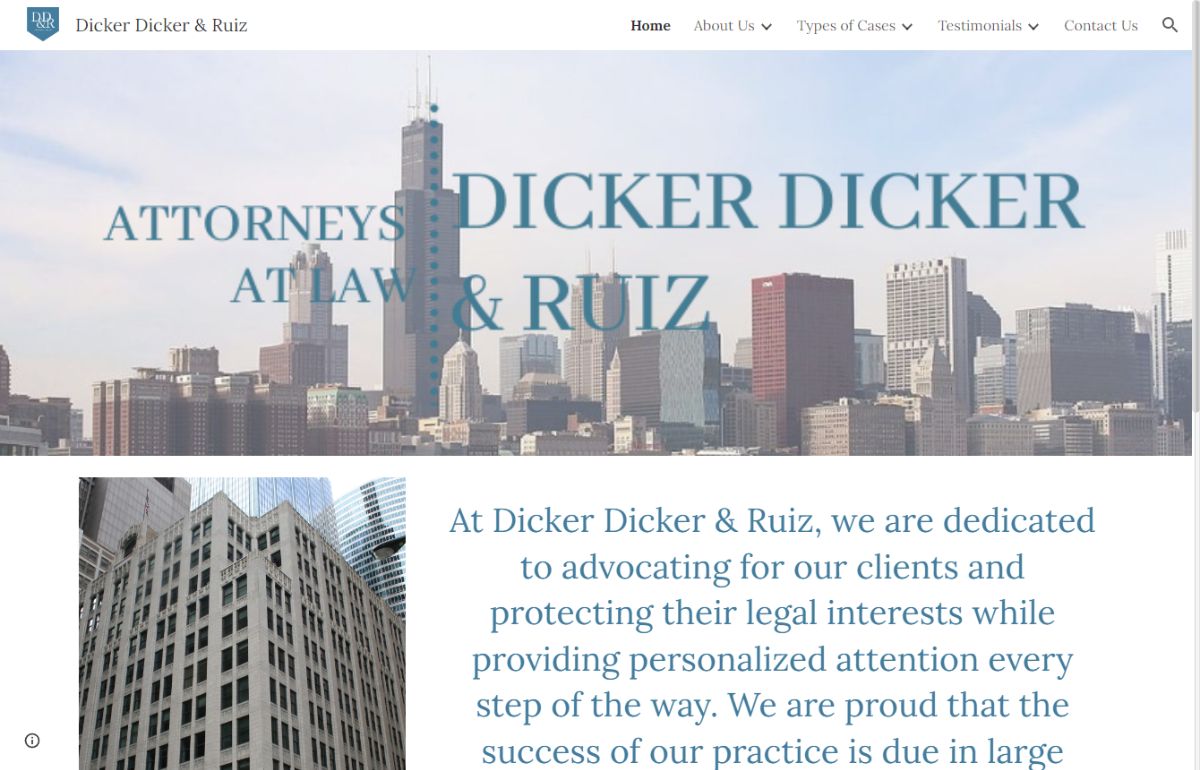
Dicker Dicker & Ruiz is a Law firm from Chicago who uses Google Sites to share details of their firm, successful cases, and testimonials. They use a Contact Us Google Form for clients to get in touch with their law firm. I highly suggest using Google Forms for this purpose as it is free, and integrates perfectly with Google Sites (just click "insert", and select embed Google Form).
Their home page clearly shows the city of Chicago which helps their visitors recognize immediately that this is a law firm in Chicago. This is a common practice for law firm website designs, you should consider it yourself! Another great design, is the clear "elevator pitch" seen directly under their cover image that summarizes their law firm's key advantages.
Google Sites Examples for Real Estate: Avicularia Real Estate

While as of writing, their website is still under construction, Avicularia Real Estate demonstrates how you can customize Google Sites to come up with a one-of-a-kind design. They use a beautiful image of real estate along with their logo front-and-center. The finishing touch of their design is that they matched all the green in their cover photo with a green navigation bar.
What a beautiful landing page!
Looking for a quick and easy way to create a website, that's similar to Google Sites? Try out Foyer's site builder! All you need to do is pick a template, and your site will be ready to use in under one minute. |
|---|
Google Sites Portfolio Examples: Spitz Cuts

Luke Spitzer has a fantastic landing page for his Google Site "Spitz Cuts" for his barber business. The entire site isn't quite polished, but I found the landing page to be inspirational. Specifically the way he integrated his social media links, and a book link right on his landing page.
One unique design of this site is the all-capital font he uses in the header. That bolded header and memorable full screen cover image set this Google Site the best for portfolios.
Google Sites Examples for Beauty Services: Skyes Artistry

Skye Shepherd uses Google Sites for her wedding makeup business to advertise her services and for clients to book services.
There's just so much to say about this site.
First off, the site uses several different fonts which work together to give the site a cozy feeling. The cursive gives the site an artistic feeling, while the uppercase serif header naturally draws your eyes in to reading more. Both of those fonts are actually an image, and not fonts that Google sites provides (you could try that out yourself too).
The various hues of pink used throughout the theme compliment each other, and aren't overbearing at all. It is hard to find that right balance!
The side navigation on the left looks and feels great, and uses an active-tab effect that gives a premium and playful impression.
An animated GIF is used for the cover photo showing a bride donning makeup. It makes it clear that Skye's business is for wedding makeup without the site visitor needing to read a word.
This is my absolute favorite Google Site design aesthetically. Skye did a great job!
Google Sites Examples for Accounting: Costar Accounting Solutions

Costar Accounting Solutions is a beautiful and effective Google Site that tells visitors about the various accounting services Costar provides, and even has a Contact Us Google Form. Embedding a Contact Us Google Form is a great way to make it easy for clients to get in touch with your business, and is supported directly in Google Sites (go to "insert" and select "embed").
Costar makes great use of a map of their business address too on their Contact page. The site's overall design looks as if it were design with a more expensive website builder. They did a great job!
Google Sites Examples for Freelancing Portfolios: Catie Blackburn

Catie Blackburn has a Google Site that hosts her portfolio of graphical e-learning content she makes, along with contact information for her services.
She makes great use of the larger site banner, which clearly shows her areas of expertise: Learning, Design, Leadership.
The color schemes of the site blend together well, and make for a very readable site.
Looking for a quick and easy way to create a website, that's similar to Google Sites? Try out Foyer's site builder! All you need to do is pick a template, and your site will be ready to use in under one minute. |
|---|
Google Sites Examples for Tax Preparation: Reyes Accounting & Tax Services
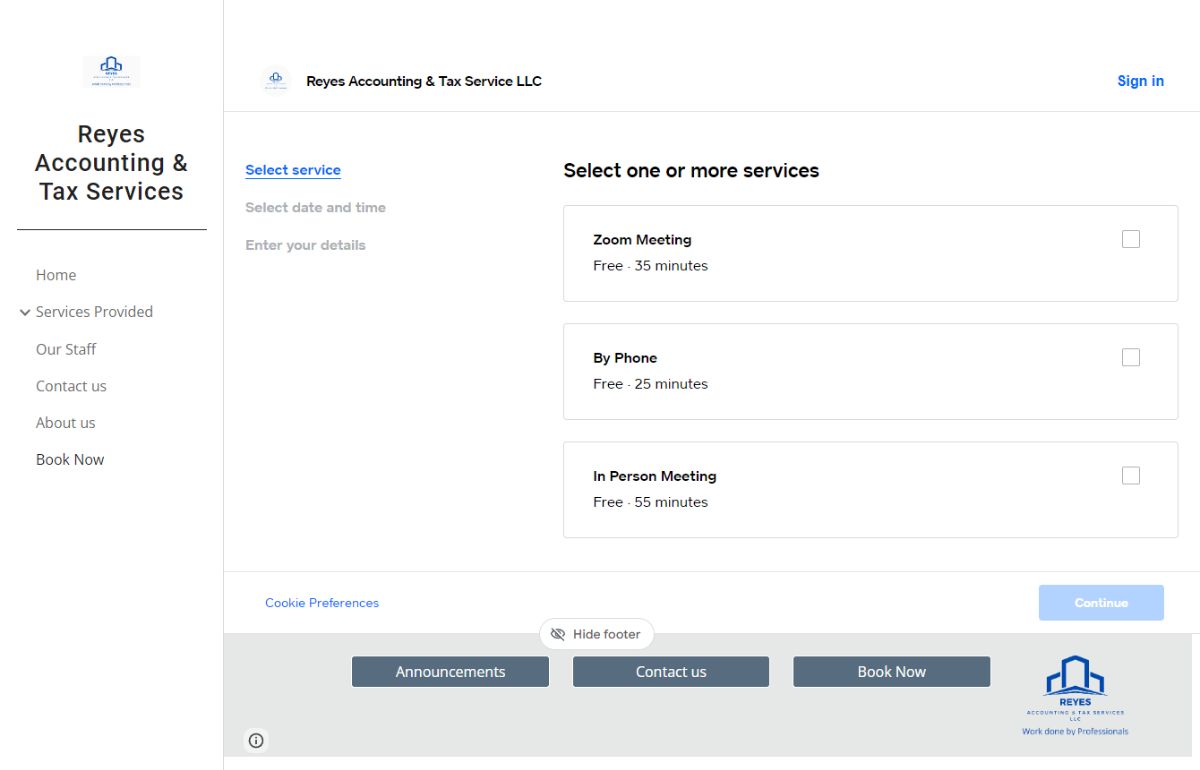
Reyes Accounting & Tax Services is a unique example of a Google Site where they have integrated with Square to provide a client login, as well as service booking system directly in their Google Site. It's a really seamless experience, you never have to leave their site.
They have a clean and accessible website design by using white background and black and gray text. They make use of the side navigation panel where you can find information about their business and links to book their services.
Google Sites Portfolio Examples: Black Logo Studio
 Black Logo Studio is a business that creates logos for companies. Their Google Site has a portfolio section that shows off some of the logos they made for different businesses.
Black Logo Studio is a business that creates logos for companies. Their Google Site has a portfolio section that shows off some of the logos they made for different businesses.
Their site has a unique black and white design that makes their portfolio landing page memorable. If you're making a site, try to play with a design that uses high contrast like this one (white on black).
Google Sites Examples for Accounting: ADH Financial Services
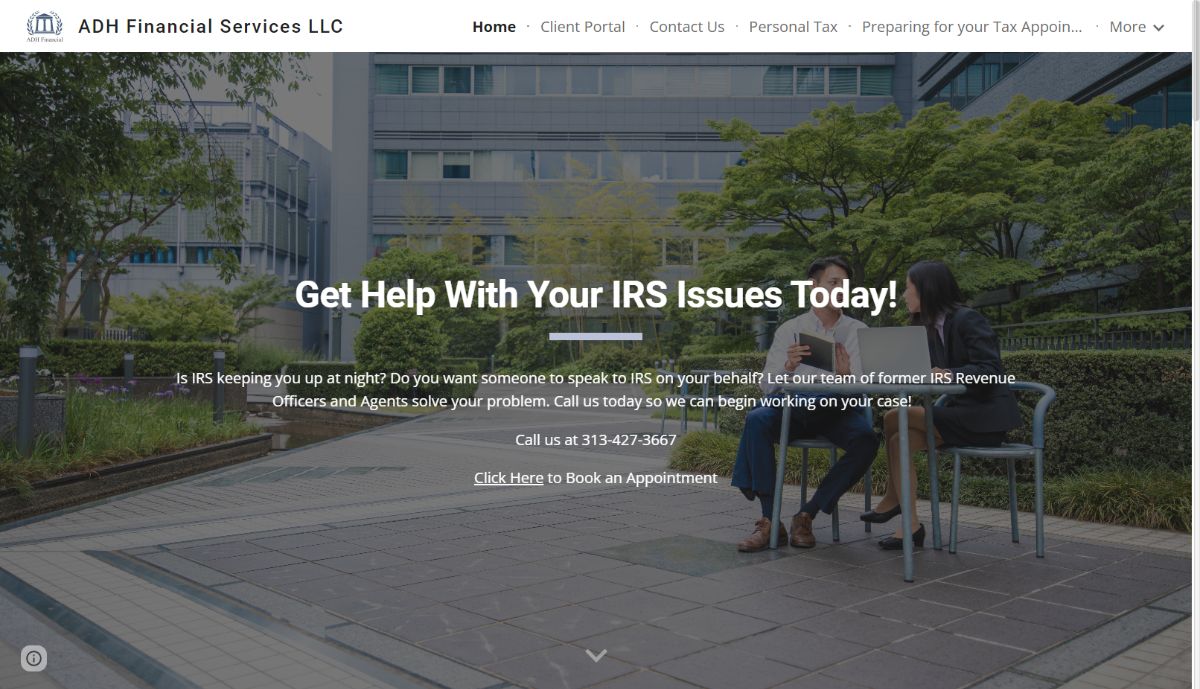
ADH Financial Services has a great visual appeal with their full size cover image, and clear header text. This makes it obvious what their business is, and how to sign up for an appointment. Their header is filled with useful links, including a link to a client portal from SecureFilePro for their customers to send files to them.
This site is especially impressive because of the amount of content like blogs, guides, and how well they integrate other services with Google Sites (like their client portal and booking service).
If you're looking for a client portal for your Google Site, I recommend Foyer, as it has more features than SecureFilePro, and has simple, affordable pricing.
Google Sites Examples for Accounting: Cresap Accounting
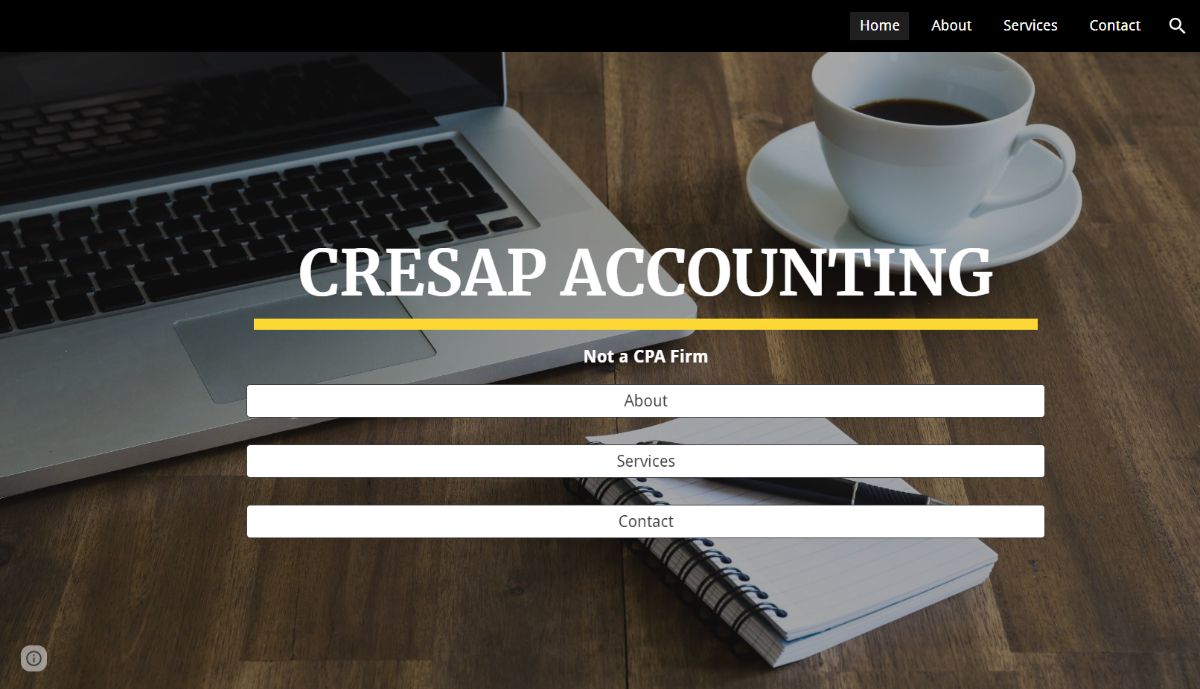
This is Evan Cresap's site who runs an accounting business in Austin, Texas. His Google Site's home page is sleek by matching a full size cover image, with a black top navigation header. You can see on the navigation header that the selected page is highlighted in gray, that's a nice touch that fits with the overall theme of the site.
Evan's site is a example of a simple, but effective Google Site where it provides his client with everything they need to know: who he is, what services he provides, and how to get in touch. A fine example of how to use Google Sites for accounting firms.
Looking for a quick and easy way to create a website, that's similar to Google Sites? Try out Foyer's site builder! All you need to do is pick a template, and your site will be ready to use in under one minute. |
|---|
Google Sites Examples for Photography: Glass Silhouettes Photography
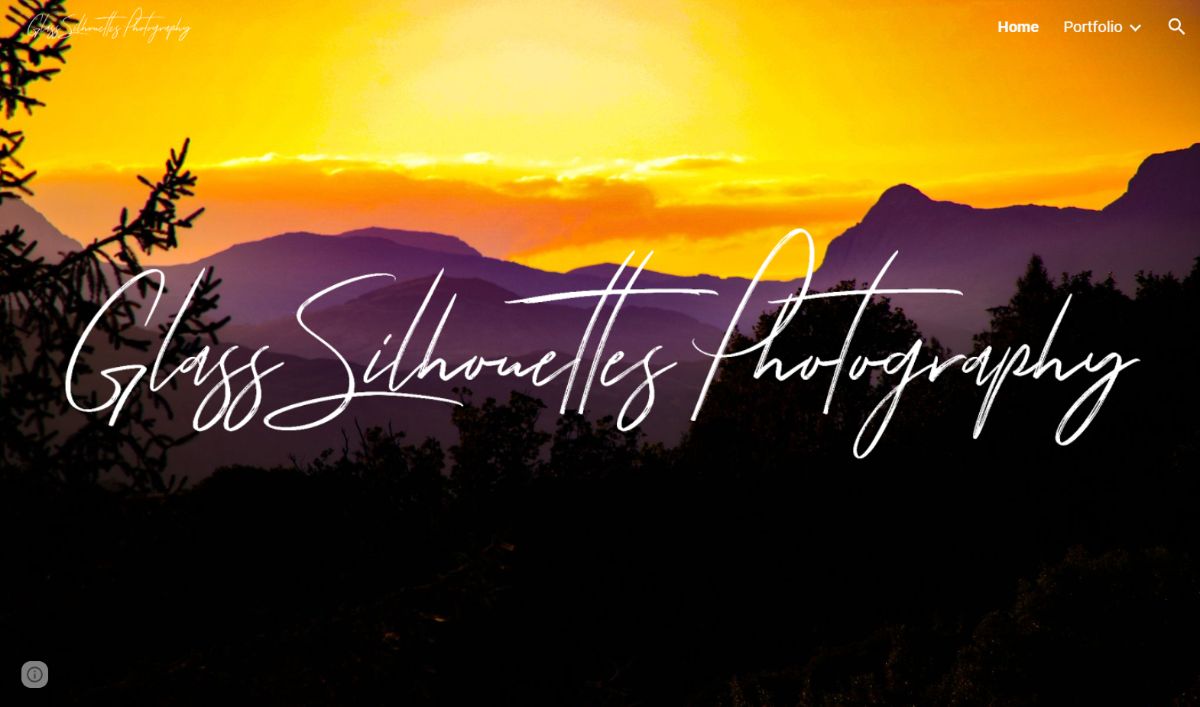
What a beautiful landing page! I just had to include Glass Silhouettes Photography on this list.
You might be wondering how to use a custom font on Google Sites like their prominent cursive font. To do this, you can install whatever font you want to use locally to your computer. Then, use a separate art application like Photoshop, Paint, Gimp, or Inkscape to create an image with your font in the correct color. Then just use that image on your Google Site. This is a fool-proof way to use any font, as it's just an image so it will always be supported.
Just be careful adding custom fonts to Google Sites this way, as it is inaccessible to screen readers and search engines. This could make it harder for customers to find your site!
Google Sites Examples for Lawyers: Richard A. Schonfeld
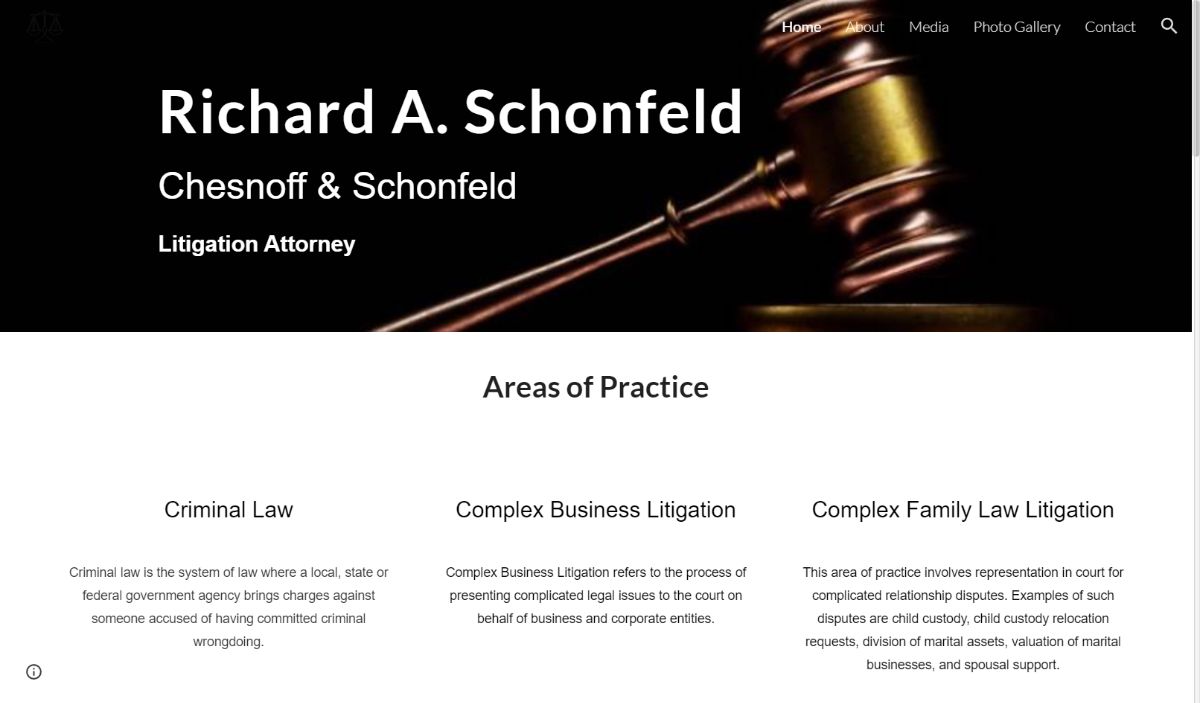
Richard A. Schonfeld's site is solid example of how to make a law firm website using Google Sites. It includes a site banner and cards that clearly tell the visitor what kind of lawyer Richard is, and what services he could provide to his clients.
This site's Media tab is a good example of how to use cards to create a site blog (or link to other articles as his site does) with images and descriptions. It's a simple law firm Google Site, but its effective.
Google Sites Examples for Bookkeeping: SLG Financial
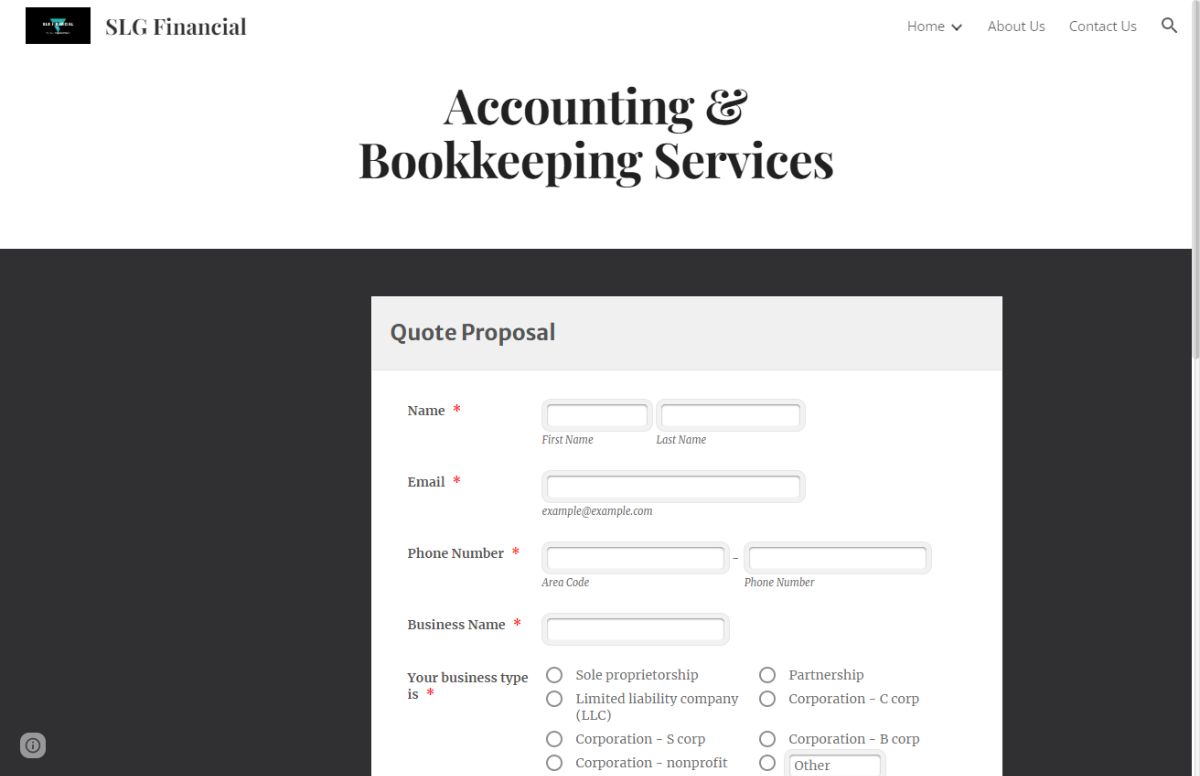
While not too visually appealing, SLG Financial demonstrates Google Site's embedding feature where they embed a JotForm into their Google Site so their clients can set up appointments directly from their site. It's highly functional, and something you don't see done too often. A great example of how you can run your business right on Google Sites.
If you're looking for a custom forms for your Google Site, I recommend Foyer, you can create custom forms just like JotForm, but you also get a ton of other features too like secure file sharing, real-time messaging, and more.
Google Sites Examples for Tax Preparation: Rapid Tax & Refund Services
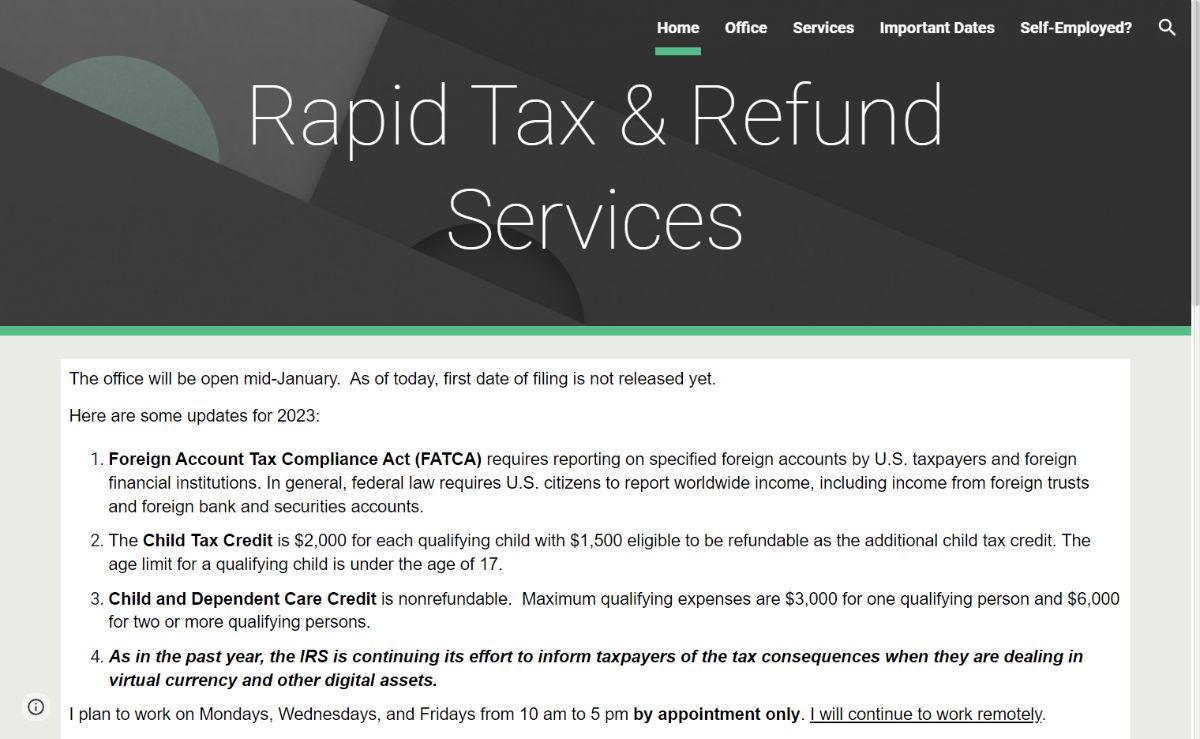
Rapid Tax & Refund Services is a example of how you can run any business using Google Sites. Here Urmila Kamath runs an accounting business (tax preparation) and uses their Google Site to provide tax tips, and business information for their tax preparation business.
They use a map plugin to show their office location, and all their tax services are done through an external client portal through TaxPass for securely transferring tax documents.
While TaxPass works fine, I would recommend Foyer instead. With Foyer, you get a ton more features like e-signatures with DocuSign, custom forms, and knowledge bases, all at an affordable price.
Looking for a quick and easy way to create a website, that's similar to Google Sites? Try out Foyer's site builder! All you need to do is pick a template, and your site will be ready to use in under one minute. |
|---|
Google Sites Examples for Portfolios: June Huang
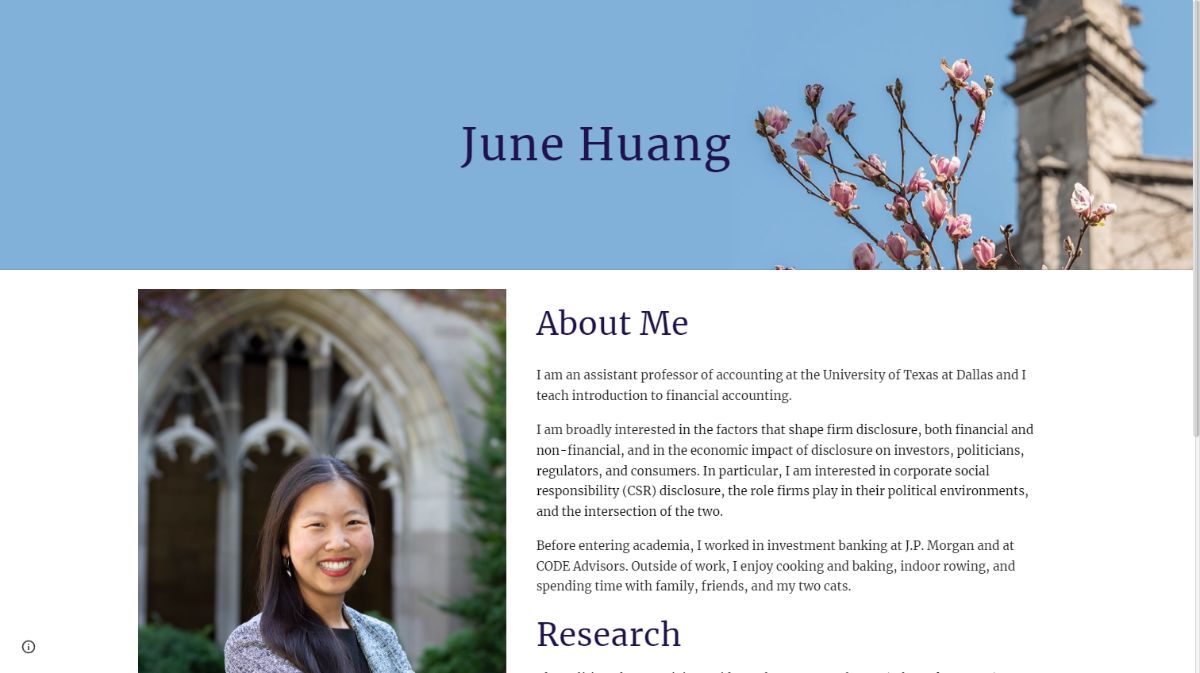
Sometimes less is more! June Huang is a professor at the University of Texas Dallas who uses Google Sites as an informational page about herself and her research. Her site is a perfect example of how you can make a quick informational Google Site, and design it to look custom.
She embeds her resume directly into her Google Site to make it easy to access (you can embed directly from Google Drive). It's both clean and functional!
Google Sites Examples for Portfolios: Calligs By Cait
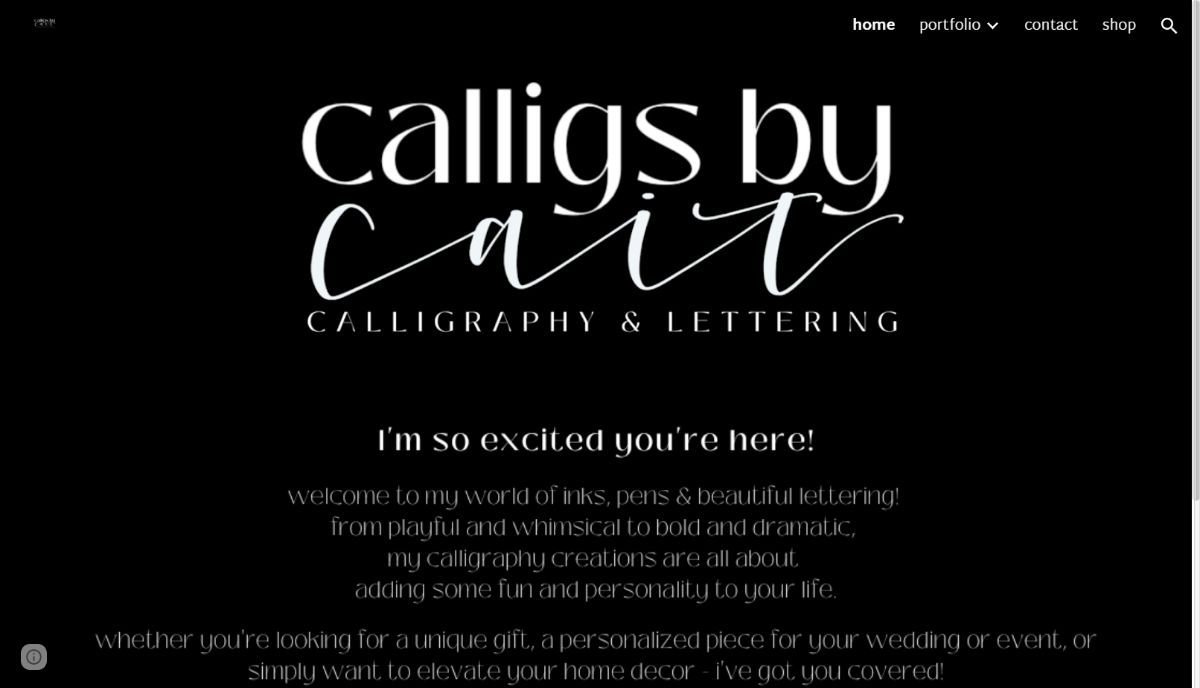
Calligs by Cait is not your typical Google Site! Even though the text on their home page looks like regular text (some custom font), it is actually an image. Using an image instead of regular text is a way to create a Google Site that is like no other.
Especially for Calligs by Cait, which is a calligraphy and lettering business who specializes in creating signs. This site likely wanted to standout and show off a cool font to grab the visitor's attention. Not a bad move!
But, I will say, this isn't that great of an idea if you're trying to allow for customers to find you organically (via search engines). This is because search engines prefer plaintext, and do not scan images for text, so they will not be able to show the text here in search results.
Another downside here is that it does not scale well on mobile devices. The text gets too small to read, and is inaccessible to those using technology like screen readers.
I wouldn't suggest using images this way, but it's still some great inspiration to how you could push the envelope on what Google Sites is capable of!
Google Sites Examples for Consulting: Back to Basics
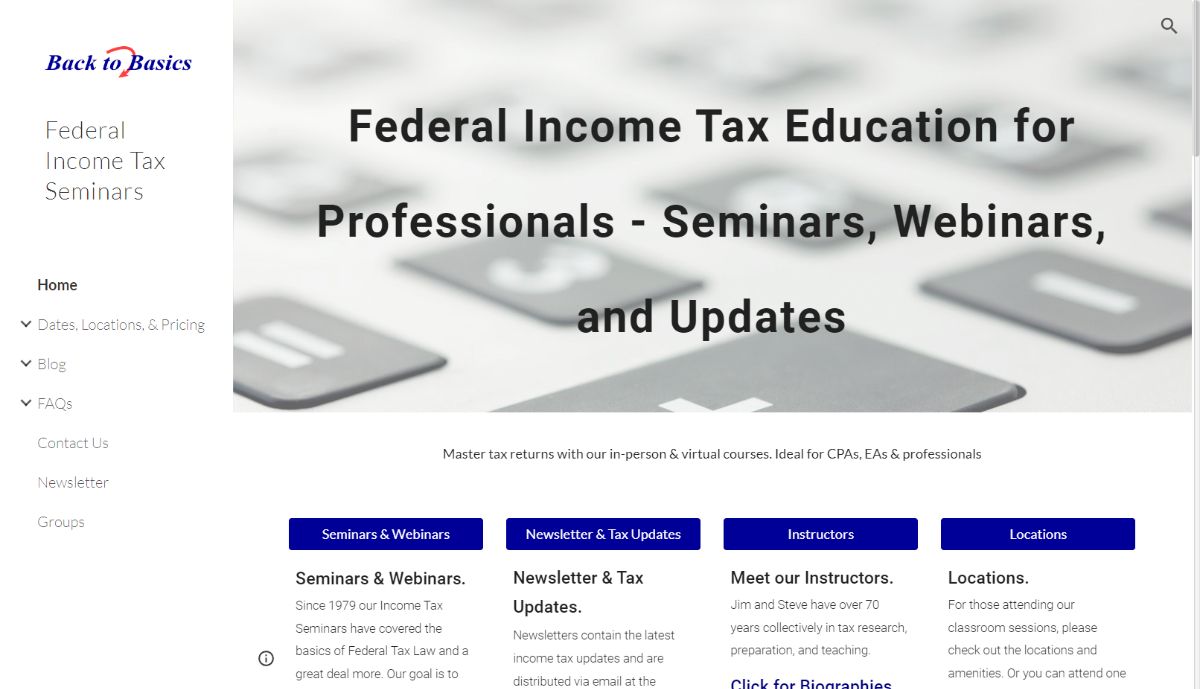
Back to Basics is a nice example of how to make a informational Google Site. Back to Basics is a federal tax education website that promotes classes for teaching about tax filing. They make use of Google Site's side navigation which effectively shows the site's blog, FAQs and course information.
Back to Basics makes great use of the Google Workspace ecosystem by providing brochures, and referrals through shared files from Google Drive. If you want to work off of that, you could get creative and embed Google Forms, Google Docs, and more too.
Checklist For Using Google Sites Examples
After reviewing so many Google Sites examples, I noticed a few common mistakes that are made when setting up Google Sites.
Here's a checklist for your Google Site to make sure your site looks great on search results and is accessible for all your customers:
- Make sure to use your own custom domain for your Google Site
- It helps your site to show up more often for search engines like Google
- Careful when you use text in images
- Cons: it likely means your mobile phone support will be poor, and search engines won't be able to analyze that text
- Double check that your site works fine on a smartphone
- Make sure you set your page titles!
- If you don't set the page title, search engines could just call your page "Home". Instead you should take that opportunity to tell a potential customer why they should visit your site.
- Set an icon (i.e. favicon.ico)
- This helps make your site look more legitimate on both the search engine results, and in the browser when customers visit your site.
If you're creating a Google Site using a template, you should make sure to follow this checklist. It could make a big difference in traffic to your site and in turn drive more revenue to your business.
How to Use Google Sites Examples
After seeing all these Google Sites examples, you might be wondering: how do I use them?
Unfortunately, there is no one-click way to use one of these sites as a Google Site template. You'll have to inspect the design of the site you like, and figure out which elements to insert on the page to get a similar look.
Many of these Google Sites examples used fonts that Google has built-in support for, you just have to play around to see which font you like. However, several used fonts that are not available in Google Sites, and in those cases they creating separate images including those fonts, and just included the images.
Additionally, a lot of what makes these sites great is their functionality, instead of their aesthetics. So try out embedding some of Google's other features like Google Drive, Google Forms, and Google Docs into a site, and see if you can solve your use case that way.
Looking for a quick and easy way to create a website, that's similar to Google Sites? Try out Foyer's site builder! All you need to do is pick a template, and your site will be ready to use in under one minute. |
|---|
Best Client Portal for Google Sites: Foyer
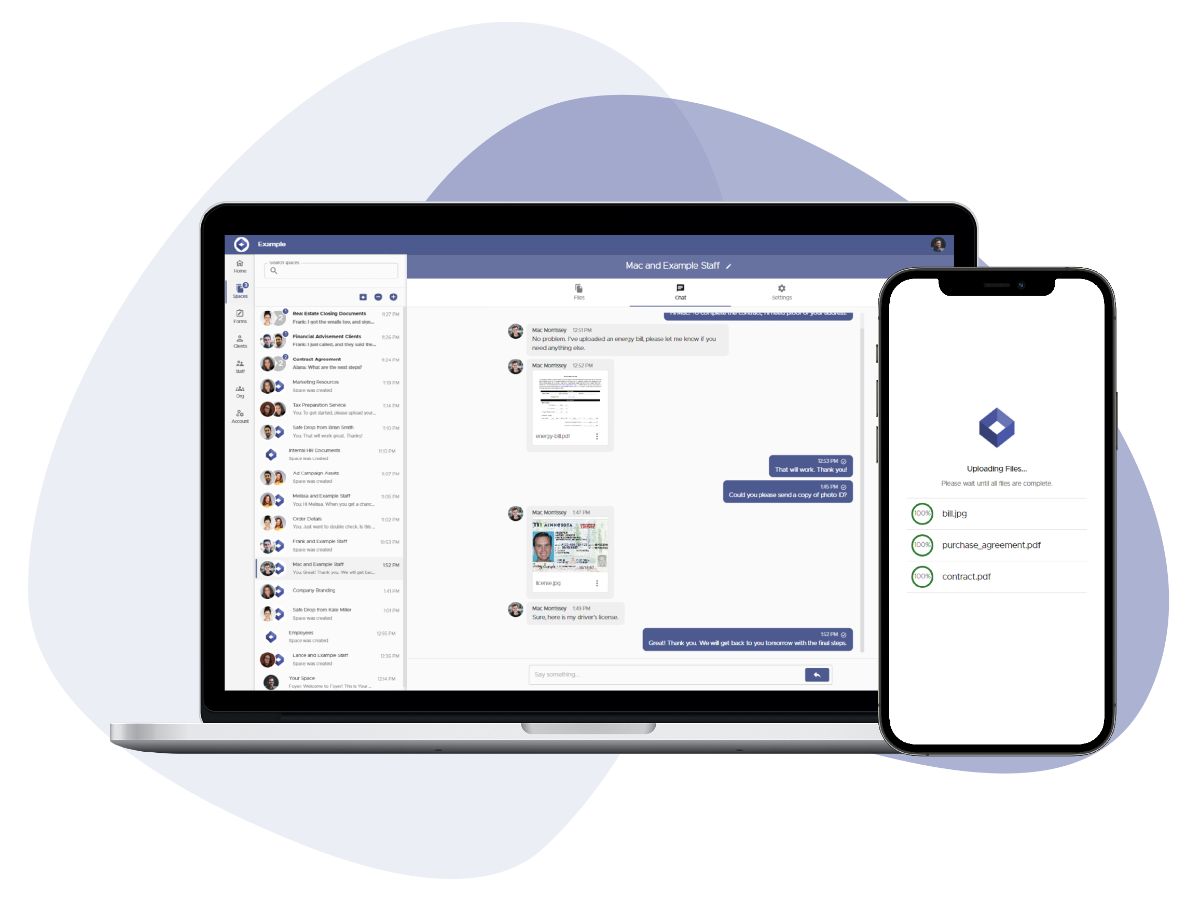
Many law firms and accounting firm Google Sites that we saw in this guide used client portals to share files with their clients.
If you're looking for a client portal for your Google Site, I strongly suggest using a dedicated client portal like Foyer.
Foyer is low cost ($19 per month per internal user) and includes every feature you'd need out of a client portal. It can be integrated into any Google Site via a link or a direct embed.
You can even try it out for free without a credit card. Onboarding to Foyer is quick (takes 1 minute) and their support will help you migrate any existing data you have.
Here's a list of some of Foyer's features:
- Secure file sharing with clients
- A secure messenger to send clients encrypted messages
- Email and desktop notifications for all portal activity
- Audit trails for every action (login, file download, file upload, etc...)
- Client multi-factor authentication (MFA/2FA) support
- Requesting e-signatures from clients
- Custom forms to collect specific client information
- Secure email via Microsoft Outlook
- An internal knowledge base builder to share internal business documents and trainings
- Desktop and mobile support
Foyer is the perfect fit for Google Sites, because it is affordable and with all the features you get, it has bang-for-buck just like Google Sites!
I hope you found a Google Sites example that inspires you!
If you have any feedback or suggestions please let us know by sending a comment below. Thanks for reading.


