Notion vs Google Docs Client Portal
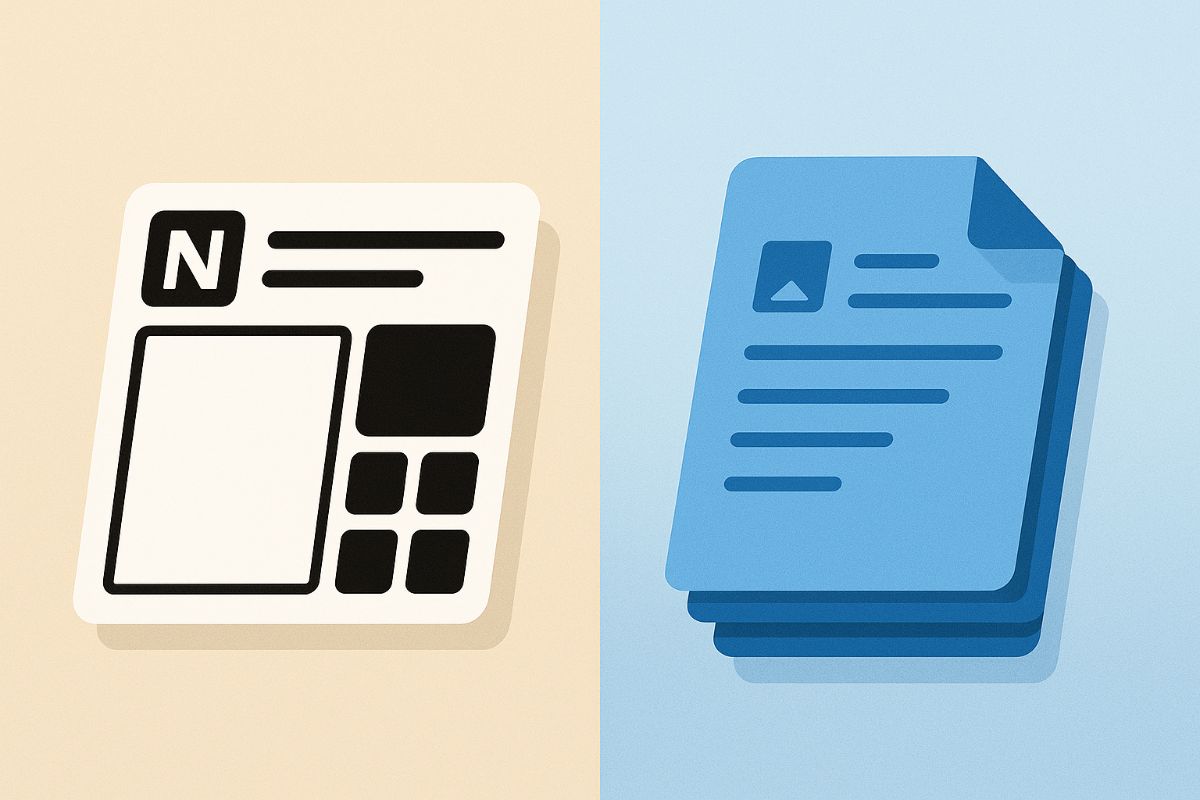
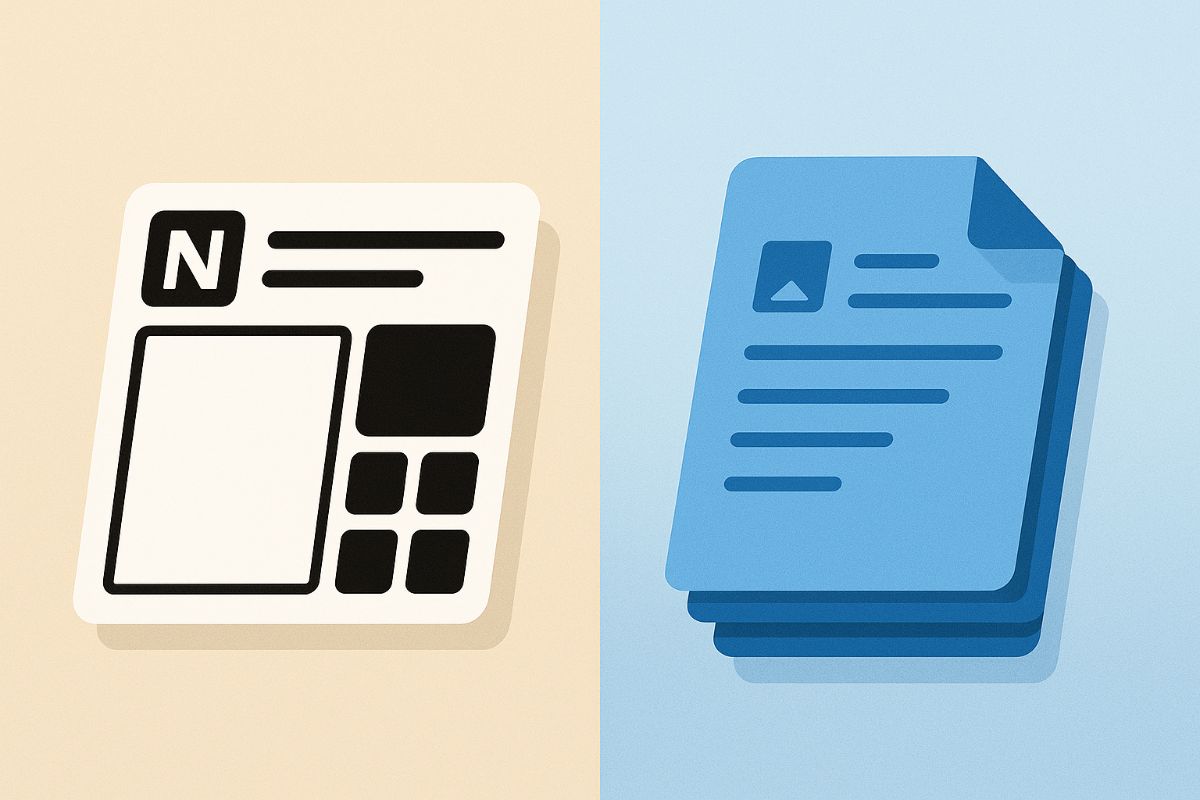
Building a professional looking client portal on a budget often means leaning on tools you already know. Two front runners inevitably surface: Notion and Google Docs. But when the rubber meets the road, how does a Notion vs Google Docs client portal solution hold up in day to day client collaboration?
If you’re comparing Notion vs Google Docs as a “portal,” it usually means you’re trying to build a Google client portal without adding new tools—at some point, most teams switch to client portal software so clients have one secure place to log in and find everything.
In the guide below, we’ll weigh setup effort, permission controls, branding options, and long term scalability so you can decide which route keeps clients happiest—and when it might be time to level up to a full featured client portal.
Quick Verdict
Notion and Google Docs both can be hacked into a basic client portal, but they aren’t built for that job:
| Criteria | Notion | Google Docs |
|---|---|---|
Best for | Flexible, database driven project hubs | Simple document delivery & real time co-editing |
Ease of setup | Steeper learning curve | Familiar UI, ready in minutes |
Permission control | Granular but fiddly | Folder level only, all or nothing |
Custom Branding | Limited (Notion Pro) | None (unless on Google Workspace Enterprise) |
Automation & APIs | Good (native & Zapier) | Basic (Apps Script; Zapier) |
Client experience | Modern, cohesive pages | Fragmented list of docs |
Scalability | Databases scale well | Can become messy quickly |
Cost | Free and up to $20 per member / month | Free and up to $22 per user / month |
If you need a branded, password protected space where clients can find everything in one click—files, chat, forms, etc.—skip the workaround and try Foyer (no code required).
Why People Use "Free" Platforms as Client Portals
Creating a true client portal from scratch is hard: you need permissions, commenting, notifications, and a clean UI. That’s why many freelancers and agencies reach for tools they already know—usually Notion or Google Docs—instead of paying for purpose built software.
- Familiarity: Your team already lives in Notion/Google Workspace.
- Cost conscious: You can start for $0.
- Speed: It feels faster to share a doc than evaluate a new app.
But familiarity has a price: time spent on manual permissions, duplicate data, and a less than polished client view. Curious how far you can stretch these no cost tools? We've created whole blog articles for this with our step by step guides on turning Google Drive into a functional Google Drive client portal and on building a Google Sites client portal.
Notion as a Client Portal
Strengths
- All in one workspace – a Notion client portal Combine pages, kanban boards, databases, and embeds in one link.
- Easy to Get Started - Users can easily select pre-made client portal templates.
- Granular databases – Filter content by "Assigned Client" so each portal page auto updates.
- Rich embeds – Loom, Figma, Typeform, and hundreds more.
- API & automations – Trigger updates to/from CRMs, Slack, and invoicing tools.
Weaknesses
- Setup time: You’ll spend a lot of time fiddling with database relations and filters.
- Permission minefield: Accidentally expose internal notes if a property isn’t filtered correctly.
- Branding ceiling: Custom domain & white labeling require Enterprise—or a white label client portal.
Typical Use Case
Boutique agencies, productized service shops, and tech consultancies that already run most of their internal workflow in Notion. Typical characteristics:
- Team size: 3–25 collaborators who live in shared Notion databases every day.
- Client expectations: A living roadmap—kanban, timeline, or Gantt—plus embedded deliverables (Figma, Loom, PDFs) all under one branded URL.
- Willing trade off: Spend a few hours (or hire a Notion consultant) to configure database filters and guest permissions in exchange for an auto updating single source of truth that impresses clients.
Google Docs (and Drive) as a Client Portal
Strengths
- Zero learning curve – If you can write a doc, you can set up a folder.
- Real time co-editing – Commenting and suggesting beats Notion’s block comments for long form docs.
- File agnostic – Store anything: PDF, video, CAD drawing.
Weaknesses
- Folder sprawl: Clients receive an email for every doc; soon nothing feels centralized.
- Binary permissions: View, comment, or edit—no middle ground.
- No branding: Links scream “google.com,” not your agency.
Typical Use Case
Solo freelancers or smaller studios whose deliverables are mainly documents—copy decks, slide presentations, or spreadsheets—that thrive on Google’s real time commenting. Common profile:
- Client load: Fewer than 10 active clients at any given time.
- Workflow priority: Fast hand off and instant feedback outweigh the need for a polished, branded portal.
- Tech comfort: Clients already use Gmail, so Drive links feel frictionless; branding concessions are acceptable as long as collaboration is seamless.
Feature by Feature Comparison
1. Setup & On-boarding
- Notion: Start with a database template and duplicate per client set “Client” filter. Expect a 30 minute video tutorial for your team.
- Google Docs: Create a shared drive or folder, add the client’s Gmail address—done.
2. Permissions & Security
- Notion: Page level, database filters, group permissions. The organization as a whole follows great security practices.
- Google Docs: Drive/folder permissions cascade. You can’t hide Sheet tabs or sub-docs.
Tip: Whichever route you take, schedule a quarterly permission audit. Most data leaks stem from “anyone with the link.”
3. Branding & Professionalism
- Notion: Custom icons, cover images, and (with paid plan) removing Notion watermark. Full white label and custom domain require Enterprise—or you can bolt on Foyer.
- Google Docs: Limited to inserting your logo in a doc header; URLs remain Google. For a premium feel, you’ll need a separate portal tool.
4. Automation & Integrations
- Notion: Native automations (Formulas, Buttons), Zapier, Make, plus open API.
- Google Docs: Google Apps Script, Zapier. Powerful but developer-centric.
5. Client Experience
- Notion: Clients land on a "single page app" style dashboard—tasks, timeline, files—all self contained.
- Google Docs: Clients fling between Docs, Sheets, Slides; they rely on Drive search to find files.
6. Cost Comparison (May 2025)
Below you’ll find a side-by-side pricing table—plus screenshots directly from their sites—for a quick comparison of Notion and Google Workspace plans.
Plan | ||
Free | Unlimited pages, 10 guests | 15 GB storage/user, basic sharing |
Mid-tier | $10 USD/user/month (Plus) | $12 USD/user/month (Business Standard) |
Enterprise extras | SAML SSO, custom domain sharing | Team Drives, audit logs |
Notion Pricing
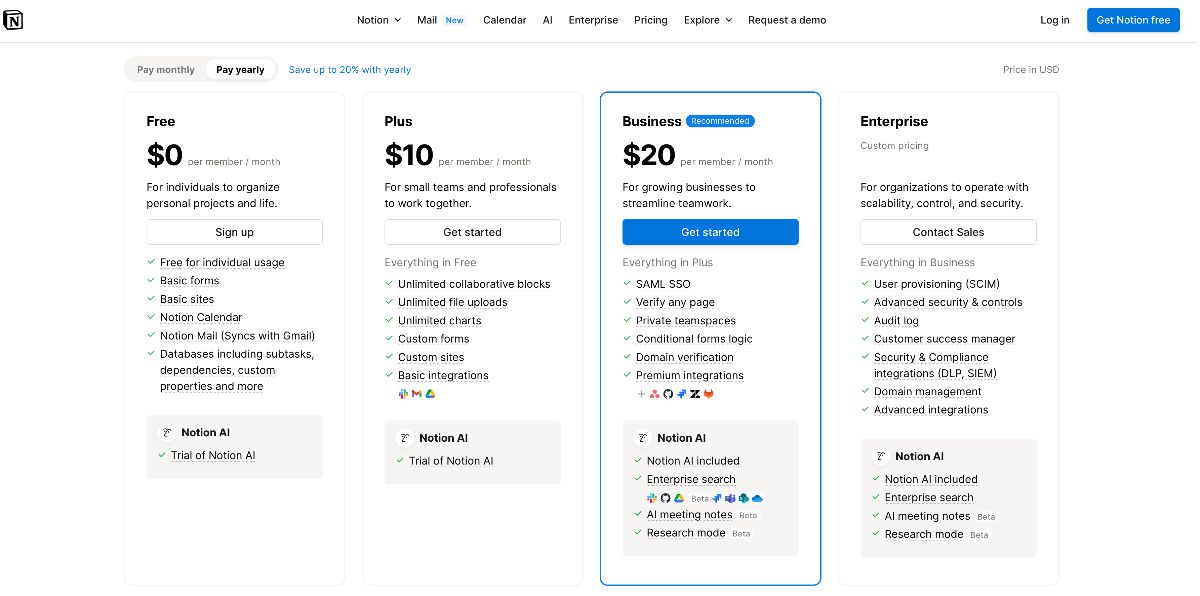
Google Workspace Pricing
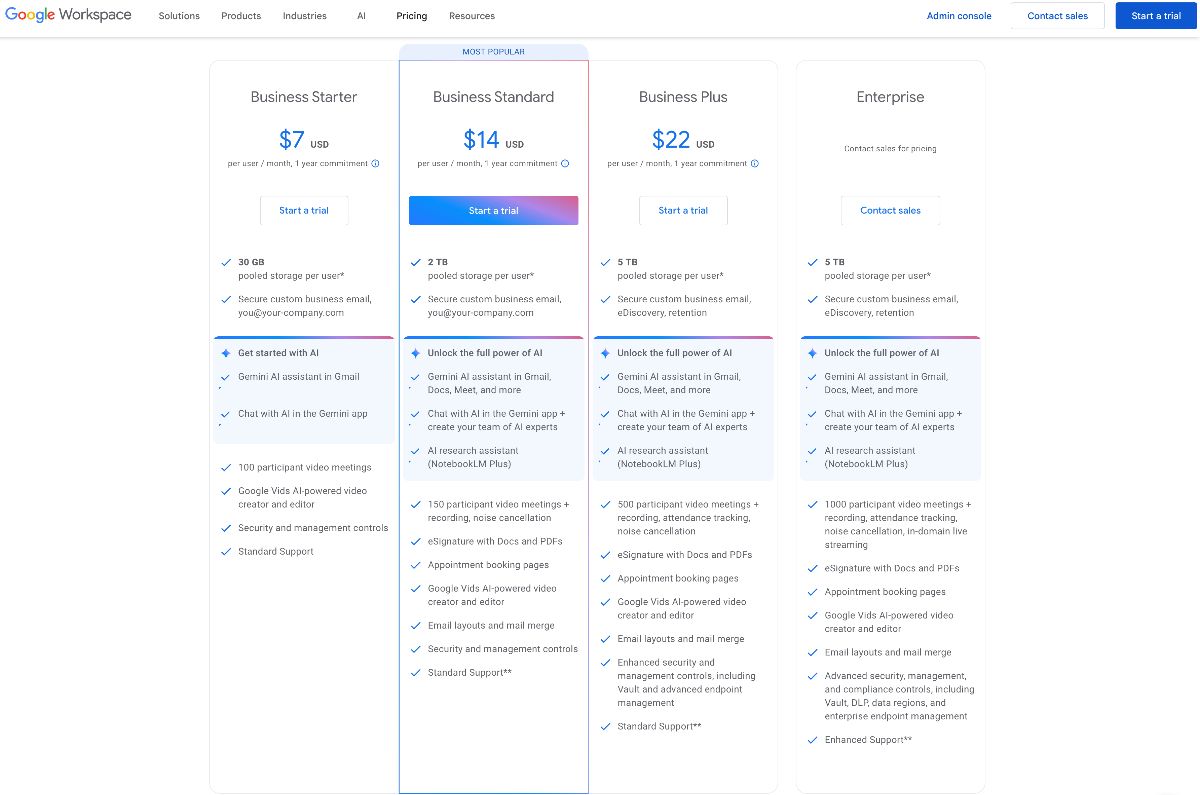
When to Choose Notion
- You already use Notion as your internal knowledge base or project tracker.
- You need databases and linked views (e.g., show only tasks tagged with that client).
- You want to embed rich media or external dashboards.
- You have time (or a Notion consultant) to set up filters and formulas.
When to Choose Google Docs
- Your deliverable is mostly text or slide files that require live feedback.
- Your client base is small and all use Gmail.
- You value “click and type” speed over a polished hub.
Signs You've Outgrown Both
- Permission anxiety keeps you up at night.
- Clients ask, "Where do I find X?" more than once.
- You need to collect invoices, tickets, or forms in the same place.
If any of these sound familiar, it’s time for a real portal.
A Third Option: Foyer – A Branded Client Portal Layer for Notion
Foyer turns your existing Notion pages into secure, white labeled client portals in minutes—no database gymnastics required.
- Magic links: Clients log in with just their email.
- Branding: Your logo & custom domain.
- Access control: Clients see only the pages you mark as “shared.”
- Portal widgets: Embed billing, Loom videos, task boards, more.
Start a free trial or book a demo and see why agencies make the switch.
FAQ: Notion vs Google Docs Client Portals
What is a client portal?
A secure, self service hub where clients can access project files, timelines, invoices, and communication in one place instead of digging through emails.
Are Notion client portals secure enough for sensitive information?
Notion encrypts data at rest and in transit, but granular permission settings can be tricky. Notion as a whole does follow good security practices.
Can Google Drive be white labeled for clients?
Not natively—links and interface remain branded as Google. You’d need Workspace Enterprise plus a site wrapper, or switch to a purpose built tool that supports custom domains and styling.
How do I share a Notion page with a client without exposing other pages?
Place client facing pages in a dedicated “Shared” section and invite the client as a guest to only those pages. Foyer’s share toggle makes this even simpler by automatically hiding everything else.
Is there a free way to build a client portal?
Both Notion and Google Drive offer free tiers, but each requires ongoing manual permission work. Foyer’s free trial lets you test a branded portal without the tedium.
Conclusion
Notion and Google Docs are terrific productivity suites, but neither is purpose built as a client portal. Notion shines for database driven dashboards; Google Docs dominates live document editing. Yet both demand workarounds that grow messy at scale. For teams that want the flexibility of Notion and the polish of a dedicated portal, Foyer offers the best of both worlds.
If you’re still comparing options, start with our roundup of the best client portal software—then choose the top client portal software that gives clients one login instead of scattered docs and links.
Ready to impress clients and reclaim your time? Give Foyer a spin today.


